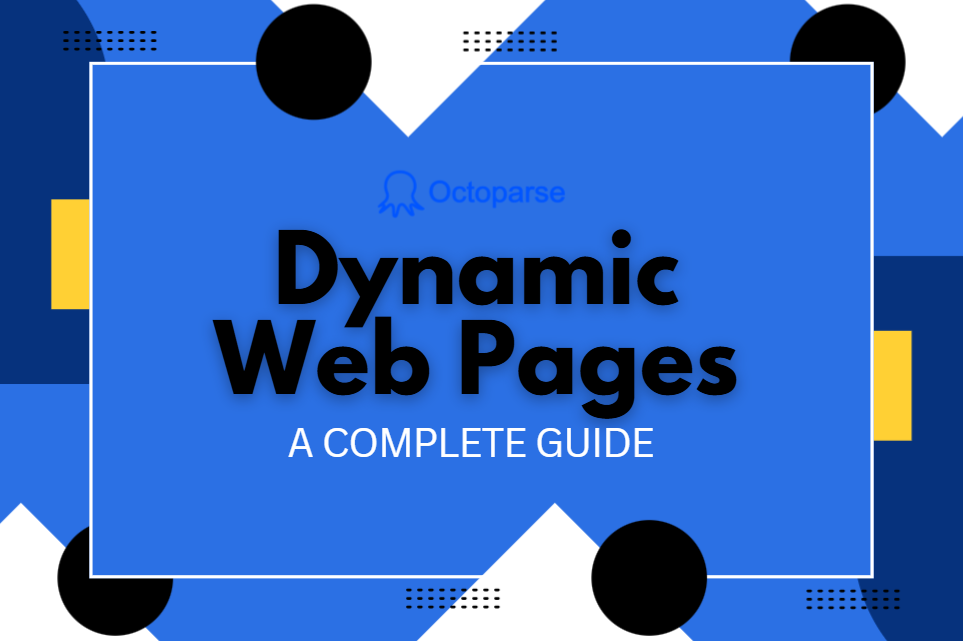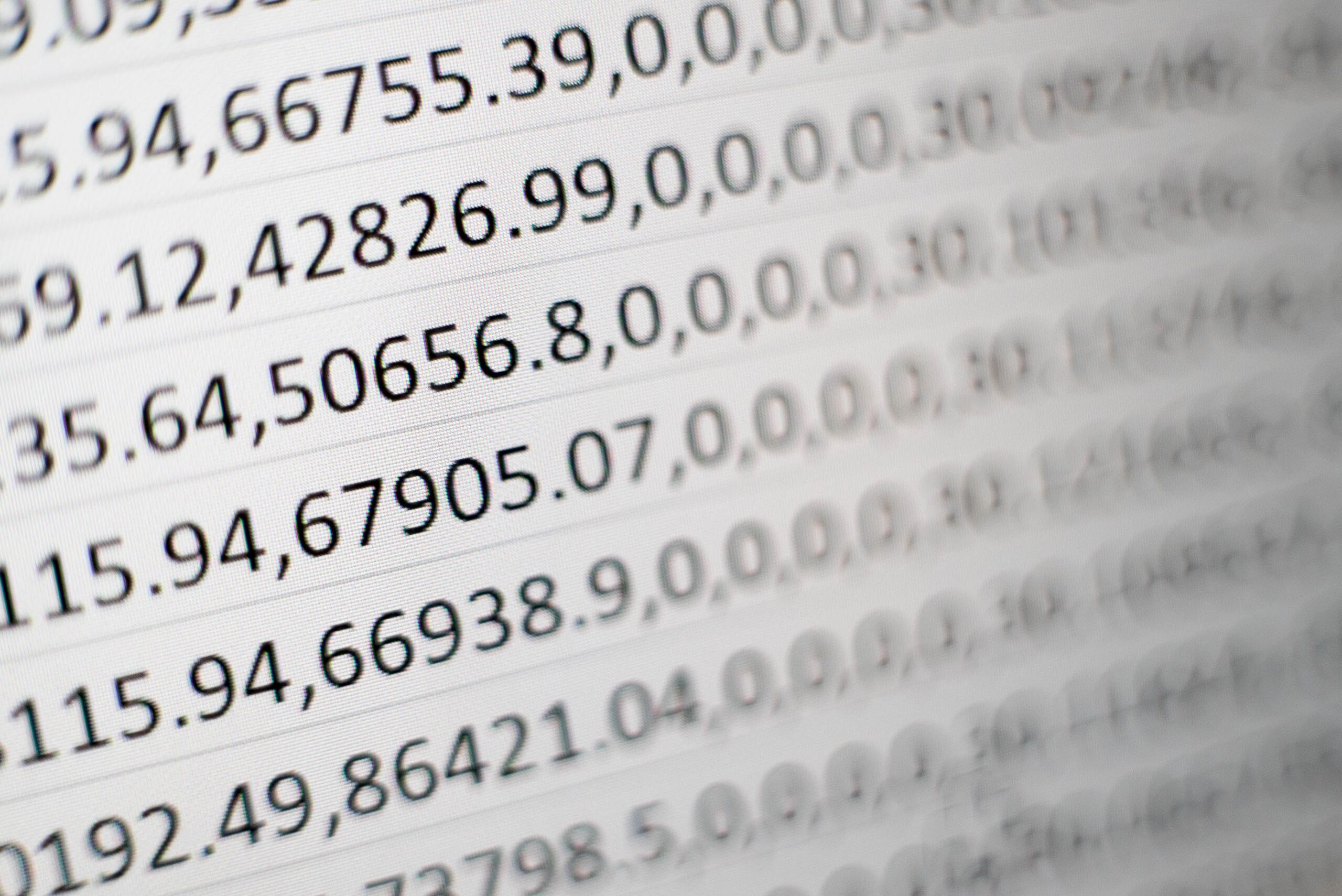When you scrape a website, sending lots of requests from the same IP can get you blocked or slowed down by rate limits.
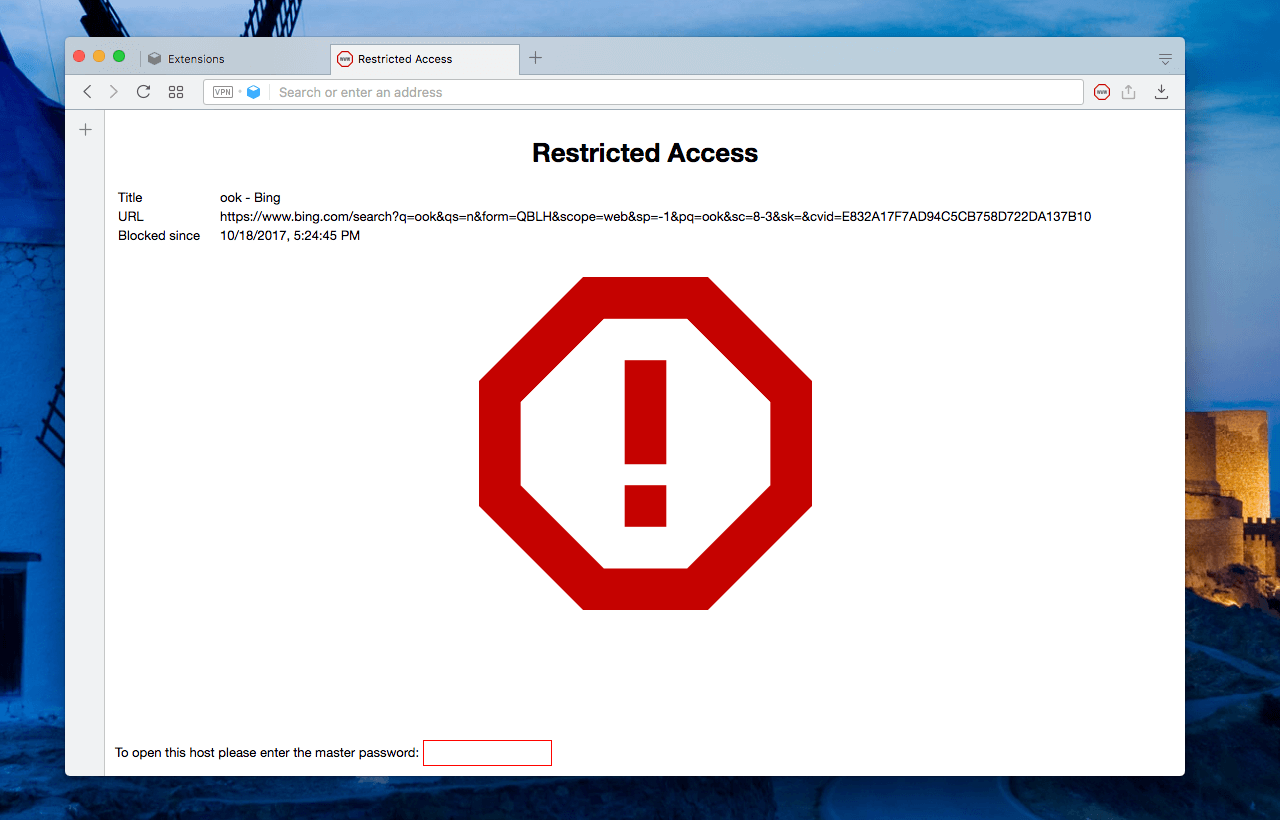
This is where you need IP rotation; it spreads your requests across many different IP addresses so you don’t get banned. For example, if a site blocks an IP after 10 requests, rotating to a new IP lets you keep scraping without any interruptions.
IP rotation also helps you get around geo-restrictions by using IPs from different countries, which is important if you need data from specific regions.
Key Points Sum Up
1. IP rotation spreads requests across many IPs to avoid website blocks.
2. It helps you keep scraping without interruptions by switching IPs often.
3. Proxy rotation is a way to do IP rotation using special proxy servers.
4. IP rotation started to overcome early bans in web scraping and is now key to large-scale scraping.
5. Octoparse automates IP rotation with proxy pools, user-agent switching, and CAPTCHA solving for smooth, scalable scraping.
Is IP Rotation and Proxy Rotation the Same Thing?
If you’ve ever wondered about the difference between proxy rotating and IP rotating, here’s the deal.
- Proxy rotation means you’re using special proxy servers that keep changing their IP addresses for you. So every time you send a request, it looks like it’s coming from a different place.
- IP rotation is a bit broader. It just means your “Internet Protocal” (IP) address switches regularly, which you can do with proxies or other methods.
Think of proxy rotation as one way to do IP rotation. Both help you stay under the radar and avoid getting blocked, but IP rotation doesn’t always need a proxy. Pretty cool, right?
You can check out this detailed guide if you want to learn is proxy illegal or not.
What are Rotating Proxies and How Do They Work?
Rotating proxies are services giving you many IPs which change either every request or on a schedule. Your scraper sends each request through a different IP, so it hides your identity and avoids blocks.
There are residential proxies (real user IPs) and datacenter IPs, each with pros and cons.
| Proxy Type | Pros | Cons |
|---|---|---|
| Datacenter | Fast, scalable, affordable | Easier to detect and block |
| Residential | Harder to detect, geo-specific | More costly, slower |
| Mobile | Highly trusted | Very expensive, less available |
Origin of IP Rotation
IP rotation originated as a response to the growing challenges faced in automated web data collection. Early web scrapers would make requests from a single IP, which soon led websites to detect and block this activity.
To keep scraping without interruptions, developers devised the idea of automatically switching the IP address for each request.
This concept evolved alongside proxy, so scrapers can have access with vast pools of different IPs—residential, datacenter, or mobile—and cycle through them dynamically.
How Does IP Rotation Prevent Getting Blocked or Banned?
By constantly changing IPs, your scraper looks less like a bot sending many requests.
This reduces the chance of being flagged and blocked by web servers. Even if one IP is banned, the scraper switches to another to keep scraping without interruptions.
Which Website Should You Rotate IP While Scraping/Crawling?
Websites that really benefit from IP rotation share one common trait: they protect their data aggressively and monitor traffic closely.
Example 1 Ecommerce Websites
big e-commerce sites like Amazon or eBay constantly update pricing and inventory, so they block IPs that make lots of repeated requests to prevent competitors from scraping their data.
When big e-commerce sites like Amazon or eBay detect too many requests coming from the same IP, they take action to protect their data and platforms. But the page you see when blocked usually isn’t a clear “Your IP has been banned” message. Instead, it might show things like:
- CAPTCHA challenges, asking you to prove you’re human before continuing.
- Access Denied or Forbidden (403) errors, preventing further browsing.
- A “Service Unavailable” (503) error, indicating the server is refusing requests from your IP.
- Pages loading partially or slowly, sometimes redirecting you to the homepage or a blank page.
- Occasionally, timeout errors when the server simply drops your requests without a detailed message.
These protective measures signal to the scraper that the IP has triggered defensive rules. To regain access, users often need to switch to a new IP—hence the importance of IP rotation in scraping.
Example 2 Seach Engines
Search engines such as Google and Bing limit how many queries you can send from one IP in a short time, so SEO tools rely on IP rotation to keep checking rankings without getting banned.
Example 3 Social Media Platforms
Social media platforms like Instagram, Twitter, or LinkedIn guard user data and engagement stats very heavily. They block scrapers that hit too fast or from the same IP repeatedly.
Example 4 Travel Booking Sites and Real Estate Platforms
Travel booking sites and real estate platforms also use geo-blocks and rate limiting to protect dynamic content and user privacy, requiring IP rotation to gather data from different regions reliably.
Sum Up
In short, any website that tightens access through rate limiting, user verification like CAPTCHAs, or geo-restrictions is an ideal candidate for IP rotation. Rotating IP here mimics diverse, real user behavior, so you can have a continuous, large-scale data collection without interruption.
Further reading:
What Types of IP Rotation Methods Exist?
IP rotation can be random (switching IPs unpredictably), round-robin (cycling through IPs in order), or session-based (maintaining one IP during a session).
Providers may offer sticky IPs that keep the same address for a time, useful for some sites that rely on sessions.
To Sum Up:
- Random Rotation: Each request is sent through a randomly selected proxy.
- Round-Robin: Proxies are cycled in order, evenly distributing load.
- Time-Based: IPs switch after fixed intervals (e.g. every 60 seconds).
- Request-Based: IPs change with each new HTTP request.
- Session-Based: One sticky IP per user session, useful for tasks requiring login or cart preservation.
These rotating methods interact with anti-bot mechanisms and directly impact scraping throughput, block rate, and data fidelity.
How does Octoparse handle ip rotation and anti-blocking?
Octoparse manages proxy pools, automates IP rotation intelligently, and pairs it with user-agent switching, cookie handling, and CAPTCHA solving. This layered connection of entities lets me focus more on the data and less on chasing technical hurdles.
If you want to scrape lots of data from the web all the time (such as price monitoring, tracking market trends, or gathering business info for lead gen) you need a strong IP rotation system.
Octoparse receives tons of likes for this because it puts everything you need in one place. With it, my web scraping project won’t stop, even if websites try to block me; It keeps things running smooth and lets me scale up easily.
How to Enable IP Rotation In Octoparse
It is easy to set up ip rotation in Octoparse. I do not need to write code or use hard settings.
Here is how I turn on proxy rotation:
- I open my task in Octoparse.
- I pick Cloud Extraction if I want Octoparse to do everything. The platform will use its proxy pool and change IPs for me.
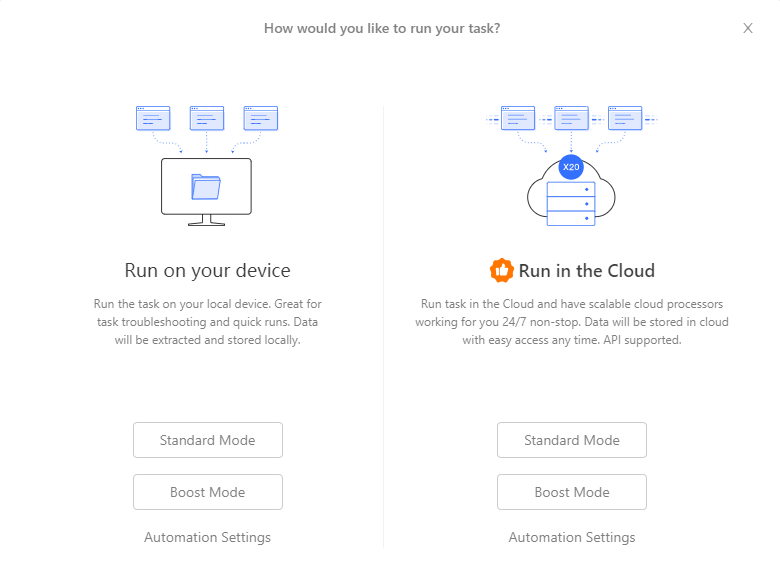
- I make sure to turn on the rotation option in settings. This tells Octoparse to change IPs while scraping.
- You even set a schedule of ip totation, from 30 seconds to 10 minutes.
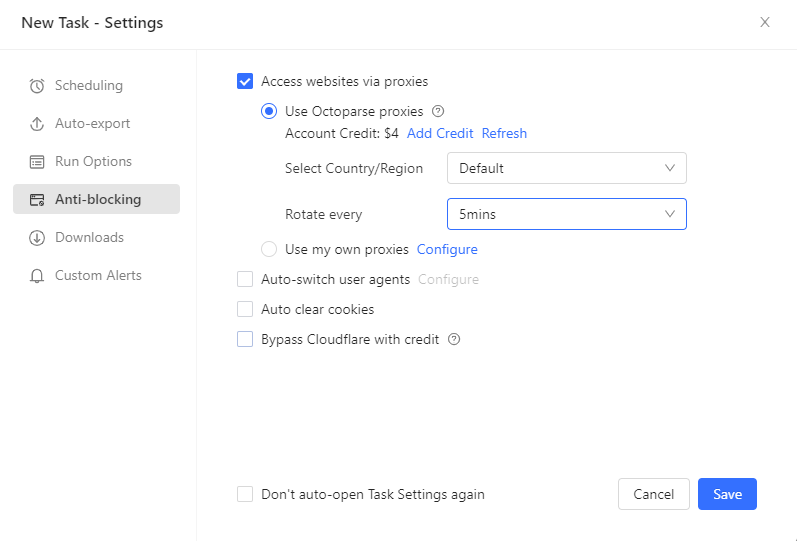
Tip: Cloud Extraction is the easiest way to use proxy rotation. Octoparse does all the work for me. I just pick it, and the platform will change IPs and help me get past captcha and avoid ip bans.
FAQs
1. How do I manage proxy pools efficiently?
Managing your proxy pool means keeping a big, varied group of IP addresses ready. These IPs should come from different types, like residential or datacenter proxies, and spread across many locations.
- You want to keep only the healthy proxies—fast and not blocked.
- To do this, use tools that regularly check proxies and automatically remove any that fail.
- Also, spread your web requests evenly. This avoids getting noticed by websites because no one IP gets used too much.
- As your scraping grows, make sure your pool grows too, so you don’t run out of fresh IPs.
2. How do I handle geo-restrictions with IP rotation?
Geo-restrictions mean content is locked based on where your IP address is located. To get around this, choose proxies located in the countries where the content is allowed.
It’s important to check that your proxies actually match the locations you want. If a proxy is blocked or stops working, your system should switch to another from the same region.
Sometimes, websites require you to stay on the same IP during a session, like when logged in. In these cases, use “sticky” IPs within that country’s proxy pool to keep your session active.
3. How to combine IP rotation with anti-detection techniques?
Just swapping IPs isn’t enough. You also need to change things like browser types and cookies to look more like real users.
- Rotate user agents to pretend you’re using different devices and browsers.
- Change http headers and cookies to make each visit look unique.
- Use tools that simulate human actions—like moving the mouse or scrolling—to avoid looking robotic.
- Don’t request pages too fast or at regular intervals; add some randomness.
- Also, have CAPTCHAs handled automatically so they don’t block your scraping.
Watch how proxies perform and switch faster if they get blocked. This layered approach makes your traffic look natural and keeps your scraping running smoothly.