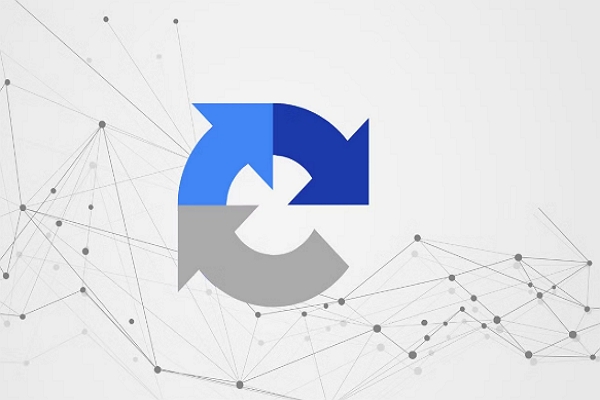Web scraping is an essential tool for businesses seeking to stay competitive. From tracking competitor prices to analyzing market trends, scraping makes it possible to collect large-scale data from public websites.
However, scrapers often face multiple technical hurdles, among which one of the most persistent and disruptive problems is IP bans — when websites detect and block scraping activity based on suspicious network behavior. Avoiding IP bans remains a headache for us.
When a scraper’s IP is blocked, data access comes to a halt, no matter how well the scraping logic is written. However, proxies can make a big difference in turning the corner. By masking your real IP and intelligently distributing requests, proxies help scrapers operate efficiently without getting flagged or banned. This article explains how proxies prevent IP bans, and how to do secure and smart scraping with the combination of proxies with the best web scraping tool.
How and Why Websites Block IPs During Scraping
Before understanding how proxies can help, it’s important to first understand the problem: how websites detect and block scraping activity.
To safeguard their content, conserve network resources, and maintain user experience, many websites have deployed sophisticated anti-bot systems, which act as digital gatekeepers. These systems continuously monitor visitor behavior, traffic origins, and request patterns to determine whether an access attempt is legitimate or automated by relying on a combination of signals, including:
- User-Agent Analysis: Websites check whether incoming requests include legitimate browser headers. Many basic scrapers either omit these headers or use generic ones (e.g., Python-requests), making them easily identifiable. Advanced bots mimic real browsers by rotating user-agent strings, but inconsistencies in headers can still trigger detection.
- Request Frequency: Human browsing follows natural intervals—clicking, scrolling, and waiting between page loads. In contrast, scrapers often send rapid, sequential requests without delays. It is no wonder that the website may impose rate limits or outright bans on a single IP that makes hundreds of requests per minute.
- Cookie and Session Tracking: Websites track user sessions via cookies and JavaScript-based fingerprinting. Bots that fail to maintain session consistency (e.g., skipping intermediate pages, ignoring cookies, or making abrupt navigation jumps) will be caught. Some sites even analyze mouse movements and click timing to detect automation.
- IP Address Monitoring: Repeated access from the same IP — especially across multiple pages in a short time — is a strong indicator of scraping. Additionally, some sites restrict access based on geolocation, blocking traffic from data center IP ranges commonly used by bots (e.g., the IP addresses of cloud service providers, including AWS and Google Cloud).
Once suspicious activity is detected, websites don’t hesitate to take action. Depending on the severity and consistency of the behavior, they may employ one or more of the following countermeasures to stop automated access:
- Rate Limiting: As mentioned above, if too many requests are received from the same IP address in a short period, the server may temporarily throttle or reject further requests. Think of it as a speed bump—it’s meant to slow things down and discourage aggressive scraping. While temporary, rate limiting can severely impact scraping efficiency and may escalate into a ban if the behavior continues.
- CAPTCHAs: These are tests specifically designed to tell humans and bots apart. You’ve probably encountered them: “Select all images with traffic lights” or “Type the letters you see in the box.” When a website detects unusual patterns — such as rapid page navigation or lack of mouse movement — it may trigger a CAPTCHA to verify that a real user is behind the screen. For scrapers, CAPTCHAs can be a major roadblock and often require human intervention or expensive third-party solving services.
- IP Blacklisting: In more severe cases, websites maintain and update blacklists — databases of IP addresses known for malicious or unwanted behavior. If your scraper’s IP gets on one of these lists, it may be permanently denied access to the site. This isn’t just a temporary inconvenience: even rotating to a new IP from the same range might not help if the provider is also flagged. Blacklisting is particularly common on sites that handle sensitive or high-value data, such as stock quotes, pricing information, or user reviews.
These anti-bot mechanisms are particularly aggressive on high-value websites, such as e-commerce platforms (Amazon, eBay), real estate listings (Zillow), and job portals (LinkedIn). Even well-written scrapers can be blocked within minutes if they fail to mimic human behavior or distribute requests effectively.
What Are Proxies and How They Work in Web Scraping
Now that we’ve discussed how websites detect and block scraping attempts, the next logical question is: how can we get around these countermeasures without being flagged or banned? Proxies are of great value in this field, acting as the most widely used and effective tool to bypass IP-based restrictions and ensure scraping success.
What Is a Proxy?
At its core, a proxy is a gateway — it sits between your computer and the internet, forwarding your requests to websites on your behalf. Instead of connecting directly to the target site with your device’s IP address, your request is routed through the proxy server, and the website sees the proxy’s IP instead of yours.
Though this may sound simple, it’s powerful. Proxies allow you to interact with websites more discreetly by concealing your true identity online. For general internet use, proxies can help with privacy or bypassing content restrictions. However, in the world of web scraping, they’re enssential — not for anonymity alone, but for survivability.
When you scrape a website, especially one that’s protected by anti-bot measures, using your real IP is risky. If that IP is flagged and blocked, your entire access to the site is lost. With proxies, you can distribute traffic across multiple IPs, reducing the chance of detection and avoiding the “all eggs in one basket” problem.
How Do Proxies Prevent IP Bans?
Proxies play a central role in enabling successful, large-scale web scraping. Without them, even the best-designed scraping logic will eventually hit a wall — blocked by rate limits, geo-restrictions, or blacklisted IPs. Here’s how they help:
- IP Rotation: One of the most effective techniques is rotating through a pool of IP addresses so that no single address is making an overwhelming number of requests. This mimics natural, distributed traffic patterns — like many users browsing a site independently — and helps avoid triggering rate limits or suspicion.
- Bypassing Geo-Blocks: Some websites restrict or personalize content based on your geographical location. With the right type of proxy, you can choose IPs from specific countries or even cities. This is particularly useful for accessing region-locked content or scraping localized data without physically being there.
- Real-User Simulation: Not all proxies have the same effects. Residential proxies are sourced from real devices provided by real Internet Service Providers (ISPs). This gives them a huge advantage in terms of credibility. When websites see traffic coming from these IPs, it’s much harder for them to tell whether it’s a bot or a human — because, technically, it is coming from a real user’s network.
- Masking Your Real IP: In every request routed through a proxy, your actual IP address is hidden. This reduces your digital footprint and protects your scraping operation. If a single proxy gets blocked, your own network remains unaffected — and you can simply rotate to another.
Proxies help make your activity look more human, more distributed, and more natural — which is exactly what websites aren’t blocking.
Types of Proxies
There are various types of proxies, each with their own advantages and demerits:
| Proxy Type | Pros & Cons | Best For |
| Datacenter Proxies | Fast (Cloud-based), inexpensive, but easier to detect (not real user IPs) | Low-security scraping at high volume |
| Residential Proxies | Highly anonymous (real-user IPs from ISPs), and harder to block, but expensive with slower speed | Scraping sensitive or well-protected sites |
| Rotating Proxies | harder to flag as suspicious traffic IPs (change automatically per request or time window), but risk of breaking sessions with frequent IP changes | Large-scale scraping with fewer bans |
| Mobile Proxies | Extremely covert (real user IPs from 4G/5G mobile networks) and capable of getting past advanced anti-bot systems, but most costly (charged by data usage) and unstable with fluctuating mobile signals | Scraping websites/apps with highly strict anti-bot measures |
The most effective anti-ban setup combines residential and rotating proxies as it can ensure both legitimacy, security and IP freshness. But configuring this manually—especially at scale—can be complex.
Real-World Solution: How Octoparse Combines Proxies and Smart Scraping
Octoparse is a powerful no-code web scraping tool that enables users to extract data from websites using a point-and-click interface — no programming skills required. It supports features like cloud-based automation, built-in proxy rotation, and structured data export, making large-scale data collection secure, fast, accessible, and user-friendly.
Scraping certain websites with strict anti-bot protections can also be challenging, as they often block repeated or suspicious IP activity. However, what makes Octoparse stand out is that proxy handling is directly integrated into this platform and a ready-to-use solution is offered for users who want to avoid IP block— no coding or complex setup needed. Additionally, Octoparse allows you to use your own proxies if needed, giving you full flexibility and control.
Built-in Proxy Integration
Octoparse supports proxy setup for both local and cloud-based data extraction. Octoparse Cloud leverages thousands of nodes with rotating IPs to scrape at scale—safely and at lightning speed. Tasks automatically split across nodes, each firing requests through fresh IPs to evade detection. Multiple proxy modes are supported on this platform:
- Rotating IPs: Octoparse proxies are residential IPs so that they can function better in preventing IP bans. Different IPs are automatically assigned per request or task run. As a result, extraction can speed up and CAPTCHA can be avoided.
- Using your own Proxies: You can also choose to employ your own IP proxies in local runs and configure settings like IP address and port.
- Built-in Proxy Pool: Octoparse offers its own pool of rotating proxies that are updated constantly, saving users from sourcing proxies themselves.
These features are accessible directly within the workflow settings, where you can turn on proxy support, configure rotation intervals, and monitor IP usage. All in all, Octoparse automates IP proxy rotation and seamlessly integrates anti-ban measures, enabling worry-free web scraping with built-in residential IPs and one-click setup to bypass blocks.
How to Set Up and Use Proxies in Octoparse
Getting started with proxies in Octoparse is very simple and doesn’t require technical expertise. If you’re scraping sensitive websites or working in an environment with restricted internet access, Octoparse provides two proxy options—built-in residential proxies and your own external proxy servers. Here’s a general guide on how you can set them up:
- Use a proxy to log in to Octoparse (for login only) by simply navigating to Task Settings (in the login interface).
- Choose “Manual Proxy configurations” and input your IP address and port.
- Rotate external proxy servers to counteract IP blocking.
- Open your task, navigate to Task Settings > Anti-blocking.
- Select the option “Access website via proxies”.
- Pick “Use Octoparse proxies” and select your preferred rotation interval and IP region.
- Don’t forget to save your settings before running the task. This setup helps you rotate IPs automatically during cloud or local runs, which greatly reduces the chance of getting blocked.
Alternatively, if you prefer to use your own IP proxies, you can input them manually under the “Use my own proxies” section. This option is ideal for local runs where you want full control over proxy usage. You’ll just need to enter the IP address and port, and Octoparse will handle the rest.
For more detailed information, you can access the step-by-step tutorial on how to set up IP proxies in Octoparse.
Conclusion
As websites become increasingly sophisticated in detecting and blocking non-human traffic, relying solely on basic scraping scripts without proxy support will almost certainly lead to failure. Proxies are not optional in modern web scraping—they’re essential. Without them, even the most efficient scraper will hit walls due to IP bans, rate limits, and CAPTCHA challenges.
Incorporating proxies—especially rotating residential proxies—into your scraping workflow enables you to effectively disguise your traffic, simulate natural user behavior, and maintain consistent access to the data you need.
Octoparse makes this even easier. Its proxy support eliminates the technical barriers and gives both beginners and professionals the tools they need to scrape at scale — without fear of getting blocked. Ready to stop worrying about IP bans and start focusing on data?Try Octoparse today and experience secure, seamless, scalable scraping with intelligent proxy support—no coding, no stress, just results.
Turn website data into structured Excel, CSV, Google Sheets, and your database directly.
Scrape data easily with auto-detecting functions, no coding skills are required.
Preset scraping templates for hot websites to get data in clicks.
Never get blocked with IP proxies and advanced API.
Cloud service to schedule data scraping at any time you want.