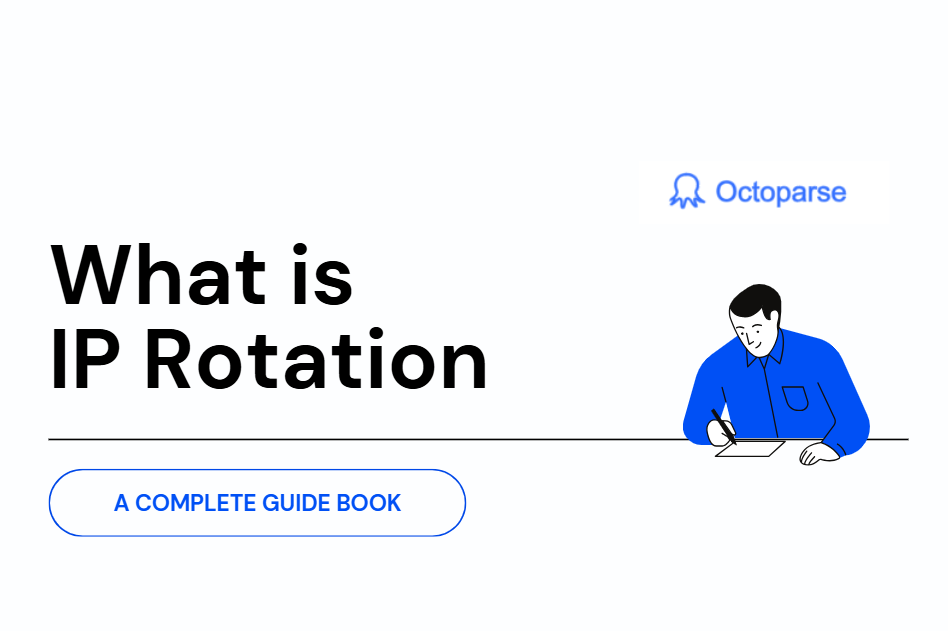Have you ever visited a website and noticed product suggestions based on your past searches or seen content that changes the more you interact? You’re looking at a dynamic web page.
Dynamic websites adjust to your actions, location, or recent interactions—think Amazon’s recommended products or Twitter’s real-time trends.
This blog will walk you through what dynamic web pages really are, how they work, and why they matter, not just for website builders, but also for anyone who wants to collect data from dynamic content.
Static vs Dynamic Web Pages
There are two type of web pages; one is static web pages, the other is dynamic.
Static pages show the same content every time you visit, no matter who you are or when you look; they don’t change unless edited. For example, personal portfolio sites or simple company “About Us” pages usually don’t change unless someone edits the code.
Then, what is dynamic web pages?
Dynamic pages change automatically as you interact with them. They feel alive and responsive. They adjust to your actions, location, or recent interactions—think Amazon’s recommended products or Twitter’s real-time trends.
Why Does Dynamic Web Pages Matter?
Well, it turns out that dynamic pages aren’t just cool tech.
Studie shows that well-designed dynamic pages improve user engagement and boost sales by delivering personalized experiences. That is to say, websites with dynamic contents (also personalized) connect with people.
Dynamic Website Examples
If you’re curious about dynamic websites in action, many of the most popular and widely used sites showcase the features we discussed in this guide.
You might also find it helpful to explore related posts like our Top 10 Most Scraped Websites and List Crawling Guide to see simple scraping steps for these sites.
Here’s how some well-known platforms use dynamic web technologies to create personalized, live, and interactive experiences:
1. Amazon
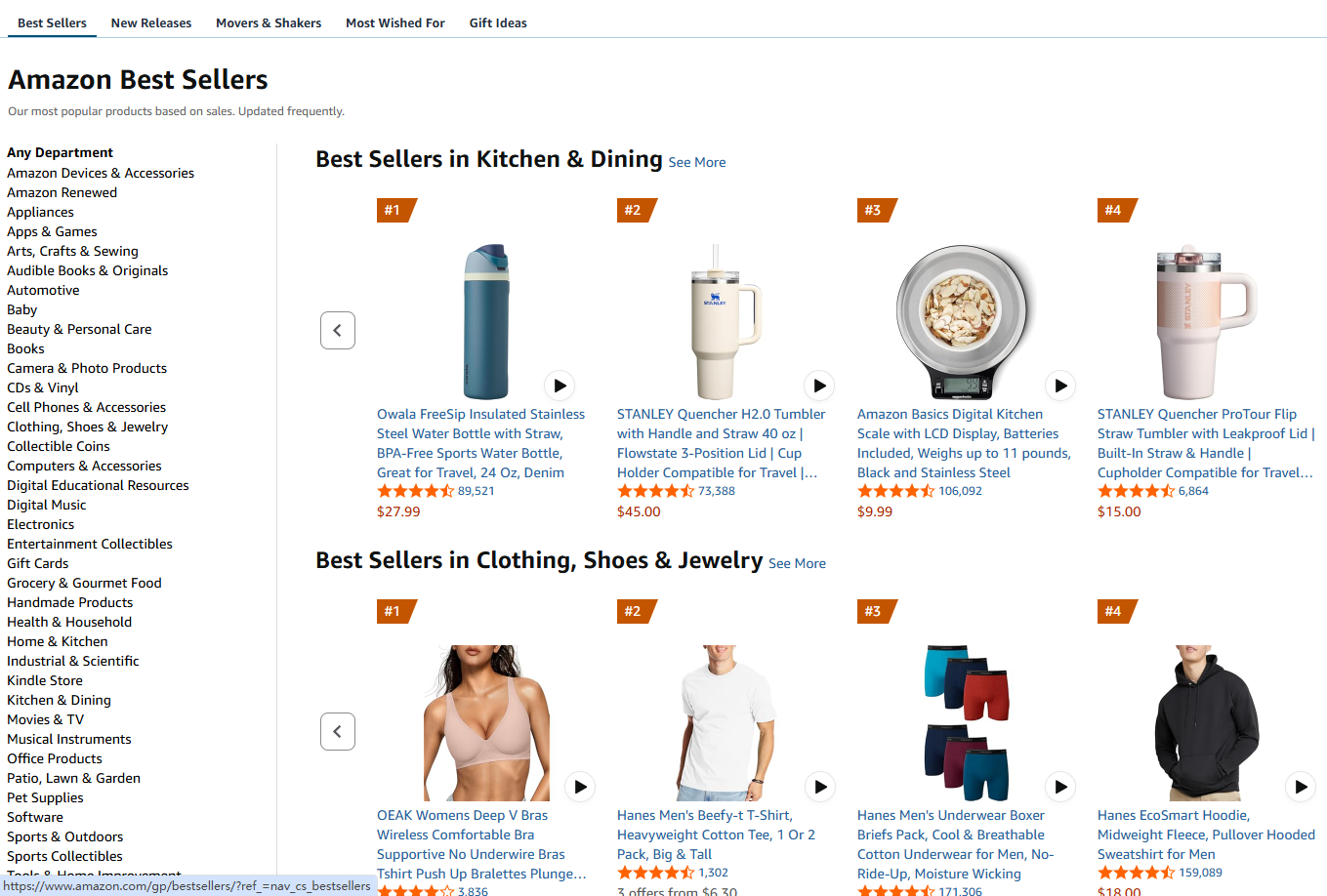
Amazon’s Dynamic Web Page Feature:
- AJAX: Product recommendations, price updates, and shopping cart changes happen without full page reloads.
- Dynamic Elements: Product availability and reviews update dynamically.
- Personalized Content: Shows tailored products based on your browsing and purchase history.
Amazon is a perfect example of AJAX in action—keeping the shopping experience seamless and personalized.
2. Twitter
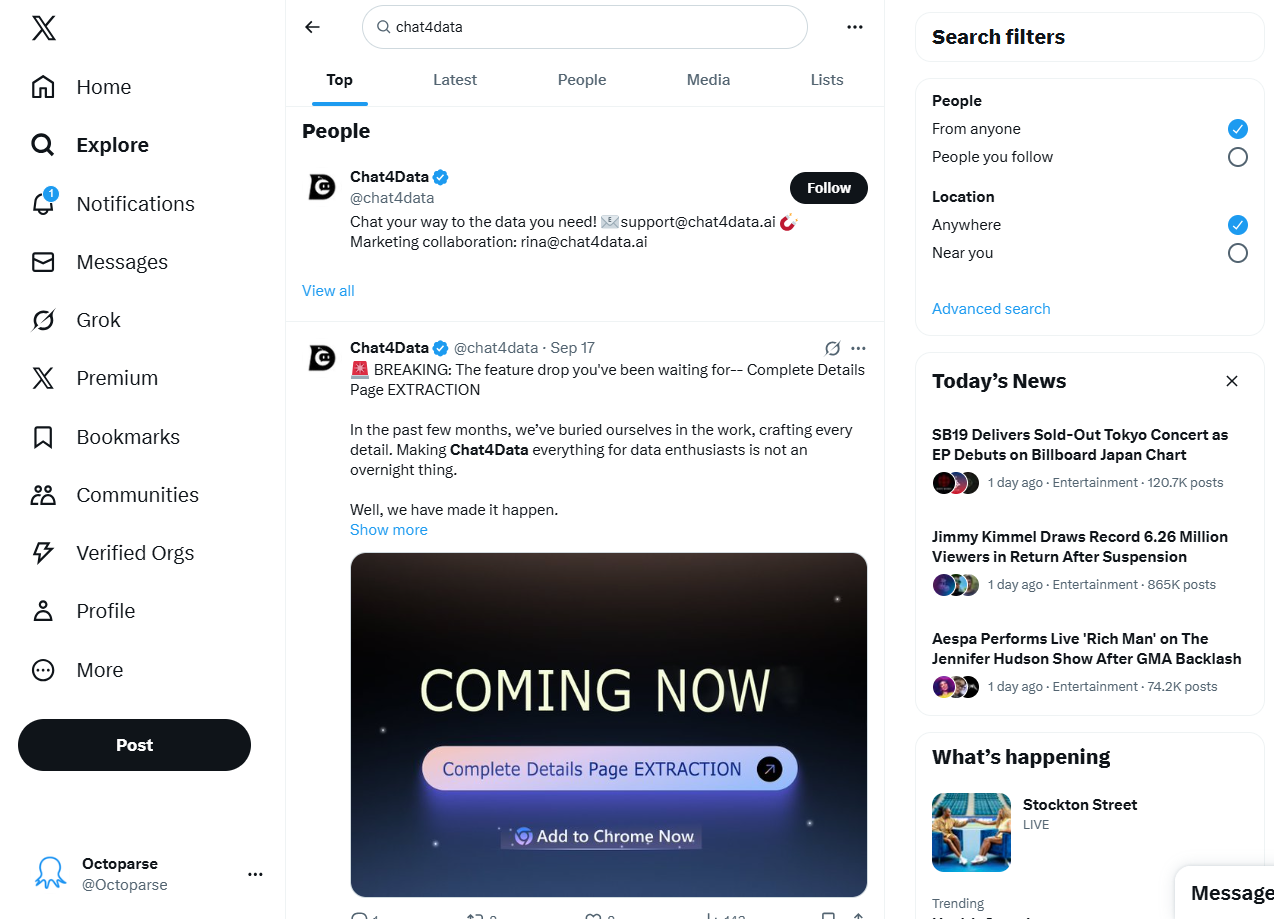
Twitster is the most typical example of dynamic social media website:
- Infinite Scrolling: Loads new tweets endlessly as you scroll through the feed.
- Client-Side Rendering: Uses React to update timelines instantly without refreshing.
- Live Trends: Updates trending topics and hashtags dynamically based on engagement and location.
Scrolling through Twitter feels like watching a live stream where tweets just keep coming. The infinite scroll and instant updates make sure there’s always something new to see.
3. Google Search

Google search is an everyday example of dynamic website. Typing a query into Google and seeing suggestions appear immediately is part of what makes it feel so fast and smart.
Its dynamic website features include:
- Asynchronous Suggestions: Auto-complete and search results appear as you type without refreshing.
- Personalization: Adjusts results based on location, device, and search history.
- Responsive Design: Fits screens across devices, from phones to desktops.
4. Google Maps
- Client-Side Rendering: Map tiles, markers, and UI elements load and update dynamically.
- Real-Time Updates: Shows live traffic, transit schedules, and business hours.
- Smooth Navigation: Allows panning, zooming, and multi-layer exploration seamlessly.
5. Yahoo Finance
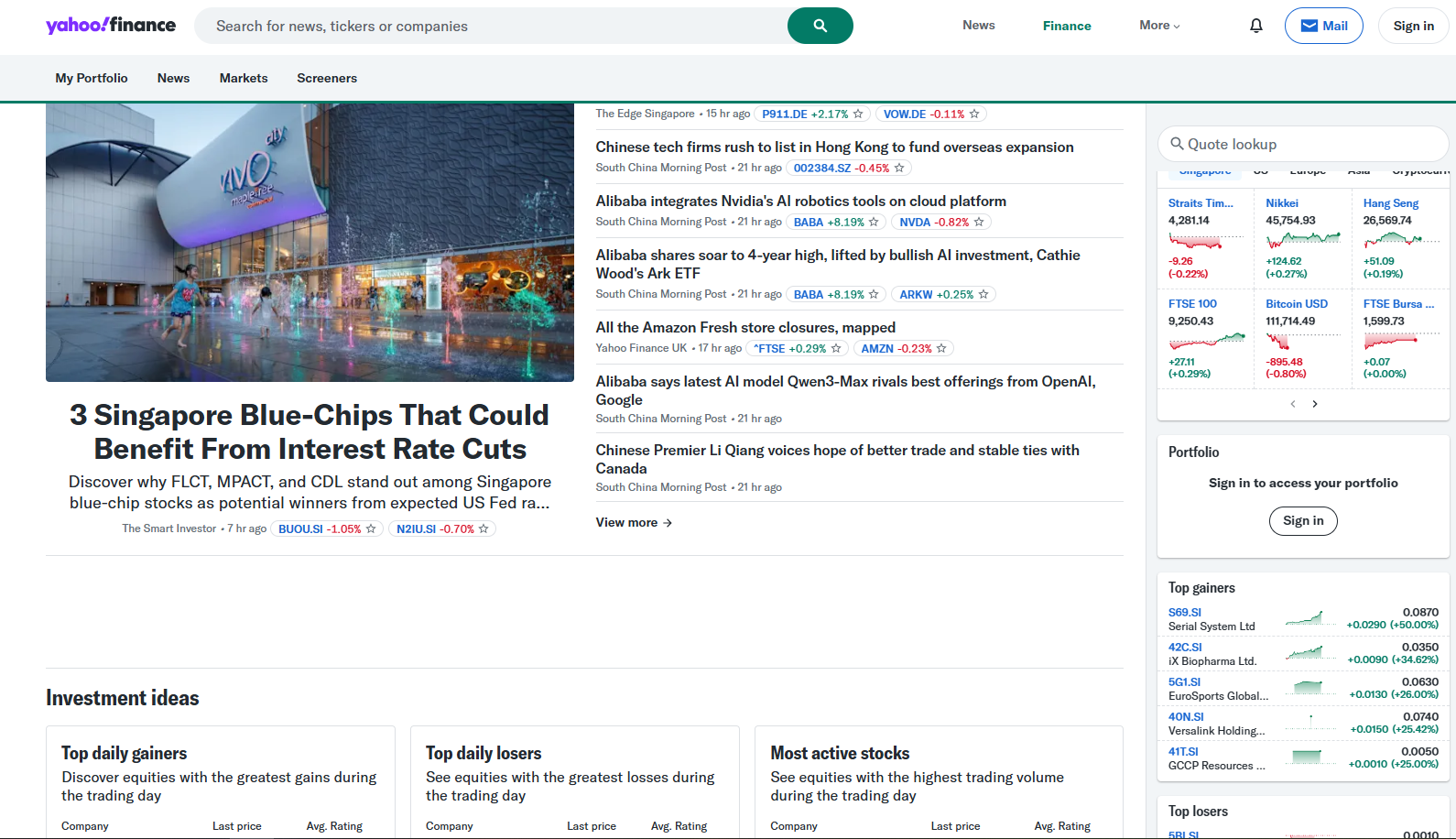
Yahoo Finance’s web page features that make it dynamic:
- Real-Time Data: Stock prices, market news, and charts update in real time.
- Dynamic Tables & Charts: Interactive elements allow switching views instantly.
- Personalized Dashboards: Users can customize watchlists and alerts.
Yahoo Finance keeps me updated with the latest stock prices and market news, all live, without me lifting a finger.
In case you are interested in scraping yahoo finance, here is Octoparse’s free yahoo scraper to help you scrape its dynamic content:
https://www.octoparse.com/template/yahoo-finance-scraper
6. Tripadvisor
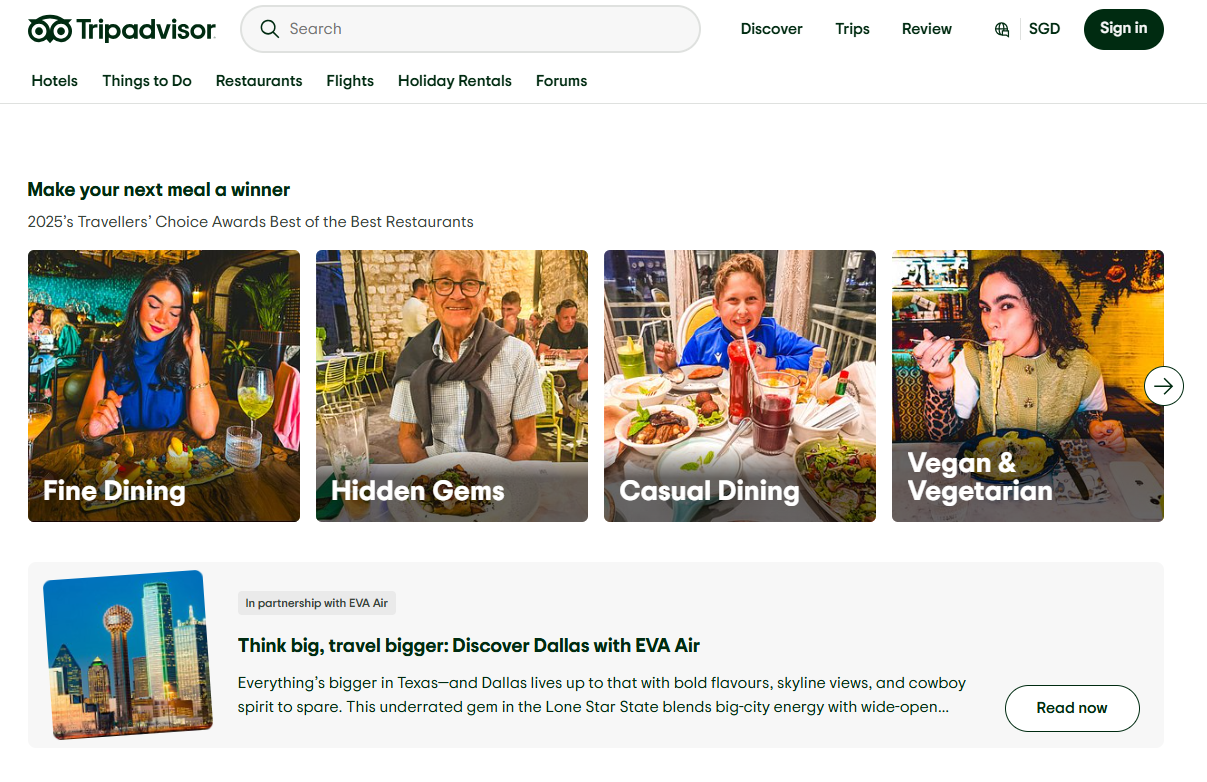
Tripadvisor’s page has these dynamic features:
- User-Generated Content: Reviews and ratings update live as users interact.
- Dynamic Filtering: Travel search results update immediately as filters change.
- Integration of Maps and Media: Embeds dynamic maps and photo galleries.
Planning a trip is easier when Tripadvisor’s reviews and photos appear just when I want them, updating as people post new content.
7. Reddit
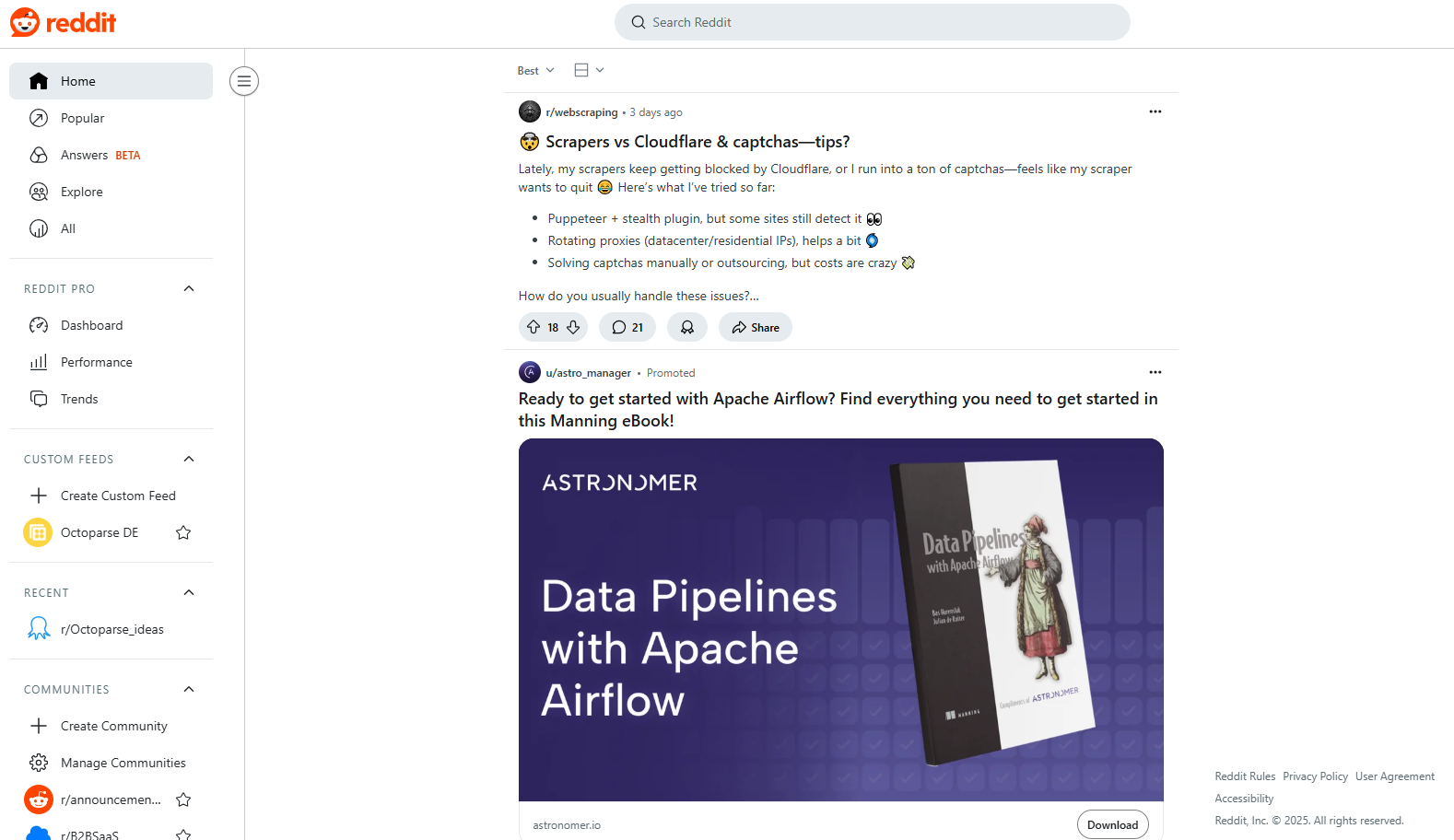
Reddit’s dynamic page features:
- AJAX Loading: New posts and comments appear without page reload.
- Infinite Scrolling: Endless content load engages users deeply.
- Customized Feeds: Personalizes subreddit content based on user subscriptions and preferences.
Reddit is one of my favorite examples because I often see new posts and comments load instantly as I browse, without the need to refresh. The endless scroll keeps me engaged, and the feed feels uniquely tailored based on the subreddits I follow.
Feel free to try Octoparse’s reddit post scrapers, and tons of other free web scraper templates for free:
https://www.octoparse.com/template/reddit-scraper
If you are interested, this brief guide about How to Scrape Dynamic Websites can show you how to scrape these sites less than 5 minutes.
What Are The Key Features Of Dynamic Web Page?
Dynamic web pages use special features that let them change and show content that feels personal and interactive. These features include:
- Asynchronous Content Loading (AJAX):
- Targeting Dynamic Elements (XPath and Selectors):
- Automation of Navigation
- Client-Side Rendering Frameworks
- Responsive and Personalized Content
Here are basically 5 features of dynamic content. I will walk you through what these features mean and the example dynamic websites that have these features.
1. Loading Content Without Refreshing (AJAX):
Dynamic pages often update parts of the page without refreshing the whole screen using AJAX (Asynchronous JavaScript and XML). Instead of reloading the entire page, parts of a dynamic page can update by fetching new information quietly in the background. This way, things like live stock prices or news updates appear instantly without interrupting your experience.
Examples:
1. Live sports scores updating in real time during a game without the page reloading
2. Weather widgets that refresh data every few minutes automatically
3. Online stock trading platforms showing real-time price changes instantly
2. Finding the Right Content on Changing Pages (XPath and Selectors):
Because content changes dynamically, technologies like XPath selectors allow scripts (or scrapers) to pinpoint and extract specific elements even if they load or move after the initial page load.
Examples:
1. Online stores updating product availability or prices dynamically after page load
2. News websites with live comment sections where new comments appear automatically
3. Social media feeds (like Twitter timeline) where new posts load as you scroll
3. Smooth Navigation (Pagination, Infinite Scroll, Multi-level):
Many dynamic sites feature paginated lists, infinite scrolling feeds, or multi-level menus. These sites break up long lists into pages or load more content as you scroll down. They also use menus with several layers to help you find information easily—all of this navigation happens automatically behind the scenes.
Examples:
1. E-commerce platforms showing products across multiple pages with “next” buttons
2. Social media sites like Instagram loading new posts continuously as you scroll down
3. Large news sites with dropdown menus categorizing articles into subtopics
4. Building Pages in Your Browser (JavaScript Frameworks):
JavaScript frameworks assemble content dynamically on the user’s browser, enabling faster, more fluid user experiences without requiring full page reloads.
Examples:
1. Facebook’s single-page app updating content dynamically when a user clicks a new post
2. Netflix refreshing movie recommendations without reloading the entire page
3. Online email clients (like Gmail) loading new messages and conversations on the fly
5. Adjusting to You
Dynamic pages automatically adjust layouts for different devices and customize content based on user behavior, preferences, or location using APIs and server-side logic.
Examples:
1. Shopping sites showing different recommendations based on your location or browsing history
2. News sites rearranging layouts so they look great on phone, tablet, or desktop
3. Video streaming platforms adjusting content language automatically based on your settings
How Are Dynamic Web Pages Created?
Dynamic website architectures have two types: server-side vs client-side dynamic.
1. Server-Side Dynamic Websites
The server-side approach generates web pages dynamically on the server. When you request a page, the server fetches the latest data (often from a database), processes logic, and returns fully-formed HTML to your browser.
- Technologies: Languages like PHP, Python, Ruby, Java, or Node.js are commonly used.
- SEO & Speed: Since complete pages are delivered on the initial load, these sites typically perform better for SEO and load faster visually.
- Security: Sensitive code and logic remain protected on the server.
- Examples: E-commerce product pages, news articles, personalized dashboards.
- Considerations: Interactions requiring data updates may cause page reloads or slower transitions.
2. Client-Side Dynamic Websites
The client-side technique sends a minimal initial HTML shell, and JavaScript running in your browser constructs and updates the page dynamically.
- Technologies: Popular JavaScript frameworks like React, Angular, Vue, and Svelte enable this approach.
- User Experience: Enables fast, smooth interactivity without page reloads—ideal for web apps and real-time features.
- SEO & Initial Load: Initial content load may appear slower, and search engines may struggle to index content unless server-side rendering or pre-rendering complements it.
- Security: Front-end logic is visible, so sensitive operations must be server-handled.
- Examples: Social media feeds, live chat apps, drag-and-drop editors.
Quick Comparison
| Feature | Server-Side Dynamic | Client-Side Dynamic |
|---|---|---|
| Content Generation | On the server | In the browser |
| Initial Loading Speed | Fast (fully rendered HTML sent) | Slower (JavaScript renders content) |
| SEO | Strong (content visible on load) | Challenges without extra effort |
| Interactivity | Limited post-load interactivity | Highly interactive, real-time |
| Security | Logic hidden from user | Logic exposed in client-side code |
| Examples | E-commerce, news, dashboards | Social feeds, web apps, SPAs |
Conclusion
There’s been a lot of research and real-world use cases showing how dynamic content powers smarter business decisions, market research, and even academic studies.
By sharing what I’ve learned, I hope to give you a clear picture of dynamic web pages and set the stage for understanding how to web crawling and scraping them effectively.