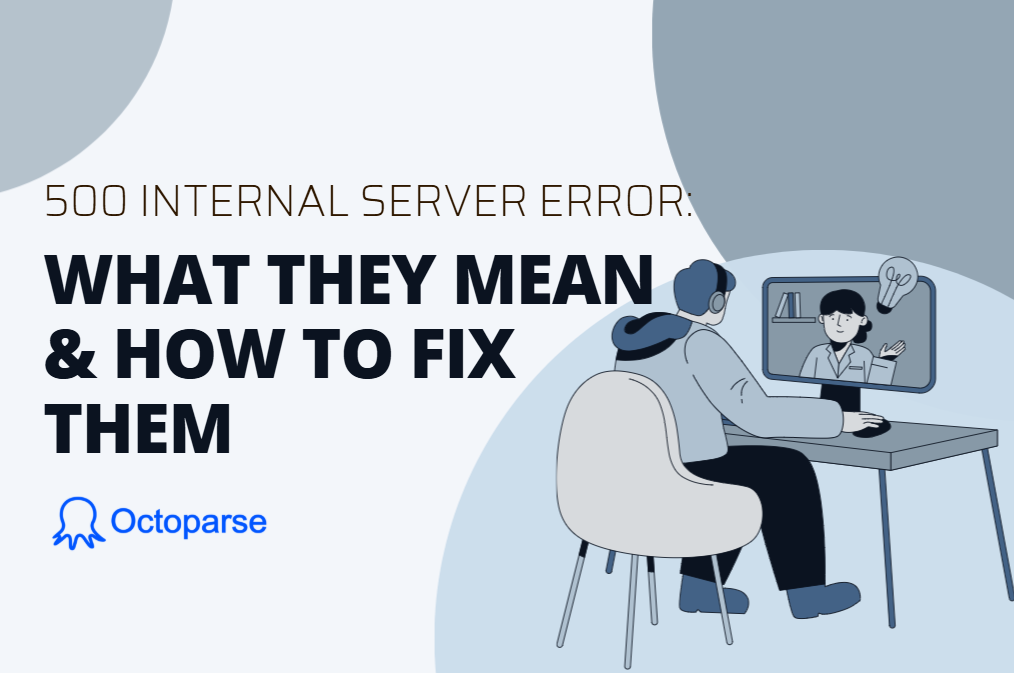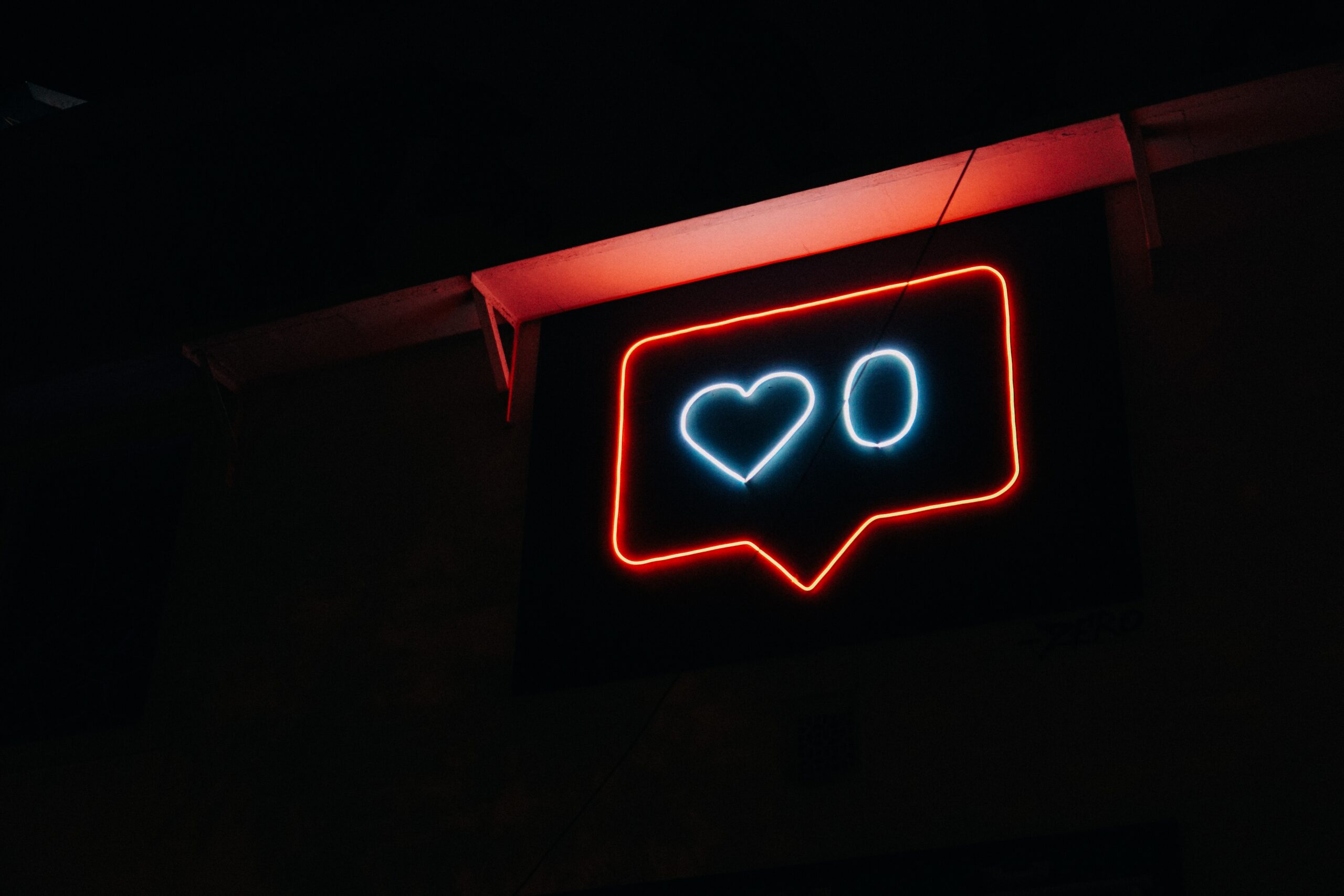You just finished scraping a website. Your Python script ran without errors. You have all the data you wanted. But when you open the file, you see something like this:
This isn’t what you needed. You needed a clean spreadsheet with columns for “Product Name” and “Price.” What went wrong?
Nothing, actually. Your web scraper did its job—it got the data from the website. But scraping and parsing are two different things.
What Is Data Parsing?
Data Parsing means taking that saved data and organizing it into a format you can actually use.
If web scraping is like photocopying pages from a book, data parsing is like reading those pages and typing the important information into a spreadsheet.
When you scrape a website, you get HTML, the code that web browsers read to display pages. HTML looks messy to us humans, and parsing is how you turn that HTML into organized data.
Every Website Structures Data Different
Every website organizes its data in a unique way. Two websites selling the same products could use completely different HTML structures to display prices, names, and descriptions. This makes data parsing challenging because you cannot use the same parsing rules across different sites.
Store A puts prices like this:
Store B does it like this:
Store C uses this:
All three websites show the same information (a price), but they structure it completely differently, which means your data parsing code needs to handle each one separately.
But this gets worse when you realize:
- Prices might include currency symbols or not
- Some sites use commas (1,299.99) and others use periods (1.299,99)
- Sales prices might be in different HTML tags than regular prices
- The website might change its structure next month
Common Data Parsing Problems You’ll Face
Problem 1: Finding the Right Data
Look at this HTML from a real product page:
Which price do you want? The current one or the old one? And what about the tax note, do you need that?
You need to write code that finds the exact piece you want. In Python with BeautifulSoup, you could write:
But if the website changes class=’value’ to class=’current-price’, your code breaks. You won’t know until you run it again and get errors.
Problem 2: Cleaning the Data
Even when you find the right data, it’s usually not clean. You might extract:
- “$29.99” (includes dollar sign)
- “Price: $29.99” (includes label)
- ” $29.99 ” (has extra spaces)
- “$29.99 USD” (includes currency code)
You need to clean each one:
Now multiply this by every field you’re collecting (name, description, rating, availability, etc.). You would be writing a lot of data cleaning code.
Problem 3: Handling Missing Data
Sometimes a product doesn’t have a review rating. Or the price isn’t listed. Your code might crash:
Problem 4: Nested Data
Many websites have data inside other data. For example, a product page might have multiple reviews, and each review has a rating, date, and comment.
Your HTML looks like:
You need to loop through each review and extract multiple pieces from each one:
This gets complicated fast, especially when reviews can have replies, or products have multiple variations.
When Code-Based Parsing Makes Sense
Writing Python scripts to parse data is powerful. You should use code when:
- You’re building a system that will run automatically for months
- You need to do complex calculations or transformations on the data
- You’re integrating with other systems (databases, APIs, etc.)
- You have specific requirements that no tool can handle
- You’re comfortable debugging and maintaining code
The advantage of code is complete control. You can handle any situation if you write the logic for it.
When Code-Based Parsing Gets Hard
Here’s where many people I know struggle:
Time: Writing parsing code for one website might take 2-4 hours. If you need data from 10 different websites, that’s 20-40 hours of coding.
Maintenance: Websites change their structure. When they do, your code breaks. You need to fix it, test it, and deploy it again. If you’re parsing 10 websites, you might spend several hours per month just on maintenance.
Team access: If you’re the only person who codes, you become the bottleneck. Your team members can’t help collect data or fix broken scrapers.
One-off projects: Sometimes you just need data once. Writing and testing a script might take longer than the actual data analysis.
Data Parsing Examples: How to Parse Amazon Price Data
Let me walk you through a real example that shows why parsing is tricky: getting price data from Amazon product pages. I’ll show you exactly what I encounter when I try to do this.
What I’m Trying to Get
For price monitoring purposes, I want a simple spreadsheet with three columns:
- Product name
- Current price
- Original price (if on sale)
Seems straightforward. But Amazon’s HTML makes this complicated.
What the HTML Actually Looks Like
When you scrape an Amazon product page, you don’t get clean data. You get HTML that looks like this:
Or sometimes like this:
Or even like this:
All three html data show the same price ($24.99), but they’re structured completely differently.
Why Amazon Does This
Amazon uses different HTML structures for different situations:
- Regular products vs Prime-exclusive products
- Items sold by Amazon vs third-party sellers
- Products on sale vs regular price
- Desktop view vs mobile view
- A/B tests (Amazon shows different layouts to different users)
This isn’t Amazon being difficult. They update their website constantly to improve shopping experience. But it makes data parsing harder.
My First Parsing Attempt: The Simple Approach
I start with simple code to find the price:
This works for some products. But on other products, I get an error:
The error happens because priceblock_ourprice doesn’t exist on every product page. I need a better approach.
My Second Attempt: Multiple Selectors
I realize I need to check multiple locations. So I update my code:
Now my parsing code needs to find both pieces and combine them:
Data Parsing Problems I Faced:
1. Hidden vs Visible Prices
Amazon sometimes shows two versions of the price—one for screen readers and one visible to users:
Which one should I grab? The offscreen version is usually cleaner (no extra HTML tags), but it’s not always there.
2. Sale Prices
When a product is on sale, Amazon shows both prices:
I need to figure out which is the current price and which is the original price. Usually the one with data-a-color="price" is the current price, but not always.
3. Currency Symbols and Formatting
Even after I find the price, I need to clean it:
But what if the price is listed as “Currently unavailable”? Or “See options for pricing”? My conversion to a number will crash.
I need more error handling:
My Complete Parsing Function
Here’s what my code looks like after I handle these cases:
This is 30+ lines of code just to get one price. And it still doesn’t handle every case I might encounter.
However, Let’s say I get this working today. Next month, Amazon updates their website. They change some class names. My code breaks.
I need to:
- Notice that it broke (maybe I don’t check the output regularly)
- Figure out what changed on Amazon’s page
- Update my parsing logic
- Test it again
- Hope it works until the next change
If I’m parsing 20 different products, or getting data from Amazon plus five other stores, this maintenance adds up fast.
What My Clean Data Should Look Like
After all the data parsing work, here’s what I want in my CSV file:
Clean. Simple. Ready to analyze.
The parsing process is everything between the messy HTML and this clean table.
How I Used Octoparse for Data Parsing
I found that Octoparse’s Amazon Scraper deals with Amazon’s complexity differently. Instead of writing code to check multiple locations, here’s what I do:
- I click on the price I want on one product page
- I click on a few more examples
- Octoparse learns the pattern
- It extracts prices from all products
With Octoparse, I can:
- Check multiple HTML locations automatically
- Combine split price elements
- Clean currency symbols
- Convert to numbers
When Amazon changes their HTML, I usually just re-click examples rather than rewriting code. This saves me hours of debugging and maintenance work.
For Amazon specifically, both approaches work. The question is whether you want to spend time writing and maintaining parsing code, or whether you want to click examples and move on to analyzing the data.
Conclusion
Data parsing is the bridge between raw web data and useful information. As I’ve shown you with the Amazon example, it’s about handling inconsistent structures, cleaning messy formats, and maintaining your solution when websites change.
If you’re comfortable with Python and need custom logic for complex projects, writing your own parsing code gives you complete control. You’ll spend time upfront building the solution, but you’ll have exactly what you need.
If you’re collecting data from multiple websites or need results quickly, visual tools like Octoparse handle the common parsing challenges automatically. You focus on what data you want, not how to extract it from different HTML structures.
FAQs
1. What are common data parsing techniques?
Popular techniques include XPath and CSS selectors to locate HTML elements, regular expressions (RegEx) to extract patterns, and JSON parsing for API responses.
Data parsing also involves cleaning and normalizing data such as removing currency symbols, trimming spaces, and handling nested data structures.
2. How to handle dynamic content while parsing?
Dynamic content loaded by JavaScript or AJAX requires additional parsing steps. Try using headless browsers to render pages fully before you try to extract data, or intercept API calls directly for cleaner JSON data.
Handling this requires parsing the rendered DOM or API responses rather than static page HTML.
3. How do I use XPath and CSS selectors for data parsing?
XPath and CSS selectors are languages used to pinpoint specific elements within HTML for parsing:
- XPath navigates the HTML structure like a tree, allowing precise selection based on element hierarchy, attributes, or position. For example,
//div[@class='price']/text()selects the text inside a div with class “price”. - CSS selectors target elements based on tags, classes, IDs, or attributes with simple syntax like
div.priceto select the same element.
Both are widely supported in scraping tools and enable extracting exact data points from complex pages without grabbing unwanted content.
For more details and examples, see the Parsel documentation here.
4. Can Octoparse handle dynamic website content for parsing?
Octoparse provides point-and-click interfaces that automate pattern recognition and data extraction without coding, especially helpful for handling dynamic sites and multi-page scraping.