Do you want to collect data from Amazon for research, price tracking, or business? Picking the right Amazon web scraper can save you a lot of time and effort.
Here’s a simple guide to the 7 best Amazon product scrapers, how they work, which problems they solve, and what you need to know about scraping Amazon safely.
Top 3 Amazon Data Scraper for Windows/Mac
If you often need to scrape product data from Amazon, you can run across certain annoyances that keep you from getting to the data, such as IP bans, CAPTCHAs, login walls, pagination, data in various formats, etc.
To solve these problems, you need more powerful tools like what we list below.
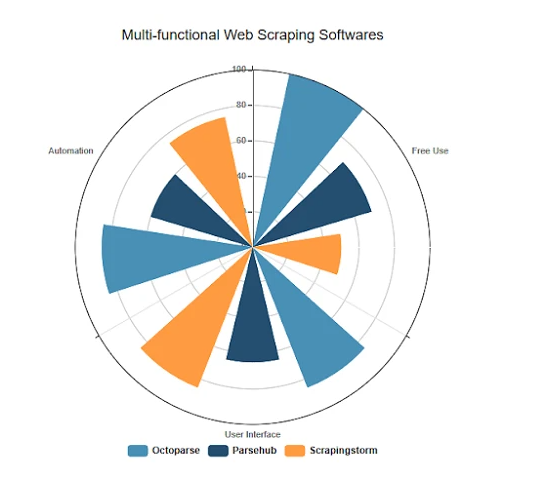
1. Octoparse
Octoparse is the best web scraping tool that can scrape Amazon price data, product lists, user reviews, etc.
With its auto-detecting function, you can scrape product data from Amazon without any coding skills.
What’s more, it also provides advanced functions such as cloud servers, scheduled automatic scraping, IP rotation (to prevent IP ban), CAPTCHA solving, etc. These features can be extremely helpful, especially when you need to monitor stock numbers, prices, and other information about an array of shops and products regularly.
Easy data scraping templates can also be found on Octoparse. I will show you how to easily scrape Amazon product data with 2 methods of using Octoparse’s Amazon Product Scraper.
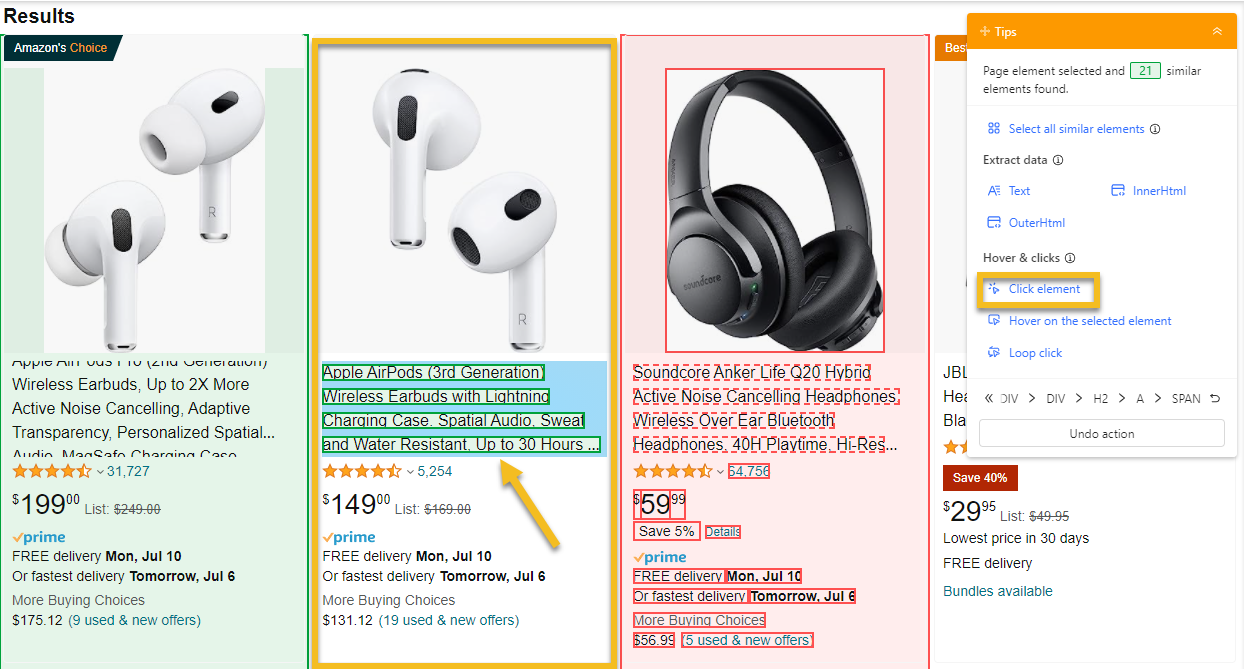
Online Amazon Scraping Templates
Octoparse has convenient preset Amazon data templates. With these templates, you can obtain product list information as well as detailed page information on Amazon. You can find them and preview the data sample from the Octoparse Template panel or the website’s Templates page. Try the https://www.octoparse.com/template/amazon-product-details-scraper.
How to scrape Amazon data for free
If you want to customize the crawler to meet more needs, then you can download Octoparse and follow the simple step-by-step guide below to extract Amazon data for free.
Step 1: Launch Amazon scraper for auto-detecting
After you’ve downloaded and install Octoparse on your device successfully, launch it with a free account you sign up. And paste the target Amazon page URL you want to scrape to the search bar, the auto-detecting function will work soon.
Step 2: Customize workflow to extract Amazon data you want
Create a workflow after the auto-detection finished, you can check the target data fields and make some changes. A Tip panel will show, from the tips it gives, you can set the pagination, XPath, loop, AJAX time, etc. to get precious data. Read the tutorial about extract Amazon product data to learn more.
Step 3: Run Amazon scraper and export scraped data
Finally, click on the Run button to start extracting data from Amazon. Octoparse provides both local and cloud scraping mode, choose the one you need, and the data can be downloaded as Excel, CVS, Google Sheets, or the database format. By the way, you can set the scheduled scraping anytime you need with the cloud service.
2. ScrapeStorm
ScrapeStorm is an AI-powered visual web scraping tool. Generally speaking, the UI design of the app is like a browser and comfortable to use.
Its smart mode works similarly to the auto-detection in Octoparse, intelligently identifying the data with little manual operation required. So you just need to click and enter the URL of the Amazon page you want to scrape from. Meanwhile, its Pre Login function helps you scrape URLs that require login to view content.
ScrapeStorm offers a free quota of 100 rows of data per day and one concurrent run is allowed for free users. The value of data comes as you have enough of them for analysis, so you should think of upgrading your service if you choose this tool. Upgrade to the professional so that you can get 10,000 rows per day.
3. Parsehub
ParseHub is another free web scraper available for direct download. As with most of the scraping tools above, it supports crawler building in a click-and-select way and the export of data into structured spreadsheets.
For Amazon scrapers, Parsehub doesn’t support auto-detection or offer any Amazon templates, however, if you have prior experience using a scraping tool to build customized crawlers, you can take a shot at this.
You can save images and files to DropBox or Amazon S3, and run with IP rotation and scheduling if you start from a standard plan. Free plan users will get 200 pages per run. Don’t forget to back up your data (14-day data retention).
Octoparse v.s. ScrapeStorm v.s. Parsehub
| Features | Octoparse | ScrapeStorm | Parsehub |
| Page limit per run | Unlimited | Unlimited | 200 pages/run for free |
| Data limit to export | Up to 10K rows/run for free | 100 rows/day for free | / |
| Data auto-detection | Yes | Yes | No |
| IP Rotation | Yes | Yes | Yes |
| CAPTCHA solving | Yes | No | No |
| Task scheduling | Yes | Yes | Yes |
| Image & file download | Yes | Yes | Yes |
| Preset task templates | 100+ | No | No |
Best 4 Browser Extensions to Scrape Amazon
The key to an extension is easy to reach. You can get the idea of web scraping rapidly. With rather basic functions, these options are fit for casual scraping or small businesses in need of information in simple structure and small amounts.
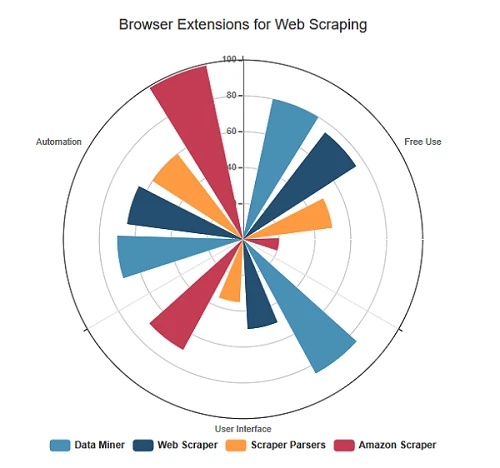
1. Data Miner
Data Miner is an extension tool that works on Google Chrome and Microsoft Edge. It helps you scrape data from web pages into a CSV file or Excel spreadsheet. A number of custom recipes are available for scraping Amazon data. If those offered are exactly what you need, this could be a handy tool for you to scrape from Amazon within a few clicks.
Data Miner has a step-by-step friendly interface and basic functions for web scraping. It’s more recommendable for small businesses or casual use. There is a page limit (500/month) for the free plan with Data Miner. If you need to scrape more, professional and other paid plans are available.
2. Webscraper.io
Web Scraper is an extension tool with a point-and-click interface integrated into the developer tool. Without certain templates for e-commerce or Amazon scraping, you have to build your own crawler by selecting the listing information you want on the web page.
Web scraper is equipped with functions (available for a paid plan) such as cloud extraction, scheduled scraping, IP rotation, and API access. In this way, more information can be scraped more frequently.
3. Scraper Parsers
Scraper Parsers is a browser extension tool to extract unstructured data and visualize it without code. Data extracted can be viewed on the site or downloaded in various forms (XLSX, XLS, XML, CSV). Numbers can then be displayed in charts according to the extracted data.
The UI of Parsers is a panel you can drag around and select by clicking on the browser, and it also supports scheduled scraping. However, it seems not stable enough and easily gets stuck. For free users, everyone will have 1000 free page-scrape credits per month with a limit of 720,000 in total.
4. Amazon Scraper – Trial Version
Amazon scraper is approachable on Chrome’s extension store. It can help scrape price, shipping cost, product header, product information, product images, and ASIN from the Amazon search page.
Go to the Amazon website and search. When you are on the search page with results you want to scrape from, right-click and choose the “Scrap Asin From This Page” option. Information will be extracted and saved as a CSV file.
This trial version can only download 2 pages of any search query. You need to buy the full version to download unlimited pages and get 1-year free support.
Desktop Scraper VS Browser Extension
As mentioned above, using browser extensions to scrape Amazon data is more convenient. Users can add one to their browsers and launch the scraper directly rather than downloading and installing software on their devices. However, extensions are dependent on the browser for networking and JavaScript execution, which might reduce performance and stability.
Desktop scrapers, on the other hand, show strengths in processing complicated tasks. This kind of Amazon scraping tool can log into websites, navigate pages, and scrape data without requiring a web browser. Because they do not need to deal with variables in a browser, desktop scrapers are faster and more reliable.
Python is one of the most popular programming languages for web scraping, you can also learn about How to Scrape Amazon Data with Python if you’re familiar with coding.
If you want to know each scraper’s capabilities, benefits, and free tier limitations in a quick glance, this table can help you decide which tool to use for Amazon scraping:
| Tool Name | Platform | Free Data Limit | IP Rotation | CAPTCHA Solving | Preset Templates | Export Formats | Notes/Strengths |
|---|---|---|---|---|---|---|---|
| Octoparse | Windows, Mac (via cloud) | Up to 10,000 rows/run | Yes | Yes | 100+ | Excel, CSV, Google Sheets, DBs | No coding needed; cloud scraping; robust anti-blocking |
| ScrapeStorm | Windows, Mac | 100 rows/day (free) | Yes | No | No | CSV, Excel, others | AI-powered smart mode; pre-login extraction |
| Parsehub | Windows, Mac | 200 pages per run (free) | Yes | No | No | Excel, CSV, Dropbox, Amazon S3 | Free tier limited; needs experience; good for custom scrapers |
| Data Miner (Extension) | Chrome, Edge | 500 pages/month (free) | No | No | Yes (custom recipes) | CSV, Excel | Easy for casual/small business use |
| Webscraper.io (Extension) | Chrome | Limited in free plan | Yes (paid) | No | No | CSV, Excel, API | Built-in crawler design; cloud and API options on paid plan |
| Scraper Parsers (Extension) | Chrome | 1000 pages/month (free) | No | No | No | XLSX, XLS, XML, CSV | Visual panel UI; unstable performance |
| Amazon Scraper (Extension) | Chrome | 2 pages per query (free) | No | No | No | CSV | Trial version; full version unlocks unlimited pages |
Is It Legal to Scrape Amazon in 2025?
Amazon’s Terms of Service (ToS) generally prohibit automated data collection, which means they don’t want bots or scrapers to gather data without permission. This is mainly to protect their website from overload and protect user privacy.
So, Is It Legal?
- Scraping publicly available data is usually legal, as long as you do it responsibly and follow laws.
- Amazon product pages and prices that anyone can see are considered public data.
- However, accessing data behind login walls (like private reviews or account info) is against Amazon’s rules and may be illegal.
- Amazon frequently blocks IPs or accounts that scrape too aggressively or violate its rules.
Legal Laws to Know
Laws about scraping can differ depending on where you live, but some important US laws include:
- Computer Fraud and Abuse Act (CFAA): Makes it illegal to bypass security or access data you shouldn’t.
- Copyright laws: Protect original content.
- Privacy laws (like CCPA): Protect people’s personal info.
How To Scrape Ethically and Safely
- Only gather publicly available data.
- Respect Amazon’s robots.txt file, which tells scrapers which pages they can or cannot access.
- Avoid making too many requests in a short time (don’t overload Amazon’s servers).
- Don’t scrape data behind login screens or private accounts.
- Consider using official Amazon APIs if available. These let you legally access some data in a controlled way.
Futher Reading: What You Should Know When Scraping Amazon
What Happens If You Ignore These Rules?
- Your IP address or user account can get blocked or banned.
- In rare cases, legal action could occur if the scraping violates laws or causes harm.
- Sometimes companies send cease-and-desist letters to stop scraping.
Please always use Amazon web scrapers responsibly—follow the law, respect Amazon’s policies, and avoid scraping private or sensitive information.
Amazon Data Scraping Service
Tools are created for convenience use. They make complicated operations possible through a few clicks on a bunch of buttons. However, it is also common for users to counter unexpected errors because the situation is ever-changing on different sites. You can step a little bit deeper to rescue yourself from such a dilemma – learn a bit about HTML and Xpath. Not so far to become a coder, just a few steps to know the tool better.
If the tool is not your thing, and you’re finding a data service for your project, Octoparse data service is a good choice. We work closely with you to understand your data requirements and make sure we deliver what you desire. Talk to an Octoparse data expert now to discuss how web scraping services can help you maximize efforts.
Common Questions About Amazon Web Scraping
1. What is an Amazon web scraper, and how does it work?
An Amazon web scraper is a tool that collects data from Amazon product pages, such as titles, prices, reviews, images, and seller details. Most of these tools let you point and click to pick what data you want, even if you don’t know how to code. Some use browser extensions, others are cloud-based or desktop apps.
2. What are the best free Amazon web scrapers?
Popular free Amazon scrapers for 2025 include Octoparse, ParseHub, ScrapeStorm, DataMiner, and Webscraper.io. Each offers a free plan or trial with limits on data volume and features. Choose based on how much and what kind of data you want to collect.
3. Can I scrape Amazon reviews or price history?
Yes! Many scrapers can gather Amazon reviews and product price history. Make sure you use a tool designed for that, like Octoparse or ParseHub, and check if they let you schedule recurring updates for ongoing monitoring.
4. How do I avoid getting blocked while scraping Amazon?
- Limit how fast and often you collect data.
- Use proxies or IP rotation if your scraper allows.
- Don’t log in or use Amazon accounts.
- Always respect Amazon’s scraping policies.
5. Are there alternatives to scraping Amazon?
Yes. Look into the Amazon Product Advertising API, third-party datasets, or websites that legally aggregate Amazon data. These options are safer and guaranteed to stay up-to-date.
6. How do scrapers compare to the Amazon API?
The Amazon API is the most secure and reliable way to get product data, but it requires approval and has usage limits. Scrapers can collect more types of data but come with more risk and legal questions.
7. How can I use scraped Amazon data for business or research?
- Analyze competitor prices and inventory
- Track product review trends
- Identify sales opportunities or top products
- Monitor keyword rankings for Amazon SEO
8. Is scraping Amazon safe for my computer?
Most established scrapers are safe to use, but download only from official websites and avoid sharing login information. Review user ratings and check for privacy disclosures.
Conclusion
There are a lot of Amazon scrapers available now. If you are running a small business online, starting with a browser extension might be a good idea.
By contrast, if you are looking for a more professional experience in web scraping to meet your needs, go for free desktop Amazon scrapers like Octoparse with no regret.
These tools can help you grab Amazon data regardless of coding skills, and templates can make you a web scraping export in seconds! Try Octoparse now, and make your business data-driven!




