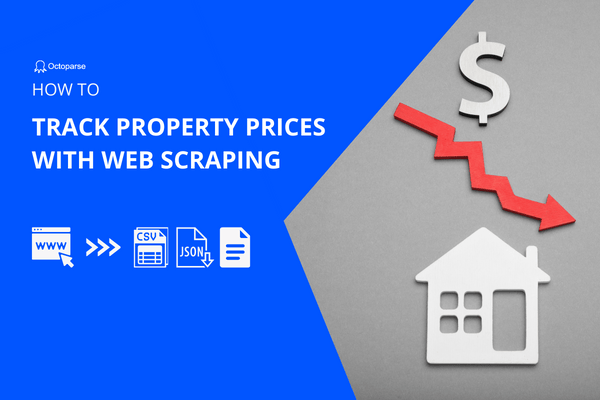Amazon is not only an integral part of our lives as a one-stop solution for purchasing almost everything, but also the most valuable platform for sellers to track product prices for market research.
For shoppers and sellers alike, how to extract Amazon price data remains a headache. Moreover, manually copying and pasting price data is practically impossible given Amazon’s vast product catalog.
Luckily, a professional amazon price tracker can help you solve this problem by automatically extracting web data.
In the following parts, we will introduce how to track Amazon prices easily.
Can You Scrape Amazon for Prices
What is Amazon price scraper
An Amazon price scraper usually refers to a tool designed for collecting price data automatically from Amazon, and you can export the scraped data into Google Sheets, Excel, CSV, or other structured files.
What’s more, these tools can also work as Amazon data scraping tools to collect other data from Amazon, including product details, sales rank, reviews and ratings, stocks, images, etc.
Is it legal to scrape Amazon price data
In short, the answer is YES. The action of Amazon data is legal as long as you extract information that is publicly available, such as product information, reviews, and prices. But a web scraper is just a tool. You still need to pay attention to where you use the data, or have you against copyright and privacy rules according to local law.
Benefits of scraping Amazon prices
Price monitoring is indispensable for any online business, especially in competitive marketplaces like Amazon. Your business can become more profitable with Amazon price scrapers in several ways.
Get fast alerts for price changes
The price of a product on Amazon might be fast changing. A price monitor can check competitor prices around the clock for you. So you can get the alert as soon as a change occurs and adjust your price to stay competitive. By contrast, without price monitoring, you may miss opportunities to gain sales or lose money by modifying your pricing strategy not on time.
Price competitively from the start
What is the best way to price the product? Many people might have this question before launching an online business. Your competitors’ pricing strategies and histories are key to the correct answer. A price monitor can help you scrape Amazon prices in a period that allows you to use the data to determine an optimal launch price that balances profit margins with gaining advantages. From the beginning, you will have a better chance of success if you launch at the right price.
Spot pricing trends and patterns
There are many factors that might affect product prices, such as seasonal pricing fluctuations, periods of high or low demand, and the pricing strategies of major competitors. With the help of Amazon price monitoring, you can track prices over time and let data reveal trends and price cycles for your products. You will benefit from this intelligence in planning future pricing adjustments strategically based on what has worked best.
No-Coding Amazon Price Scraper to Track Prices
If you’re looking for a no-coding Amazon price scraper, Octoparse will be your right choice. It works on both browser and Windows/Mac device and lets you extract all needed data from Amazon like product details, reviews, price, delivery time, stocks, etc. You can simply build a price monitor for your Amazon product list without coding skills or complicated procedures, and set schedule scraping at any time you want to track the price changes.
Turn Amazon price data into structured Excel, CSV, Google Sheets, and your database directly.
Scrape data easily with auto-detecting functions, no coding skills are required.
Preset scraping templates for hot websites to get data in clicks.
Never get blocked with IP proxies and advanced API.
Cloud service to schedule data scraping at any time you want.
Steps to build Amazon price scraper without coding
Step 1: Launch Octoparse and open the targeted Amazon page
Open Octoparse on your device after download and installation. You can sign up an account for free. Copy and paste your Amazon page link into the search box, it will start scraping automatically.
Step 2: Extract price data from Amazon
Next, create a workflow after the auto-detecting mode ends. You can customize the pagination loop, Ajax time, XPath, and other data fields easily. After that, click on the Run button to start scraping price data from Amazon.
Step 3: Set schedule scraping to track Amazon price
You can download the scraped file directly in Excel if you use the local device mode. If you want to track the scraping process at some particular time, you can click on the More button on the task from the Dashboard panel, and choose Cloud Runs – Set Schedule to set your time. Learn more details about it from Octoparse schedule scraping tutorial.
Here is a detailed guide on how to build an Amazon price monitor for Black Friday, you can learn more tips and tricks for your Amazon shop.
Amazon price scraping template
What’s more, you can find preset templates designed for Amazon price scraping, with which you can extract your competitors’ prices by entering a few keywords only. Try the following Amazon data template from your browser to extract Amazon prices within a few clicks.
https://www.octoparse.com/template/amazon-product-scraper-by-keywords
Scrape Amazon Prices Using Amazon Price Tracker Extensions and Tools
Chat4Data – AI-Powered Amazon Price Tracker Extension
Chat4Data is an innovative AI-powered Chrome extension that can also be used as a conversational AI to extract Amazon price data with simple natural language commands. Just input target URLs and tell it “extract Amazon prices” and it automatically detects and captures pricing data from any Amazon page.
Key advantages of Chat4Data forprice tracking:
- No coding required – just chat with AI to get data
- Auto-detects valuable price information with 3 simple clicks
- Extracts any data type including prices, product details, and reviews
- Downloads data directly to Excel format
Think of Chat4Data as “ChatGPT for web scraping” – making Amazon price tracking more intuitive than ever before.
CamelCamelCamel – The Popular Amazon Price Tracker Extension
CamelCamelCamel is probably one of the best-known amazon price tracker extension options, great at notifying you about the best prices for the products you’re interested in. This amazon price tracker charts millions of Amazon products, and you can also create watches that’ll alert you when a product you’re monitoring has a price drop.
Keepa Browser Extension
Available for Chrome, Firefox, Opera, and Edge, Keepa provides interactive price history charts and supports more international Amazon marketplaces than competitors. You can sign up for Keepa for free and have access to nearly all of its features such as interactive graphs and price drop alerts.
Scrape Amazon Prices Using Python
Scraping Amazon prices using Python involves sending HTTP requests to Amazon’s website, parsing the HTML content returned, and extracting the relevant price information. Here are general steps to scrape Amazon prices using Python.
Step 1: Install Required Libraries
You will need to install the following libraries:
requestsfor making HTTP requestsBeautifulSoupfor parsing HTML content
Step 2: Write Python Code
Here’s a simple example using Python with requests and BeautifulSoup to scrape Amazon prices:
Step 3: Run the Code
Replace 'Your User Agent String Here' with an appropriate User Agent string. Update the amazon_url variable with the URL of the Amazon product you want to scrape. Finally, run the script, and it will display the price of the product.
Conclusion
Even though the price is only one element of selling products online, it can have a huge impact on boosting sales. Many online store owners use Amazon price scrapers to price their products more competitively. With the help of a price scraper, you can track real-time price data, learn about price trends, and then modify your pricing strategy to stay ahead of competitors.
Try Octoparse now if you’re looking for an easy-to-use Amazon price scraper and don’t want to code. Otherwise, you can also try the Python method as your needs.
FAQs
- What is the most accurate amazon price tracker?
Professional scraping tools like Octoparse provide the highest accuracy since they extract data directly from Amazon pages in real-time. Browser extensions like Keepa and CamelCamelCamel are also highly reliable for individual product tracking and offer excellent price history charts.
- How often should I check amazon price history data?
For active sellers, daily monitoring is recommended to stay competitive. Casual shoppers can check weekly or set up automated price drop alerts to notify them of significant changes. The frequency depends on your product category and competition level.
- Can Amazon price tracker extensions get me banned from Amazon?
Legitimate extensions like CamelCamelCamel and Keepa are safe to use and won’t result in account restrictions. These tools access publicly available data within acceptable usage limits and have been operating successfully for years.
- Which amazon price history tracker covers the most marketplaces?
Keepa supports the most international Amazon marketplaces, including regions where other trackers aren’t available like Brazil, India, and Mexico. CamelCamelCamel covers major markets but has less international coverage.
- Is it worth paying for premium price tracking features?
For serious sellers or frequent shoppers, premium features like API access, bulk tracking, advanced price history data, and automated alerts provide significant value. Casual users can often achieve their goals with free versions of most amazon price tracker tools.