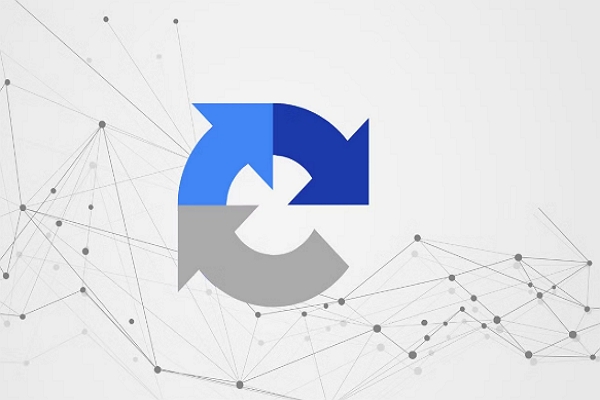Bottom Line Up Front (BLUF)
1. HTTP proxies are essential tools that enable reliable, large-scale web scraping by masking IPs and navigating geo-restrictions.
2. Octoparse integrates powerful proxy management: built-in rotating residential IP pools and flexible setup, providing you smooth web scraping without coding.
3. Pairs proxies with smart rotation and anti-detection techniques. This helps maintain uninterrupted data flow even on sites with strict anti-bot defenses.
Many users report similar pain points: blocked IPs, CAPTCHAs, and geo-restrictions that stall data collection. In my earlier experience of web scraping, I also faced recurring ip bans before even realizing that rotating proxies are the foundation of professional scraping.
This helped shape this guide—to explain what HTTP proxies are, why they’re indispensable for reliable scraping, and how to configure them effectively with Octoparse to maximize scraping performance and scale.
What Exactly is HTTP Proxy?
An HTTP proxy is a specialized proxy server that acts as a mediator between your computer (the client) and the websites you want to access.
When you send an HTTP request, instead of going directly from your device to the website’s server, this request is routed through the proxy server first. The proxy receives your request, processes or filters it according to certain rules or policies, and then forwards it to the destination on your behalf. When the website responds, the proxy can modify or cache the response before finally sending it back to you.
Why is HTTP Proxy Essential for Web Scraping
This process does more than reroute traffic. It provides crucial functions such as:
- IP Masking: The proxy replaces your real IP with its own, helping obscure your identity and location. This is vital for scraping because websites often track IP addresses to detect and block bots.
- Request Filtering and Control: Proxies can modify headers, block or allow certain requests, or even cache content to improve performance and enforce security protocols.
- Bandwidth Optimization: By caching frequent requests, proxies reduce load times and save bandwidth for both users and servers.
- Traffic Monitoring: Proxies provide a central point from which traffic can be logged and analyzed, useful for debugging scraping patterns and identifying bottlenecks.
From an academic standpoint, HTTP proxies form part of efficient network management strategies that balance security, performance, and privacy needs (source: An Educational HTTP Proxy Server). They help implement policing over web traffic and enable applications—like web scrapers—to operate at scale without overwhelming target servers or revealing suspicious patterns.
HTTP Proxy In Use:
For example, if you scrape data from Amazon daily, using multiple HTTP proxies ensures that no single IP sends too many requests, which websites might otherwise flag as suspicious.
HTTPS vs HTTP Proxy
Briefly speaking, HTTPS proxies encrypt traffic between tool and proxy—best for sensitive or login-required data.
HTTP proxies handle unencrypted traffic. Because this traffic is not encrypted, any party capable of intercepting the connection—such as the proxy provider or a malicious actor on the network—can potentially view and modify the data exchanged.
In contrast, HTTPS proxies support encrypted communication via protocols like SSL/TLS, that creates a secure tunnel between your device and the proxy server before any data reaches the destination website. This means that even though your data travels through the proxy, it remains encrypted and unreadable to the proxy itself or outsiders during the first leg of the journey. This extra security layer is particularly critical when the data you’re scraping is sensitive or if you’re transmitting login credentials or personal information.
From a web scraper’s perspective, this distinction reveals practical trade-offs:
HTTP Proxies often provide faster speeds and lower costs because they handle unencrypted data. For scraping publicly available information or low-risk data, they can be effective and efficient.
HTTPS Proxies offer better privacy and security, which helps prevent data theft or tampering. They are essential when scraping sites with sensitive content or those employing strict surveillance and anti-bot defenses that inspect connection security.
How to Set Up HTTP Proxies for Web Scraping (Step-by-Step)
Step 1: Acquire a Reliable Proxy List
Start by selecting a proxy provider known for stability and IP diversity. Depending on your scale and target websites:
- Use rotating proxies for high-volume or dynamic websites.
- Consider residential IPs to reduce the chance of bans on strict sites.
- Dedicated datacenter proxies can be faster for less restrictive sites.
📑Tutorial For Setting Up Different Types of Proxy:
You can also click here if you want to learn more about How to Set Up a Proxy for Web Scraping.
Step 2: Configure HTTP Proxies in Octoparse:
Before proceeding with this step, you need to first sign up a free account on Octoparse. As long as you have your own HTTP proxies list, you can proxy scraping on Octoparse for free.
1. Open your scraping task within Octoparse.
2. Navigate to “Advanced Settings” section.
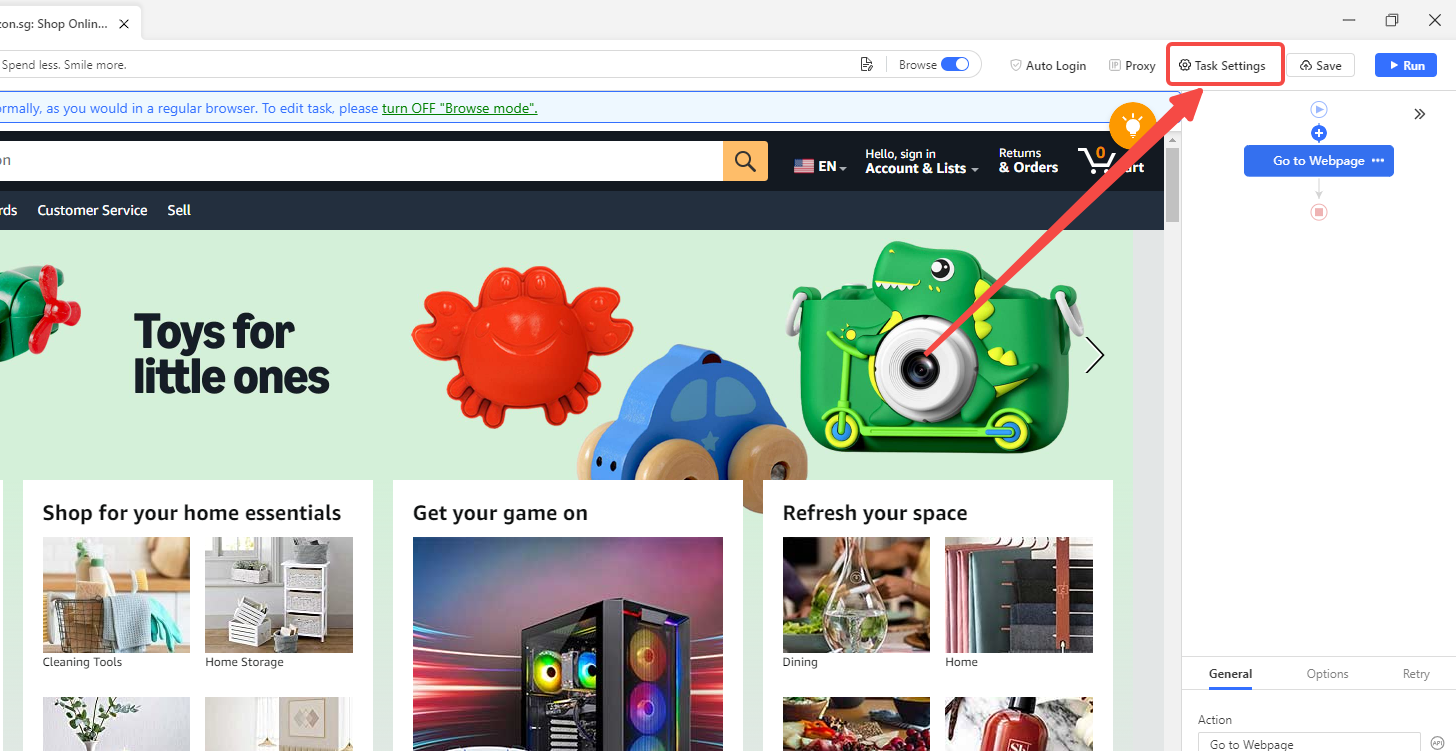
3. Locate the Proxy Settings panel.
4. Select “Use my own proxies” and click Configure.
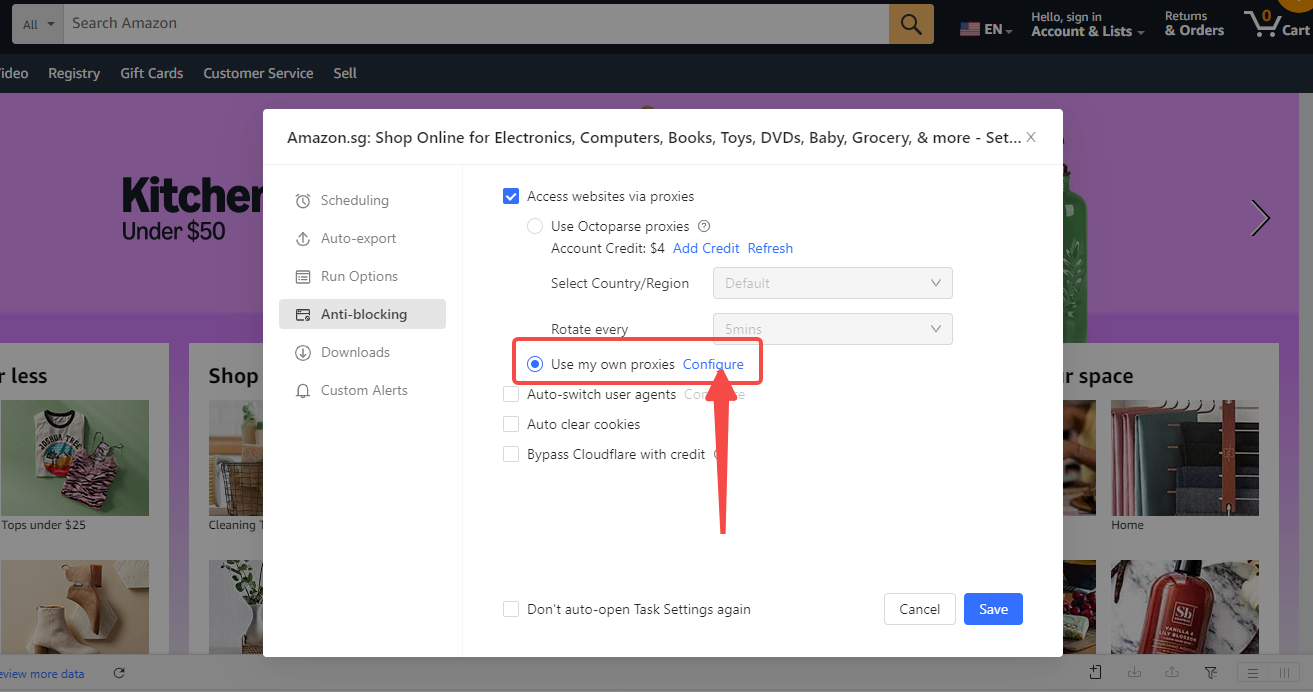
5. Enter the HTTP proxy IP address and port.
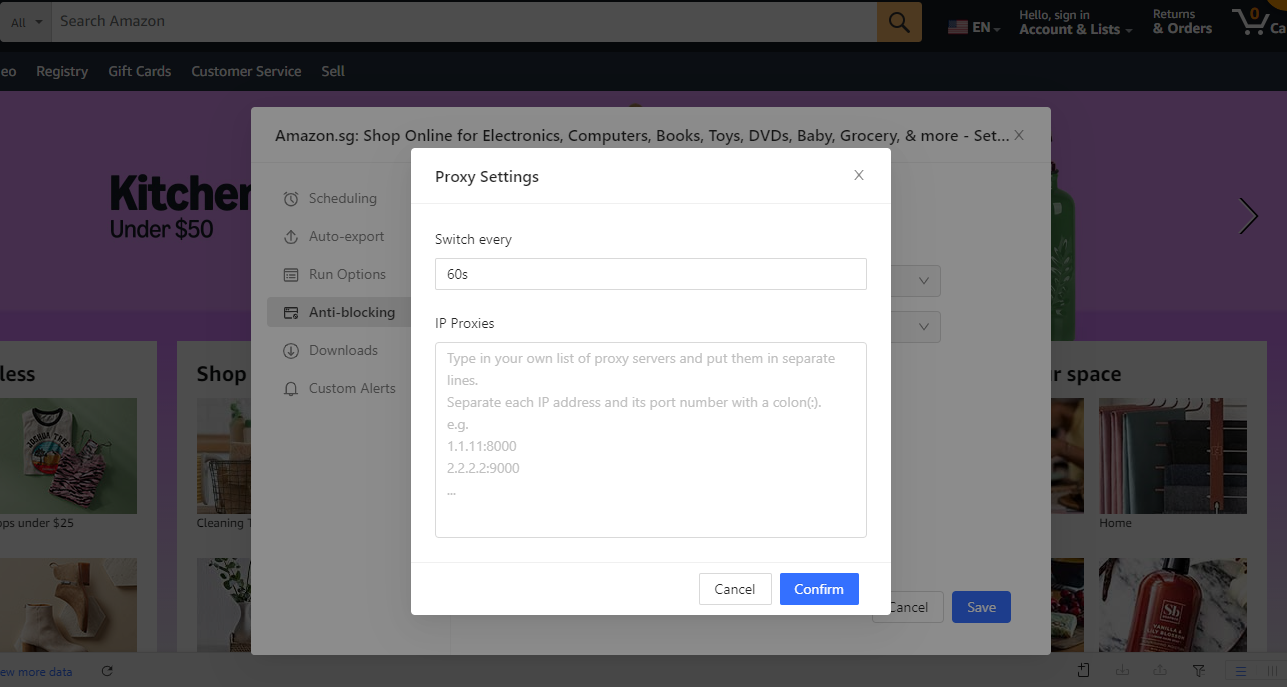
7. For larger or sensitive scraping tasks, enable proxy rotation to cycle through your proxy pool automatically by scheduling a switch of you HTTP proxies address for a certain time interval, though I recommand 60s as a universal setting.
Step 3: Test Your Proxy Setup
Run a small test crawl to ensure:
- The proxies are correctly applied.
- Monitor for common proxy-related error codes:
- 407: Proxy authentication required.
- 403: Access forbidden, likely proxy banned.
- 429: Too many requests, indicating rate limiting.
Adjust credentials or your proxy pool selections if these errors occur frequently.
Step 4: Monitor and Optimize Proxy Performance
- Use Octoparse’s built-in logs and error reports to monitor proxy effectiveness.
- If error rates spike, consider:
- Increasing proxy pool size for rotation.
- Switching to residential IPs if datacenter proxies are banned.
- Adjusting request rate or adding delays.
How Octoparse Simplifies Proxy Scraping
- One-click proxy configuration supports HTTP, HTTPS, and SOCKS5 proxies, reducing setup complexity.
- Preset proxy pools and built-in tools let you automate IP rotation without coding.
- Error logs and diagnostics help you quickly identify and fix proxy-related issues.
- Visual task design enables users to specify proxy settings without programming knowledge.
- Supports scraping via rotating, residential, and datacenter proxies for maximum flexibility.
Octoparse vs. Other Web Scraping Solutions
| Feature | Octoparse | DIY Tools (Python, etc.) | General Proxy Services |
|---|---|---|---|
| One-click proxy setup | ✓ | ✗ | ✗ |
| Visual scraping workflow | ✓ | ✗ | ✗ |
| Built-in proxy pool and rotation | ✓ | Partial | Partial |
| Proxy troubleshooting support | ✓ | Limited | Limited |
| Beginner-friendly | ✓ | ✗ | ✗ |
Conclusion
IP bans and restricted access pose significant challenges in web scraping, but HTTP proxies are an essential tool to overcome them. By masking your real IP and distributing your requests across multiple addresses, proxies help maintain uninterrupted, scalable data extraction.
Octoparse simplifies proxy setup with built-in rotating proxy pools, transparent proxy management, and user-friendly configurations—empowering everyone from beginners to data professionals to scrape securely and efficiently.
Whether you choose Octoparse’s integrated proxy service or bring your own, combining this with smart scraping tactics like IP rotation, header spoofing, and error handling will significantly increase success rates. Start leveraging proxies today to unlock the true potential of your web scraping projects.
For a deeper dive on proxy rotation, anti-ban techniques, and best practices with Octoparse, explore our comprehensive resources and tutorials or try Octoparse’s free plan to experience proxy-driven scraping firsthand.
FAQs
1. How do I find a high-quality HTTP proxy list?
Look for providers that offer rotating residential or high-anonymity proxies and have good uptime and support.
I found that GitHub proxy scraper projects are super helpful. They offer open-source tools that let me gather and check proxy lists from various sources all in one place.
2. What’s the difference between HTTP, HTTPS, and SOCKS proxies?
- HTTP proxies handle unencrypted web traffic and are suitable for basic scraping tasks without sensitive data.
- HTTPS proxies support encrypted traffic via SSL/TLS, offering enhanced security and required for sites enforcing HTTPS connections.
- SOCKS proxies operate at a lower network level, supporting any traffic type (HTTP, FTP, etc.) and can be faster but more complex to configure
3. How many proxies do I need for effective web scraping?
The number depends on your request volume and target site tolerance. A simple formula is:
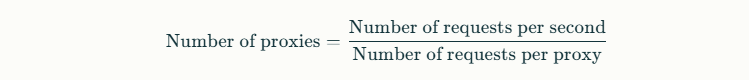
For example, if each proxy can handle 10 requests per second, and you need 100 requests per second, you’d want around 10 proxies.
4. What are the best practices for combining HTTP proxies with anti-detection techniques?
Besides proxy rotation, rotate User-Agent headers, handle cookies properly, randomize request timing with delays, and mimic human interaction patterns like scrolling or form submissions. Automated CAPTCHA solving tools can also maintain scraping flow.
5. Are free HTTP proxies good for scraping?
Rarely. From my honest opinion, most free HTTP proxies are unreliable, slow, or already banned by target sites.
You can also check out our guide if you are looking for top 10 proxy providers.