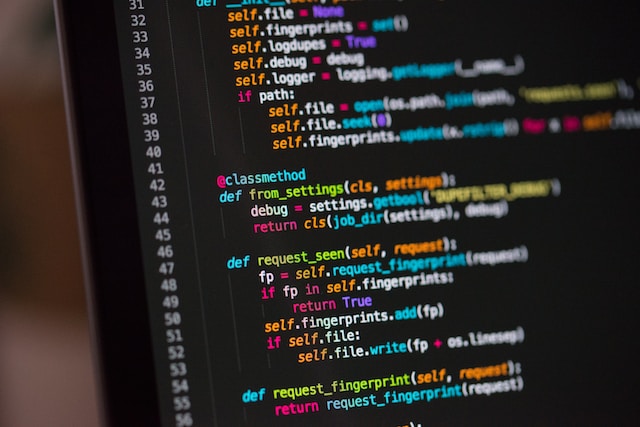Ever had a website block you while scraping data? Nothing’s more frustrating than hitting that dreaded “access denied” page. That’s exactly where proxies become your best friend in web scraping.
If you’re using Octoparse for data extraction, setting up proxies can be the difference between smooth, successful scraping and constantly hitting roadblocks.
In this guide, I’ll walk you through everything you need to know about setting up proxies in Octoparse, as well as some related issues you may encounter and corresponded solutions. Next time, if you encounter a similar issue, you can refer to this guide to quickly resolve proxy-related challenges and get back to extracting the data you need without interruption. Of course, I hope it will never happen.
What is a Proxy and Why You Need It in Octoparse
Think of a proxy as your digital go-between. When you try to scrape a website directly, your actual IP address is out there for the target site to see. But with a proxy, you’re kind of borrowing someone else’s IP address to make those requests. It’s like asking a friend to order pizza for you when the restaurant has blocked your phone number.
What are the Types of Proxies You Can Use
1. Datacenter Proxies
They’re quick, affordable, and just right for simple scraping tasks. That said, they’re also easier for websites to spot since they come from data centers instead of genuine residential connections.
2. Residential Proxies
These use IP addresses from real homes and mobile devices. They’re harder to detect but typically slower and more expensive. Perfect when you need to look like a regular user browsing from home.
3. ISP Proxies
The best of both worlds – they’re fast like datacenter proxies but appear residential. They’re pricier but worth it for challenging targets.
Why Proxies Matter in Octoparse
When you’re scraping at scale with Octoparse, you’ll inevitably run into these issues that you will also encounter with other web scrapers:
- IP bans: Websites notice multiple requests from the same IP and block you
- Rate limiting: Sites slow down or block requests when they detect automated behavior
- Geo-restrictions: Some content is only available in specific countries
- CAPTCHAs: Automated detection systems trigger verification challenges
Octoparse’s built-in residential proxy support addresses all these challenges, making your data extraction more reliable and efficient.
📖If you want to dive deeper into what a proxy is, read our blog on IP proxies and residential proxies.
Step-by-Step Guide to Setting Up a Proxy in Octoparse
Octoparse offers three different proxy configuration options depending on your specific needs. Let me walk you through each method:
Method 1: Using Proxy for Login Only (Corporate Networks)
If you’re behind a corporate firewall that restricts external access, you’ll need to configure proxy settings just to log into Octoparse.
Detailed Steps:
- On the Octoparse login screen, click on Settings
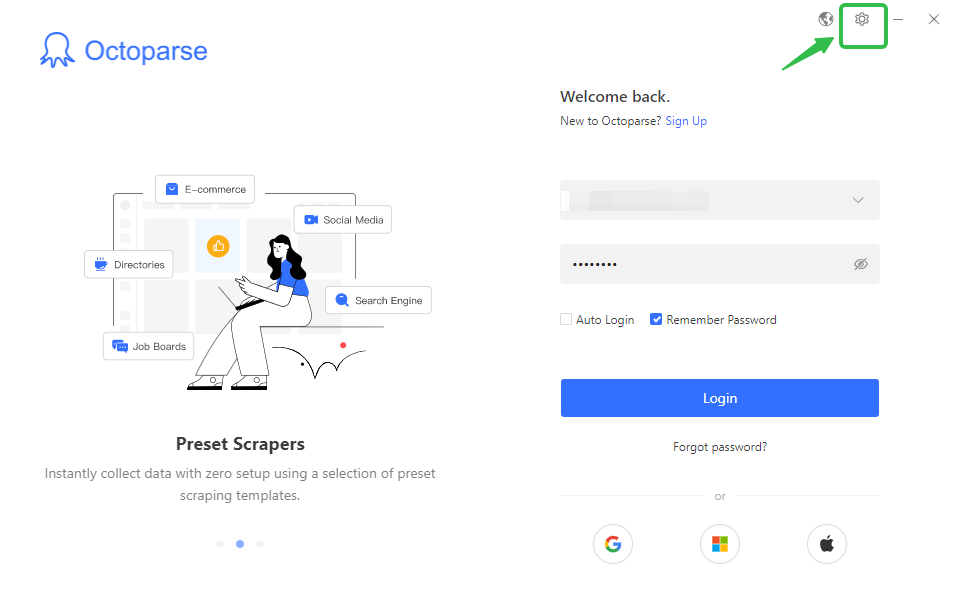
- Select Manual proxy configurations
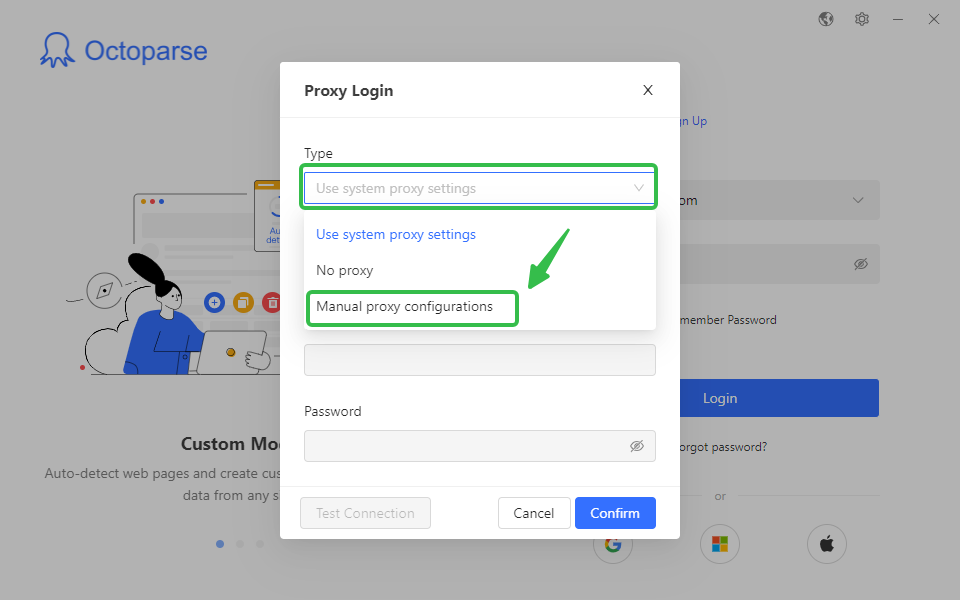
- Input your proxy IP address and Port
- Click Test Connection to verify the setup works
- Hit Confirm to save your settings
📑Important Notes:
1. This proxy setup only applies during login and won’t be used for actual scraping tasks
2. Username/password authentication is not supported for login proxies
Method 2: Setting Up Built-in Octoparse Proxies (Recommended)
This is the most popular option, as Octoparse provides built-in residential IP proxies that work excellent for avoiding blocks.
Detailed Steps:
- Open your task and navigate to task settings
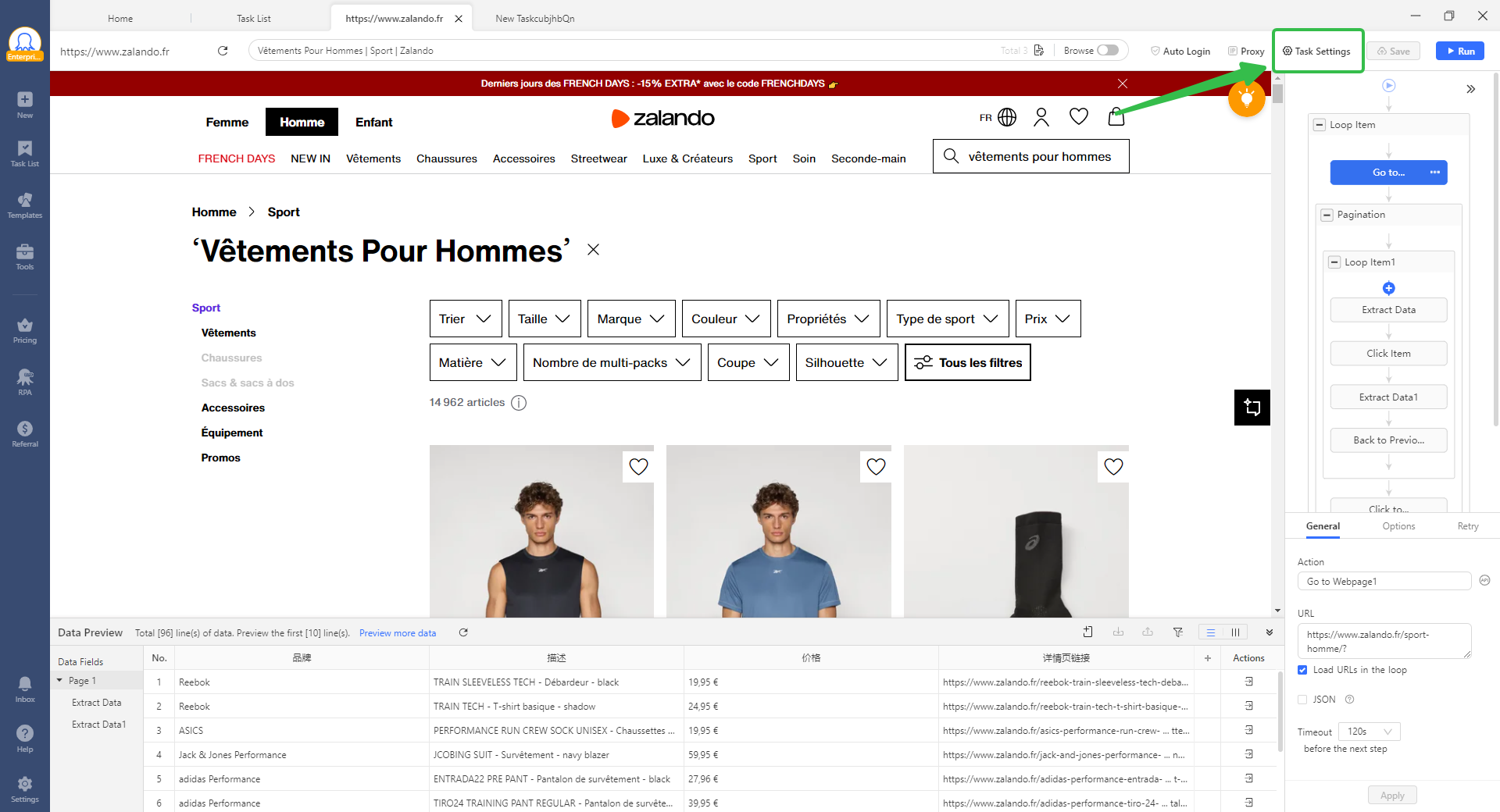
- Check Access website via proxies in the Anti-blocking section
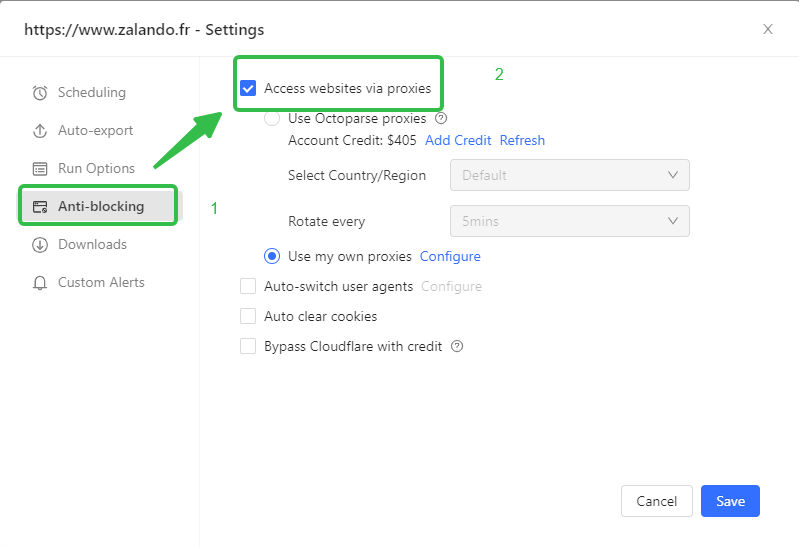
- Select Use Octoparse proxies
- Choose your preferred location:
- Default: Uses IPs from random countries
- Country/Region: Select a specific geographic location
- Set your Rotate time for how often IPs should change
- Click Save in the upper left corner
📑Important Notes:
1. Works for both local runs and cloud extraction
2. Can be used during task creation (version 8.6.8+)
Method 3: Using Your Own IP Proxies (Local Runs Only)
If you have your own proxy service, you can integrate it with Octoparse for local runs.
Detailed Steps:
- In task settings, check Use my own proxies (Step 1&2 is the same to Method 1)
- Click Configure
- Enter your proxy details in the format:
IP:Port(e.g., 58.22.214.29:2318) - Confirm your settings
📑Important Notes:
1. Only HTTP proxies are supported
2. No username/password authentication
3. Works for local runs only (not available for cloud runs)
Bonus: Setting Up Proxies for Task Editing
Sometimes you can’t even access a website to set up your scraping task. Here’s how to enable proxies during the task creation process:
Steps:
- Click Proxy in the upper right corner of the task editor
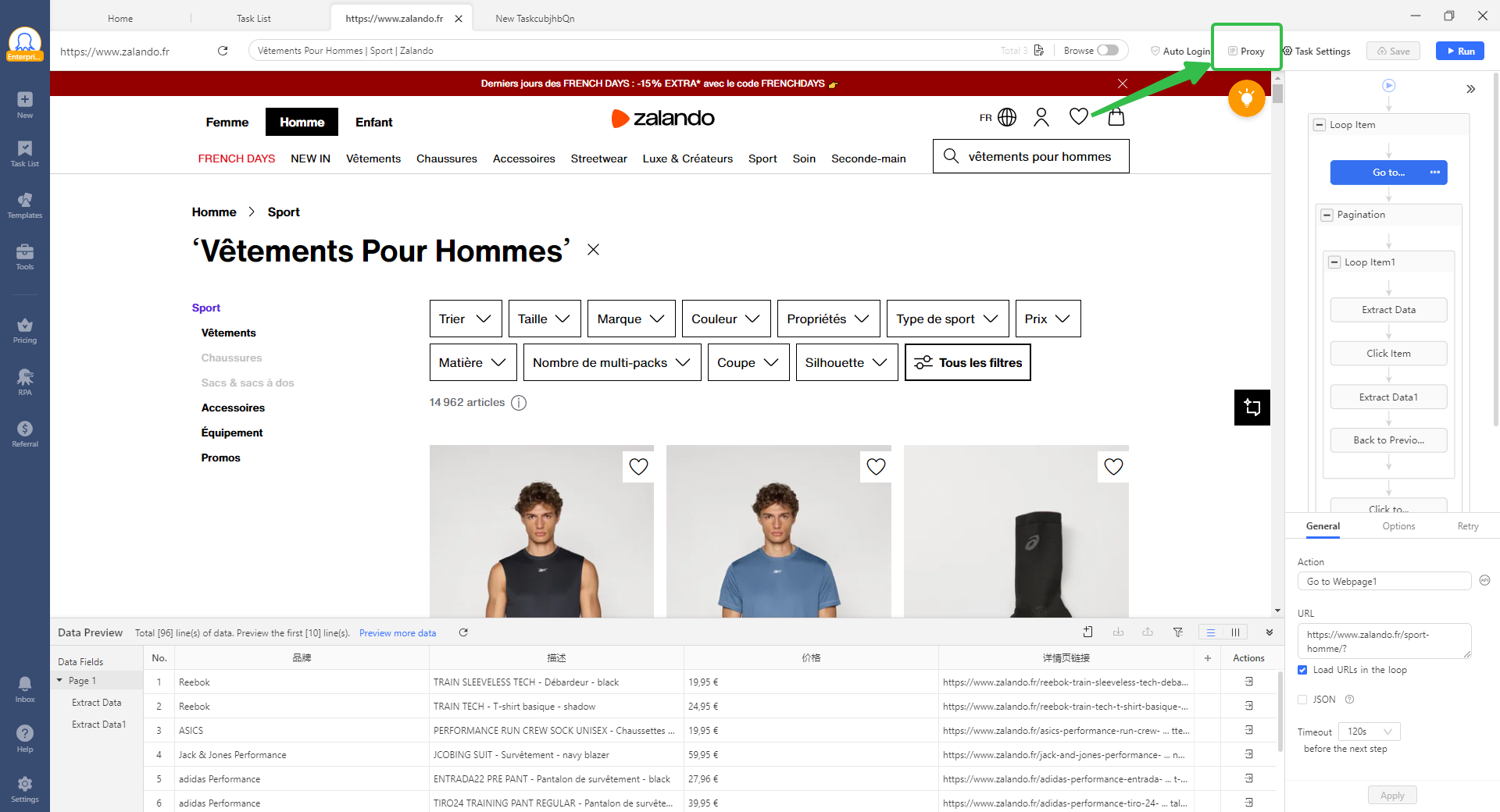
- Choose either Octoparse built-in proxies or your own proxies
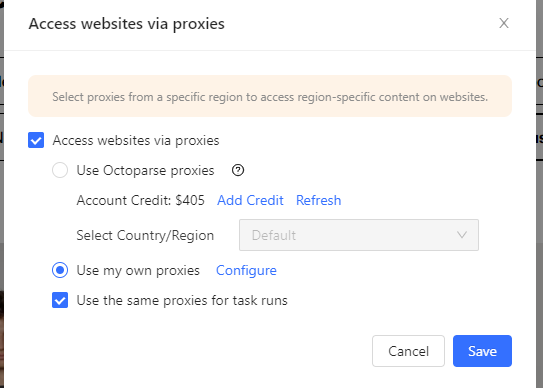
- Check Use the same proxies for task runs if you want the same proxy settings applied when actually running the task
This feature is particularly useful when target websites are geo-blocked or have already flagged your local IP address.
📖For detailed guidance, check our tutorial on setting up a proxy in Octoparse.
Compare Octoparse Built-in vs Third-party Proxies
Octoparse’s Built-in IP Rotation
Octoparse offers IP rotation and residential proxies as part of their premium plans, which can be incredibly convenient. Here’s what you get:
- Seamless integration with zero setup hassle
- Automatic IP rotation to avoid detection
- Residential proxies for better success rates
- Built-in CAPTCHA solving capabilities
Third-party Proxy Services
When you need more control or better pricing, third-party providers offer several benefits:
- More Geographic Options: Access to specific countries, cities, or even ISP-level targeting
- Better Pricing: Often more cost-effective for high-volume scraping
- Advanced Features: Custom rotation patterns, session control, and detailed analytics
- Specialized Services: Some providers focus specifically on certain websites or use cases
📖If you want to compare different proxy service providers, check our comprehensive review of best web scraping proxy service providers.
Any More Practical Tips on Proxy Configurations
Testing Your Proxy Setup
- Use an IP checker website (like whatismyipaddress) to verify your IP address that has changed
- Run a small test scrape to ensure data extraction works properly
- Monitor your task logs for any connection errors
Common Issues and Solutions
- Connection Timeouts:
- Try a different proxy server from your provider
- Increase timeout settings in Octoparse
- Verify your proxy credentials are correct
- Blocked IPs:
- Switch to residential proxies if using datacenter ones
- Enable IP rotation if available
- Contact your proxy provider for fresh IP pools
- Slow Performance:
- Test different proxy locations closer to your target websites
- Reduce concurrent connections in your task settings
- Consider upgrading to faster proxy packages
- Authentication Errors:
- Double-check your username and password
- Ensure your IP is whitelisted with your proxy provider
- Verify the proxy type (HTTP vs SOCKS5) matches your configuration
Conclusion
Setting up proxies in Octoparse isn’t just about avoiding blocks – it’s about making your data extraction reliable, scalable, and efficient. Octoparse allows you to use built-in proxy features or integrate with third-party services. All you need to do is match your proxy strategy to your specific scraping needs.
Start with simple HTTP proxies for basic tasks, then graduate to residential proxies when you need to handle more sophisticated anti-bot measures.
Ready to take your web scraping to the next level? Try setting up proxies in your next Octoparse project and experience the difference firsthand.
Turn website data into structured Excel, CSV, Google Sheets, and your database directly.
Scrape data easily with auto-detecting functions, no coding skills are required.
Preset scraping templates for hot websites to get data in clicks.
Never get blocked with IP proxies and advanced API.
Cloud service to schedule data scraping at any time you want.
FAQs about Setting up Proxies
- How much does Octoparse proxy cost?
- Octoparse proxies cost $3 per GB of traffic
- Requires at least $3 in account credits to activate
- Approximately 1GB can scrape around 500 web pages
Octoparse includes IP rotation and residential proxies in users’ premium plans, with the Free plan supporting only local extraction. The exact proxy costs depend on which paid plan you choose, as proxy features are bundled with cloud extraction capabilities. For detailed pricing information including current promotional offers, visit the official Octoparse pricing page.
- How do proxies help avoid IP bans in web scraping?
Proxies prevent IP bans by masking your real IP address and distributing requests across multiple IP addresses. When a website sees requests coming from different IPs instead of the same one repeatedly, it’s less likely to flag the activity as suspicious automated behavior. This is especially important when scraping large amounts of data or making frequent requests to the same site.
📖For a detailed explanation of how this works, check out our guide on how proxies prevent IP bans in web scraping.
- Is it legal to use proxies for web scraping?
Using proxies for web scraping is generally legal, but the legality depends on several factors including what data you’re scraping, how you’re using it, and whether you’re respecting the website’s terms of service and robots.txt file. Proxies themselves are legitimate tools used for privacy and security purposes across many industries. The key is ensuring your scraping activities comply with applicable laws and website policies.
📖For a comprehensive overview of the legal considerations, read our detailed analysis on the legality of using proxies for web scraping.
- What are the best proxy service providers for web scraping?
The best proxy provider depends on your specific needs – budget, target websites, geographic requirements, and volume.
Top providers in 2025:
- Scrapingdog – 40M+ proxies, affordable, free API trial.
- Smartproxy – 65M+ residential, 400K+ datacenter, easy setup.
- Oxylabs – 100M+ proxies, enterprise-grade performance.
- Bright Data – highly trusted, 99.95% success rate.
- Crawlbase – auto rotation, CAPTCHA handling, API ready.
- Others – Soax, Infatica, ProxyMesh, Storm Proxies.
Tips:
- Beginners → Smartproxy, Octoparse built-in proxies.
- Enterprise-scale → Octoparse built-in proxies, Bright Data, Oxylabs, Scrapingdog.
- What’s the difference between proxy rotation and IP rotation?
While these terms are often used interchangeably, there are subtle differences. Proxy rotation typically refers to automatically switching between different proxy servers or endpoints, while IP rotation specifically focuses on changing the IP address used for requests. In practice, both achieve the same goal of distributing requests across different IP addresses to avoid detection and blocks. The rotation can happen at different intervals – per request, per session, or after a set time period. Understanding these concepts is crucial for effective scraping strategies.
📖Learn more about practical strategies in our comprehensive IP rotation guide.