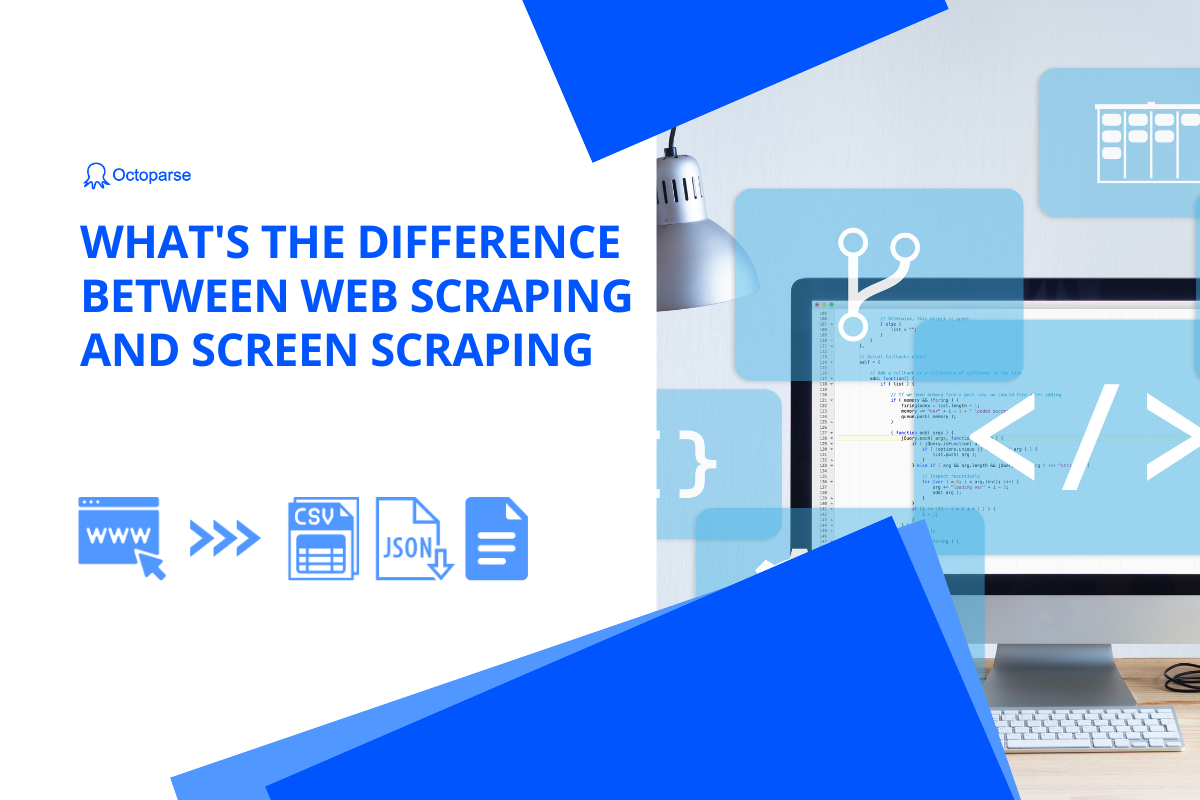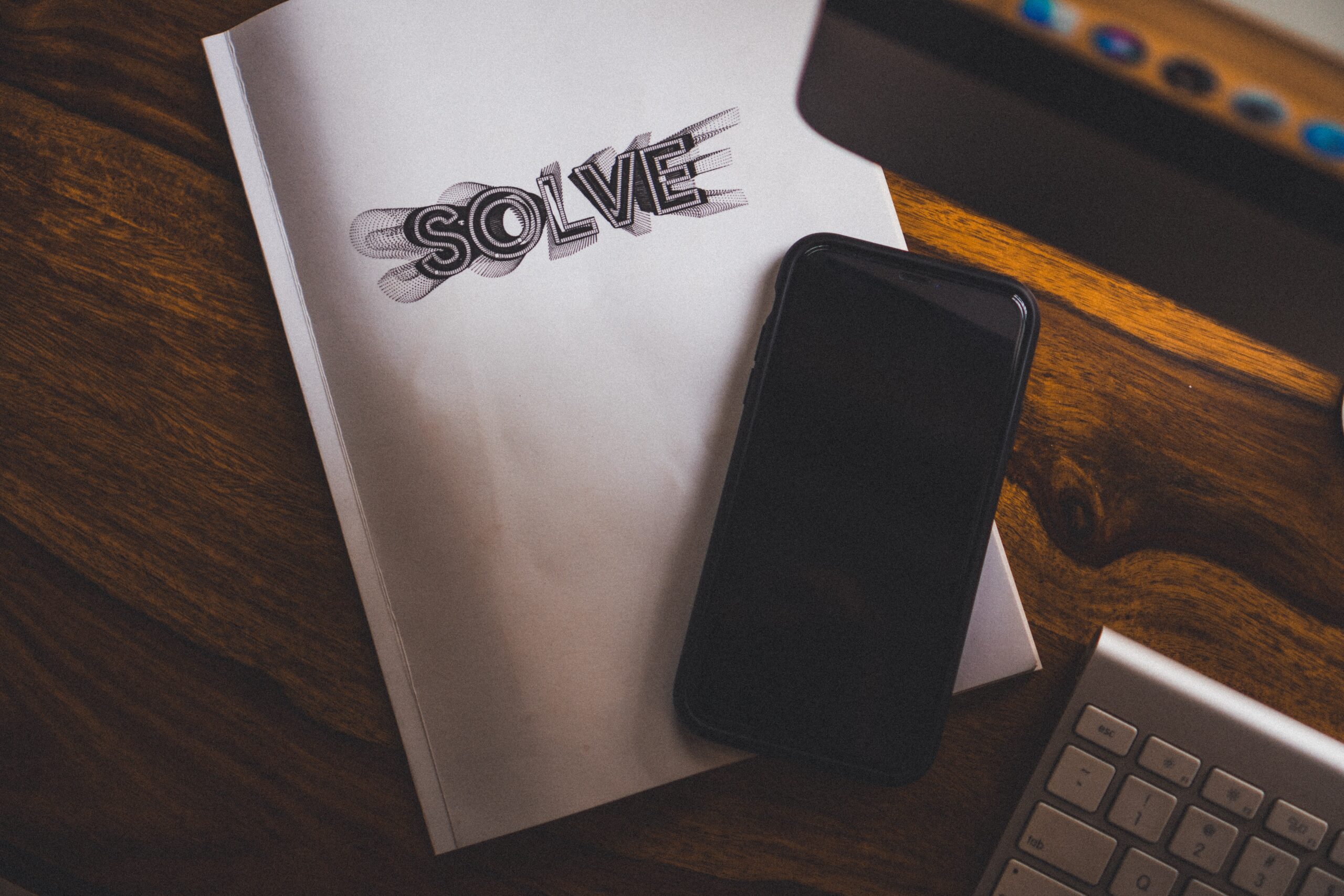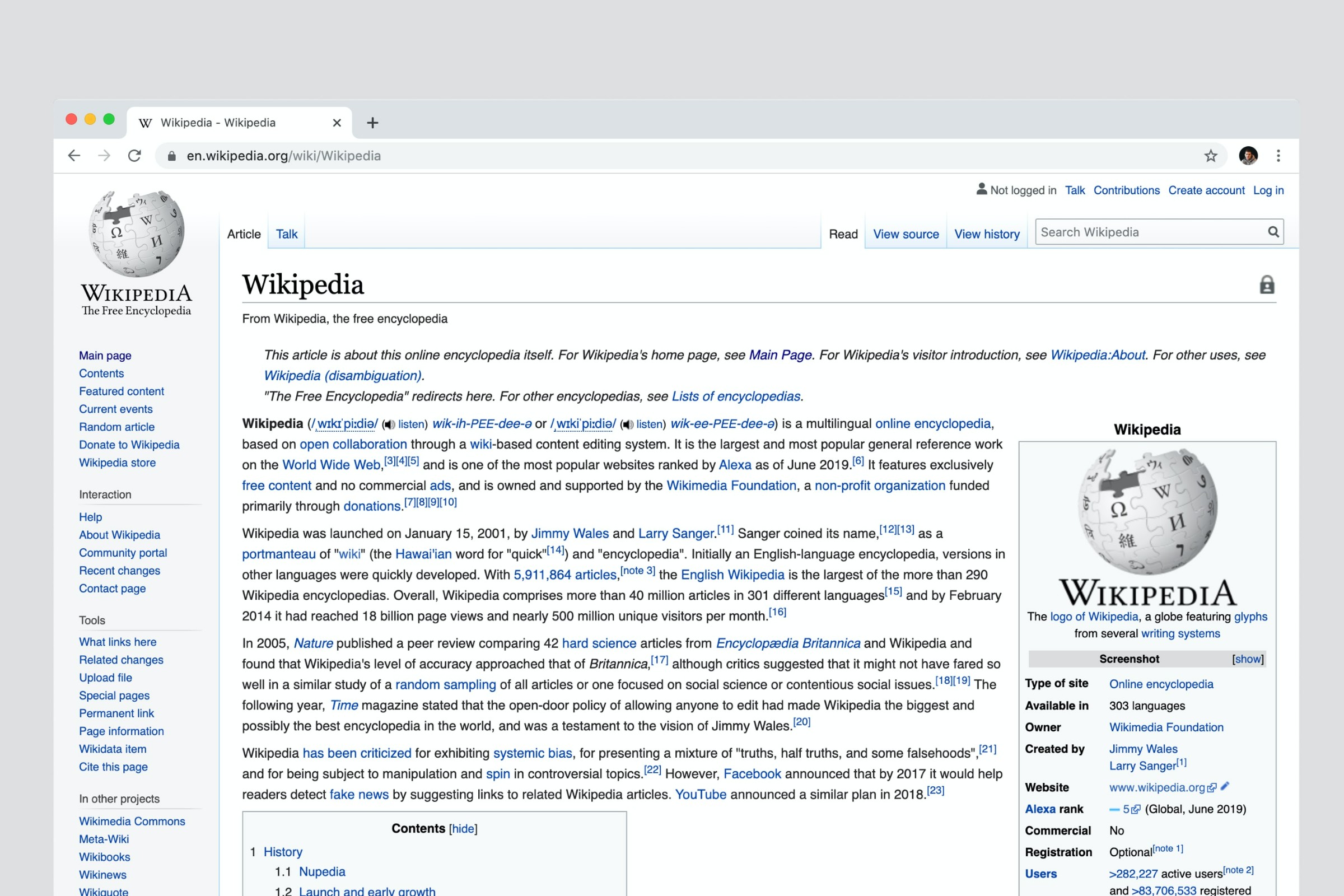Screen scraping is a data collecting technique usually used to copy information that shows on a digital display, typically a webpage. Does this sound a little bit similar to web scraping? Such a question keeps coming in. In this article, we will take a close look at screen scraping, introduce how a screen scraper works, and compare screen scraping to web scraping.
What is Screen Scraping
Screen scraping is usually associated with programmatically collecting visual data from a source, but it can also refer to reading text data from a computer display terminal. It is in the process of extracting data from graphical user interface (GUI) screens in applications and websites.
This process involves capturing screen display data from one application and translating it so that another application can display it. It is commonly done to display data from legacy applications using user interfaces that are more modern.
Why Use Screen Scraping
Techopedia explains screen scraping as:
“Under normal circumstances, a legacy application is either replaced by a new program or brought up to date by rewriting the source code. In some cases, it is desirable to continue using a legacy application but the lack of availability of source code, programmers, or documentation makes it impossible to rewrite or update the application. In such a case, the only way to continue using the legacy application may be to write screen scraping software to translate it into a more up-to-date user interface. Screen scraping is usually done only when all other options are impractical.”
In spite of APIs becoming more common, screen scraping is still used by many users. Here are some significant benefits of using screen scraping.
Do what APIs can not
Older applications and websites may not have modern AIPs built, so the data is not available through an API to extract data. Some parts of an APP or specific data elements may not be accessible through its formal AIP endpoints. In such a situation, screen scraping can help in collecting data.
Lower barrier to entry
Using APIs requires coding knowledge or programming skills, while setting up screen scraping has fewer steps, and users can put less effort into it. Basic screen scraping can be done with simpler technologies like browser automation or scraping libraries. Meanwhile, screen scraping has lower financial costs compared with APIs.
Quick extraction of data for a one-time
It always takes time to wait for API development, and most of the development might be done by a third party. By contrast, screen scraping only requires coding on your end to parse and extract the data that can be for one-time or immediate needs without waiting.
How Do Screen Scrapers Work
A screen scraper is a computer program that uses a screen scraping technique to translate between legacy application programs (written to communicate with now generally obsolete input/output devices and user interfaces) and new user interfaces so that the logic and data associated with the legacy programs can continue to be used.
A helpful screen scraper is supposed to meet two requirements:
1. Capture screen input and pass it onto the legacy application for processing.
2. Return data from the application to the user and display it properly on the user’s screen.
When computers were still in their infancy, screen scrapers would emulate terminals (such as IBM 3270s) and pretend to be users in order to extract information from mainframes. In more recent times, the concept is applied to any application that provides an interface via web pages.
Screen scrapers play an important role in data migration and integration scenarios. Enabling modern apps to talk with legacy apps that do not offer an API and being the complement to the data entry side of automation, screen scrapers come to the rescue in many business scenarios. Even if the clients have access to the database of the legacy applications when it is necessary to transfer data, it is more convenient and less error-prone for them to go directly through the user interface with the help of screen scrapers.
Screen Scraping vs Web Scraping
Both web scraping and screen scraping techniques are valuable for data collection. The key differences between the two techniques include the following:
What to scrape: Screen scraping can extract unstructured data that is displayed on a desktop screen, such as graphs, charts, and images. Web scraping can pull structured, semi-structured, and unstructured data from websites by parsing HTML files.
Use for what: Screen scraping is often used to retrieve screen data from legacy systems and then transform it into more modern forms, while the scenarios of web scraping are more diverse. People apply web scraping in their businesses for a variety of purposes, like price monitoring, competitor analysis, sentiment analysis, market research, etc.
However, these two methods can be used simultaneously to ensure you collect the right type of data. You can use web scraping to grab specific elements of a website, like URLs, texts, stats, etc., and export them into a JSON or Excel file. Then, you can use a screen scraper to extract visual data, like graphs and charts. You can learn more about web scraping basics by reading what is web scraping.
Extract Data with No-Code Web Scraping Tool
When it comes to data extraction, people are likely to regard it as something exclusive for those with a technical background. But actually, the process can be no-coding. A variety of web scraping tools are available for users who are not familiar with coding. Octoparse is one of them.
Octoparse is a web scraping tool that is designed for anyone, regardless of coding skills. If you would like to extract the data you need, it enables you to work with dynamic and unstructured data and build scrapers with clicks. While building a scraper, you can use the auto-detection feature of Octoparse to let the APP scan the entire page and then automatically generate an efficient workflow to extract data. No coding is required in this process.
And that’s not all. Octoparse even provides a more convenient solution for web scraping. There is a list of preset templates that cover many mainstream platforms worldwide. A built-in template allows you to scrape data simply by entering the parameters required. After inputting all parameters, click on “Start”. Then you can wait for the running to complete and export scraped data as a file like Excel, JSON, CSV, etc., or to a database like Google Sheet.
Alternatively, you can build your own scraper using the URL of the webpage you wish to scrape. And don’t worry, it won’t take any coding skills as well. With only four steps, you can harvest data at your fingertips. Check the step-by-step video tutorial below, your no-code data-extracting journey is ready to go!
Wrap-up
Scraping data from websites is not something exclusive to coding experts. Both screen scraping and web scraping are user-friendly for anyone. While screen scraping is more focused on pulling displayed content on screens, web scraping shows more powerful features in extracting data based on HTML files. With the help of no-code tools like Octoparse, everyone can collect information on websites easily. Try it now, and you’ll be impressed by how powerful Octoparse is!