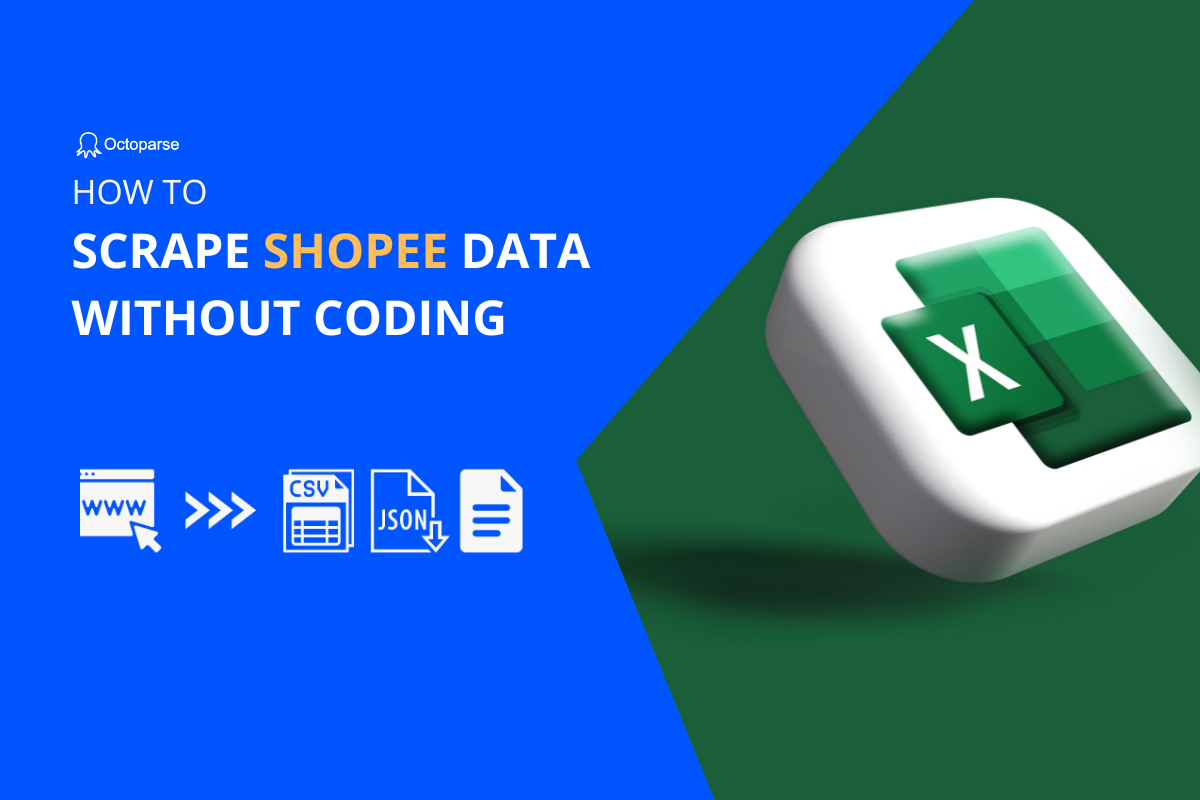NFT (non-fungible token) has been a trending concept in recent years. Artists and content creators treat it as a new option to gain more profits. Meanwhile, investors think it will change investing a lot. In this post, we’ll introduce OpenSea, a big player in this industry, and walk you through how to scrape Opensae data with Octoparse.
What is NFT and OpenSea
NFT stands for a non-fungible token that exists on a blockchain. An NFT can be Graphic art, GIF, video, video game skin, sports highlights, designer sneakers, etc. The NFT cannot be copied, substituted, or subdivided. Owners can transfer the ownership of NFTs online. Compared with the traditional way of selling works, NFTs let artists keep more of the profits. For investors, NFT is a potential investment asset. For example, a single Lebron James highlight NFT fetched over $200,000.
You can find many web3 marketplaces for NFTs online, and OpenSea is the biggest player in the market. It’s a decentralized platform built on blockchain technology that allows users to trade digital assets, such as artwork, virtual real estate, domain names, and more. According to some reports, OpenSea has earned a revenue of $571.1m, and over 2.45 million registered users who have made at least one transaction on the platform as of December 2022. Thus, for people who want to take part in NFT creation or trading, OpenSea is one of the best platforms for them.
What Data You Can Extract From OpenSea
Compared with other trading platforms, data on OpenSea shows its uniqueness. You can extract diverse types of data related to non-fungible tokens and their transactions, including:
- NFT listings: information about NFTs currently listed for sale, including names, descriptions, images, prices, etc.
- Transaction history: records of transactions, detailing NFTs bought or sold, prices, transaction IDs, and timestamps;
- Asset metadata: including details about the creator, attributes to the asset (such as rarity or edition number), and any additional information provided by the creator;
- User profiles: information about users who are buying or selling NFTs, including their usernames (if public), transaction histories, and possibly information about their collections;
- Blockchain data: including contract address, token ID, token standard, and wallet addresses involved in transactions.
How You Can Benefit From OpenSea Scraping
Whether you’re a creator or an investor, keeping an eye on OpenSea data is always worth trying. OpenSea web scraping can help in terms of conducting market analysis, identifying investment opportunities, developing creator insights, etc.
Conduct market analysis
Web scraping is always an effective tool to conduct thorough market research within the NFT ecosystem. You can aggregate and analyze data like listings, sales data, transaction histories, etc., to gain insights into market trends, price movements, and the popularity of different types of NFTs. The insightful market research will contribute to more informed investment decisions.
Identify investment opportunities
With access to detailed data on OpenSea, you can identify potentially lucrative investment opportunities in the NFT space. For example, monitoring price trends and historical sales data can allow you to spot undervalued assets or emerging trends early on. As a result, you can stay competitive in acquiring valuable NFTs before they gain mainstream attention.
Optimize selling strategies
Data-driven approaches are now widely applied to optimize sales efforts and maximize probability. For NFT creators and sellers, things are the same. OpenSea scraping can help you analyze successful listing formats, improve pricing strategies, and the impact of different marketing tactics on sales performance.
Develop creator and community insights
Scraping OpenSea data can help you identify influential creators, track their artistic evolution, and assess their impact on the market. When you deeply understand the behavior and preferences of NFT creators and collectors, you can leverage this knowledge to gain collaboration opportunities and launch influencer marketing strategies.
Easy Ways to Scrape OpenSea Data
Extracting OpenSea data requires proper tools. Octoparse is a highly recommended tool that is used by people worldwide to scrape data. As a no-code web scraping solution, it’s designed for anyone to pull data from websites regardless of coding skills. If you haven’t tried this tool yet, you can download Octoparse install it on your device, and dive into the world of web scraping for FREE!
When you first open the software, you’ll need an account to log in. You can sign up for a new account or log in with your Google or Microsoft account to unlock the powerful features of Octoparse. While scraping data using Octoparse, you can use preset templates to collect data with zero setups or build a scraper yourself with clicks.
OpenSea NFT Scraper – preset template for getting NFT details
Octoparse provides pre-built scrapers for users to collect data by entering the required parameters. You can find hundreds of preset templates for the most popular websites on Octoparse right now, and OpenSea NFT Scraper is especially for getting NFT details from OpenSea. While using the scraper, you just need to provide a URL (up to 100) then it’ll pull data including NFT names, owner ID, price, number of views, number of favorites, etc., for you.
https://www.octoparse.com/template/opensea-nft-scraper
Four steps to build an OpenSea scraper yourself
With Octoparse, building a scraper yourself isn’t a challenging thing anymore. Follow the guide below, you can create a scraper to grab OpenSea data with clicks.
Step 1: Create a new task to extract OpenSea data
To create a new task, copy and paste or input the URL of your target page into the search bar, and then click Start.
Step 2: Auto-detect NFT details on the page
The page will load in seconds using Octoparse’s built-in browser. After the website has completed loading, select “Auto-detect webpage data” in the Tips panel. It is a process in which Octoparse finds and “guesses” the data you want. Then, it will highlight extractable data on the page to see if it made an accurate guess. Aside from reviewing the data on the page, you can also see a preview of all ready-to-scrape data fields at the bottom. You can remove any unneeded data fields there. You may also rename them from the data preview box.
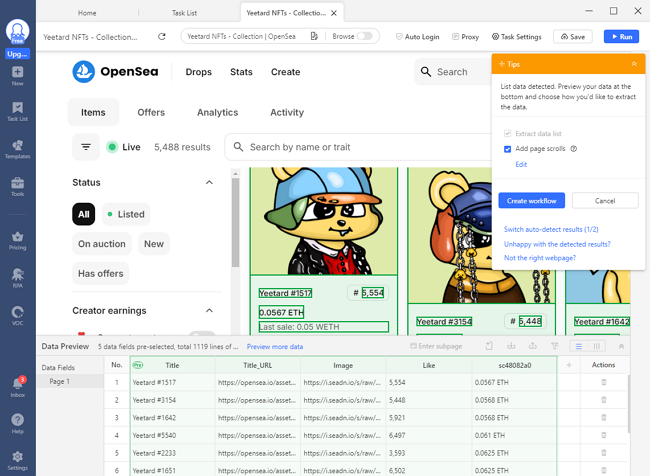
Step 3: Create and modify the workflow
Make sure all of the data fields you require are chosen, then click “Create Workflow”. A workflow will appear on the right-hand side following a click. It shows each action of the scraping process. You may test the scraper by clicking on each action and determining whether it works.
Step 4: Run the OpenSea scraper and export data
After double-checking all the settings, click “Run” to start the scraper. Octoparse now offers two options to scrape data. You can run the task on your device or in the cloud. If you’re working on a small project, running it locally will be a better choice. In contrast, if you’re going to collect a large amount of data, you may delegate the task to Octoparse’s cloud servers and have them work for you around the clock.
After that, wait for processing to be completed before exporting the scraped data to a database such as Google Sheets or as an Excel, CSV, or JSON file.
Wrap Up
Scraping data from OpenSea provides invaluable insights and opportunities within the dynamic world of non-fungible tokens (NFTs). For those looking to explore scraping without coding skills, user-friendly tools and platforms offer accessible solutions. Try Octoparse now, you can navigate the NFT market with confidence, making informed decisions and maximizing their impact in this exciting digital landscape.