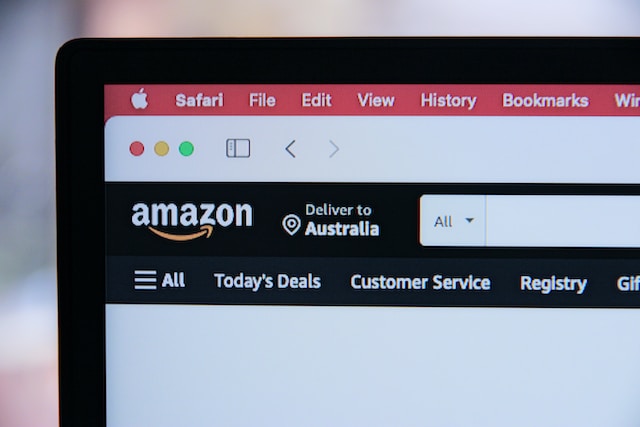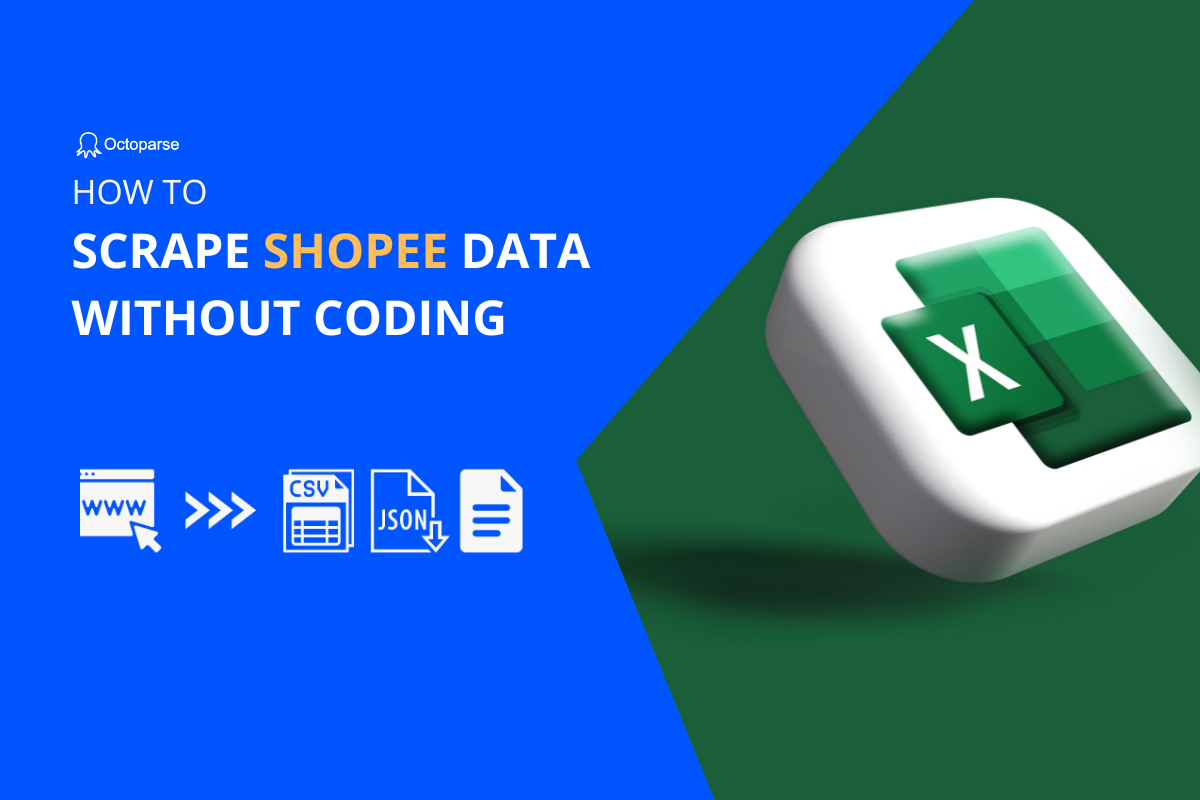Etsy is an online marketplace where people can buy or sell their art, crafts, vintage products, and handmade items. There are around 4.36 million active sellers, 81.9 million active buyers, and 60 million products listed on Etsy. So, the data available can be very valuable if you are an Etsy seller. You can find trending products and analyze your competitors’ products in different categories.
This is where web scraping can help you. Web scraping can help you collect the data of products and stores from Etsy in a structured format, which would take a long time if done manually. In this article, we will show you how to scrape Etsy data easily without having to write any code.
Can I Scrape My Etsy Listing
We can scrape Etsy listings and products. You can scrape product data like name, seller, price, discounts, URLs, images, ratings, reviews, and other available data. You can also scrape Etsy store information like name, business, location, and the number of sales, reviews, and products.
Etsy also provides a RESTful Etsy API which can return public profiles, shops, listings, tags, favorites, and sales data.
If you are a new Etsy seller, selecting the right product is critical in order for your store to succeed and generate sales. So, proper research is needed before selecting the product for your store. And product data from established Etsy stores can be helpful for research.
Analyzing this data will help you identify the products that are trending and selling the best to decide what to sell. Hence, scraping Etsy listings can help you collect all the data for further analysis.
Best Etsy Scraper to Extract Data Easily
There are a lot of tools that are available for you to scrape the data from Etsy. You can use a programming language like Python and its library Beautiful Soup to scrape Etsy. You can check out the full tutorial to scrape Etsy with Python here.
However, if coding and programming are not for you, you can use web scraping tools like Octoparse to scrape Etsy easily. Octoparse is one of the best web scraping tools that helps you scrape data from websites easily with a few clicks. You can scrape Etsy using Octoparse in four simple steps.
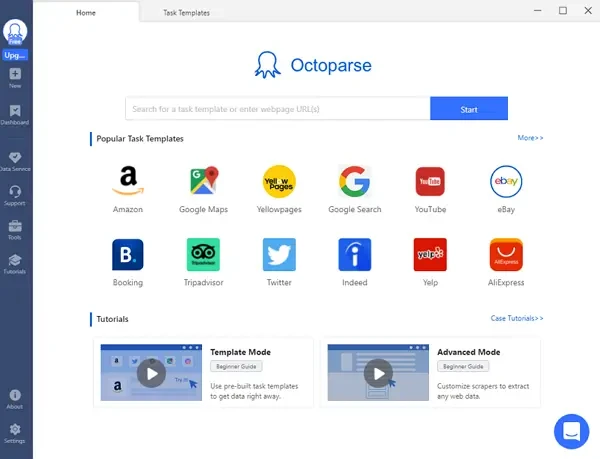
Step 1: Enter Etsy URL to scrape
Download and install Octoparse on your Windows/Mac device, open it and enter the target Etsy page URL into the search box. Then, click on the Start button to go to the auto-detecting mode by default.
Step 2: Set up your scraping workflow
A workflow will be created after the auto-detection, and you can preview the data fields it scraped for you. Make changes if you need. A Tip panel will show to help you make some customization.
Step 3: Extract data from Etsy and export in Excel
Once all the data has been set up to be extracted, save the scraper by clicking the save button at the top. After that, click on the Run button to start scraping. You can export the scraped data in different formats like CSV, Excel, and JSON, and also export it directly to the database if you want.
Data Scraping Templates for Etsy
You can also use the Octoparse Task Template to scrape Etsy search listings and shop data. The ready-made task template lets you scrape data with only the URL of a webpage on Etsy. For example, if you want to get the data from your Etsy store, you can use a URL like https://www.etsy.com/shop/MagicWoOod. And if you want to get the data from the search results, you can use a URL like https://www.etsy.com/search?q=gifts.
Enter the URL in the Task Template and run the scraper. (You can enter up to 100 Etsy shop URLs or search URLs at a time.) And then Octoparse will start getting the details of the products as defined by the template, and you can easily export them.
What’s more, you can try the online data scraping templates to extract product data from Etsy without downloading any software. Just click the Octoparse Etsy product scraper and finish several parameters it asked.
https://www.octoparse.com/template/etsy-product-scraper-by-url
Final Words
Now, you may have a general idea on how to scrape data from Etsy.com. It’s not a difficult thing to extract data online with the help of web scraping tools. And Octoparse is always your right choice to improve your business level on data analysis.