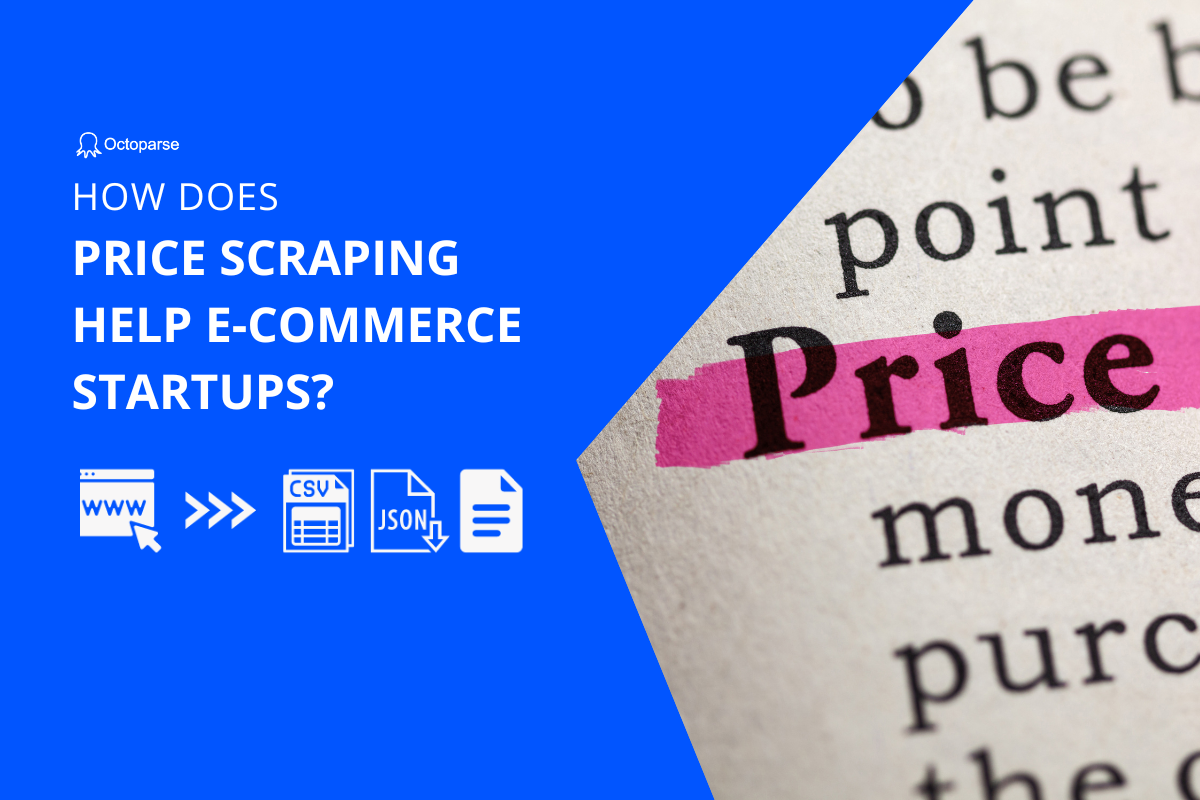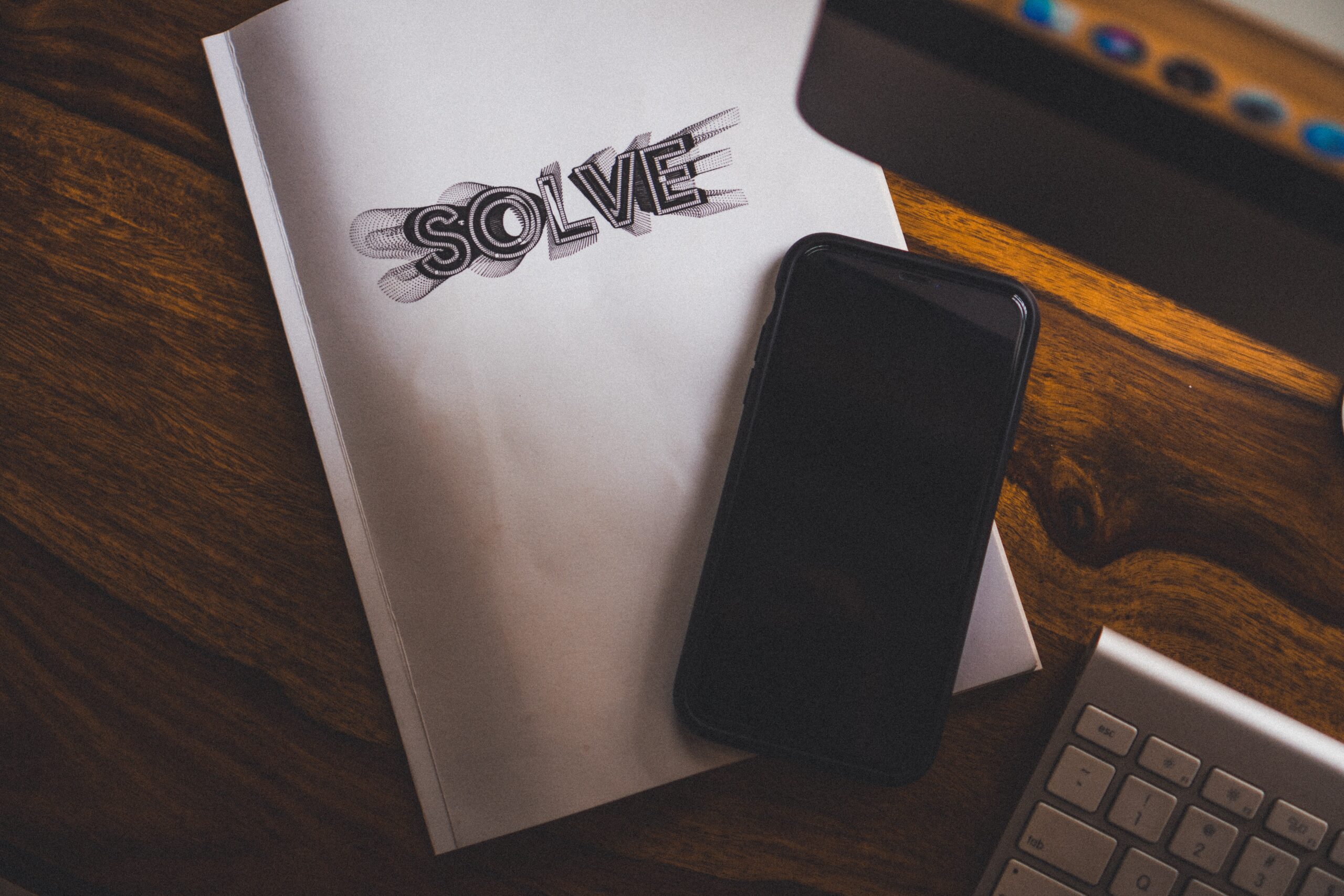Driven by the tide of big data, web scraping – a technique to collect data from web pages – has appeared on stage and is now the go-to solution for getting data. The advantage of web scraping is obvious: it helps collect a large amount of data from tons of websites in a fast and accurate way and unlocks the world of data. People use it to collect data for various applications like price monitoring, lead generation, market analysis, sentiment analysis, etc.
Although web scraping has become the most popular way to grab data for how it can be easily applied at reasonable costs, many businesses who want to use it have not taken their steps further just because they have no idea how much web scraping would cost. In this article, we will introduce some of the most-used approaches to web scraping and their cost structures to help you better understand which web scraping may better suit your needs and what is the cost to expect.
Here is video explained what is web scraping and its use cases, you can watch it before reading the following contents.
Web Scraping Approaches & Costs
People who wish to use web scraping in their businesses can do it in three ways: by contracting a third party, hiring a developer team, utilizing web scraping technologies, or acquiring data services.
Outsourcing to a third party
Outsourcing a web scraping project means hiring another team or person to do the scraping job for you. A business that does not have a dedicated tech team to scrape data can opt for the services of external bodies. These external bodies could be freelancers who are scraping professionals from freelancing sites like Upwork or Guru, or a web scraping team that specializes in web scraping.
Hire a team
A web scraping team is made up of technical gurus who come together to create a web scraping agency. Depending on the size of the project, the cost of a team service for web scraping may be expensive or low. Typically, prices fall between $600 and $1000. Before you sign a contract with a team to use their services, make sure to check their credibility.
Hire freelancers
Hiring freelancers is becoming a popular option with the rise of the gig economy. With freelancers, the web scraping cost is mainly based on the freelancer’s discretion, so the price varies greatly. You can get a good freelancer for as low as $30/hour, while more experienced freelancers might charge you as much as $100/hour.
The location of freelancers also affects the cost. For locations such as the US or the UK, the price could be twice or three times that of Indian or Pakistani. You will need to compare different freelancers to find one that suits your project.

Creating a scraper on your own
If you are a developer or have a developer team in the company, you can build a scraper internally to fulfill the web scraping needs. This appears to be a simple task, as there are numerous online courses and video materials available that educate individuals on how to develop a web scraping script in Python or JavaScript. However, you might spend a lot of time fixing bugs and modifying the scraper to some extent, then end up realizing that you’ve spent a lot more money and time than you expected.
The cost of building the scraper on your own includes your developers’ time for writing and maintaining the scraper, the server costs, data storage, and IP proxies expenses. This cost would range from $200 to $1000 per month depending on your developer’s wage.
Using web scraping tools
Building a coded scraper from scratch is too time-consuming. If you don’t want to create the scraper on your own, there is a much simpler way to do it: use a web scraping tool to create a scraper. Web scraping tools are software specially designed to collect and collate data online and aimed to make web scraping just a walk in the park. More and more web scraping tools are designed for non-coders, focusing on an intuitive interface and drag-and-drop workflow to empower everyone to get data for free. In most cases, using such a tool is more cost-efficient.
These tools vary in their features and prices. The cost mainly depends on the package you choose and your project needs. Many web scrapers have free trials or free plans with limited features and premium plans with flat fees, which gets rid of the pricey hourly rates.
To get the most reasonable tool for your needs, it’s essential to have an idea about the price ranges and features of mainstream web scraping tools. Here are the top picks in the market.
Octoparse
Octoparse is easy to use. Its auto-detect algorithm helps to get data within minutes. The auto-detection feature lets the app scan the entire webpage and pull the data automatically. You’d choose the data you want, click “OK” and your scraper is ready to go. It is a good choice for web scraping starters.
Octoparse offers a free plan that is powerful enough to satisfy most scraping needs. However, the free plan still has some limitations. If you want more features, such as Cloud extraction, scheduled extraction, IP rotation, and CAPTCHA solving, go for a paid plan. The paid plans are the standard plan ($89 per month), the professional plan ($249 per month), and the enterprise plan (you can contact sales to get a quote based on your particular needs). You can subscribe to a plan according to your web scraping needs or have a 14-day trial first.
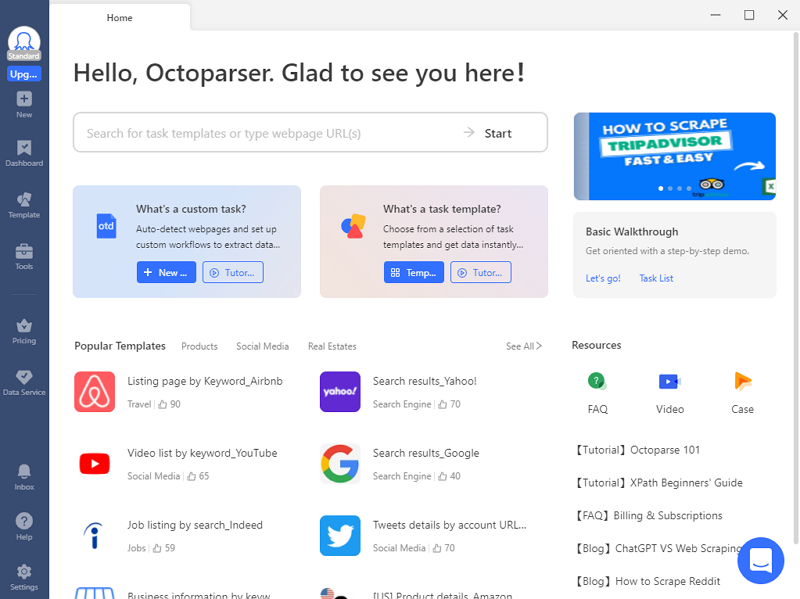
ParseHub
ParseHub is an efficient tool for pulling data from the complex. Many web scraping professionals use it to collect data. Even though just 200 pages can be scraped every run under the free plan, it’s still a great option for people who wish to try out web scraping.
Other pricing options include the standard plan ($189 per month), the professional plan ($599 per month), and the enterprise plan (contact them for a quote).
Mozenda
This is one of the earliest web scraping tools out there with three pricing plans. It has a standard plan, a corporate plan, and an enterprise plan. The detailed pricing is not shown on Mozenda’s website. If the web scraping features of Mozenda meet your needs, then you can consider using it and request a quote for it.
Scraper
This is a Google Chrome extension tool that can be used for simple data extraction. It should be effective enough for simple web scraping projects with a small amount of data. It is a free and easy-to-use screen web scraper that can extract data from online tables and upload the results to Google Docs.
Web Scraper
Web Scraper is another popular browser extension for web scraping. With simple clicks and points, you can configure your scraper easily and download the data to a CSV file. Its premium plans offer Cloud scrapers to get data faster. The costs range from $50 to $200 per month.
If you’re looking for more web scraping tools that are free and easy-to-use, you can read the article about the TOP 10 FREE Web Scrapers.
Acquiring web scraping data services
If you can’t go through the stress or learning curve of creating a scraper, you can easily opt for a managed data service. All you need to do is to give the web scraping service provider the websites you want to scrape, and they will deliver all the data you need. That is, you don’t have to spend any time learning the ropes of software.
Many web scraping tools, such as the ones we talked about above, except Scraper, offer web scraping services. The cost of data service depends highly on the specific data requirements. You would have to contact the web scraping service provider to get a quote for it. Usually, the pricing starts from $399.
3 Things About Choosing a Web Scraping Approach
Now you’ve gotten to know about the popular ways to get web scraping done. The next step would be to choose one approach to get started. Before you pick up a web scraping approach, there are a few things to consider that may affect your web scraping cost and determine the quality of data you get.
The frequency of the web scraping
If you plan to scrape a large amount of data frequently, the website you are scraping from might block you from scraping after some time. In that case, you would need to make sure that your web scraping tool has IP rotation to avoid getting banned or your web scraping team has the ability to resolve anti-scraping problems.
Octoparse has auto IP rotation with its cloud extraction as well as for local extraction (you can add custom proxies manually). Unlike other web scraping tools, Octoparse allows you to add custom IPs at no extra cost.
There are also many other limitations of web scraping, you can learn and solve them according to your situation.
The number of sites you want to scrape data from
Before you choose a scraping method, you also need to consider the number of sites you want to scrape. Managing scraping crawlers with so many sites can be a nightmare. Many businesses prefer to opt for a web scraping service so they wouldn’t have to worry about all the maintenance work.
If you want to do it yourself, make sure you use a web scraping tool that’s capable of handling a wide array of websites, one that you can manage all the crawlers at once, and integrate into different systems for data transfer. Alternatively, you can hire a team or freelancer to help you take care of the entire project and save you time.
The quality of the scraped data
Besides the scraping frequency and the number of scraping sites, you should also pay attention to the data quality, including the data coverage and data accuracy. You would need to confirm that the scraping method you select could do so without losing or missing any crucial data. In some cases, you may need the data to be cleaned for data analysis. You better state clearly your data requirement before paying for any services. Always ask for sample data to make sure the data results can meet your requirements.
Final Thoughts
Now that you know how much web scraping costs, it’s time to take a further step to get the tool or service that suits your budget and meets your needs. If you are just starting to explore, you are very welcome to check out the Octoparse video and learn about getting web data at scale. Give Octoparse a try to unlock the world of data!