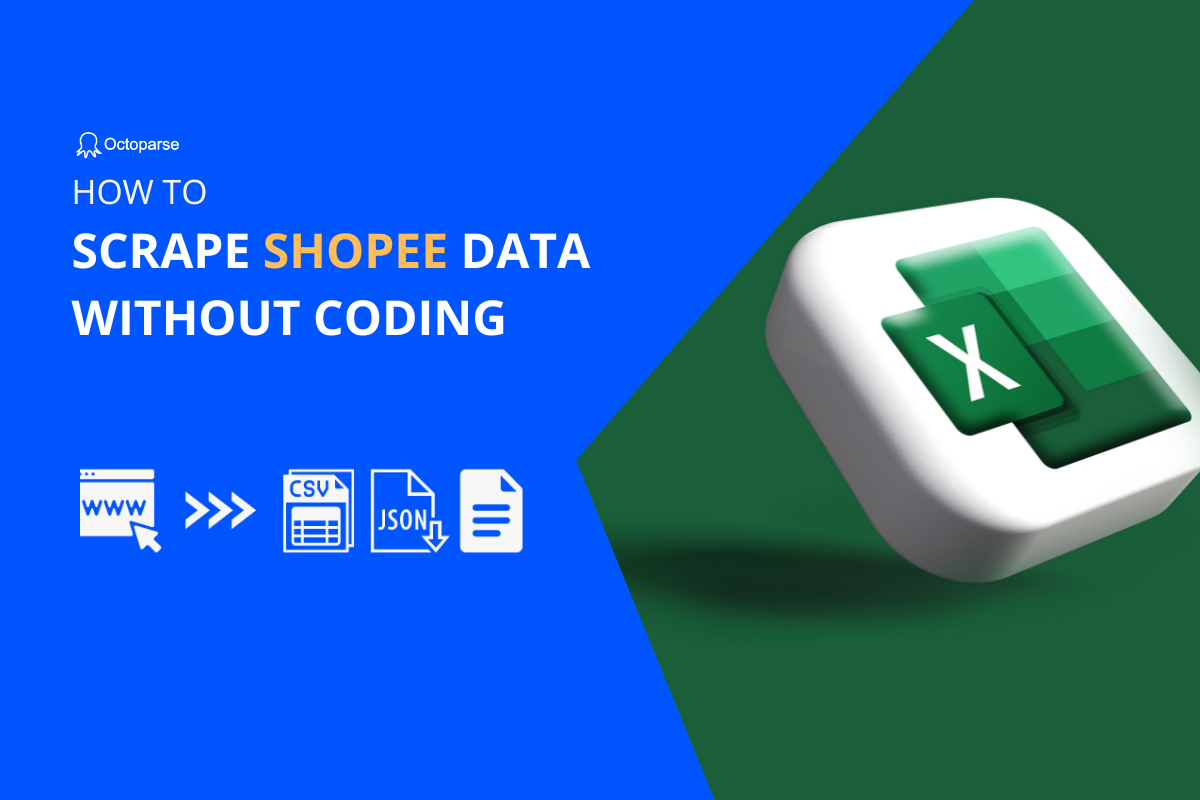Real-person recommendations of places and products now play a determining factor that pushes people to make purchases. Among all kinds of review websites, Foursquare City Guide shows its uniqueness with location detection to recommend places. This post will dig into the platform and introduce you to how to extract Foursquare data in easy steps.
Who is Foursquare City Guide
Foursquare City Guide, commonly known as Foursquare, is a location-based social network. In the first days, it allowed users to check in at various locations, such as restaurants, shops, bars, etc., and share experiences with friends. Over time, it now focuses on local search and discovery, helping users find recommendations for places to visit based on their locations and preferences.
According to a report, Foursquare has billions of user accounts in its database. It had 55 million monthly active users, and the global monthly visits to the platform exceeded 3 billion in 2023. Meanwhile, Yahoo Finance reports that Foursquare’s swarm app records about 2 billion check-ins annually. In 2023, Foursquare achieved over $200 million in revenue.
What Foursquare Data Can You Scrape
When you browse places on Foursquare, you can grab basic information and reviews from real users on businesses.
- Basic information: names, addresses, phone numbers, official websites, social media links, etc.
- Business categories: types of businesses (e.g., restaurants, shops)
- User reviews: text of reviews, ratings, review dates, user names
- Check-ins: user check-in locations and timestamps
- Photos: images associated with businesses or reviews
- Tips: short user tips or recommendations for locations
The Importance of Foursquare Scraping
Due to its huge user base, Foursquare is a valuable database for businesses to have a deeper dive into the market based on localization. Whether you’re conducting market research or monitoring your competitors, you can benefit from Foursquare scraping to some extent.
Develop local business insights
Trends analysis is an essential part of market research. With Foursquare scraping, you can collect data to determine which types of businesses are thriving or struggling in particular neighborhoods. Meanwhile, reviews on Foursquare can help you understand consumer behavior and sentiment. For instance, you can observe what factors drive users’ reviews and check-ins, such as pricing, service quality, or location.
Monitor competitors
Foursquare can determine your competitors in a specific area so that you can compare your business against others in terms of ratings, reviews, customer engagement, etc. Also, you can find areas where your competitors might be excelling or failing. By scraping such information, you can improve your business strategies and determine the strong points of your businesses to stay ahead of your competitors.
Enhance business intelligence
Scraping Foursquare is an effective way to enhance business intelligence. You can grab and analyze feedback to improve customer service adjust business offerings, or apply scraped data to decide on new locations for expanding your business based on popular areas. In short, Foursquare data can provide deeper insights and support strategic decision-making.
Set Up a Foursquare Scraper With Octoparse
Octoparse is a no-code web scraping tool that is designed for anyone to extract data from websites. In this part, we’ll walk you through how to scrape Foursquare data in four steps.
Download Octoparse for free and install it on your device first. Then, sign up for a new account or log in with your Google or Microsoft account to unlock the powerful web scraping features of Octoparse.
Step 1: Create a Foursquare scraping task
Copy the page URL and paste it into the search bar on Octoparse. Click Start to create a new task for scraping Foursquare. Then, the page will be loading in Octoparse’s built-in browser.
Step 2: Auto-detect data on Foursquare page
Wait for the page to complete loading, and click “Auto-detect webpage data” in the Tips panel. This AI-powered feature automatically scans the entire page and detects extractable elements, eliminating the need for manual selection of desired fields. So, just wait and see if Octoparse made a good “guess” on what data you need.
After the detecting process is finished, Octoparse will highlight all detected data on the page for you to review. You can check all these data fields in the “Data Preview” panel at the bottom as well, and remove unwanted data there.
Step 3: Create and modify the workflow
Click “Create Workflow” after selecting all wanted data. After that, a workflow will show up on your right-hand side. A workflow is a flow chart that shows every action of the scraper. By clicking on each action, you can easily preview if the scraper works as you expected or not. You can also remove or add actions based on your particular needs.
Step 4: Run the task and export scraped data
Once you’ve double-checked all the settings, click “Run” to launch the Foursquare scraper. Depending on your goals, you can run the task on your local devices or the Octoparse cloud platform. Local extraction suits quick runs and troubleshooting best. By contrast, cloud servers can work for you 24/7 and feed you with the latest data, making it the best choice for large-scale scraping tasks.
When the task is complete, you can export the data as a local file like Excel, CSV, JSON, etc., or directly to a database like Google Sheets for further use.
Preset Template – The Best Way to Scrape Foursquare
Besides building a scraper step by step, Octoparse offers an easier alternative to scrape Foursquare. Octoparse Web Scraping Templates allows users to extract data instantly with zero setups. If you browse templates on Octoparse, you can find hundreds of preset templates that cover most mainstream websites worldwide.
Foursquare Scraper (by Keywords) is a preset template to collect business names, addresses, telephone numbers, price ranges, ratings, etc. When you use it to scrape Foursquare, you just need to enter a list of keywords.
https://www.octoparse.com/template/foursquare-scraper-by-keywords
Foursquare Reviews Scraper (by URL) focuses on extracting business review data from detailed pages. Enter a list of business URLs on Foursquare, you can get information including business names, review usernames, ratings, text of reviews, and more.
https://www.octoparse.com/template/foursquare-reviews-scraper-by-url
Wrap Up
For local businesses, keeping an eye on Foursquare can be a key to achieving long-term success. Scraping Foursquare data offers an effective way to dig into the local market. Try using Foursquare scrapers! You can simplify web scraping and bring your business to the next level.