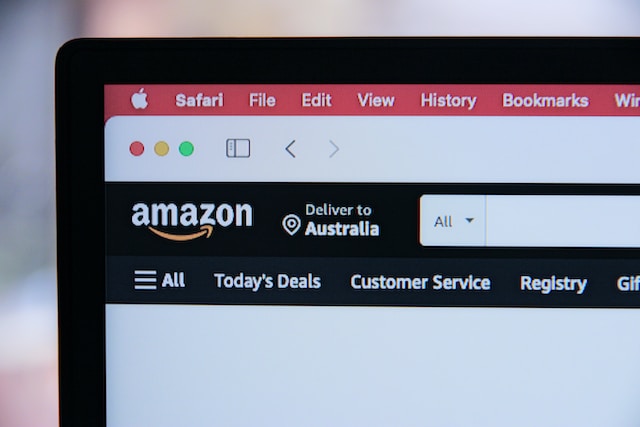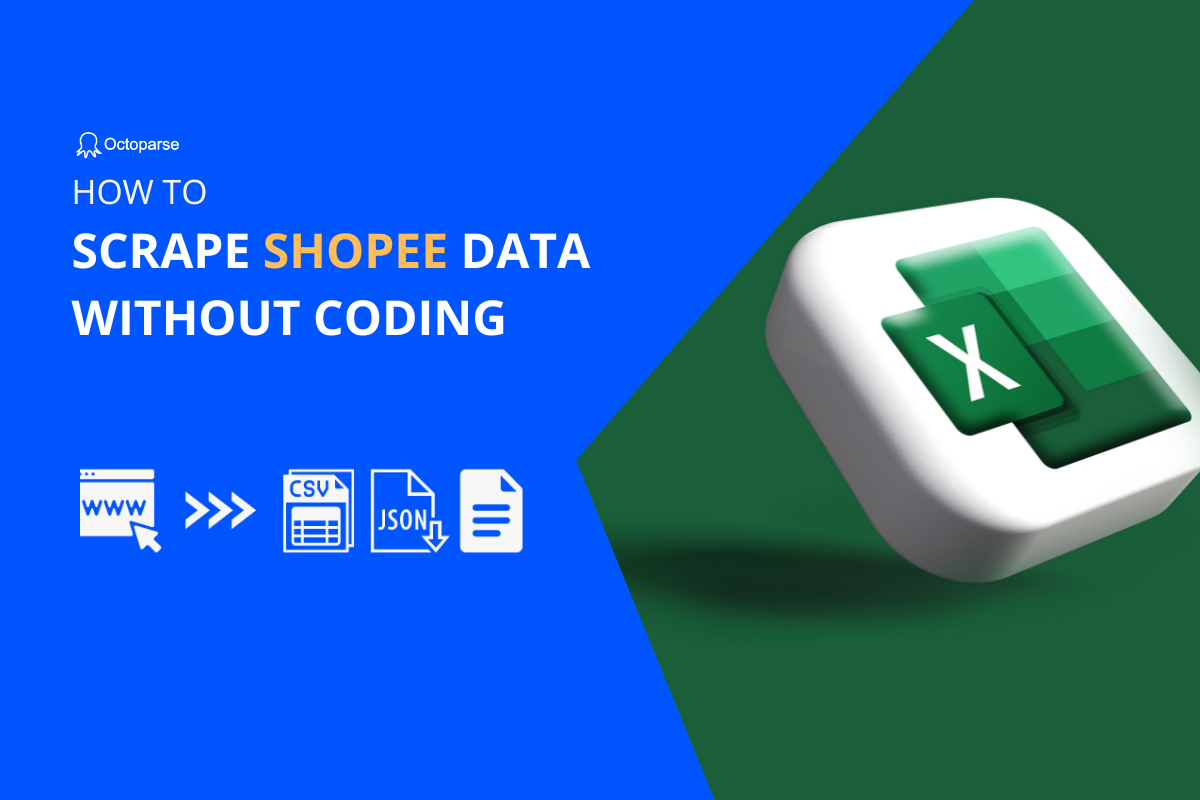eBay is a global commerce leader that connects millions of buyers and sellers worldwide. In 2022, it enabled nearly $74 billion of gross merchandise volume, making it one of the most vibrant marketplaces for creating economic opportunity for all. Most e-commerce sellers and brands look at it closely, scrape eBay listings to monitor competitors, analyze pricing trends, conduct market research, and get ideas to improve products and services.
However, eBay lists millions of products every day across thousands of categories. This data makes it a rich but complicated goldmine of data. Collecting eBay product data is not an easy thing. So many online owners look for help with web scraping. Scraping eBay lets you gain data like product details, prices, images, ratings, and more in bulk. This post will walk you through how to scrape eBay listings without coding in only FOUR steps.
What Data to Scrape from eBay Listings
eBay’s listings contain a wealth of product information. You can gain a basic understanding of each product on the listing pages, and most of this can be extracted. Some key data points you can retrieve, like product details, pricing information, seller information, and shipping options, as below:
- Product details: titles, descriptions, ratings, conditions, brands, stock availability, specifications, etc.
- Pricing information: current price, bidding history, and Buy It Now option.
- Seller information: qualification, feedback score, location, etc.
- Shipping options: available shipping methods, estimated delivery times, and shipping costs.
Why Scraping eBay Listings
As mentioned above, eBay listings offer information about products in diverse dimensions. You can benefit from scraping this data in many ways.
Save time and effort
There are countless pieces of information on eBay listings. Due to its time-consuming and tedious nature, manual data collection is out of the question. Also, collecting data by hand might lead to errors in data. By contrast, web scraping pull data from eBay listings is more time-saving and effortless. You can automate the process and gain large amounts of data in a fraction of the time and avoid doing error correction.
Provide valuable materials for market research
eBay product listings can offer valuable data for market research purposes. Scraping eBay data provides businesses and individuals who want to analyze pricing trends, product availability, or demand for specific items an effective way to get the raw materials they need to gain insights about market conditions.
Make competitive pricing strategies
While making a purchase decision, buyers always look for the best deal, so the price is the first consideration. But what price is more competitive among all the products and more reasonable for potential buyers? To answer this question, you need the help of eBay listings data. You can compare prices across different sellers by scraping eBay listings. Then, you can understand which price range is more attractive to consumers and modify your pricing strategies.
Improve products and find new opportunities
On eBay listings, you can easily find popular or trending products. By looking at these items, you can determine what kinds of products are popular and preferred by consumers. With such data, you can determine which products are in high demand, which products you are outperforming, and which products you should modify and launch in the future. These will bring new opportunities for your businesses to grow.
You can read the article about eBay marketing strategies to learn more tips and improve your eBay business.
Scrape eBay Listings with eBay API
eBay provides users with a series of free APIs. If you want to get eBay API access, you’ll have to create an eBay developer account and wait for the eBay team to check and approve your account to get access to your developer account and get eBay API.
APIs on eBay are divided into several categories, including Buy, Sell, Commerce, etc., but eBay has limits for API calls due to the heavy load. For example, the Inventory API under Sell APIs is limited to 2 million API calls per day. Additionally, eBay listing data returned by the API is filtered and restricted to protect sellers.
Users without coding expertise may find APIs difficult to use due to coding requirements and integration processes. Fortunately, there is a great alternative for those users – web scraping.
4 Steps to Build An eBay Product Scraper
Octoparse offers a method to scrape eBay data regardless of coding experience. It can also access the full HTML of eBay listing pages, which allows you to collect more comprehensive information. In this part, we’ll walk you through how to scrape eBay listings with web scraping tools in only several clicks!
Before we move forward, please download Octoparse and install it on your local device first. Octoparse is a no-coding web scraping tool for anyone. You can build your own eBay listing scraper with it by only clicking on your mouse. When you first open this software, you’ll need an account to log in. You can sign up for a free account and log in to unlock the powerful scraping features.
Step 1: Create a new task for scraping eBay listings
If you have a product listing page on eBay that you want to scrape data from, copy the URL and paste it into the search bar on Octoparse. Then click “Start” to create a new web scraping task.
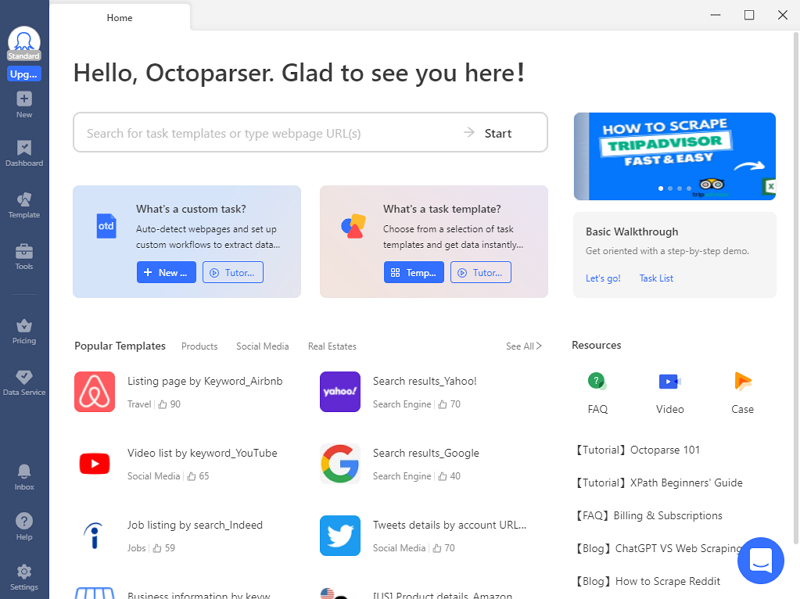
Step 2: Auto-detect data of eBay product data
After the target finishes loading in the built-in browser, you can use the smart detection feature in Octoparse to catch the data you need!
Click “Auto-detect webpage data” in the Tips panel, then Octoparse will scan the page and try its best to “guess” what data you’d like to extract. Then it’ll highlight all detected data inside the browser for you. You can check if it made a good “guess” and preview all data fields on the “Data Preview” panel at the bottom.
Step 3: Create and modify the workflow
When you make sure you’ve selected all the needed data, click “Create the workflow”. Then a scraping workflow will be auto-generated on the right-hand side. It’s a flow chart that shows the process of data scraping. Click on each step on the chart, then you can check if it works properly, and add or remove any unwanted steps. Meanwhile, you can edit the data fields, like renaming them or deleting unwanted data, directly in the data preview section.
Step 4: Run the task and export eBay listings data
Once you’ve double-checked all the details of the scraper, click on the Run button. Now, you can choose to run your scraping task on your local devices or in the Cloud. While eBay listings are ever-changing, if you aim to get the latest data, handing the scraper over to Octoparse’s cloud servers and scheduling it to run automatically can be your first choice. Cloud servers can process scraping tasks around the clock at a faster pace and feed you up-to-date information on eBay.
When the scraping process is completed, you can export the extracted data to Excel or to a database like Google Sheets for further use. For example, you can clean and analyze data from eBay listings to monitor your competitors and conduct market research.
Octoparse also provides template presets for eBay listings. It’s even an easier way to scrape eBay data, since you do not need to build a scraper anymore. Since the workflow is preset, you can only type in several necessary parameters to launch the scraper directly. You can search eBay on Octoparse to find the templates and preview the data samples, or try the online eBay data scraping template directly.
https://www.octoparse.com/template/ebay-scraper-store-listing
If you have any questions about the above steps, hope the guide on Scraping Data from Both Listing and Detail Pages can help. Or you can find more tools for eBay data web scraping.
Wrap-up
When someone is new to e-commerce or eBay, it might be hard to master the rules. At this moment, referring to others’ products or content is one of the best ways to understand the market and create one listing. For people who have been involved in this industry for a long time, eBay listings are valuable to catch the market trends and improve their eBay product listings. With Octoparse, anyone can gain wanted data from eBay listings in an easy-to-use way.
Of course, web scraping is not restricted to eBay but can be applied to other e-commerce platforms like Amazon, Lazada, etc., monitoring and cross-contrasting data from diverse platforms might give you new ideas about the whole market. Try Octoparse now, and bring your business to a new level from now on!