Do you know how many products now are listed on eBay? As per an estimate, the number of product listings on it reaches an incredible 1.3 billion! That makes it a large data warehouse, which also means manually collecting all the needed data from this platform is impossible.
Here is where web scraping come into play. In the following parts of the post, you can learn about the top 7 eBay scrapers that can help you extract data from eBay quickly and easily.
Is It Legal to Scrape eBay Data
Web scraping is legal as a technique itself. In most situations, when you apply it to pull publicly available pages and use it for a proper goal like market research and academic research, it might not result in any legal action.
However, a particular platform might have different regulations about data scraping on its sites. It is advisable to review eBay’s Terms of Service and consult with legal professionals familiar with data scraping laws in your jurisdiction before engaging in web scraping activities on eBay or any other website. Laws and regulations regarding web scraping can vary by country and are subject to change.
What eBay Data Can You Scrape
Any public data displayed on eBay web pages can be scraped with a web scraping tool. For different uses, here are some common examples of data that can be scraped from eBay:
Product Information: Product titles, Descriptions, Prices, Images, Seller information, Categories and subcategories, Item specifics (e.g., brand, condition, size).
Seller Data: Seller ratings and feedback, Seller location, Seller registration date, Number of items sold.
eBay Listing Details: Listing start and end times, Shipping information, Accepted payment methods, Item availability.
Reviews and Ratings: Product reviews and ratings from buyers, Seller feedback and ratings.
Market Trends: Price fluctuations, Popular products, Sales volumes, Historical data on pricing and sales.
Promotions and Discounts: Information on promotions, discounts, and special offers on eBay.
6 eBay Web Scraping Tools (No-coding)
The vast data at eBay works like a gold mine for market researchers and online retailers. Scraping eBay data, to some extent, is challenging and requires expertise in coding. Due to the large number of products listed on the site, some are not unstructured. Here, many ready-made web scraping tools flourish on the Internet that can contribute to a super-fast and error-free manner of data extraction.
1. Octoparse (FREE)
Octoparse is one of the most-used web scraping tools nowadays. It’s acceptable for anyone who needs data with no requirement in coding and supports almost all mainstream platforms, including eBay.
It provides preset eBay scraping templates, which allow you to scrape data from eBay within a few clicks. Just select the desired scraping template and view the data sample it gives, then enter the asked parameters to start extracting eBay data. Try the eBay product scraping template from your browser now.
https://www.octoparse.com/template/ebay-scraper
Also, you can find advanced features from Octoparse to customize your eBay scraper. With its AI-based abilities, you can easily extract eBay product listings, titles, prices, stocks, and other data by auto-detecting.
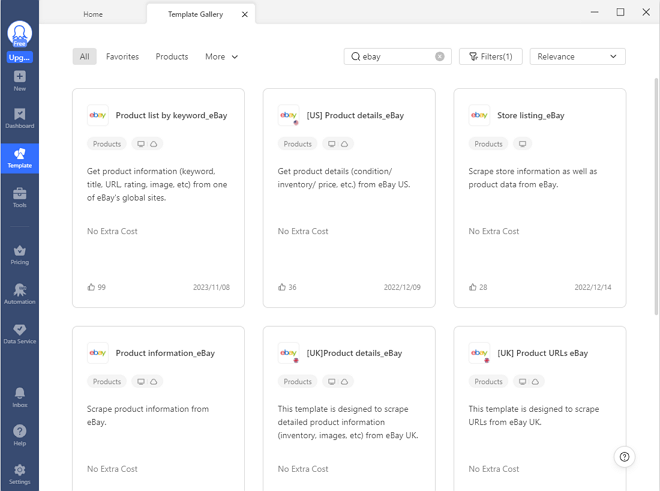
You can download Octoparse and install it on your device to give it a try. When you first use Octoparse, please sign up for an account for free to log in. Follow the steps below to build an eBay scraper for free.
4 steps to build an eBay web scraper with Octoparse
Step 1: Create a task of scraping eBay data
Copy the URL of the eBay page link you want to scrape and paste it into the search bar in Octoparse. Then click the Start button to create a new task.
Step 2: Select eBay data with the auto-detecting feature
Wait for the page to finish loading in the built-in browser, and click “Auto-detect webpage data” in the Tips panel. It’s a powerful feature that can scan the entire page and “guess” what data you desire on the page.
All detected data will be highlighted on the page when the detection process is complete, so you can easily verify whether the data is what you wanted. You can also preview all the extractable data fields in the “Data Preview” panel.
Step 3: Create and modify the workflow
Click “Create the workflow”, then a workflow will show up on your right-hand side. It’s a flow chart that presents the process of the web scraping process. Click on each action on the chart to check if it runs as intended, and add or remove actions based on your needs.
Meanwhile, you can rename, delete, and clean data fields in the “Data Preview” panel. By doing so, you will be able to get more structured data that will make clearing and analyzing data easier.
Step 4: Run the scraper and export the data
After you’ve selected all wanted data and made sure the workflow works properly, it’s time to launch your scraper! Click “Run”, and choose how would you like to run the task. For further use, you can export the scraped data to local files like Excel, CSV, or JSON, or to databases like Google Sheets.
You can read more details about scraping eBay data from Octoparse tutorial on scraping eBay data easily.
Running on your device is great for task troubleshooting and quick runs. However, because there are countless data on eBay and it’s fast-changing when you scrape eBay data, letting Octoparse cloud servers take care of the eBay scrapers is a better choice. Cloud servers can work for you 24/7. You can also schedule the task to run and feed you up-to-date data automatically.
Video guide on scraping eBay data with Octoparse
2. Web Automation Extractor
Web Automation provides ready-made extractors to turn any website into a spreadsheet or API. Its specialized eBay price data scraper lets users scrape data like product title, price, condition, image URL, availability, etc., from eBay category pages without writing any code.
Key Features
- No need to download any software or extension. The extractor runs on the cloud so that users can scrape data directly in the browser.
- Automates extractor to run regularly, on a weekly, daily, or even hourly basis.
- Provides a 30-day free trial with limited APIs.
3. ProWebScraper
This is a no-code web scraping tool that can extract data from JavaScript, AJAX, or any dynamic website. Its eBay product data scraper simplified the process of building a scraper. You can only mention the target URL and launch the scraper to get data easily.
Key Features
- No need to install any software on your device. You can directly get data on the page.
- Can handle complex JavaScript/Ajax sites, CAPTCHAs, and IP blacklisting transparently so that you can avoid getting blocked.
- The first 100 pages on eBay are free to scrape, and no credit card is required.
4. Crawlbase (formerly ProxyCrawl)
Crawlbase is an all-in-one tool for data scraping and crawling that works with all popular, including eBay. It’s based on the cloud and can be accessed using API and extract a wide range of data from eBay, like price, product details, brand names, availability, etc. This tool also can allow you to scrape data anonymously. So you can bypass the blocks, restrictions, as well as CAPTCHAs.
Key Features
- Quick and hassle-free extraction of different data types.
- Allows getting access to the SERP details in the structured form.
- Live demo option to check the scraping process.
- The first 1000 requests are free of charge.
5. ParseHub
This is free to use a desktop tool that allows scraping all needed data from eBay as well as other sites. A paid version of the tool is also available if you are looking for support for advanced features. Using this program, you do not have to worry about proxies as IP rotation is supported.
Key Features
- A free and powerful scraping tool supporting eBay and several other sites.
- Simple and user-friendly interface making it apt even for users without technical experience.
- Allows extracting data from multiple pages and is compatible with AJAX, dropdown, forms, and other sites.
- The extracted data can be accessed using JSON, EXCEL, and API. You can even get the data in Google Sheets, and Tableau.
- Support for IP rotation.
6. Helium Scraper
When you want to extract data from any site quickly and in a hassle-free manner, Helium Scraper works as an excellent tool. With a simple workflow, the tool is easy to use and allows extracting as much data as needed by increasing the parallel browsers. You can define your own actions for data extraction or can also use custom JavaScript in case of complex data.
Key features
- Allows data extraction from various sites including eBay.
- Fast extraction with a simple workflow.
- Comes with a 10-day free trial version to test the tool.
- Support to SQLite that is capable of storing 140TB of data.
- A point-and-click interface makes data extraction easy without any need for coding.
You can learn more marketing tools for eBay sellers, which will help your business boost to another level.
Build eBay Scraper with Python (Coding)
If you have worked with Python and have knowledge of coding, then Python can also be your choice for building eBay scrapers. Python is one of the most-used programming languages in web scraping. It allows users to create customized coding for data extraction.
When you plan to write a script for scraping, you need some external libraries to help. For example, you might use Requests to make HTTP requests to the website, Beautiful Soup to parse HTML and extract data, and Selenium for building a more advanced scraper that requires interacting with web pages.
Below is a basic example of how to scrape eBay product listings using Python, Requests, and Beautiful Soup. The scraper fetches the product titles and prices of laptops on the eBay listing page.
Tip: Please keep in mind that the structure of any website may change over time. That means you might need to review and adjust the scripts in time to get data smoothly.
Warp Up
eBay, as a big player in online shopping, is one of the ultimate data sources for marketing and online business. The more information you can grab from eBay, the more data-driven and smart decisions you can make. Web scraping is the medium to achieve such success.
With web scraping tools like Octoparse, getting up-to-date data at a large scale is not impossible anymore. Besides eBay, other platforms like Amazon, Shopify, Lazada, Flipkart, etc., are valuable databases for online business. You can also scrape data from such websites with Octoparse based on your particular needs.




