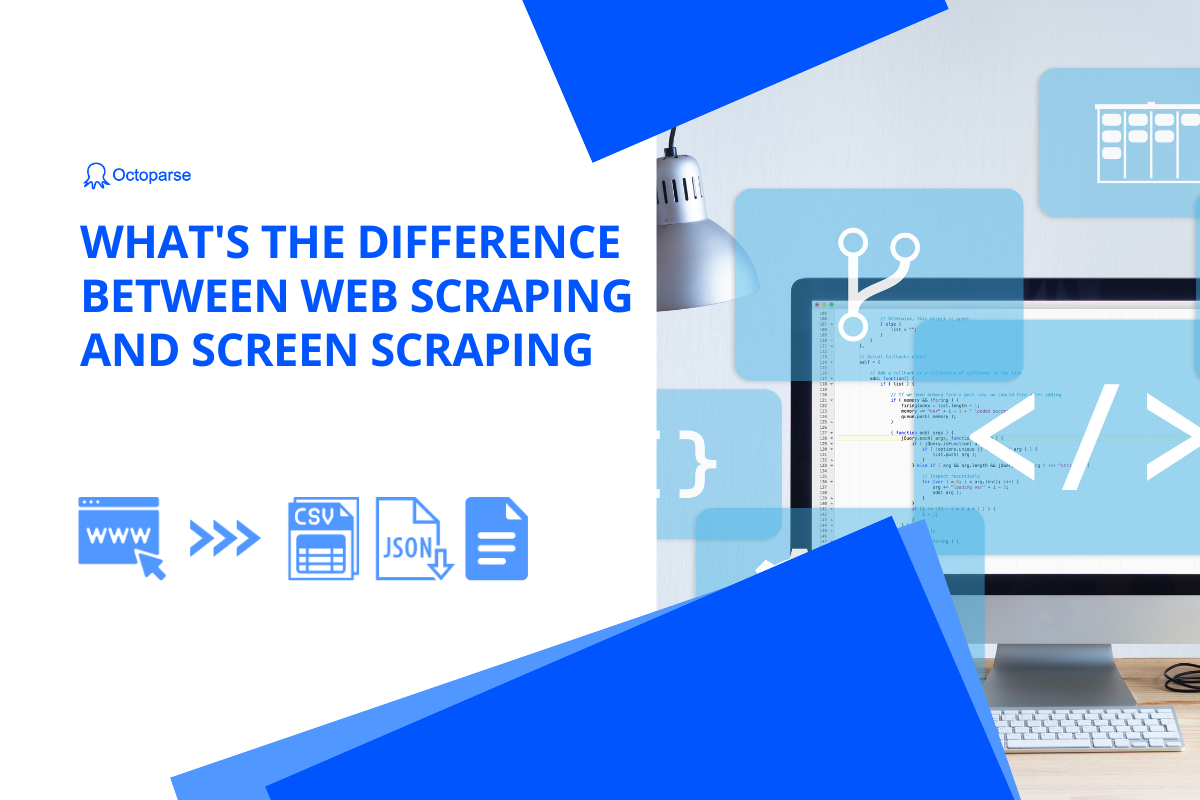A few days ago, I talked to James and found his experience as a freelancer quite inspiring. He started as an Excel panelist and now his clients have been all over the world. So I record the story and some real cases he had done, hoping this can give you some ideas when you want to start your freelance career in web scraping.
What Is Web Scraping?
Web scraping is a process of collecting data in an automated fashion. Generally, companies use web scraping for price monitoring, customer profiling, lead generation, and targeted advertising to make smarter decisions.
Why Become A Freelancer for Web Scraping?
Web scraping is getting more and more popular. And the demand for web scraping services is high and still rising.
Back in 2019, when James worked as a cryptocurrency Excel panelist, he occasionally found out that all the raw data came from web scraping, which aroused his great interest.
“Data is the new oil, I felt like this was the market you have to jump in right now and see how it can make a profit,” he told me. That’s the time when he decided to go freelance with web scraping and finally started to earn a living on it.
What the Freelancer Had Done with Web Scraping?
With not many words, let’s get into the topic. Usually, James works for three kinds of industries, eCommerce, Real-estate, and Marketing.
I. Data Entry for eCommerce Sellers
Case description:
Product import and export for WooCommerce store owners. It appears like scraping data from one website ( maybe their old web or supplier website) to move the content over to a new website, where export or API is not available, and large copy-and-paste work is needed.
Related jobs from the freelancing website:
Enter products into WooCommerce product
WooCommerce copies the image’s attributes
The tool he used for these kinds of jobs: Octoparse + WP All Import
Step 1: Get Product Data with Octoparse, a no-code web scraping tool, to get the product data you need and store them in the format of CSV. Here’s the guide on how to extract data from an eCommerce website.
Step 2: Upload the data to your website using WP ALL import. Follow the guide to upload them to the store.
II. Price Comparison for Market Research
Case description:
People always need web scraping to get real-time price data for their market research or pricing strategy. These kinds of work appear to be scraping pricing and other information on products from eCommerce websites, vehicles on dealership sites, trips on travel sites, or property information from real estate sites.
Related job from the freelancing website:
Developer needed to add price comparison for the commerce website
Preview of the job description:
- Write code to automatically scrap price data from other websites for a list of products
- Redesign our database (MongoDB) and reorganize information about a product in the back-end to allow price comparison (around 170k SKU).
- Modify the front end of the website to show price comparison
Way to improve efficiency:
As is shown in this job, you may need to have some programming skills for later database management. But the pay is proportional to return.
But the way to save your energy is that you can use web scraping tools to help you automatically scrap price data. It can save you large time on coding. And can realize all the functions you need such as regular running, and exporting data to your database with API.
III. Lead Generation for Marketing
Case description:
Leads are people who have shown interest in your products or service. Every sale starts with a lead. When businesses want to make more profits, chances are they need to keep generating more leads.
Lead generation can be easy with web scraping, Here’s the tutorial on how you can achieve lead generation with web scraping. You can scrape lead information from directories: either individual contact information or company information to populate CRMs. For example, scraping platforms such as Yellow Pages.
Related job from the freelancing website:
IV. Real-Estate Listing Scraping
Case description:
Trying to find and extract real estate data manually can be a long and tedious process. While web scraping can be quite useful, here’s the Realtor scraping tutorial. And it can be quite easy for you to make money on it.
By scraping a real estate website to extract useful information, you can use the list for Price comparison, create a list of properties for clients, industry insights, etc. Information usually comes from real-estate websites such as Realtor, Zillow, etc.
How can Web Scraping Tools Help in These Processes?
James has knowledge of Python, but he still prefers using web scraping tools to fulfill the tasks. Because of several reasons:
- Compare with a programming language, it is more convenient. You can build a crawler without writing a single line of code! Web scraping tools are quite powerful and can fulfill your needs. He can build crawlers with clicks and run the crawlers to get the data.
- All the bothering things you can imagine, these tools have prepared a comprehensive solution for your web scraping journey. You don’t have to worry about the IP being blocked, backlisted, or cookie walls.
- He had tried many web scraping tools, but he still decides to go with Octoparse. “The biggest reason is the price advantage,” he said. Octoparse has all the powerful features you need for web scraping but still goes at an affordable price when compared with others.
Final Thoughts
Web scraping is not only about data. By selling that data, you can help someone grow their business and make more money yourself. Wanna start your freelancing career? Why not try web scraping?