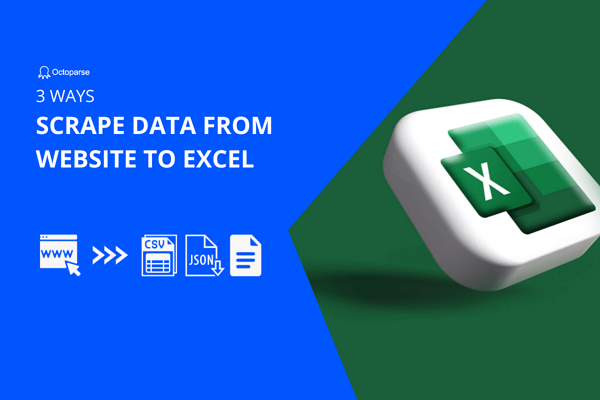“What is a good Mac web scraper?”
—— A question from Quora
You may have the same question if you’re a Mac user and looking for a web scraping solution, as most web scrapers only support Windows or Linux systems. The question will be solved after reading this article. From this page, you can learn the best web scraper for Mac and how can it helps you.
FREE Web Scraper for macOS
Octoparse is a free and powerful web scraper available for both macOS and Windows. It offers powerful features and a cloud platform for Mac users to scrape web data from any website without coding. Just by clicking, you can turn webpage data into structured data within several minutes. With its fast extraction speed, robust compatibility, flexible workflow, and refreshing design, it stands out as a nice and free web scraping solution for Apple users.
For smaller data projects or proof of concept, Octoparse offers a free plan that is essentially powerful enough for small to medium-sized projects, and there’s always the 14-day premium trial to try things risk-free. The free package includes features you’d need to set up your own scrapers, and you can export the extracted data to Excel, CSV, MySQL databases, etc.
What Is A Good Mac Web Scraper
Coming back to this question, you may have your own standard. However, the most important point is that it should allow you to pull data from any website easily without coding. Behind this point, you may consider the user interface, price, speed, etc. Luckily, Octoparse is such a tool that makes web scraping on Mac devices easier than ever.
Octoparse provides hundreds of ready-to-use web scraping task templates, which allow you to scrape data from popular websites directly without task configuration. With these prebuilt templates, you can extract data directly from other big sites, such as Google Maps, Google Search, Google Play, Yahoo Finance and Indeed within clicks. Here are some examples:
- E-commerce & Retail platforms: Amazon, eBay, etc.
- Social media channels: Twitter, YouTube, Facebook, and more.
- Directories: Yellowpages, Google Maps, Crunchbase, etc.
- Online travel agency sites: Booking, TripAdvisor, Airbnb, etc.
- Real estate listings: Realtor, Kijiji, Gumtree.
How to Scrape ANY Websites on macOS
To scrape any particular website, there is a more flexible solution. You can build a crawler from scratch with the “Advanced Mode” in Octoparse. With the “Advanced Mode”, there’s the “Auto-detect web page data” feature which goes on to scan the webpage automatically. Once the scan is completed, you can pick the dataset that you’d like to fetch and follow through the recommended steps to build a workflow of your own. You can modify the workflow to add more fields or reformat the data as needed.
You can follow the simple steps below to scrape any website on Mac devices, or you can read the detailed tutorial about how to use Octoparse Mac scraper.
Step 1: Input the target URL to start detecting the webpage
First, you need to install Octoparse on your Mac device. Paste the URL above into Octoparse to let it auto-detect the page. As you scroll down the web page inside the built-in browser, you will notice that the listing data, as well as the “Next page” button, are highlighted in red. This means that Octoparse is going to extract all the highlighted data on all pages.
Step 2: Save the detection settings to build a crawler
The second step is very simple. Click on “Create workflow” and Octoparse will generate a task workflow. You can easily preview all the data that is going to be extracted in the “Data Preview” section.
Step 3: Run the crawler on Mac
The last step is to save and run the task. Within seconds or minutes, your target data will be extracted from the webpage. Once the extraction is completed, you can export the collected data into formats of your choice, including Excel sheets, CSV, HTML, SqlServer, MySql, etc. You can also stream live data into your database with Octoparse APIs (Cloud data only).
Auto-detect works better for structured data. If it doesn’t detect the data you need, you can also set up the workflow manually. The overall process is easy to get on board. You can use Octoparse to scrape web data from almost every compatible website.
Below are the three most popular kinds of websites to scrape data from. You can find the data you want quickly and easily by following the above steps. Let’s see what kinds of data can you get with Octoparse.
Scrape E-commerce websites like Amazon and eBay
E-commerce data is without a doubt the most sought-after info, especially with some major E-commerce and retail platforms such as Amazon and eBay. People scrape product data, pricing, inventory, and reviews to monitor pricing, track bestsellers, and generate marketing insights.
If you’re interested in crawling E-commerce product data, here are several tutorials that may help you.
- Scrape any data from Amazon
- Scrape product information from Amazon
- Scrape pricing from eBay
- Scrape eBay data easily
Scrape Business Information from Yellowpages, Google Maps
Business information such as local business data from some directory websites is just as popular. Business information such as contact data, review data and business details are especially useful for lead generation, marketing research, etc.
If you need business data from Yellowpages or Google Maps, you can check out the following guides to get started quickly. Task templates for these popular websites are also available.
How to Scrape Finance Websites Like Yahoo Finance, CoinMarket Cap, CoinGecko
Financial data, especially cryptocurrency prices, is also in high demand for tracking the fast-changing market. If you need to track the prices and market changes for analysis, Octoparse can be a nice tool to fulfill your request with an easy crawler set-up process and job scheduling capability.
Most stock or cryptocurrency data is shown within tables. You can start with the following tutorials.
Closing thoughts
Lastly, if you’re looking for a reliable web scraping service vendor, why not give Octoparse a try? You can check the quick demo of extracting data with web scraping software for Mac below.
Apart from the web scraping tool itself, we also have an expert data team that offers data solutions directly. Contact us if you’re interested in learning more about the possibility.