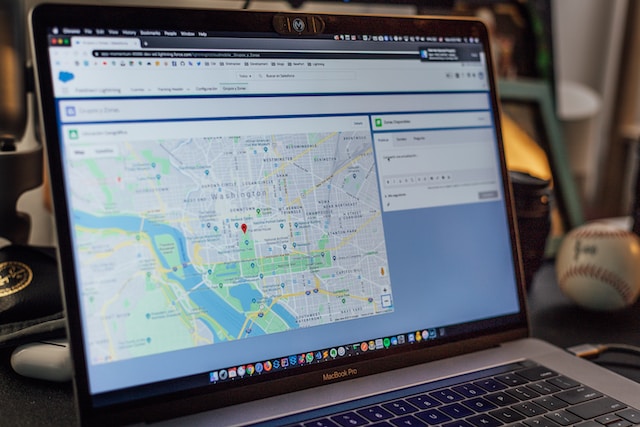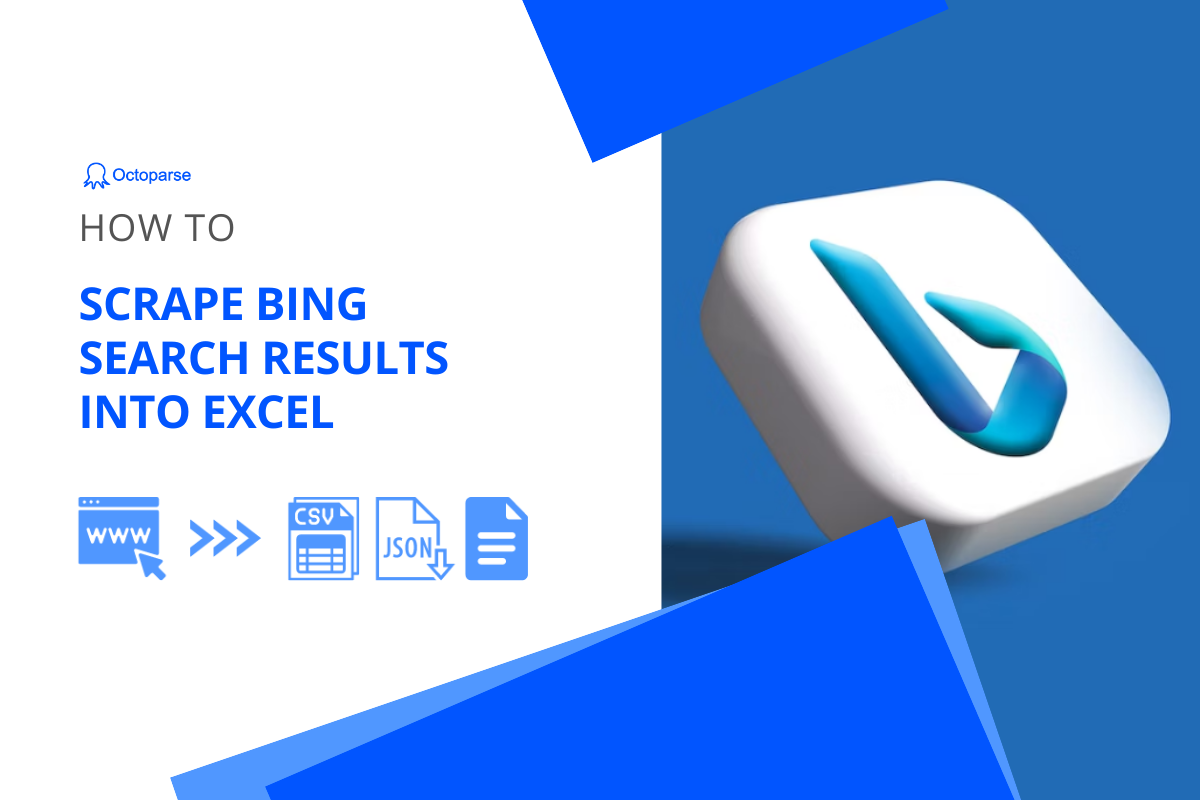Crunchbase is a valuable resource for anyone looking for insights into companies and investors. When people need to find organizations in a specific area, find out how much a company has raised, or reach out to investors, this site is definitely their first choice. This article will introduce what Crunchbase is, what information it offers, and how you can scrape Crunchbase data.
Why Scraping Crunchbase
About Crunchbase
Crunchbase is a company providing best-in-class live data and information about private and public companies. It collects more than 2,000,000 companies. For any firm of them, People may access basic information such as name, industry, headquarters location, formed date, operating condition, etc., along with commercial information like acquisitions, investment, and funding information, total funding amount, recent activity, etc., through this platform.
When Crunchbase was first founded in 2007, it served as an external database to track startup data from web publications by TechCrunch. However, it now has built a broader investor network with more than 3,700 global investment firms, ensuring Crunchbase has access to the most recent data. Nowadays, it has about 75 million annual visitors and great partners across diverse sectors like B2B media, government, and academia.
What can be scraped from Crunchbase
The short answer is almost everything you need to know about a company, a person, or even an event!
Taking companies as an example. If you glance through Crunchbase, you’ll find this platform is structured similarly to e-Commerce platforms. You will receive a result page similar to a listing page when you search for companies. You can scrape basic information about businesses, such as the names of the organizations, their industry, the locations of their headquarters, and brief descriptions.
On the detail page of each company, you can get the additional information and more details about it. This content is available for web scraping as well. There are six tabs on the detail page.
Summary: you can get an overview of this company. Such as its size and sub-organizations.
Financials: you can get data like funding rounds, IPO & Stock Prices, number of investments, etc.
People: it provides the company’s employee profiles and contacts.
Technology: it shows how many technology products and patents this company owns. You can also learn about its web traffic.
Signals & News: here you may learn about the latest news and activity.
Similar Companies: a list of comparable businesses is provided here. You can get their names, addresses, industries, etc.
Benefits of scraping data from Crunchbase
Many types of market analytics can make use of Crunchbase data. These include, but are not limited to, competitor analysis, business intelligence, and lead generation.
Competitor analysis
As mentioned above, the company dataset on Crunchbase contains summary information about companies and public financial information. This information will help create detailed profiles of each of your main rivals. You can analyze competitors from the background, financials, products, marketing, etc., to reveal their weaknesses, anticipate their planned strategies, and finally give your business the firm’s strategic agility.
Business intelligence
Business intelligence is a trending concept in the era of big data. It is “a set of methodologies, processes, architectures, and technologies that transform raw data into meaningful and useful information used to enable more effective strategic, tactical, and operational insights and decision-making,” according to Forrester Research. Crunchbase will support you dig sufficient data in this area which will help you identify, develop, and create new strategic business opportunities.
Lead generation
Lead generation is the initiation of consumer interest or inquiry into the products or services of a business. Crunchbase makes it simple to get information about businesses, from which you can determine whether they could be your lead. There are also numerous investors to be found there. You can identify the investors who could help your firm by learning about their titles, investor types, investor stages, etc.
Is it legal to scrape Crunchbase
Scraping publicly published information from websites, most of the time is legal. However, different platforms might have different regulations regarding web scraping. Before performing web extraction, you can review the terms of service to prevent being held accountable by platforms for violating their rules. Crunchbase does have restrictions on crawling pages or data on the platform. Users who want to scrape and use data on Crunchbase might need to submit some information via email for permission.
Does Crunchbase have an API
Crunchbase launched its API v4.0 on 30th April 2020. Users can customize their searches using its enhanced search and filtering features at speeds up to 10 times faster. It allows users to get a more specific list of search results and fetch only the wanted data fields that help increase productivity. Additionally, users can process data in consistent formats with simplified operations.
Crunchbase API v4.0 is a powerful tool, but it is not for everyone. Only those who are enrolled in Crunchbase’s academic research access program, according to the company’s official website, are eligible for full free or subsidized access on a case-by-case basis. You must submit relevant information and prove that you are engaged in graduate-level research at nationally recognized universities or are employed by a major news organization if you wish to apply for this access. Eligible individuals will have six-month access as a result.
Scrape Company Data from Crunchbase Without Coding
Crunchbase API is impressive in processing Crunchbase data. However, users may find it too difficult to utilize. In comparison, it may be quicker and simpler to extract Crunchbase using Octoparse. No of your level of coding skill, Octoparse is a simple-to-use data scraping tool. You won’t even bother to apply for access when you use it to scrape data from Crunchbase.
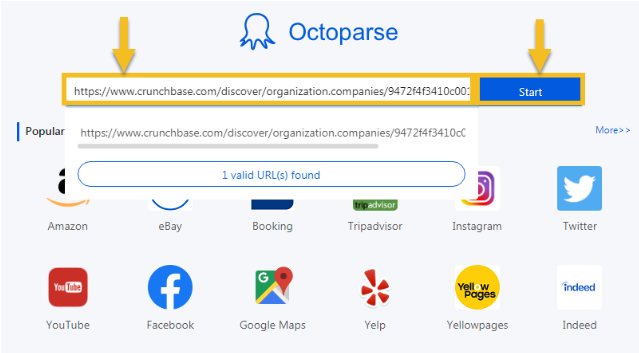
If you have not experienced Octoparse before, please download and install it on your local device. When you first open the software, you’ll need to sign up for a free account to log in. Following that, you can use the procedures listed below to download data from Crunchbase.
Step 1: Create a new task
Enter the URL of the target page into the search bar on Octoparse, and click “Start” to create a new task. It will then load the page in the built-in browser in a few seconds.
Step 2: Auto-detect webpage data
Once the page has finished loading, click “Auto-detect webpage data” in the Tips panel to let Octoparse scan the page and detect data fields for you. It’ll highlight all detected data for you to locate and preview extractable data. If there are any unwanted data fields, you can also remove them at the bottom.
Step 3: Create and modify a workflow
After you’ve selected all the wanted data fields, click “Create workflow” to build a scraper. A workflow will show up on the right-hand side with this click. It shows every action of this scraper. You can check if it works properly by clicking on each action to preview it works in the built-in browser.
Step 4: Run the task and export scraped data
After confirming all the details, you can launch the scraper by clicking on the button “Run”. Octoparse now provides two options for running the task. If you’re working on a small project, running it on your local device will be a better choice. However, for large projects, we strongly advise you to hand it over to Octoparse’s cloud servers, which are available around the clock.
Once the scraping process is complete, you can export the scraped data as Excel, CSV, JSON, etc., or directly to a database like Google Sheets.
Warp-up
Crunchbase always shows its strength in data service. Its up-to-date data is a unique source for tracking the market. With data scraping, we can make use of this data in a more extensive way to study competitors, analyze market trends, and even find potential investors for the business. Additionally, Octoparse can be used to extract data from a variety of websites that offer Crunchbase-like services. Please check out the articles below to find out more guides.