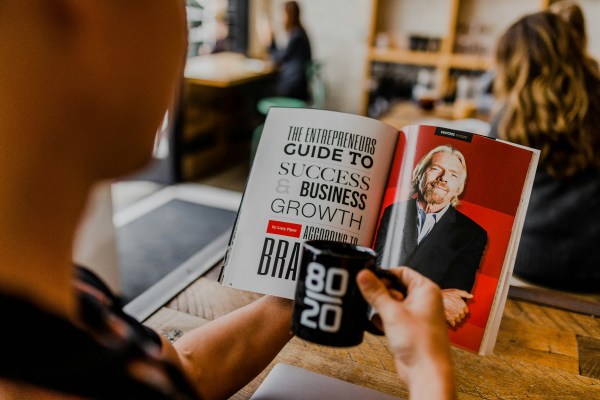Is Yellowpages.com still worth paying attention to in 2025?
The answer is YES. According to Global Growth Insights, Yellow Pages is projected to grow to USD 282.08 million by 2032. For sure it still provide a rich list for local businesses nowadays for leads generation.
BLUF:
1. Why Yellow Pages is still relevant for lead generation, even in 2025.
2. The types of data you can extract—business names, contact info, addresses, and more.
3. Two easy, no-code methods to scrape data from Yellow Pages into excel file using Octoparse.
4. How to use Octoparse’s AI-powered auto-detect and cloud services to scrape leads quickly and efficiently.
This article will discuss why it is still valuable for lead generation and how to scrape Yellow Pages for leads without coding.
Why Scrape Yellow Pages for Lead Generation
Since founded in 1996 during the dotcom boom, Yellow Pages has established a large database that contains contact information for millions of businesses worldwide. Even though data might not always be current, Yellow Pages updates data more frequently than public records and offline sources.
Meanwhile, you can find leads across many different categories, from plumbers to accountants to retailers on Yellow Pages. The listings on Yellow Pages are organized by location, so you can list crawl and scrape in specific regions or cities that match your particular needs. Another important thing is that you don’t need to pay Yellow Pages directly for the data. You can access lead data for free and build a sales pipeline from available information on Yellow Pages.
What You Can Extract From Yellow Pages
Yellow Pages provides detailed contact info of businesses that can make connecting with potential customers or partners easy for you.
Here are some of the key pieces of information you can scrape from Yellow Pages to generate leads:
- Basic information about the business, including name, category, industry, employee size, year established, description, open/close time, etc.;
- Contact information, including phone numbers, primary phone, fax, additional lines, website URL, email address, social media links, etc.;
- Physical address, including street address, city, state, postal code, etc.
After collecting this information, you can import it into a sales CRM and build targeted lists to nurture sales opportunities over time with various methods like cold calling and email campaigns.
2 Ways to Grab Business Leads from Yellowpages.com
Web scraping is a technique that can simplify your process of collecting online data. Unlike the traditional web scraping method that requires you to write the script yourself, Octoparse is a no-code Yellow page scraper that allows you to extract leads data easily with two solutions.
No-coding Steps to Scrape Leads from Yellow Pages
With Octoparse, you can grab lead data in bulk without writing a line of code. It can also be your AI web scraping assistant and provide timely tips on building a lead scraper. For example, it can auto-detect extractable data, for you and maximize scraping efficiency with the 24/7 cloud solution.
If you haven’t extracted leads with Octoparse before, feel free to download Octoparse and try the free trial first. Then, you can sign up for a new account or log in with your Google or Microsoft account to unlock the powerful scraping features and create a yellowpage extractor with only four steps!
Step 1: Create a new task to scrape leads on Yellow Pages
- Copy the URO of the page you want to pull data from and paste it into the search bar on Octoparse.
- Next, click “Start” to create a new lead scraping task. Then, the page will load in Octoparse’s built-in browser.
- Wait until the page loading is complete before we move forward.
Step 2: Auto-detect Yellow Pages leads information
Click “Auto-detect webpage data” in the Tips panel once the page is loaded.
- This advanced and AI-powered feature will scan the whole page, and highlight all the detected data for you.
- You can preview this data inside the browser to check if Octoparse’s AI scraping makes a good guess.
- Also, you can preview all extractable data fields on the “Data Preview” panel at the bottom.
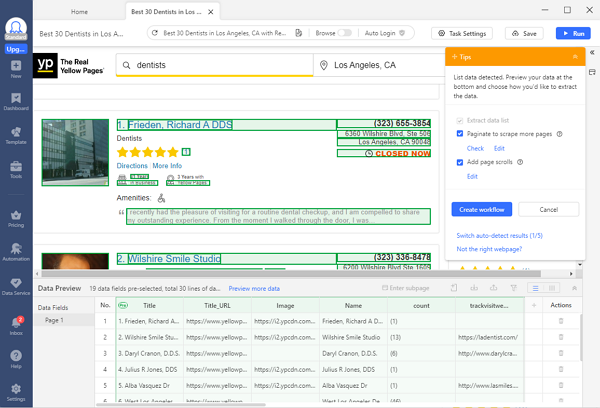
Step 3: Create and modify the workflow of lead scraping
After selecting all wanted data, click “Create workflow.”
- Then, an auto-generated workflow will show up on your right-hand side. You can see every action of your lead scraper in this flow chart.
- By clicking on each action, you can check if the scraper runs as expected. You can add new steps or remove any unwanted steps on the chart.
You can also play around the workflow! A well-designed workflow will improve your efficiency of scraping leads a lot!
Step 4: Run the task and export scraped data
- Once you’ve double-checked all the details, click on the Run button to run the task.
- Next, choose to run the task on your device or Octoparse’s cloud servers.
- Running on a local device is perfect for task troubleshooting and quick runs.
By contrast, Octoparse cloud servers are more suitable for large tasks. Because cloud servers can work for you 24/7 and collect the latest leads that help you catch the current trend in the marketplace.
When the scraping process is completed, you can export scraped to a local file like Excel, or a database like Google Sheets for further use.
Online Scraping Template to Get Yellow Page Leads
Octoparse also offers an easier solution if you don’t want to build a scraper yourself. You can try the online Yellowpage extractor below, without downloading anything.
https://www.octoparse.com/template/yellow-page-scraper-cloud
Within a few clicks, you can easily extract business details like location, phone, and website from the Yellow Pages sites.
You can also find the Yellow Page data scraping template in Octoparse software. Search “Yellow Pages” in the Template Gallery after you launch Octoparse on your device. You can find a list of preset templates for scraping data from Yellow Pages. You can easily scrape leads with these templates by only entering a few required parameters. Then, you can get business information, such as title, rating, address, phone, open hour, website, email, etc., in minutes.
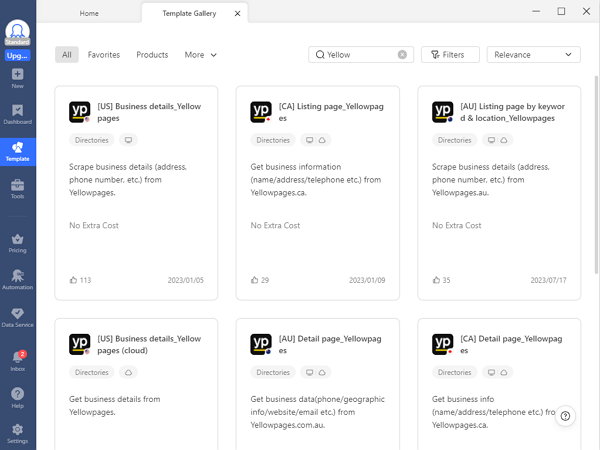
Wrap Up
Yellow Pages is still an indispensable database for leads. Lead scraping allows businesses to scrape leads in bulk and identify their ideal leads for successful marketing campaigns and better sales performance.
Octoparse makes lead scraping acceptable for anyone. You can spend less time and effort on building scrapers and pay most of your attention to data analysis to make the most use of leads.
Turn website data into structured Excel, CSV, Google Sheets, and your database directly.
Scrape data easily with auto-detecting functions, no coding skills are required.
Preset scraping templates for hot websites to get data in clicks.
Never get blocked with IP proxies and advanced API.
Cloud service to schedule data scraping at any time you want.