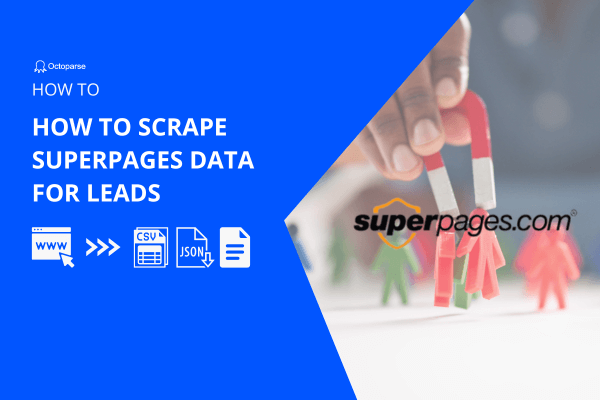Talking about leads, most people might think about leads for potential customers and business partners. But the fact is that people sometimes have needs for leads from diverse industries. If you have specific questions and needs of a particular law firm or lawyer and are looking for leads in the law industry, this post will be a valuable guide for you and walk you through how to scrape leads from Chambers and Partners.
What is Chambers and Partners
Chambers and Partners is the leading independent professional legal research operating across 200 jurisdictions. Since its founding in 1990, this platform has focused on providing detailed rankings and insights into the world’s top layers, legal departments, and law firms. It’s widely recognized for its annual rankings and guides, such as the Chambers Global Guide, Chambers USA, and Chambers Europe. Users can access information about legal professionals, law firms, and legal practice areas on its platform at https://chambers.com/.
What Leads on Chambers and Partners Can Help
Chambers and Partners is a goal mine for businesses that heavily rely on legal services or require specialized legal expertise. Here are some industries that can benefit from this platform:
- Legal services: Law firms can scrape Chamers and Partners leads to expand their client base and establish partnerships with other firms or legal professionals in complementary practice areas.
- Corporate services: Companies can hunt for leads for various corporate matters such as mergers, acquisitions, contract negotiations, regulatory compliance, etc., to ensure legal compliance and protect business interests.
- Finance and banking: Legal counsel is essential in any financial institution. Leads from Chambers and Partners can help these institutions cope with complex regulatory frameworks, structure financial transactions, resolve disputes, and ensure compliance with financial regulations.
- Technology and intellectual property: Leads on Chambers and Partners can give tech companies legal advice on technology-related issues, like patents, trademarks, copyrights, licensing agreements, etc., to protect companies’ innovations and competitive advantage.
- Energy and natural resources: Companies in the energy sector and natural resources industry can receive legal advice from leads on regulatory compliance, environmental regulations, permitting, etc., to minimize legal risks and remain sustainable operations.
- International business: Businesses involved in international trade and transactions can benefit from legal representation with expertise in international law, cross-border transactions, trade agreements, etc., and eventually facilitating global business operations and expansion.
Besides the industries mentioned above, companies in other industries like real estate, healthcare, entertainment, media, etc., can also benefit from leads on Chamers and Partners in many aspects.
What You Can Scrape from Chambers and Partners
In general, you can find diverse types of information on law firms and layers while scraping data from Chamers and Partners. Including,
- Law firm details: such as the name of the firm, location(s), contact information (email and phone numbers), website URL, etc.
- Individual layer details: such as name, practice areas and specialties, email address, phone number, law school attendance and year of admission, previous positions and experiences, professional memberships, associations, etc.
- Rankings and ratings: rankings and ratings for law firms and individual lawyers in specific practice areas that can give you an idea of the firm and lawyer’s reputation and expertise.
- Client testimonials: some profiles may include client testimonials that can provide insights into the experiences of previous clients with the law firm and lawyer.
- Notable cases and work: information about notable cases or work handled by the law firm or lawyer that showcases their expertise and experience.
Easy Steps to Grab Chambers and Partners Leads with Octoparse
Octoparse is a no-coding solution for turning pages into structured files. It makes web scraping for anyone regardless of coding skills. While you scrape leads with Octoparse, it can also be your AI web scraping assistant. Smart features like auto-detection, scheduling to scrape data, cloud servers, etc., can feed you with the latest leads data around the clock, and allow you to get data in bulk with several clicks.
If you haven’t tried Octoparse before, please download Octoparse and install it on your device. Next, you can sign up for a new account or log in with your Google or Microsoft account to unlock the powerful features of Octoparse. Then, you can build a scraper of lead generation in minutes by following the steps below.
Step 1: Create a new task to scrape Chambers and Partners
Copy the URL of the page you want to scrape and paste it into the search bar on Octoparse. Then click “Start” to create a new lead scraping task.
Step 2: Auto-detect lead information on chambers.com
Wait for the page to load in Octoparse’s built-in browser. Next, click “Auto-detect webpage data” in the Tips panel. After that, Octoparse will scan the whole page automatically, “guess” what data you’re looking for, and then highlight all detected data. You can easily preview the extractable data inside the browser and check all these data fields on the “Data Preview” panel at the bottom.
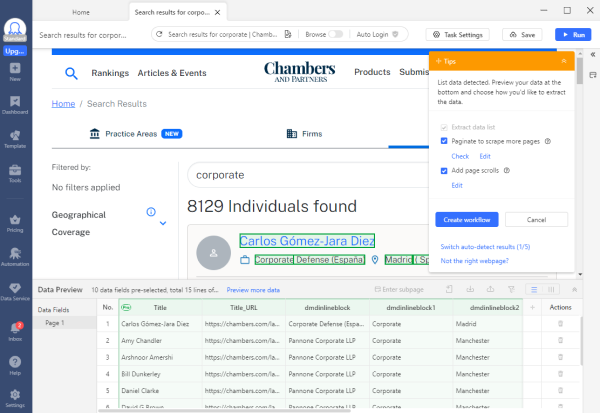
Step 3: Create and modify the workflow
Once you’ve selected all the wanted data, click “Create workflow.” Then a workflow will show up on your right-hand side. It’s a flow chart that showcases how the scraper works. You can click on each action on the chart to check if the scraper runs as expected. Also, you can add new steps or remove any unwanted steps on the chart based on your specific needs.
Step 4: Run the task and export scraped lead data
After you’ve double-checked all the details, click on the Run button to run the task. Next, choose to run your lead scraping task on your devices or in the Cloud. Running on the local device is perfect for task troubleshooting and quick run. By contrast, Octoparse cloud servers are more efficient for huge projects and can work for you 24/7. Because data online is fast-changing, especially lead information, cloud servers can be the better choice for lead scraping.
When the scraping process is completed, export scraped data to a local file like Excel, or a database like Google Sheets for further use.
Wrap Up
Chambers and Partners is a valuable database of law firms and layers. With lead scraping, you can grab a list of leads in the law industry and identify ideal leads for specific questions and needs about legal issues. With Octoparse, you can improve your efficiency in scraping leads on Chambers and Partners. Therefore, you can spend less time collecting data, and most of your effort analyzing the leads.