Job posting websites have become indispensable resources for job searchers in today’s cutthroat employment market. They provide candidates access to many job openings, sophisticated search filters, and insightful information about possible employers. By scraping LinkedIn job postings, you may greatly improve your chances of landing the ideal position.
Why Scrape LinkedIn Job Postings
Scraping LinkedIn job posts provides several benefits to jobseekers, recruiters, and researchers alike. By automating data collection, you may save time and effort. Instead of manually searching and copying job details, web scraping allows you to gather information from several job posts at once.
Scraping LinkedIn job postings can provide job searchers with a complete picture of the employment market. You may quickly filter and sift through the scraped data to identify appropriate job vacancies, depending on your criteria. Recruiters may utilize this data to learn about industry trends, competition analysis, and wage statistics.
Legal Considerations to Scrape LinkedIn Data
Before diving into the world of web scraping, it’s essential to understand the legal implications. LinkedIn, like other websites, has its terms of service that dictate the acceptable use of its platform. Although scraping is lawful in and of itself, breaking a website’s terms of service may have legal repercussions.
It’s important to read LinkedIn’s terms of service and abide by them to guarantee compliance. Among the crucial things to think about are:
- Respectful web scraping: Make sure that your efforts don’t interfere with LinkedIn’s operations or damage the company’s standing.
- Attribution: You must provide credit to LinkedIn as the information’s original source if you want to utilize the data that was scraped for public use.
- Consent: Respect user privacy by avoiding harvesting personally identifiable information that isn’t accessible to the public.
Scrape LinkedIn Job Postings with Python
Python, being a versatile and powerful programming language, is a popular choice for web scraping. Here’s a sample Python code to scrape job postings from LinkedIn:
How to Scrape LinkedIn Job Postings with Octoparse
In addition to Python, there are several web scraping tools available that can simplify the process. One such tool is Octoparse, which offers a user-friendly interface for scraping LinkedIn job postings. Here’s how you can scrape LinkedIn job postings with Octoparse. And you can also try the online LinkedIn job scraper below directly.
https://www.octoparse.com/template/linkedin-job-search-scraper-by-url
Step 1: Download and install Octoparse
You can download and install Octoparse for free on your device if it’s not already installed on your computer. When you launch the software for the first time, you’ll need to check in using an account. You can create a new account or use your Microsoft or Google account to log in.
Step 2: Create a new task for scraping LinkedIn job postings
Copy the URL of the page from which you want to scrape LinkedIn job posts and put it into Octoparse’s search field. Next, select “Start” to begin a new task.
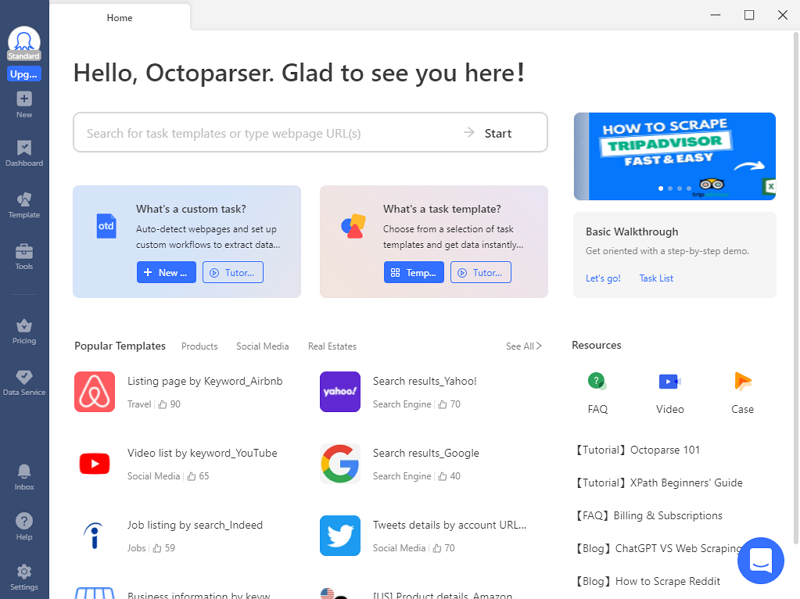
Step 3: Auto-detect LinkedIn Job Postings
After successfully creating the task, the built-in browser will take you to the desired page. When the loading procedure is finished, click “Auto-detect webpage data” in the Tips panel. Octoparse will scan the website, “guess” the data you want and then highlight any found data in the browser. You can see if Octoparse makes a decent “guess” on the page or all the extractable data fields in the “Data Preview” box at the bottom.
Step 4: Create and modify the workflow
Once you’ve picked all of the necessary data, click “Create workflow.” An auto-generated flow chart listing all scraper actions will appear on your right-hand side. It’s a visual chart that lets you interact with web pages and set extraction rules. For example, you may click on each action to see if the scraper works well, eliminate unneeded actions, and add new actions to change the workflow.
Step 5: Run the task
Once you’ve defined and tested the scraping workflow, click “Run.” Next, choose the option to run the task. If you’re working on a small project or troubleshooting, using your device is the best solution. However, for huge operations, Octoparse cloud servers can be the ideal solution because they can work around the clock and scrape current data for you.
When the scraping process is finished, save the extracted data to a local file like Excel, CSV, JSON, or a database like Google Sheets for later analysis.
Scraped LinkedIn Job Postings Data for Market Research
Now that you have successfully scraped LinkedIn job postings, it’s time to put the data to good use. The scraped data can provide valuable insights for job market research and analysis. Here are some ways you can utilize the data:
- Industry trends: Analyze the job titles, skills, and qualifications mentioned in the scraped data to identify emerging trends in the industry. This information can help you stay updated and tailor your job search accordingly.
- Competitor analysis: Compare the job postings of different companies to gain insights into their hiring strategies. Analyze the skills and qualifications they prioritize to understand the competition better.
- Salary information: Extract salary information from the scraped data to get an idea of the salary ranges for different job positions. This will help you negotiate better during the hiring process.
Wrap Up
Scraping LinkedIn job postings can be a game-changer in your job search and recruitment efforts. With the right tools and techniques, you can automate the data collection process and gain valuable insights. Whether you choose to use Python or web scraping tools like Octoparse, the key is to extract the relevant information efficiently. Once you have the scraped data, leverage it for job market research and industry analysis to stay ahead of the competition.




