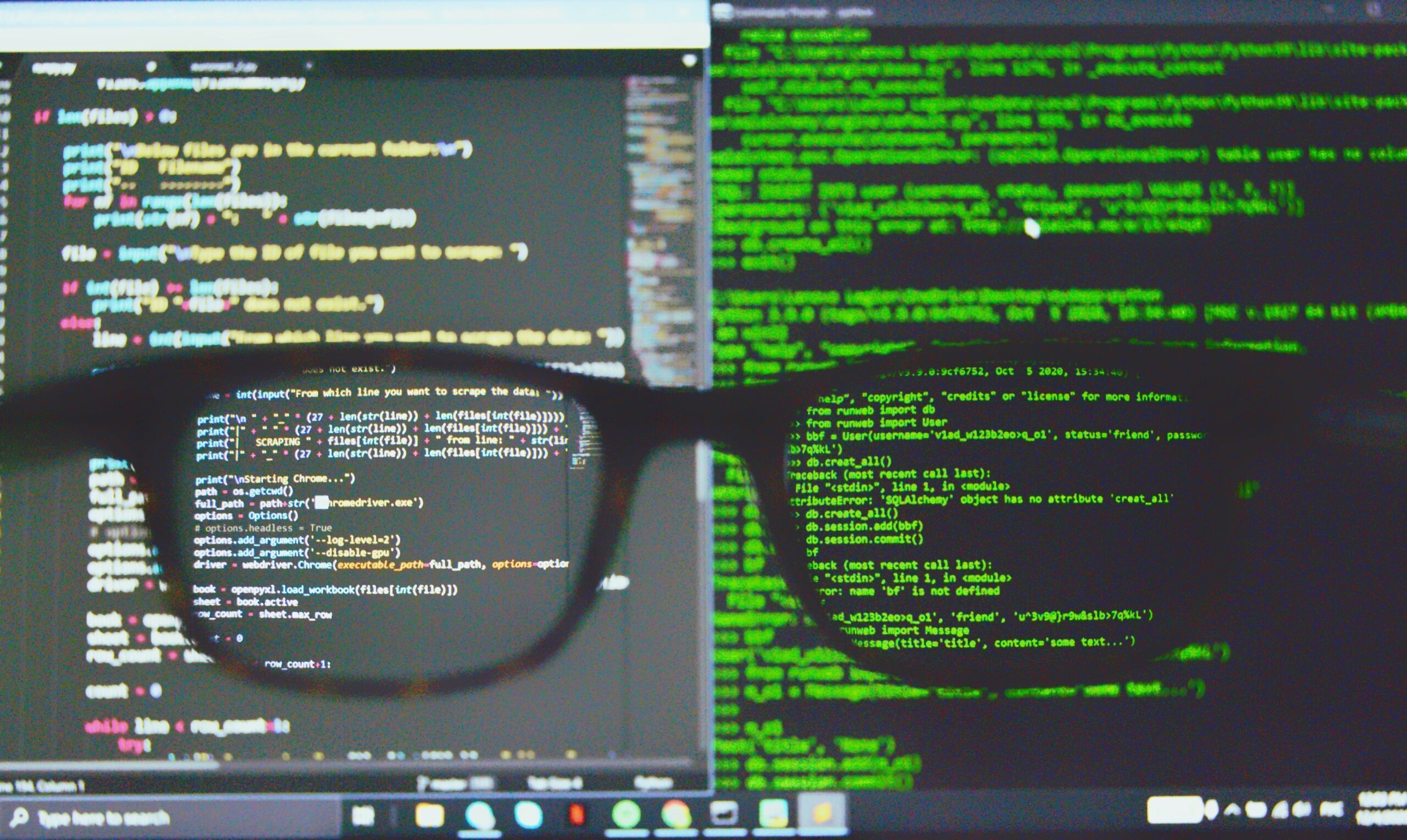As your business scales up, it is necessary to take the data extraction process to the next level and scrape data at a large scale. However, scraping a large amount of data from websites isn’t an easy task. You may encounter a few challenges that would hold you up from getting a significant amount of data from various sources automatically.
4 Challenges for Large Scale Scraping
1. Dynamic website structure
It is easy to scrape HTML web pages. However, many websites now rely heavily on Javascript/Ajax techniques for dynamic content loading. Both of them require all sort of complex libraries that cumbersome web scrapers from obtaining data from such websites
2. Anti-scraping technologies
Such as Captcha and behind-the-log-in serve as surveillance to keep spam away. However, they also pose a great challenge for a basic web scraper to get passed. As such anti-scraping technologies apply complex coding algorithms, it takes a lot of effort to come up with a technical solution to workaround. Some may even need a middleware like 2Captcha to solve.
3. Slow loading speed
The more web pages a scraper needs to go through, the longer it takes to complete. It is obvious that scraping at a large scale will take up a lot of resources on a local machine. A heavier workload on the local machine might lead to a breakdown.
4. Data warehousing
A Large scale extraction generates a huge volume of data. This requires a strong infrastructure on data warehousing to be able to store the data securely. It will take a lot of money and time to maintain such a database.
Best Tools to Solve Scraping Problems
Although these are some common challenges of scraping at a large scale, Octoparse already helped many companies overcome such issues. As a simple but powerful web data mining tool, Octoparse is a great choice for you that it automates web data extraction. It allows you to create highly accurate extraction rules. Crawlers run in Octoparse are determined by the configured rule. The extraction rule would tell Octoparse which website to go to, where the data is you plan to crawl, what kind of data you want, and much more. Besides, Octoparse’s cloud extraction is engineered for large-scale extraction.
Octoparse Cloud extraction function allows you to extract data from your target websites 24/7 and stream it into your database, all automatically. The one obvious advantage? You don’t need to sit by your computer and wait for the task to get completed. But, there are actually more important things you can achieve with cloud extraction. Let’s break them down into details.
1. Speediness
In Octoparse, we call a scraping project a “task”. With cloud extraction, you can scrape as many as 6 to 20 times faster than a local run.
This is how Cloud extraction works. When a task is created and set to run on the cloud, Octoparse sends the task to multiple cloud servers that then go on to perform the scraping tasks concurrently. For example, if you are trying to scrape product information for 10 different pillows on Amazon, Instead of extracting the 10 pillows one by one, Octoparse initiates the task and sends it to 10 cloud servers, each goes on to extract data for one of the ten pillows. In the end, you would get 10 pillows data extracted in 1/10th of the time if you were to extract the data locally.
This is apparently an over-simplified version of the Octoparse algorithm, but you get the idea.
2. Scrape more websites simultaneously
Cloud extraction also makes it possible to scrape up to 20 websites simultaneously. Following the same idea, each website is scraped on a single cloud server that then sends back the extracted to your account.
You can set up different tasks with various priorities to make sure the websites will be scraped in the order preferred.
3. Unlimited cloud storage
During a cloud extraction, Octoparse removes duplicated data and stored the clean data in the cloud such that you can easily access the data at any time, anywhere and there’s no limit to the amount of data you can store. For an even more seamless scraping experience, integrate Octoparse with your own program or database via API for managing your tasks and data.
4. Schedule runs for regular data extraction
If you need regular data feeds from any websites, this is the feature for you. With Octoparse, you can easily set your tasks to run on schedule, daily, weekly, monthly or even at any specific time of each day. Once you finish scheduling, click “Save and Start”. The task will run as scheduled.
5. Less blocking
Cloud extraction reduces the chance of being blacklisted/blocked. You can use IP proxies, switch user-agents, clear cookies, adjust scraping speed, etc.
Tracking web data at a large volume such as social media, news, and e-commerce websites will elevate your business performance with data-driven practices. It’s time to ditch old-fashion web surfing and use web scraping technology to gain a competitive edge now.