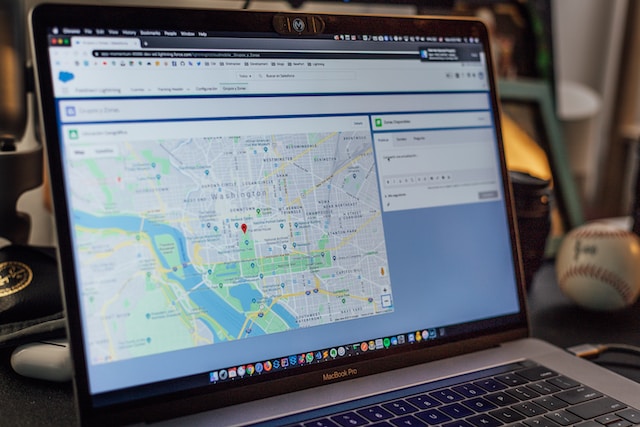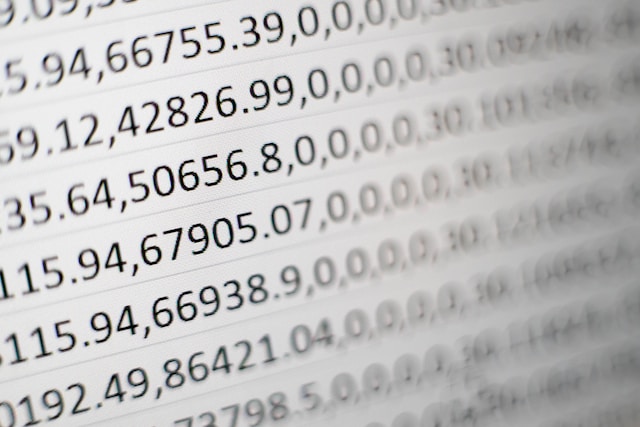Why searches like “scrape google ads” (320 monthly searches) and “google ads scraper” (190 monthly) continue to grow. Not because people want to “hack” Google, but because they want the data in a usable format—usually a spreadsheet.
Google’s Ads Transparency Center launched in 2023 with an ambitious promise: more visibility into who’s advertising, where, and with what creative. For marketers, analysts, and compliance teams, it opened a window into ad ecosystems that were previously hard to observe.
But the tool was built for viewing, not analyzing.
Over the past month, 216 Octoparse users scraped data from adstransparency.google.com. Here’s what they actually did with it:
Why Teams Need to Scrape Google Ads Data
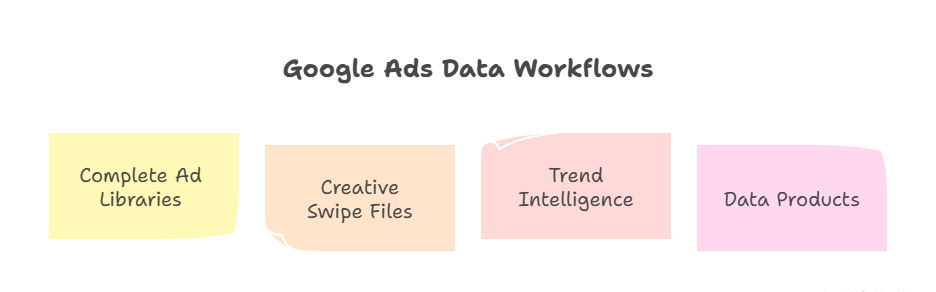
From reviewing anonymized usage trends across our Google Ads templates, four consistent workflows stand out:
1. Complete Ad Libraries
Teams aren’t trying to “check a few competitor ads.” They’re trying to see the whole portfolio.
These are benefits of a complete ad libraries:
- You catch all 8 headline variations, not just the one that survives
- You see which creative formats they’re betting on (static vs video vs carousel)
- You track how long each ad stays active
- You map regional targeting differences (US gets feature messaging, EU gets sustainability)
Instead of guessing what’s working, you see what they’re actually testing. Schedule weekly scrapes and you’ll never miss when a competitor pivots their entire messaging strategy overnight.
This is how they identify messaging angles, regional bets, or sudden campaign launches.
2. Creative Swipe Files for Internal Teams
One fitness brand scraped 2,000+ ads and built a searchable repository for their creative team:
Search by:
- Headline formula
- Color palette
- Copy angle
- Offer type
- Target country
Now, instead of scattered screenshots that never get opened, they have a filterable database.
When a designer needs inspiration, they don’t scroll through folders. They search “urgency-based headlines for Q4 promotions” and get 47 real examples in 3 seconds.
This is how creative teams move from “let’s try something” to “let’s test what’s already working in our category.”
3. Trend Intelligence Across the Industry
Because Google doesn’t archive older ads, the only way to see changes over time is to scrape monthly.
What you can track:
- Creative format shifts (static → UGC video)
- Messaging pivots (sustainability, affordability, etc.)
- Seasonal patterns
Analysts build quarterly insights decks backed by real evidence, not gut feel. “73% of top brands shifted to lifestyle photography in Q3” is more persuasive than “I think lifestyle is trending.”
4. Data Products: Ad Intelligence SaaS
The fastest-growing segment.
Entrepreneurs use scraped ads as the backbone of:
- Competitor-alert tools
- Creative trend dashboards
- Searchable ad libraries
For these users, clean data could be the entire product. One founder told us: “We’re basically Transparency Center plus a good search bar. That’s a $50/month SaaS.”
Catch Unauthorized Ads Before Your Clients Do
Recently, the search marketing industry has been reminded that ad accounts — including large manager accounts (MCCs) — are not immune to hijacks.
According to report, some advertisers suffered full takeover of their Google Ads Manager accounts despite using two-factor authentication.
When unauthorized campaigns are launched, they often leave public traces — including transparency listings that analysts can monitor for sudden anomalies. These events reinforce the value of structured, historical tracking of the ads campaign.
What This Means for Advertisers
This does give teams a new layer of visibility:
structured, historical snapshots = faster detection of unusual activity.
If you know what your “normal” ad footprint looks like, any deviation stands out:
- a headline you didn’t approve
- a region you don’t target
- an ad count spike overnight
- creatives linking to domains you don’t own
For agencies handling multiple accounts, this becomes even more important — especially when multiple managers share MCC access.
Why Many Scrapers Produce Messy, Unusable Data
Scraping the Ads Transparency Center sounds straightforward—until you try it.
These conditions make it hard for Google ads scrapers to run successfully:
- JavaScript-rendered content requires headless browsers
- Google frequently rotates CSS classes
- Different ad formats expose different fields
- Some data only appears after expanding or hovering
We tested Apify’s template because it’s widely used. Two standout issues:
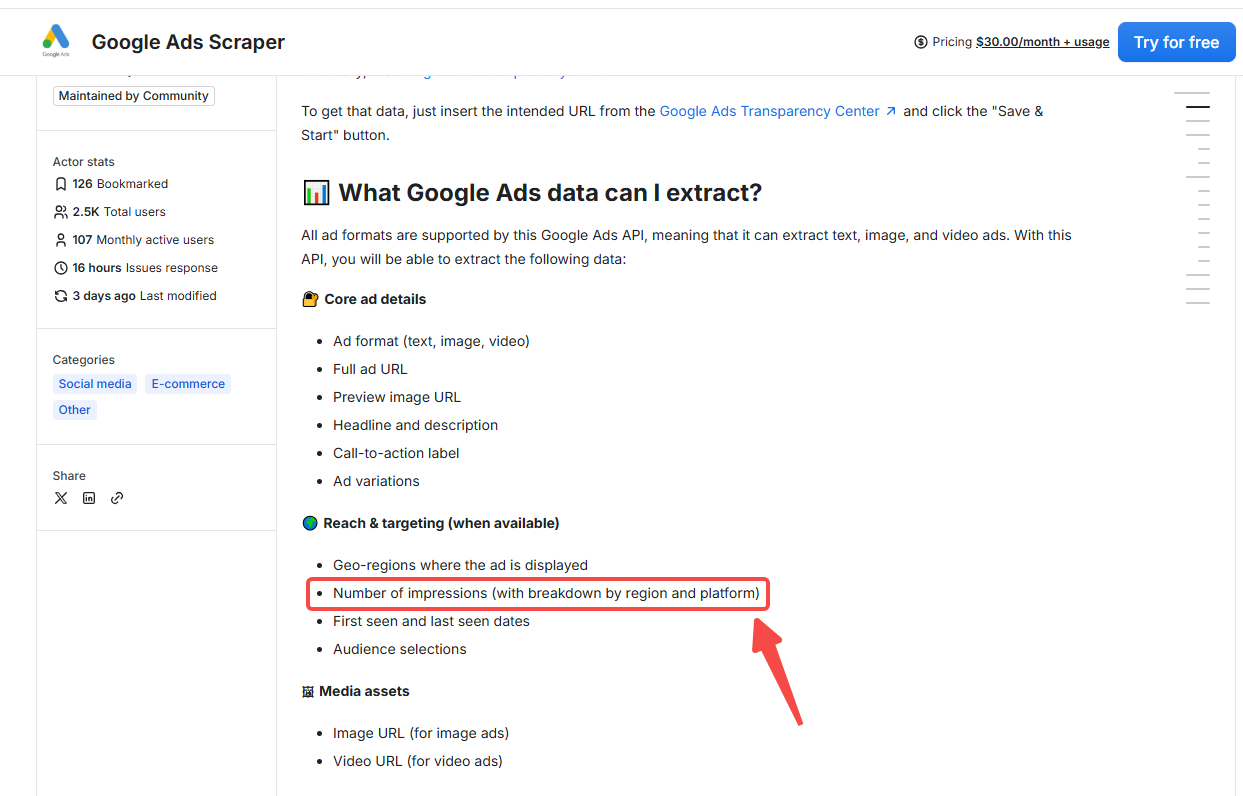
1. Impression Data Is Mostly Missing
Over 60% of rows returned blanks.
The values that did appear were broad ranges that didn’t match Google’s numbers or Semrush’s.
There’s no publicly documented source, so analysts can’t trust the field.
2. Heavy Post-Cleaning
The template grabs many fields that most teams delete immediately. What this means is that users often spend more time cleaning the output than analyzing it.
3. Google’s Anti-bot Measures
Google ads provides actionable data on ad placements, keywords, and competitor strategy that is otherwise unavailable in bulk through official APIs.
Nevertheless, Google increasingly relies on JavaScript to render search results and ads dynamically, meaning traditional scrapers that only capture raw HTML often miss or misinterpret key data.
Why We Designed Octoparse’s Template the Way We Did
We rebuilt our Google Ads scraper based on what users repeatedly said they needed:
clean data > maximum fields > speed of setup.
What Octoparse Extracts
Each of these fields is included because users repeatedly needed them:
- Advertiser
- Page URL (direct link to the detail page)
- Last shown
- Format (image and video links, text, carousel)
- Variations (number of versions)
- Regions (complete targeting list)
- Headline (all variations)
- Description (all variations)
- URL (landing page)
- Image URL (only for image formats)
What We Don’t Extract
- No internal IDs
- No unnecessary metadata
This gives users something they rarely get:
a clean CSV, or any other spreasheet, ready for analysis.
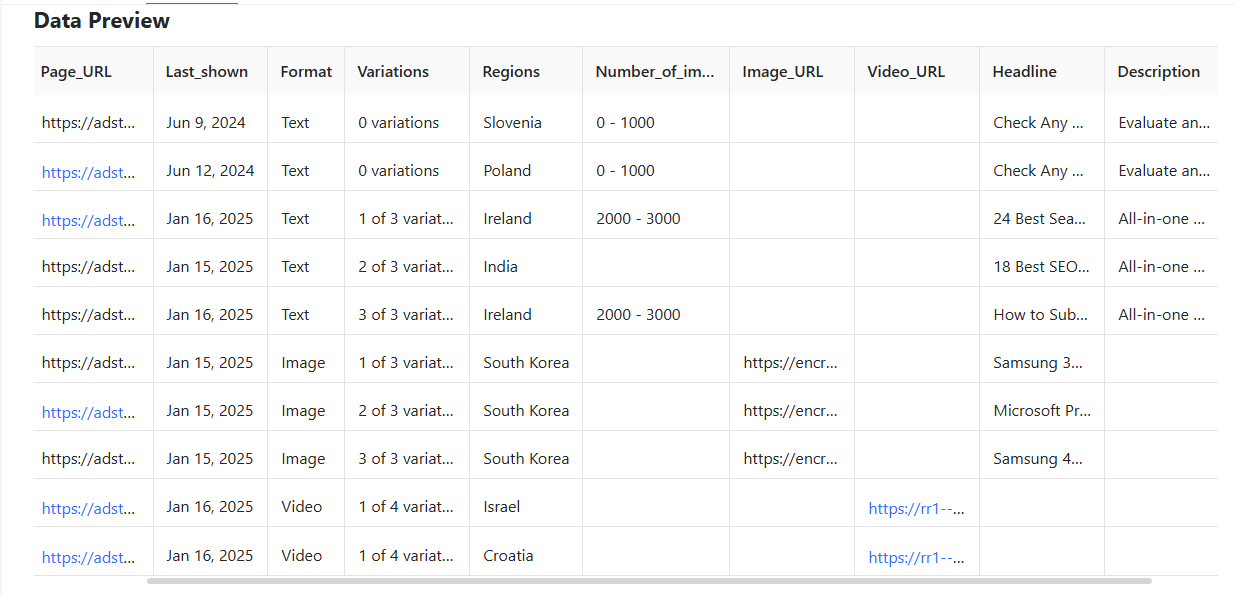
How fast can I get from URL → spreadsheet?”
Octoparse’s Google ad scraper is the simplest way to collect Google Ads data:
- Sign up for Octoparse (free tier available)
- Open the “Google Ads Transparency Center” template
- Paste your filtered search URL
- Run extraction → download clean CSV
https://www.octoparse.com/template/google-ads-scraper
Whether the ad shows worldwide, multiple selected regions, or a single restricted region, the scraper captures the full list.
Side-by-Side Comparison
| Feature | Octoparse | Apify | Custom Code |
| Setup: Under 10 minutes | ✓ | ✗ | ✗ |
| Clean data (no post-processing) | ✓ | ✗ | Depends |
| IP rotation included | ✓ | Manual setup | Manual setup |
| Complete region extraction | ✓ | Partial | Custom build |
| Captures all ad variations | ✓ | Inconsistent | Custom build |
| One-click scheduled scraping | ✓ | ✗ | ✗ |
| Zero maintenance required | ✓ | ✗ | ✗ |
| Survives Google updates | ✓ | ✗ | ✗ |
If you need to scrape Google Ads Transparency Center:
- Sign up for Octoparse (free testing available)
- Search “Google Ads Transparency Center” in the template library
- Paste the URL from your filtered Transparency Center search
- Run extraction → download the CSV
Note: Octoparse uses IP rotation to prevent Google’s anti-scraping systems from blocking your requests. The scraper automatically switches between residential IP addresses, so your Google ads scraper acts like normal browsing traffic.
Scheduled Google Ads Monitoring
Here’s the reality: Competitors don’t announce when they’re testing new creative or expanding to new regions. By the time you notice manually, they’ve already optimized and moved on.
The solution most teams miss: Schedule weekly scrapes of your top 10 competitors’ ad libraries. Set it once, get insights automatically—no more “I wish we’d seen that sooner” moments.
What You’ll Catch With Automated Monitoring:
- New ad variations within 24 hours of launch When a competitor tests 8 different headlines, you’ll see all of them.
- Sudden creative pivots before they become obvious Static image → UGC video. Product features → lifestyle messaging. You’ll spot the shift while it’s still fresh.
- Disappeared ads reveal failed tests you can learn from Pulled campaigns = hypotheses that didn’t work. This is competitive intelligence most teams never capture.
How to Set Up Automated Ad Monitoring in 3 Minutes
Step 1: Save your filtered Google Ads Transparency Center URL Search for your top competitors in your industry. Bookmark that exact URL.
Step 2: Schedule the scraper to run every Monday at 9 AM In Octoparse, paste your URL and set the frequency. Weekly works for most teams. Daily if you’re in fast-moving categories like e-commerce or finance.
Step 3: Export automatically to Google Sheets Compare week-over-week changes in one dashboard. No manual downloads.
Pro tip: Use conditional formatting in Sheets to highlight:
- New ads (not in last week’s dataset) → green
- Disappeared ads → red
- Headline or description changes → yellow
This turns raw data into visual alerts you can scan in 30 seconds.
Turn website data into structured Excel, CSV, Google Sheets, and your database directly.
Scrape data easily with auto-detecting functions, no coding skills are required.
Preset scraping templates for hot websites to get data in clicks.
Never get blocked with IP proxies and advanced API.
Cloud service to schedule data scraping at any time you want.
Conclusion
The Google Ads Transparency Center opened a rare window into how advertisers operate — but it wasn’t built for analysis. That’s why marketers, analysts, and product teams are increasingly turning to scraping tools to turn the interface into data they can actually use.
Across hundreds of user projects, four patterns are clear:
- teams want complete visibility, not single screenshots
- creative departments need structured swipe files
- analysts need month-over-month industry trends
- founders are building real products on top of clean ad datasets
And now, with recent hijack incidents surfacing in the industry, teams are realizing that structured ad archives also help detect anomalies in their own public ad footprint — a layer of visibility most advertisers never considered before.
Clean, complete, and historical datasets give teams the confidence to make decisions based on evidence, not fragments.
FAQs
1. Is scraping Google Ads Transparency Center legal?
Short answer: Yes — if you’re collecting publicly accessible data and not bypassing authentication or security measures.
The Transparency Center exists specifically to make ads public. Scraping simply automates what you could view manually.
Do:
- scrape only publicly visible ad collections
- follow rate limits
- store data responsibly
- respect advertiser trademarks when republishing anything
Don’t:
- scrape logged-in dashboards
- use data to impersonate brands
- claim ownership of other advertisers’ creative assets
Helpful resource:
2. How do I track changes over time if Google doesn’t archive old ads?
You must create your own archive. Google only shows what is currently active.
Here are four easy steps to create a workflow for tracking Google ads history:
- schedule monthly scrapes (weekly if you want higher resolution, and you can try Octoparse for a smooth scheduled Google ads scraping)
- store each month as a new dataset
- run diff comparisons to detect added/removed ads
- tag major changes (new audience, new theme, new region)
3. Can scraped Google Ads data power a SaaS product?
Yes — and this is one of the fastest-growing use cases among Octoparse users.
Common products built with this data:
- competitor alert systems
- creative trend dashboards
- searchable ad libraries
- industry intelligence reports
- compliance/brand safety monitors
Key considerations:
- datasets must be clean and deduplicated
- design a schema early (advertiser → ad → variation)
- maintain monthly scrapes to build historical timelines
- be transparent about sources and refresh cycles
Resource:
Check out how similar industries use public web data as the backbone of their products.