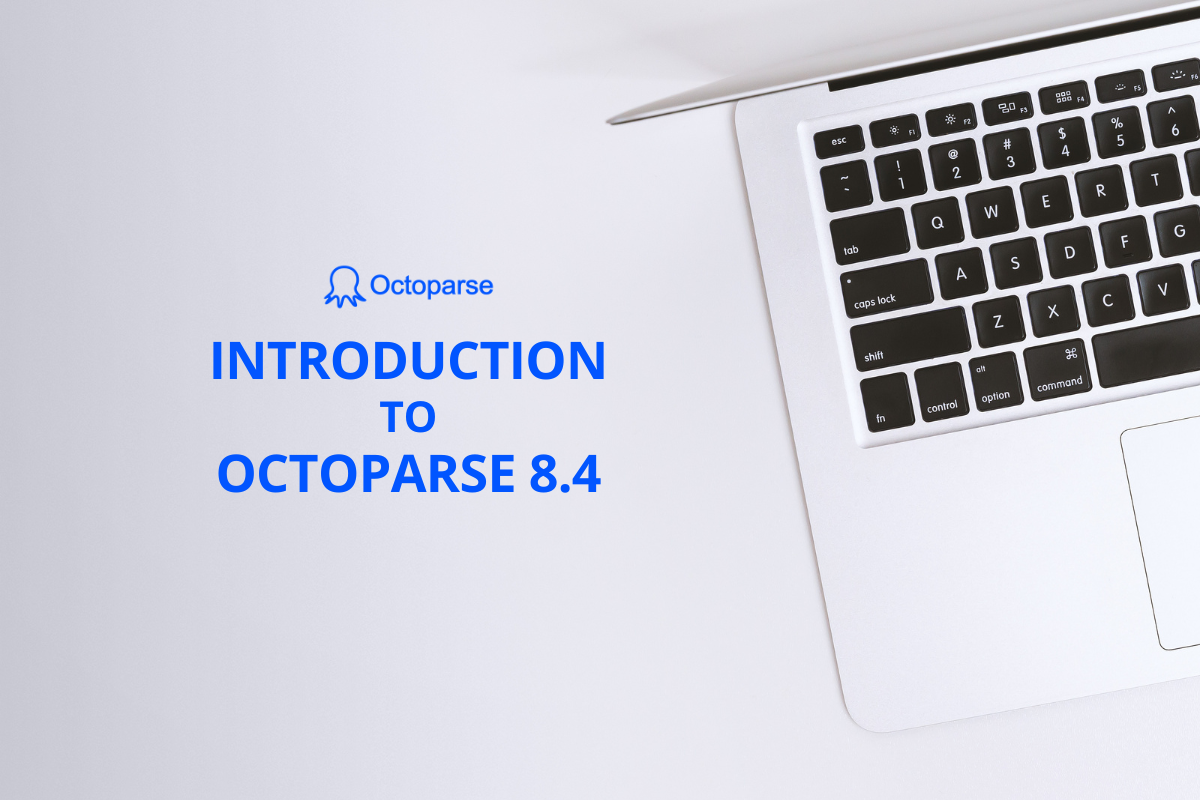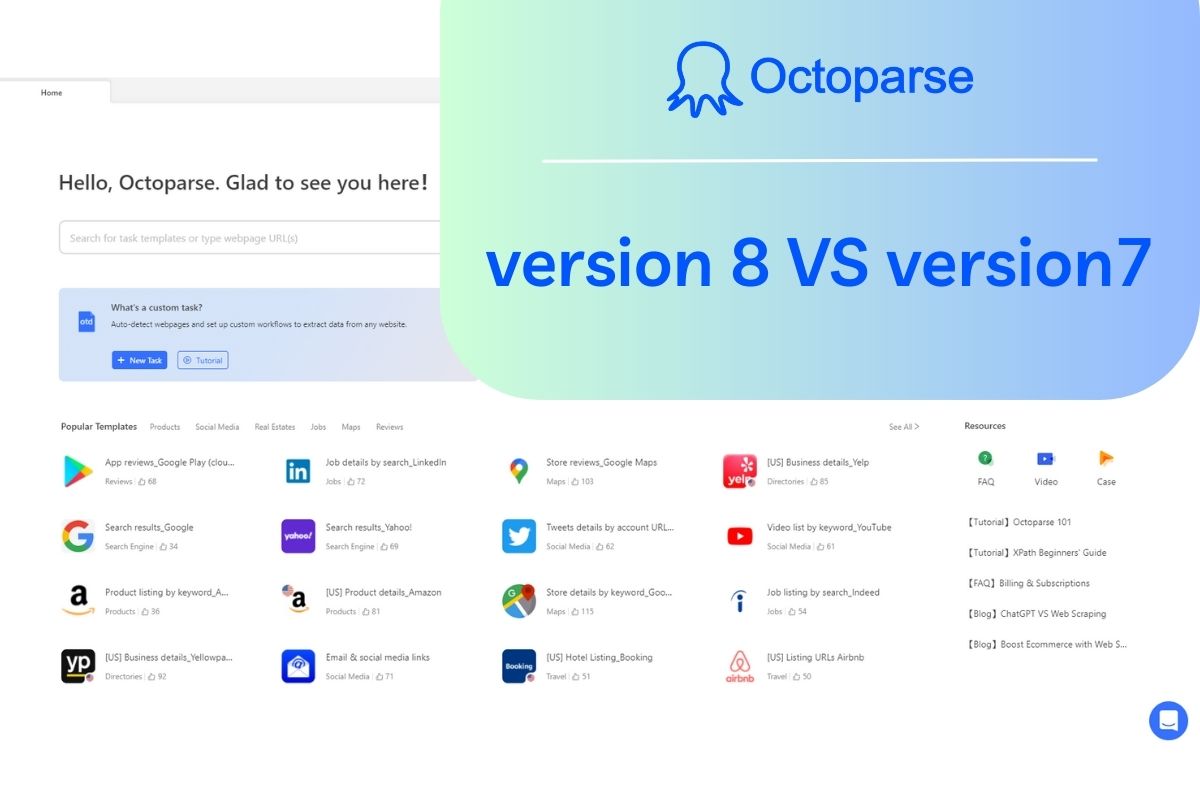If you want to purchase Octoparse but don’t have a PayPal account? PayPal allows you to make payments using a variety of methods including credit card, debit card, and etc.
In this article, I’ll show you how to make an Octoparse purchase using a Debit or Credit Card.
Step 1. Go to Octoparse, and log in to your account.
Step 2. Go to the User Center to renew your account, or choose a plan and place an order.
Step 3. You will be presented with the Payment Confirmation screen. Click the Buy button on the Payment Confirmation page.
You’ll be redirected to a PayPal Payment page.
Enter your debit or credit card information. After completing the PayPal Guest Checkout form, tick the “No, I don’t want an account now” if you don’t want to create a PayPal account. And then click the Pay Now button at the bottom of the page. It’s done!
The PayPal Payment page may look slightly different in other web browsers (check out the screenshot below). In this case, you can enter your card information directly and click the Pay button.