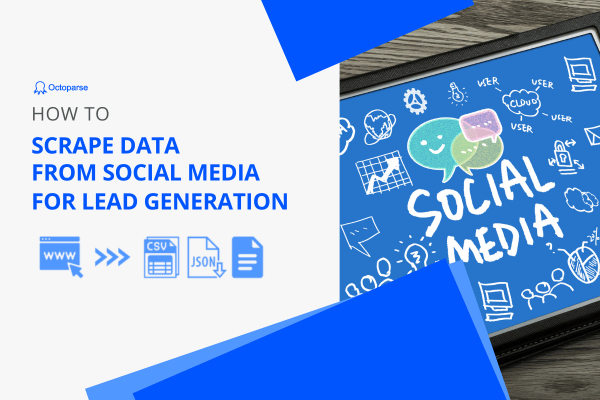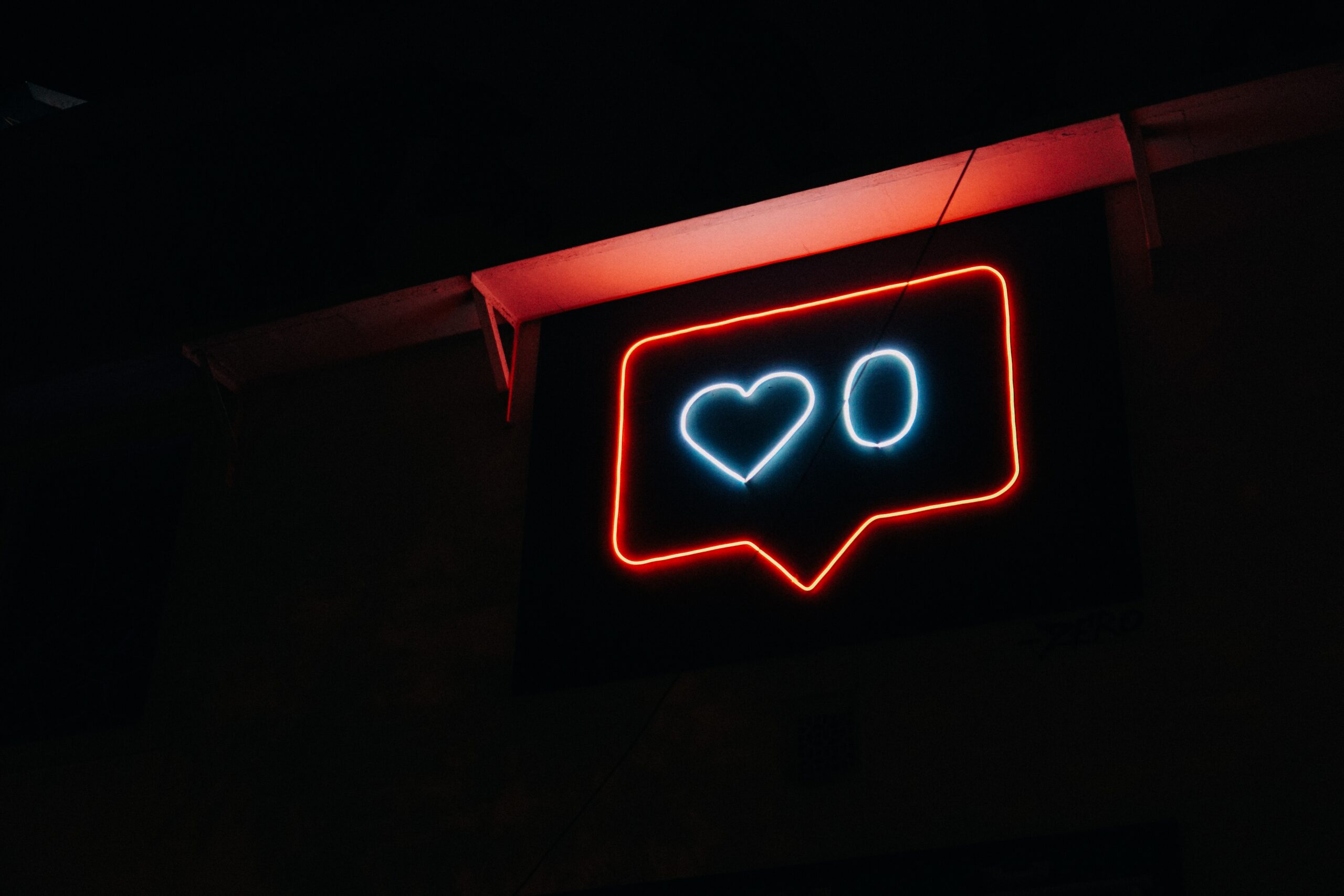Finding someone’s social media profiles has evolved from casual curiosity to business necessity. However, a good social media finder can save you hours of time-consuming searching, whenever you want to reconnect with old contacts, verify customer identities, or conduct market research.
This guide covers both traditional and automated social media finders that can save your time and improve work efficiency.
What is a Social Media Finder
A social media finder is a tool that locates online profiles across platforms like Facebook, Instagram, Twitter, and LinkedIn using identifiers such as phone numbers, email addresses, or names or existing page URLs.
Such tools serve various professionals, including recruiters who verify candidates, sales teams that research prospects, security investigators conducting background checks, and researchers gathering social media data.
How Does a Social Media Finder Work
- Accepts identifiers like name, email, or username and scans public profiles using search engines, AI matching, or web scraping across multiple platforms.
- Uses pattern-based or AI-driven matching to suggest likely profile links, often ranked by relevance.
- Accuracy depends on identifier uniqueness and privacy settings; ambiguous results typically require user validation.
Why Businesses Need Automation to Find Social Media Profiles
While individual users might search for one profile at a time, professionals across different fields face the challenge of processing large datasets.
For instance, recruiters need to verify dozens of job applicants, sales teams like us research hundreds of leads, and investigators may need to analyze multiple subjects simultaneously.
This demand for bulk processing has created the need for automated social media finding solutions that can handle large-scale operations efficiently and even help you find social media profiles in seconds.
In the next section, I’ll give you an overview of the 10 best social media finder tools that will simplify profile lookup.
10 Best Social Media Finder Tools (Free & Paid)
Automated Social Media Finder Tools for Bulk Processing
Octoparse
Octoparse is a no-code web scraping tool that can extract live data directly from social media platforms, unlike traditional finders that rely on limited databases. Best of all, it offers powerful free features that can handle most social media finding needs.
Why Octoparse excels for social media finding:
- Real-time extraction: Scrapes current data directly from Facebook, LinkedIn, Instagram, and Twitter
- Pre-built templates: just paste any URL to extract profiles, emails, social links and more automatically
- Batch processing: Handle hundreds of phone numbers, images, and company names simultaneously
- 24/7 cloud automation: Runs continuously without keeping your computer on
- Multiple export options: Export to Excel, databases, or cloud storage (Google Drive, Dropbox, Amazon S3)
With just one click, the template below will help you extract social media profiles, phone numbers, emails, and contact details from any website instantly. Get started for free by clicking the template below!
https://www.octoparse.com/template/contact-details-scraper
Chat4Data
Chat4Data is an AI-powered Chrome extension that scrapes structured data (links, images, emails, phone numbers) via plain-English chat without coding.
You can use it in search engine for social media profiles finding. Just open the website you want to scrape and it will act as a social media locator by automatically identifying the types of website and the content you may want to extract.
Use AI-based scraper for social media profiles finding:
I found it really easy to use when I was trying to find candidates for vacant job in my team. I just open the search engine results page and then activate Chat4Data. Quickly, I got an excel file with the information I want. Here is a step-by-step guide based on my using experience:
- Install & Sign In
Add the Chat4Data extension from the Chrome Web Store and sign up for a free account—1 million tokens included.
- Open Your Target Page
Navigate to any page where social media links may reside—like an “About Us” or “Team” page. Or you can directly search in Chorme or other search engines. It can also scrape search engine result pages.
- Launch the Extention
Click the Chat4Data icon in your browser to open the chat interface over the webpage.
- Give a Natural-Language Command
Say something like: “Extract all social media profile links (like LinkedIn, Twitter, Instagram).” The AI will automatically detect and scrape them.
- Review & Refine Results
Inspect the extracted links; you can adjust by typing commands like “Add Instagram” or “Remove unrelated links.”
- Export the Data
Once you’re satisfied, export the results directly to Excel from the chat interface.
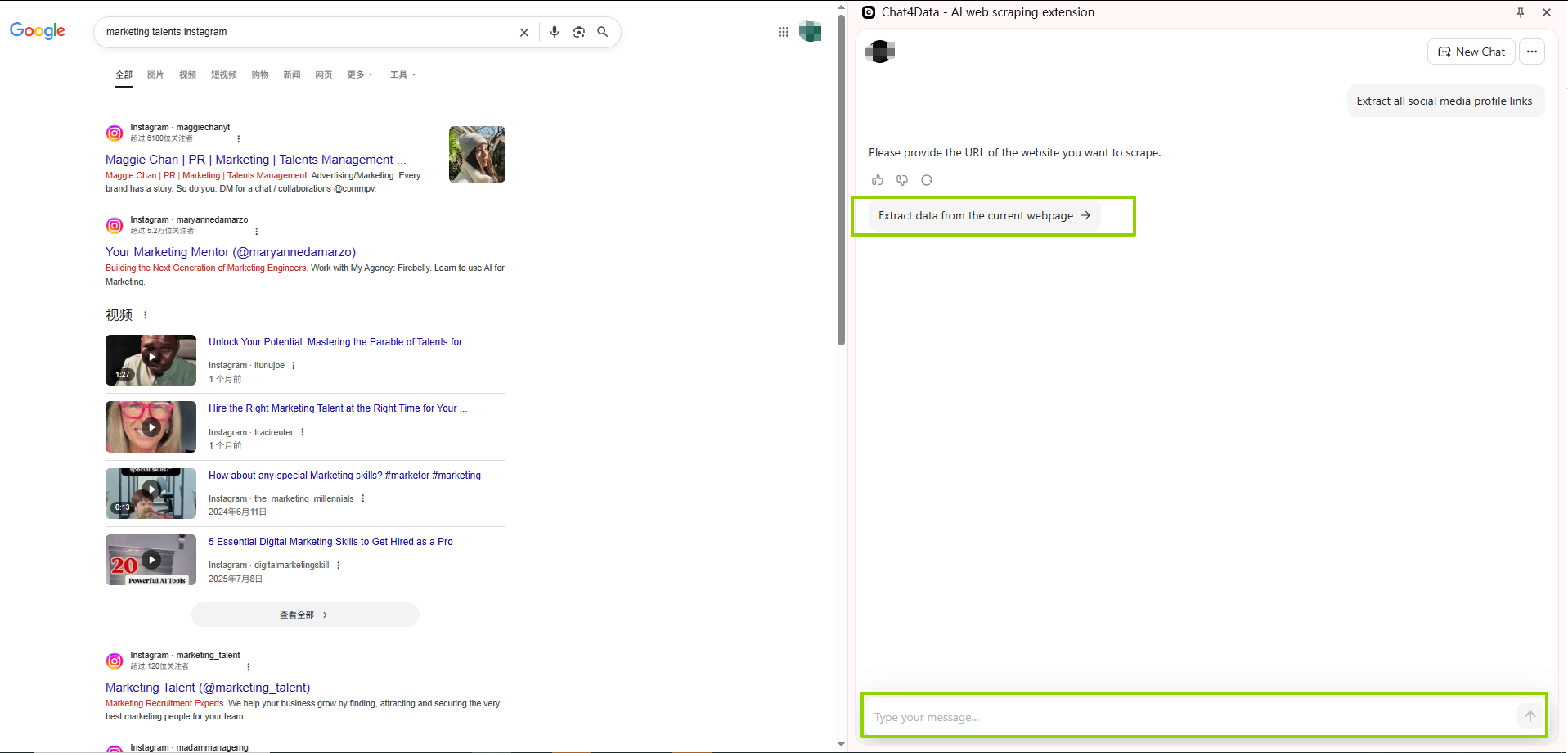
Bright Data
Bright Data offers enterprise-grade web scraping infrastructure but requires significant technical setup:
- Application scenarios: Large-scale competitor analysis, market research, enterprise data collection
- Advantages: 150M+ residential IPs across 195+ countries, high success rates for protected sites
- Disadvantages: Complex setup process, requires coding knowledge, expensive for small-scale operations
- Pricing: Web Scraper API starting at $0.001/record, but costs add up quickly with enterprise features
Scrapfly
Scrapfly specializes in anti-detection scraping but with limited social media focus:
- Application scenarios: General web scraping, anti-bot bypass, technical data extraction
- Advantages: 95.9% success rate, advanced anti-bot protection, browser rendering capabilities
- Disadvantages: Credit-based pricing complexity, requires API integration skills, no pre-built social media templates
- Pricing: Free tier with 1,000 credits only, paid plans from $20/month with limited functionality
ParseHub
ParseHubprovides visual web scraping but lacks automation depth:
- Application scenarios: Basic web scraping, small-scale data collection, educational projects
- Advantages: Visual point-and-click interface, no coding required for simple tasks
- Disadvantages: Limited scalability, no cloud automation features, restricted social media capabilities
- Pricing: Free plan limited to 200 pages, paid plans from $149/month for basic automation
HyperWrite
HyperWrite is perhaps best known as a multi-faceted AI writing assistant platform—but buried amidst the suite of tools is the Social Media Profile Finder. It deploys AI to proactively search for a person’s social profiles on a vast array of networks including Facebook, Twitter, LinkedIn, and Instagram.
- Application Scenarios: Recruitment & talent screening, influencer & competitive research, networking & reconnections, and individual lookup
- Advantages: One-click AI search across major networks, intuitive UI, free trial + integration within writing tools.
- Disadvantages: Accuracy depends on name uniqueness/privacy, not a dedicated lookup engine, full access requires paid plan.
- Pricing: Free-trial available; Premium ~$19.99/mo (or $16/mo annually), Ultra ~$44.99/mo (or $29 annually).
Traditional Social Media Lookup Services
Pipl
Pipl sspecializes in deep web searches, aggregating data from public records, social networks, and professional databases:
- Application scenarios: Background checks, identity verification, investigative research, professional networking
- Advantages: Deep web coverage, comprehensive public record searches, high data accuracy
- Disadvantages: Limited to individual searches, no bulk processing, requires manual input for each query
- Pricing: Custom pricing model, typically starting around $0.10 per search, enterprise plans from $3,000+ annually
Social Catfish
Social Catfish focuses on identity verification and scam prevention through reverse searches:
- Application scenarios: Online dating verification, scam prevention, reverse image searches, catfish detection
- Advantages: Specialized in fraud detection, reverse phone/email/image lookup, user-friendly interface
- Disadvantages: Limited social media coverage, subscription required for detailed reports, no automation features
- Pricing: Monthly plans starting from $27.48, with trial searches available at lower rates
Spokeo
Spokeo combines public records with social media data for comprehensive people searches:
- Application scenarios: Reconnecting with contacts, background verification, address/phone lookup, social media discovery
- Advantages: Extensive public record database, multiple search methods (name, phone, email, address), location history tracking
- Disadvantages: Results quality varies by region, subscription-based access, limited real-time updates
- Pricing: Trial searches from $0.95, monthly subscriptions at $19.95/month, annual plans available
PeopleLooker
PeopleLooker offers basic phone number searches with social media connections:
- Application scenarios: Contact verification, basic background checks, social media account discovery, personal investigations
- Advantages: Simple interface, quick phone number lookups, basic social media linking
- Disadvantages: Limited data depth, basic features compared to competitors, subscription required for full access
- Pricing: Monthly subscriptions starting at $22.86/month, limited free results available
How to Find Social Media by Phone Number: Step-by-Step Guide
Method 1: Direct Platform Search for Social Media Accounts Combined with Octoparse
Most social media platforms allow direct phone number searches, though privacy settings affect visibility.
Facebook:
- Use the Facebook search bar
- Enter the phone number (with or without country code)
- Check results – profiles may appear if phone numbers are public
- Try the “Find Friends” feature by syncing contacts
Instagram:
- Go to “Discover People” in settings
- Sync contacts to find accounts linked to phone numbers
- Check suggested follows for matches
LinkedIn:
- Use advanced search filters
- Import contacts to find professional profiles
- Search by phone number in the main search bar
Now that you have collected a lot of social media accounts, you can document the corresponding URLs of each social media account page. Simply paste them into Octoparse’s pre-built contact details scraper templates. After setup, click “Start” to extract key information such as email and addresses from each profile.
The fastest way is that you can use Octoparse or the AI-based scraping tool —Chat4Data to extract the URLs of each social media account at the very beginning and then extract the information you want on those pages.
You might also be interested in:
- Scrape tweets from a public Twitter account
- Scrape the followers/following list of a public Twitter account
- Scrape the replies of a Tweet
- Scrape trending video information from YouTube
- Scrape video comments from YouTube
- Scrape videos from TikTok
- Scrape articles from Medium
Method 2: Free Social Media Finder Services
Third-party services aggregate data from multiple sources:
- Choose a reverse lookup service (Spokeo, Social Catfish, or NumLookup)
- Enter the target phone number in the search field
- Select country/region if required
- Review results – may include multiple platform links
- Verify accuracy by cross-checking profile details
Free services provide basic information, while paid options offer comprehensive reports including social media accounts, associated email addresses, and contact history.
Conclusion
Social media finding has evolved from manual searches to automated bulk processing. While traditional tools work for individual lookups, professionals handling multiple profiles need automation solutions.
Octoparse offers the best balance of functionality, ease-of-use, and cost-effectiveness. Its free tier and pre-built templates make it accessible for any scale of operation – from single searches to enterprise-level data collection.
Ready to automate your workflow? Try it for free to collect social media accounts information!
FAQs About Social Media Finding & Automation
1. How can I verify if the profiles found belong to the correct person?
Cross-reference multiple data points: profile photos, location information, mutual connections, employment history, and posted content. Look for consistency across platforms and verify through mutual contacts when possible.
2. What privacy concerns should I be aware of when using social media finder tools?
Respect platform terms of service, avoid harassment or stalking, and ensure legitimate business purposes. Some jurisdictions require consent for data collection. Always prioritize ethical usage and consider privacy implications.
3. How to find social media accounts by email?
Use the same tools mentioned above but input email addresses instead of phone numbers. Many platforms like Facebook and LinkedIn allow email-based searches. Automated tools like Octoparse can extract email-linked social profiles from websites and directories.
4. How accurate is HyperWrite’s Social Media Profile Finder for different names?
HyperWrite’s AI-based finder works better with unique names and additional context. Common names may return multiple results requiring manual verification. Accuracy improves when combined with location or professional information.
5. What are the limitations of AI-based social media search tools like HyperWrite?
- Accuracy depends heavily on identifier uniqueness and privacy settings—common names or locked profiles often return multiple or incomplete results.
- Possible inaccuracies and out-of-date data—AI-generated matches may surface wrong profiles or outdated information.
- Privacy and ethical considerations—such tools can surface personal data users didn’t expect to be easily discovered, raising concerns about consent, data aggregation, and profiling.
- Subscription-based access—free trials are limited; full functionality typically requires a paid plan.