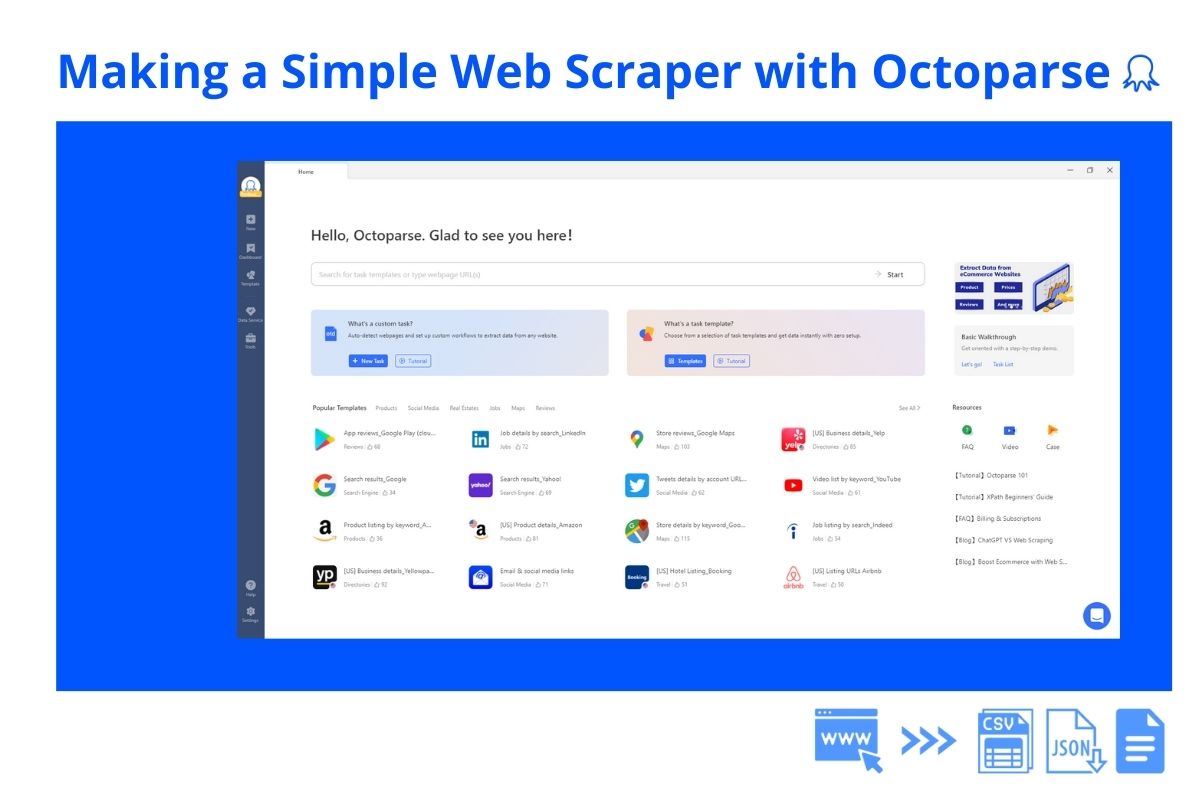Yes. There is such a thing as a free web scraper!
A web scraper is a tool used for extracting data from websites. It can automatically gather or copy specific data from the web and put the data into a central local database or spreadsheet, for later retrieval or analysis.
There are free web scrapers to help you build your own scraper without coding. This article is going to introduce several web scrapers for you to choose from.
(BLUF) In this article, you’ll learn:
1. What “free” really means when it comes to web scraping tools.
2. Which free-plan tools are worth your time (and which aren’t).
3. How to decide when you should move from “just testing” into “pay to scale”.
What Does “Free Web Scraper” Really Mean?
“Free” in web-scraping land comes with caveats. According to Microsoft’s support forums:
“Free versions of web scraping programs often come with certain restrictions … such as limited extraction, restricted features, and usage caps.”
And others caution:
“Free services usually offer only basic scraping features … may not be suitable for more complex data extraction tasks.” from Datahut Blog
So when you’re assessing a “free web scraper,” ask:
- How many pages/requests can I run?
- Are my projects private or public?
- Is the tool desktop-only, or does it support cloud & scheduling?
- Will I hit a wall before I get serious?
With those questions in mind, let’s look at your options.
1. Octoparse
Octoparse is a cloud-based web crawler that helps you easily extract any web data without coding. With a user-friendly interface, it can easily deal with all sorts of websites, no matter JavaScript, AJAX, or any dynamic website. Its advanced machine-learning algorithm can accurately locate the data at the moment you click on it.
Is Octoparse Free?
The answer is YES. Octoparse can be used under a free plan and a free trial of paid versions is also available.
It supports the Xpath setting to locate web elements precisely and Regex setting to re-format extracted data. The extracted data can be accessed via Excel/CSV or API, or exported to your own database. Octoparse also offer you scheduled extraction and auto IP rotation avoid ban when scraping.
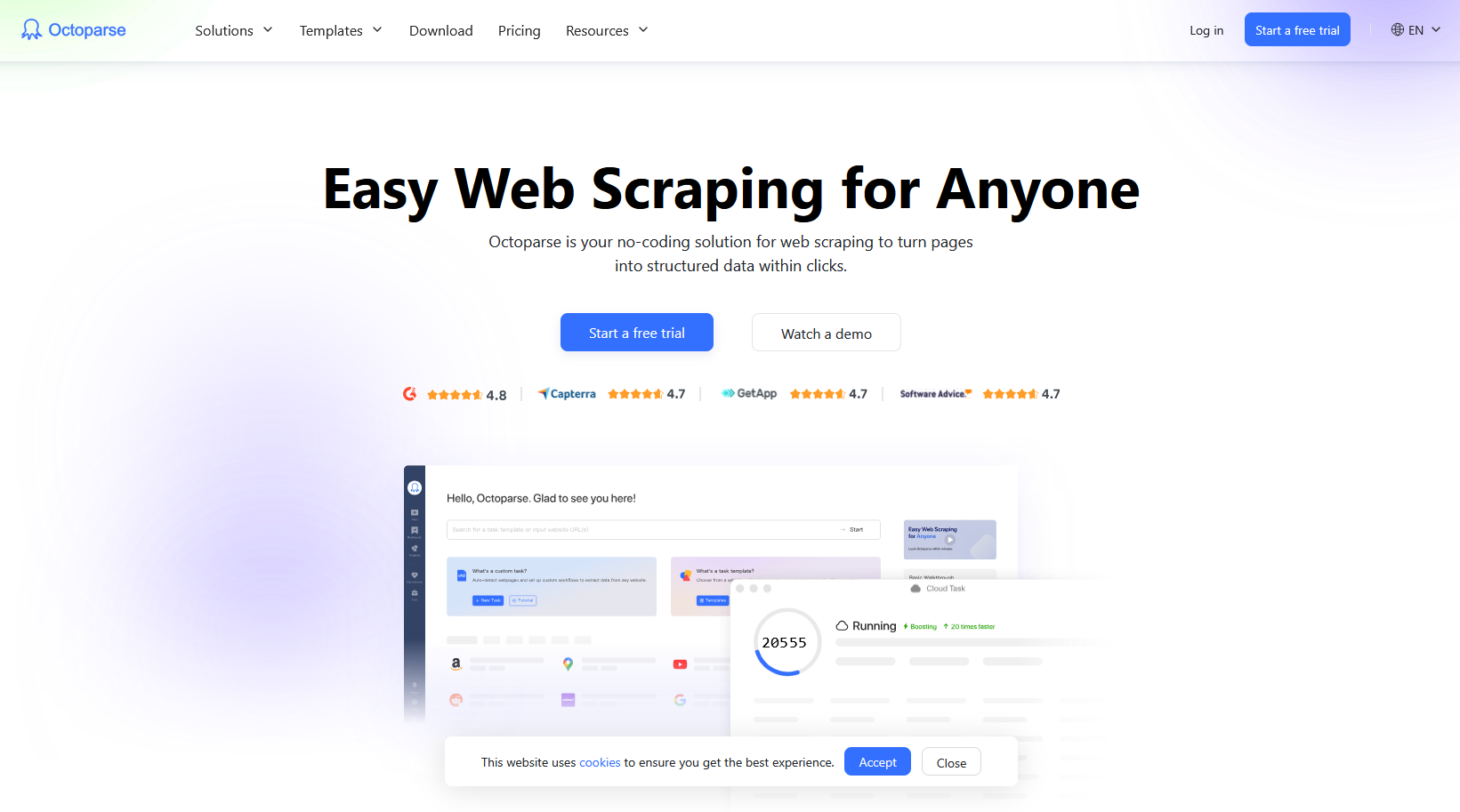
What You Get With Octoparse Free Plan
Octoparse’s free plan lets you build unlimited tasks, extract up to 10,000 records per export, and run them locally from your computer — no coding needed. That’s enough for someone who wants to test web scraping for the first time, collect some leads from a listing site, or monitoring prices from competitor pages.
When you’re ready to scale — say you want to schedule tasks to run automatically, use cloud extraction to free up your PC, or rotate IPs to avoid blocking — you can switch to Octoparse’s subscription plans.
Turn website data into structured Excel, CSV, Google Sheets, and your database directly.
Scrape data easily with auto-detecting functions, no coding skills are required.
Preset scraping templates for hot websites to get data in clicks.
Never get blocked with IP proxies and advanced API.
Cloud service to schedule data scraping at any time you want.
2. Import.io
Import.io is web-based software for web scraping.
It extracts text, URLs, images, documents, and even screenshots from both list and detail pages with just a URL you type in. Data could be accessed through APIs, XLSX/CSV, Google Sheets, etc. It allows you to schedule when to get the data and supports almost any combination of time, days, weeks, months, etc. The best thing is that it even can give you a data report after extraction.
Although with all these powerful functions, Import.io has canceled its free version and every user can just get a 7-day free trial. It currently has four paid versions with different limits to extractors, queries, and functions: Essential ($299/month), Professional ($1,999/year), Enterprise ($4,999/year), and Premium ($9,999/year).
3. Parsehub
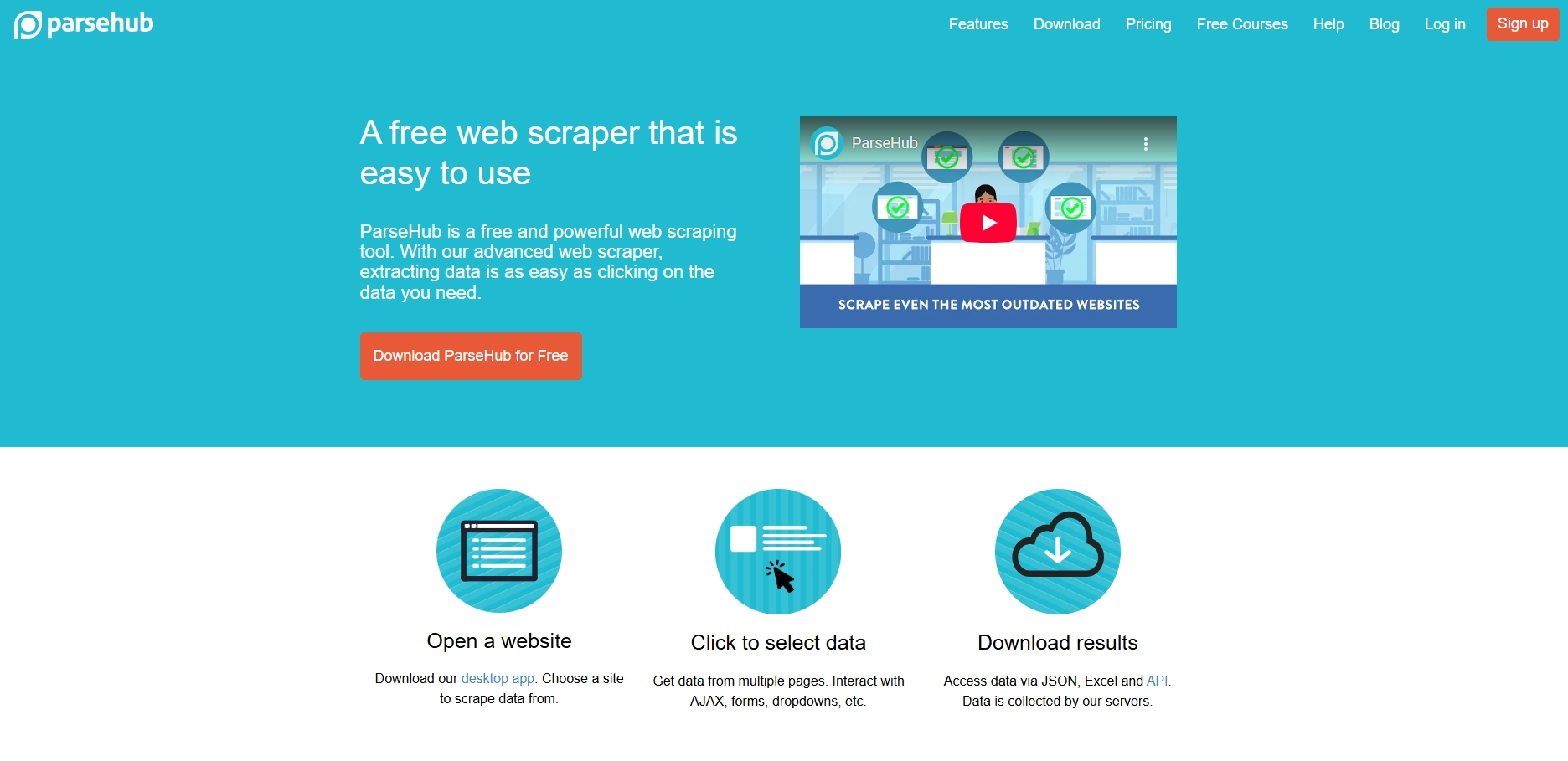
Parsehub, a cloud-based desktop app for data mining, is another easy-to-use scraper with a graphics app interface.
Parsehub is free to start but it has a limit:
ParseHub’s free plan gives you up to 5 projects and can scrape around 200 pages per run.
That’s plenty if you just need to collect a few product listings, pull data from a single directory, or gather some links for research.
However, each project under the free plan is public (anyone can view it) and runs slower — making it less ideal for ongoing or sensitive work.
If you plan to scrape large sites, paginate beyond 200 pages, or keep data private, you’ll quickly hit those walls.
In that case, you’d need to upgrade to their Standard plan ($189/month) or the Pro plan ($499/month) to unlock faster runs and more pages.
4. Mozenda
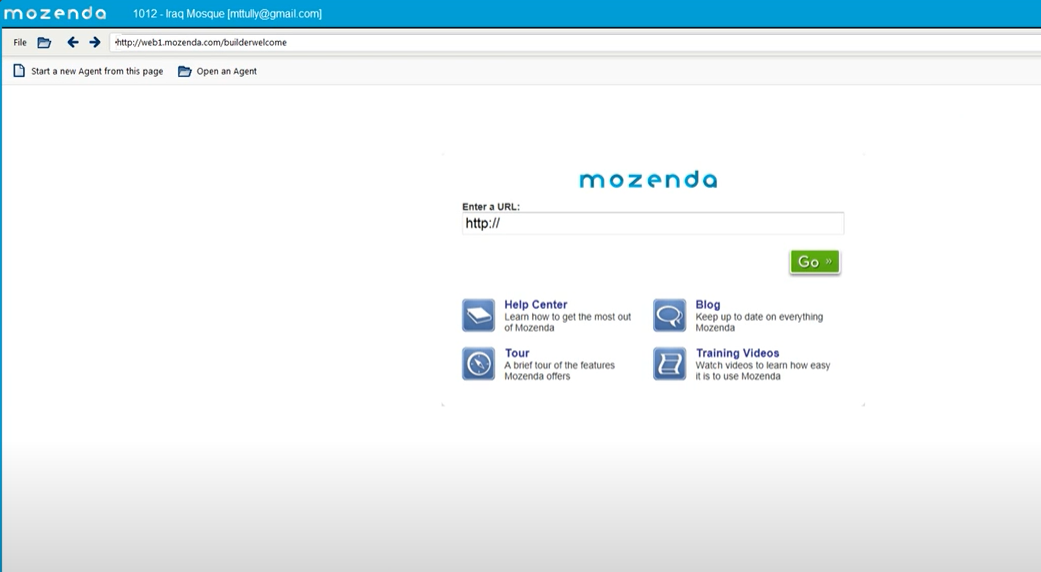
Another web-based scraper, Mozenda, also gets data magically by turning web data, regardless of type, into a structured format.
It automatically identifies lists and helps you build agents that collect precise data across many pages. Not only to scrape web pages, Mozenda even allows you to extract data from documents such as Excel, Word, PDF, etc. the same way you extract data from web pages. It supports publishing results in CSV, TSV, XML, or JSON format to an existing database or directly to popular BI tools such as Amazon Web Services or Microsoft Azure® for rapid analytics and visualization.
Mozenda offers a 30-day free trial and you can choose from its flexible pricing plans after that. It has a Professional version ($100/month) and an Enterprise version ($450/month), each having different limits to processing credits, storage, and agents.
5. Content Grabber
Content Grabber, with a typical point-and-click user interface, is used for extracting pretty much any content from almost any website and saving it as structured data in a format of your choice, including Excel reports, XML, CSV, and most databases.
Designed with performance and scalability as the top priority, Content Grabber has a range of different browsers to achieve maximum performance in every scenario – from a fully dynamic web browser to the ultra-fast HTML5 parser-only browser. It tackles the reliability issue head-on and adds strong support for debugging, error handling, and logging.
You can download a 15-day free trial with all the features of a professional edition but a maximum of 50 pages per agent on Windows. The monthly subscription is $149 for the professional edition and $299 for the premium subscription. Content Grabber allows users to purchase a license outright to own the software perpetually.
Free Web Scraping Plan Comparison
Here’s a side-by-side comparison of common tools so you can see which free plan fits your use case.
| Tool | Free Plan Specs (Approx) | Best For | When You’ll Need to Upgrade |
|---|---|---|---|
| Octoparse | Unlimited pages/run (desktop only), Export up to 10,000 records per export, 2 local runs concurrently. | You’re starting out: build your first lead list, test a listing site, try scraping dynamically rendered pages. | When you want scheduling, cloud runs, IP rotation, large-scale exports. |
| ParseHub | Up to 5 projects, ~200 pages per run, projects are public. | One-time scrape, small site, just exploring. | When you need privacy, frequent runs, large-scale pagination. |
| Other tools (e.g., browser extensions, credit-based) | Often very limited page counts, no scheduling, desktop only. | Quick, lightweight jobs. | For anything recurring or business-critical. |
Conclusion
Free web scrapers are real — and they’re a solid way to start if you’re testing the waters, building a lead list, or trying to automate a small task. But “free” doesn’t mean unlimited: every tool draws a line somewhere.
All these web scrapers can basically satisfy various extraction needs and software like Octoparse, even has blogs to share news and cases of data extraction, but it is important to consider the functions, limitations, and of course, price of different software according to your individual requirements when choosing one to stick to. It is lucky that all products offer a free trial before you buy them.
FAQs
What limits should I expect in a free web scraper?
Free tools often limit the number of pages/rows you can extract, the frequency of runs, support levels, and advanced features like scheduling or IP rotation.
In practice: look for “X pages per run,” “Y records per export,” or “projects must be public.”
Is Octoparse free forever?
Yes — the free plan remains available, but it is designed for entry use. When you exceed export limits, need cloud or scheduled runs, or scale to more devices/tasks, you’ll need one of the paid plans.
Free plan: unlimited tasks, up to 10,000 records per export, local device runs only.
Will ParseHub’s free plan let me keep my projects private?
No — under the free plan you have up to five projects, but they are by default public (viewable by others). For private projects, you’ll need to upgrade.
If privacy is important (e.g., competitive/business data), plan accordingly.