We all know that today’s business environment is complex and dynamic. Those who want to win in the market should never ignore the information on Bloomberg News. This post will provide an overview of this excellent media and demonstrate how to use Bloomberg articles more effectively through data extraction rather than just reading them.
About Bloomberg Web Scraping
What is Bloomberg News
Bloomberg News is a premium 24/7 media network that delivers business and financial news across diverse platforms and every time zone. When it was founded in 1990, its team only had six people. Now it has 2,700+ journalists and analysts in about 130 countries, which makes Bloomberg News a media for a global audience.
According to its page, Bloomberg News produces roughly 2,000 stories a day on a variety of topics, including markets, economics, industries, technology, politics, wealth, etc., to let readers, viewers, and listeners stay a step ahead of the market. In the past decades, it has earned over 800 awards, including the 2015 Pulitzer Prize for explanatory reporting.
Bloomberg News is now read by over 325,000 Terminal subscribers, some of them are the most influential people in business and finance in the world. The reader base indicates that Bloomberg News has played a critical role in the corporate sector.
What you can scrape from Bloomberg News
Bloomberg News is a news website, which means its structure is similar to most news platforms. You can easily extract basic information from every news article, including category, title, author, post time, and its cover. Also, the body of each article can be scraped on its page.
How can Bloomberg News scraping help
As mentioned before, Bloomberg plays an irreplaceable role in the business world. If you’re only a reader of it, what you can read is limited. But with web scraping, you can apply data analysis to read these contents on a larger scale and understand the market better.
Keep Yourself Informed
There are countless pieces of news that flood Bloomberg News every day. No one can read through all of them. In another word, everyone might lose valuable information they need. But with web scraping, you can grab all wanted articles frequently by scheduling a task to run regularly. Instead of clicking the page again and again, now you can get the latest information in an easier way and stay on the trend.
Monitor Financial Markets
Bloomberg News is famous for its reputation for high-quality journalism and impartial reporting. The articles and analysis are well-researched, accurate, and objective. And these articles cover major business and financial centers around the world. This data will allow you to monitor the business and financial markets which contribute to a comprehensive idea of the global market, companies, and economic trends.
Identify New Opportunities
When you plan to set up or run a business, there are many factors you need to take into account. Bloomberg News provides audiences with content that covers diverse aspects. All of them might have an impact on your business. Those who are sharp at seeing the upcoming things from these contents will find opportunities for new growth. To achieve this goal, you might need to apply some methods like data analysis and text analysis to dig deeper into these articles, and web scraping is the premise without any doubt.
Step-by-step Guide to Scrape Bloomberg News Without Coding
To scrape Bloomberg News efficiently, you’ll need the help of web scraping tools. Octoparse is one of them that is designed for everyone to pull data from websites. It requires no coding skills. You’ll have an easy and fast scraping experience in extracting webs with it.
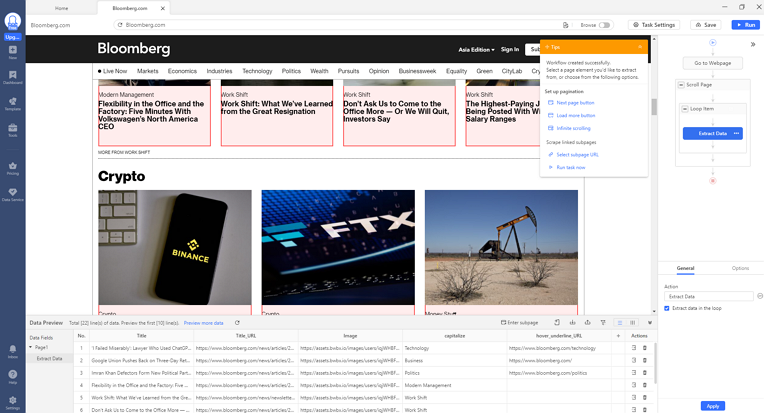
If you have not used Octoparse before, you can download and install Octoparse on your devices first. Then follow the steps below to start your web scraping journey! Please be aware that you will require an account to log in when you first launch the software. You can sign up for a free account that will give you access to Octoparse’s powerful features.
Step 1: Create a Bloomberg scraper by auto-detecting
When you find a website that you want to scrape, copy the URL of this site and paste it into the Octoparse search bar, then click on Start to create a new task.
Octoparse has a built-in browser that will load this page in the software in seconds. Once the page is finished loading, click “Auto-detect webpage data” in the Tips panel. Then Octoparse will scan the entire page and “guess” what data you’re looking for.
Wait until it finishes detection, and then you can check if it makes the correct guess by having a preview of the data fields on the bottom. Octoparse will also highlight detected data on the page for you to have a clear look at this data. Meanwhile, you can rename data fields or delete unwanted fields in the Data Preview panel.
Step 2: Build the workflow
After you make sure you’ve selected all the desired data, it’s time to build your scraper! Click “Create Workflow”. Then a workflow will show up on your right-hand side. It shows every step of the scraping process. By clicking on each action, you can preview and check if the scraper works as you intended.
Step 3: Launch the Bloomberg scraper and export data
Once you’ve double-checked all the details, you can start scraping data! Click “Run”, then Octoparse will offer you options to run the task. You can run it on your local device, especially when you’re working on a small project. By contrast, when you need to set a regular or large scraping task, you can hand over it to Octoparse’s cloud servers. Like scraping Bloomberg News, you can schedule it on the cloud, then Octoparse will extract data for you automatically.
After picking the option you prefer, Octoparse will take care of the rest. What you need to do next is to wait until the task finishes processing. Then you can export the scraped data as an Excel, CSV, or JSON file, or to a database like Google Sheets for further use.
Looking for more details about the scraping steps? Move to the tutorial about Scraping News Articles from Bloomberg.
Wrap-up
Besides Bloomberg News, there are many news platforms that provide the most recent news feeds every hour of every day. News reports on the Internet cover almost everything about our life, you can always find something you’re interested in and make use of. You can use the procedures listed above to obtain the desired data when you locate a page that you wish to scrape.




