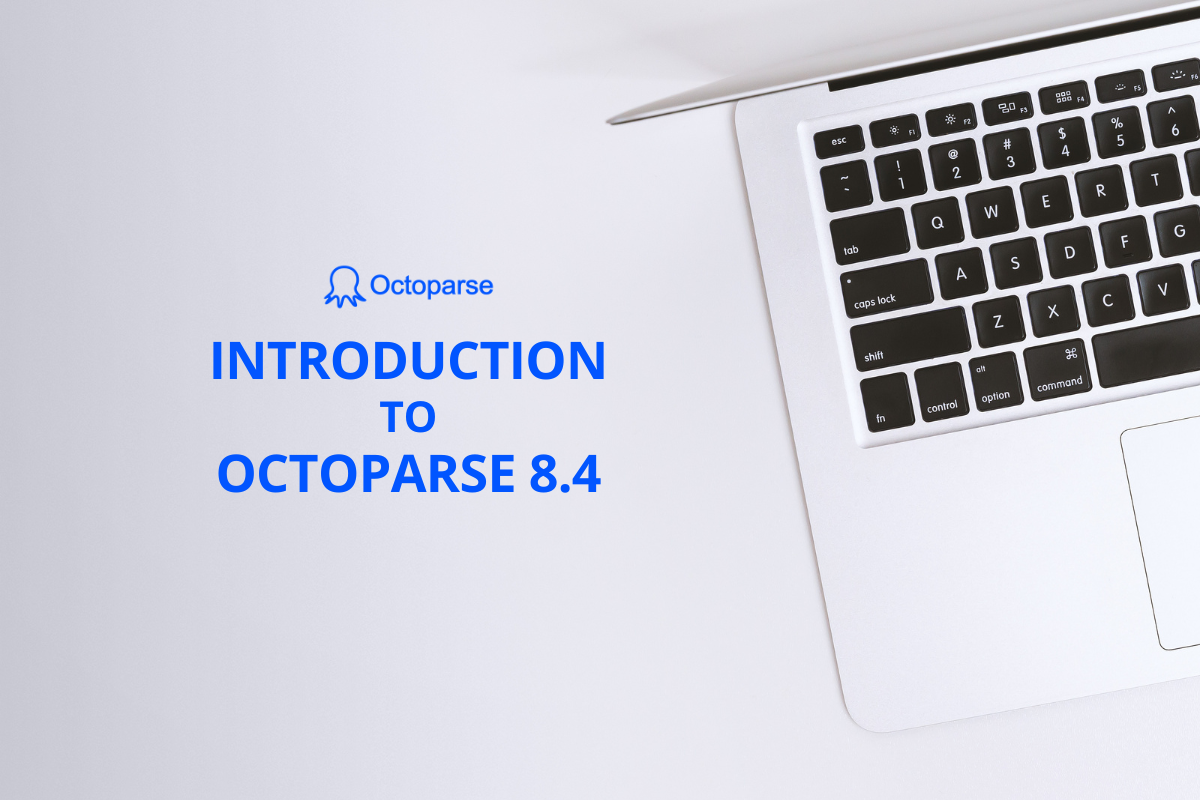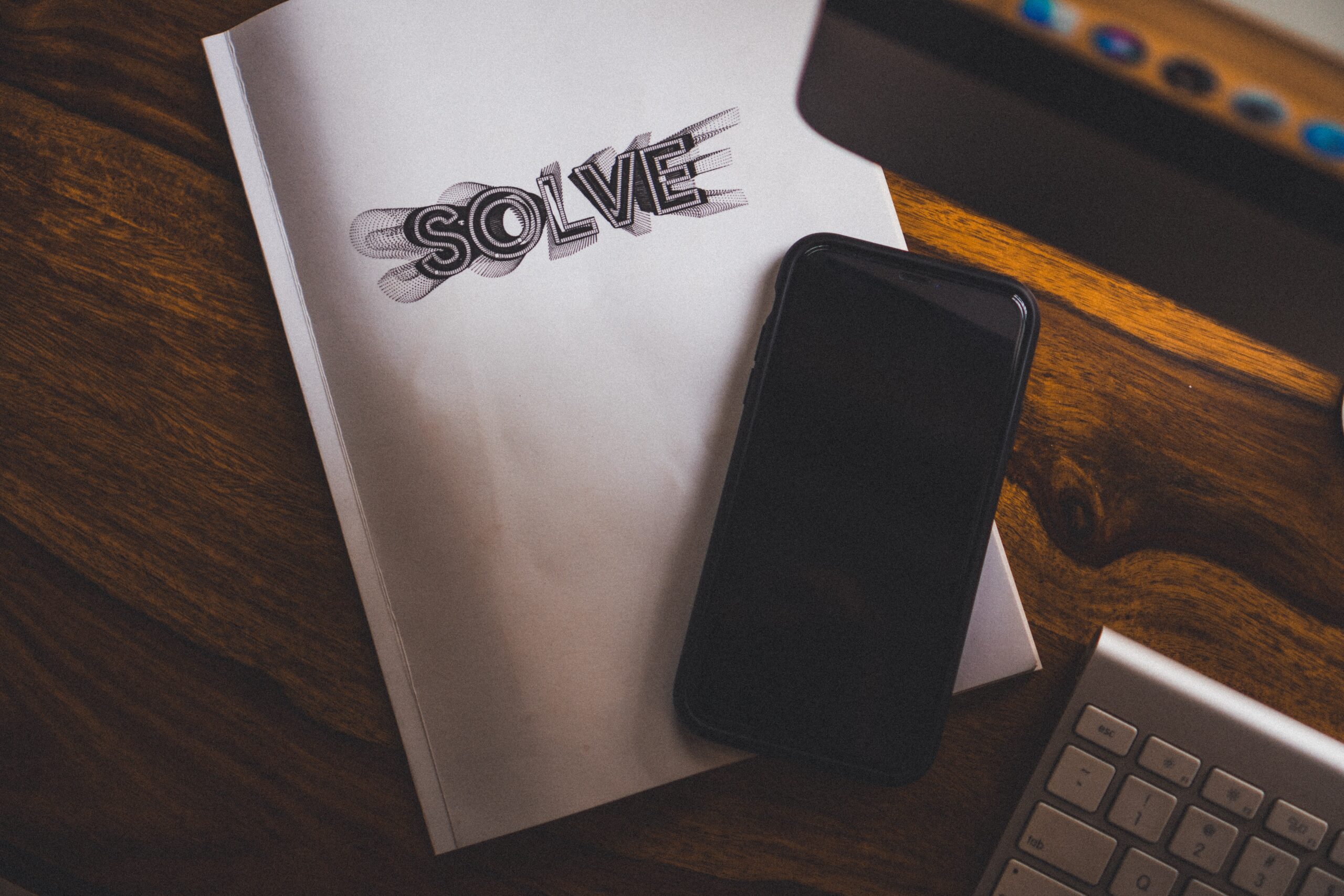Octoparse is a web scraping tool with intuitive UI design and easy workflow. That’s where we started and we are always making progress along with our users. Thank you for your support and we appreciate your precious feedback that has made Octoparse a better tool. This is an article introducing the new features of Octoparse 8.2.2.
Try 8.2.2 for efficient web scraping! We would love to hear from you about your experience on the new version. Does it help solve your problems?
What’s New About Octoparse 8.2.2
Our Main Updates
- Schedule tasks to run locally on your device
- Skip invalid click actions automatically during pagination
- Scroll and scrape simultaneously for web pages with infinitive scrolling to load
- Click and scrape simultaneously for web pages that use the “load more” button to load
- “Contact us” within the client directly
Wondering how exactly they can help improve your scraping experience? Check if this infographic can answer your questions:
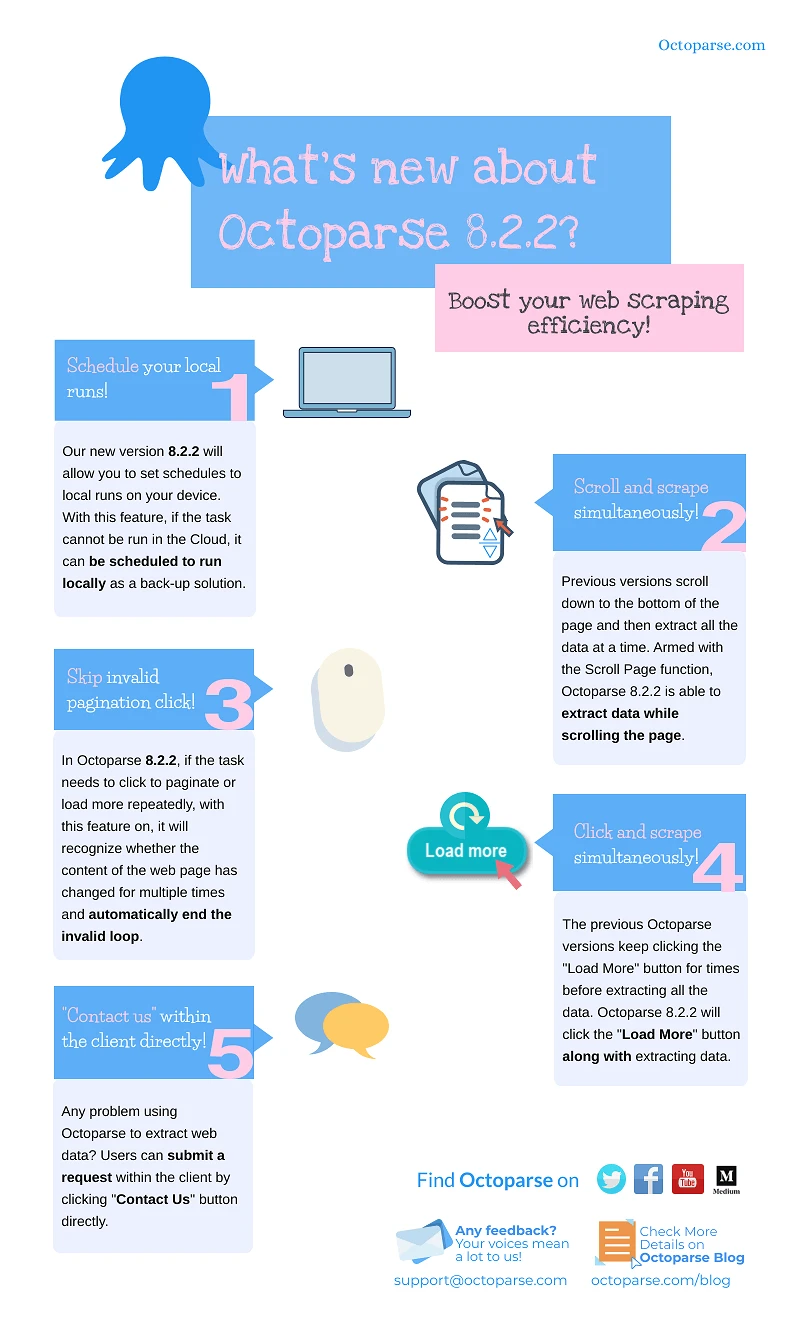
To get familiar with these new functions, putting them into use will help. Octoparse Help Center has published a series of fresh tutorials on these newly released functions! Check them out here:
1) How to schedule local runs?
2) How to deal with “Load More” button with Octoparse 8.2.2?
3) How to extract data while scrolling the page?
What Problems Are Solved with the New Features?
1) Schedule Local Run
Some tasks may not run as successfully running on the Cloud as on your local device. The reason can be complicated. You may find the answer in this article introducing web scraping challenges. Local scheduled data scraping is a new feature to help our users out in this case.
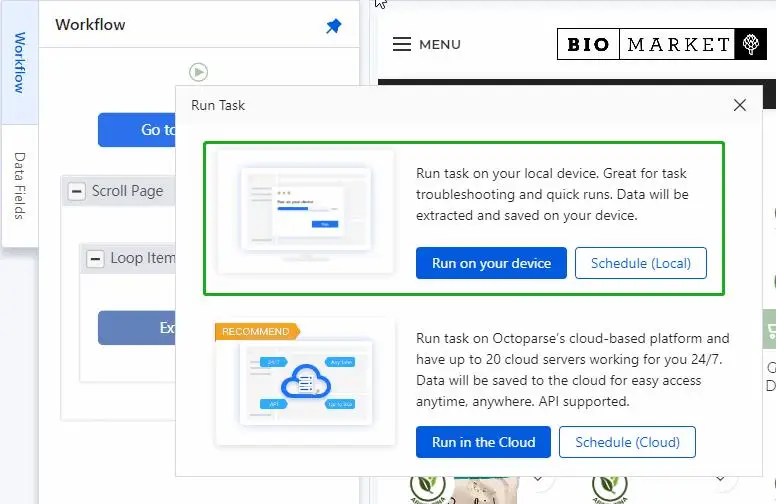
2) Scroll and Scrape Simultaneously
There are web pages that apply infinitive scroll where we have to keep scrolling down the page to get data loaded before extracting the data. With this new feature, Octoparse will fetch the newly loaded data after each single scroll.
Related resource: Dealing with pagination (Infinitive Scroll)
3) Click and Scrape Simultaneously
You may find your task not scraping any data after a long time of clicking the “Load More” button. That’s because Octoparse will keep clicking the “Load More” button for times before extracting all the data. But this is no longer a problem in Octoparse 8.2.2. The new version is able to scrape newly loaded data after each click of the “Load More” button.
Related resource: Dealing with pagination (with “Load More” button)
4) Skip Invalid Pagination Click
In Octoparse 8.2.2, if the task needs to click to paginate or load more repeatedly, with this feature on, it will recognize whether the content of the web page has changed multiple times and automatically end the invalid loop.
Feedback to the Octoparse Team
We are thrilled to introduce these new features to our users and would love to see them truly helping out our users with some tricky web scraping scenarios. However, if you have any problems using the new version and suggestions about what we can improve, we would love to hear from you.