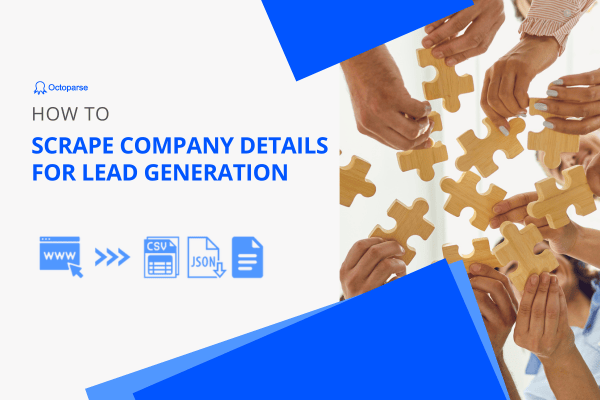Glassdoor is a website that allows current and former employees to anonymously review companies. Nowadays, it has over 50 million unique monthly visitors and 2.4 million employer clients. Users have generated over 150 million reviews, salaries, and insights on Glassdoor, making it a valuable database for the labor market.
This article will introduce what kind of data you can grab from Glassdoor, and how you can scrape Glassdoor data like company reviews without coding in only FOUR steps.
What Information You can Scrape From Glassdoor
Similar to the same type of services, Glassdoor provides an overview and basic corporate data, such as the name of the business, its size, industry, description, revenue, and job openings. Aside from this, Glassdoor is unique due to its user-generated content. It allows you to scrape content like company reviews, salaries, interview reviews, benefits, and even diversity, equity, and inclusion (DEI) reviews.
Benefits of Scraping Glassdoor
Glassdoor is not a platform just for job seekers. Whether you’re a candidate, recruiter, or involved in the HR department, Glassdoor data can assist you in finding the right match and understanding the labor market.
For Candidates
Job seekers can typically only find job descriptions and basic company information on employment websites. While Glassdoor offers candidates a chance to read authentic and transparent employee reviews from current and former employees. By scraping Glassdoor data, you can get an idea of what it’s like to work at a company, and what salary is reasonable and ideal for the position you’re applying for. It may be helpful for you to identify a career that matches your skills and interests.
For Recruiters
Glassdoor also can be a reference for recruiters when posting jobs online. If you are a recruiter, you can identify the wage levels of each position by analyzing data on Glassdoor, allowing you to offer a competitive salary to draw in more applicants. In addition, by collecting interview reviews on Glassdoor, recruiters can gain valuable feedback from candidates’ experiences and improve the interview process in light of this data.
For HR Departments and Management
Company reviews on Glassdoor, to some extent, can reflect how employees think about their current and former companies. As a result, Glassdoor is ideal for tracking employee satisfaction with a company. With Glassdoor data, HR and management are better able to set themselves up for success and progress by understanding employee mood and what people are saying where they work.
Is It Legal to Scrap Glassdoor
Data extraction is legal in most cases. Most of the information we can see online is published publicly. Scraping this kind of data can barely break the law. But some platforms might have stricter regulations for such actions, as well as Glassdoor. Please pay attention to its terms of use before you scrape data from it.
How to Scrape Glassdoor without Coding
Glassdoor has APIs that are only available to their API partner. For others who want to scrape Glassdoor data, third-party tools are the first choice. In this part, we’ll walk you through how to extract Glassdoor data with an easy-to-use tool, Octoparse.
It doesn’t require users to know how to code. Whether you’re an expert in coding or have zero experience in this area, you can apply it to web scraping. Octoparse even provides online preset template to scrape Glassdoor data within clicks.
https://www.octoparse.com/template/glassdoor-scraper
If you want to customize your data scraping needs, you can download and install Octoparse on your device and follow the easy steps below to extract data. In this case, we’ll take Amazon as an example to scrape its salary reviews on Glassdoor. Below is the target URL.
Target URL: https://www.glassdoor.com/Salary/Amazon-Salaries-E6036.htm
Step 1: Create a new task
Copy and paste the target URL into the search bar on Octoparse. Click “Start” to create a new task. Then the page will be loaded on Octoparse’s built-in browser.
Step 2: Select wanted data fields
Wait until the page completes loading, then click “Auto-detect webpage data” in the Tips panel. Then Octoparse will scan the page and highlight extractable data for you. You can easily preview and locate the positions of data and check if Octoparse has made the right “guess”. At the bottom, you can edit detected data fields and remove unnecessary fields or change their names there.
In this case, you can grab data including job title, total pay, base pay, additional pay, and total pay range of each position.
Step 3: Create and modify the workflow
Once you’ve selected all desirable data, click “Create workflow”. A workflow will show up on the right-hand side after this click. It’s a diagram that shows how this scraper works. By clicking on each action in the diagram, you can preview the scraper and see if it functions as intended.
Step 4: Run the task and export scraped data
Click “Run” to start the scraper after verifying all the information (such as choosing all the data fields you desire). Now Octoparse offers two options to run your task. If you’re working on a small project, you can run it on your local device. By contrast, Octoparse’s cloud servers are a better choice for large projects because the cloud servers will be available to you 24/7.
Given that the wage page we scrape has more than 10,000 results, it might be better to hand it over to cloud servers. Once you pick an option, Octoparse will take the rest of it. What you need to do next is wait until it finishes processing, then export data as an Excel, CSV, or JSON file, even to a database like Google Sheets.
If you are looking for the guide of scraping job data from Glassdoor, please move to the tutorial Scrape job info from Glassdoor.
Wrap-up
Glassdoor is a rich source for tracking business performance and the labor market. We only discussed how to scrape salary reviews from this platform in this post. This guide can also apply to grab more information like interview reviews, benefits reviews, available jobs, etc. Besides Glassdoor, many other websites provide information on the labor market, such as Indeed and Linkedin. If you’re interested in scraping data from these sites, please check out the relevant content below.