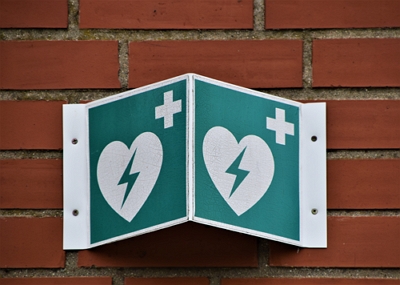The value and application of online scraping data cannot be emphasized in today’s corporate environment. Businesses are turning more and more to data-driven tactics in an effort to obtain a competitive edge, and one essential tool in this process is web scraping. Through the effective and timely extraction of large amounts of pertinent data from different websites, web scraping gives organizations vital insights into rivals, market trends, and customer behavior.
A prime source of valuable business information ripe for web scraping is Forbes. For over a century, Forbes has been a reliable source of business and financial news. It provides a wealth of data that might offer businesses a competitive advantage. Its extensive content, which consists of lists, infographics, and essays, reflects market shifts and industry trends while also providing insightful information about international businesses. To accomplish data-driven decision-making effectively, businesses can scrape Forbes as an authoritative resource, unlocking a treasure trove of strategic information amidst an ever-changing business landscape.
Challenges and Solutions in Web Scraping Forbes
Managing dynamic web pages
Challenge: Dynamic websites, which use AJAX and other ways to load content asynchronously, are already widespread in modern online design. This is a serious problem for online scraping because the content may not be available right away when the page loads, which could lead to data skips by the scrapers.
Solution: The workaround for this is to include a feature in web scraping tools that allows them to render JavaScript while waiting for the asynchronous material to load. Putting technologies like Puppeteer and Selenium WebDriver into practice can be quite helpful. These programs have the ability to automate a real browser that waits for all JavaScript to run before collecting data via data scraping.
Dealing with CAPTCHA or login requirements
Challenge: Websites often employ tactics like CAPTCHA or login gateways to deter bots and crawlers as a means of protection against potential data scraping, hence making the extraction process difficult.
Solution: Solving this issue can be complex and typically requires human intervention. One option is to use CAPTCHA solving services, which contract out the CAPTCHAs to be solved by people. If the scraping tool needs to log in, it can bypass the login screen by giving it a set of credentials.
Legal and ethical considerations
Challenge: Not all websites permit web scraping, and it remains illegal in many areas. If you are not careful, you could break terms of service, copyrights, or even privacy laws.
Solution: Always read and comprehend the website’s “robots.txt” file before scraping it, abide by the guidelines, and take care not to overload the server. Additionally, you can help prevent legal issues by being open and honest about your intentions by including your bot’s name and contact details in the user agent string of your scraping tool. Furthermore, using scraped data ethically and respecting copyright and privacy laws is a must.
Understanding Web Scraping Ways
Manual scraping: This is the most basic scraping technique where data is copied and pasted manually from a website into a file on your computer. This technique is extremely labor-intensive and time-consuming, making it less ideal for larger websites.
API scraping: A few websites offer Application Programming Interfaces (APIs) so you can more easily access their data. Software components can communicate with one another and engage with one another thanks to APIs. Since API scraping is a service provided straight from the source website, it is usually more dependable and manageable than other approaches.
Web scraping software: These are programs made expressly to take data off of webpages. They can handle larger amounts of data and are faster than manual scraping, such as Octoparse. These software programs provide features that allow users to browse and extract data from various web pages easily.
Talking about web scraping software, Octoparse is a simple-to-use one that may be used by beginners to scrape Forbes. Novice users can easily utilize Octoparse because it is developed with simplicity and ease of usage in mind. Without having to deal with complex programming duties, users can simply choose data, establish crawling rules, and traverse through web sites using its point-and-click interface.
Additionally, Octoparse offers a cloud service that guarantees ongoing tool operation even when the user’s device is offline and makes large-scale data extraction easier. It also supports exporting data in a number of formats. Because of its built-in learning capabilities, Octoparse is a great platform for people who are interested in learning more about the field of web scraping.
How to Scrape Forbes with Octoparse
Step 1: Create a Forbes scraper
Copy the URL of any page you want to scrape job postings from, then paste it into the search bar on Octoparse. Next, click “Start” to create a new task.
Step 2: Auto-detect data on Forbes
Wait a few seconds until the page finishes loading in Octoparse’s built-in browser, then click “Auto-detect webpage data” in the Tips panel. Following that, Octoparse will “guess” what information you’re looking for by scanning the entire Forbes page.
You can check if the scraper has selected all the Forbes data you want. To preview all detected data fields in the “Data Preview” panel at the bottom.
Step 3: Create the workflow for Forbes scraping
After making all the necessary selections from Forbes, pick “Create workflow” from the Tips panel. After that, an auto-generated process will appear on the right. Every step in the workflow can be examined to see if it functions as intended. You can change the process and obtain the necessary job data by removing any ineffective steps and adding new ones.
Step 4: Run the task and export the Forbes data
Once all the data has been verified twice, click the Run button to begin the process. You can give it to Octoparse Cloud Servers or execute it directly on your device. Export the job postings that were scraped after the run is finished to a local file (such as an Excel or CSV file) or a database (such as Google Sheets).
Wrap up
Scraping Forbes is a significant practice for obtaining comprehensive business information, capturing market trends, and deciphering global economic patterns. However, it is imperative to exercise this in a responsible and ethical manner, adhering to fair use policies and respecting privacy guidelines. Extracting data should always comply with the legal structures in place, ensuring the process aims for beneficial knowledge generation rather than breaching personal information boundaries.
Leveraging the affordability of such data-driven methods can aid in informed decision-making across various sectors, from finance to marketing to policy-making. By responsibly tapping into these rich data resources, readers can gain a critical edge, making strategic decisions aligned with the latest trends and comprehensive insights, thus propelling their respective fields towards enhanced growth and development.