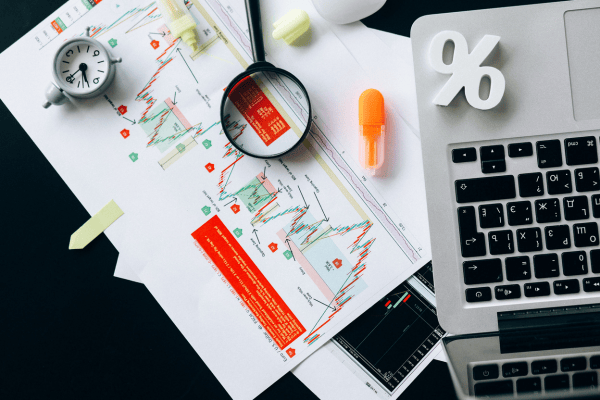With more and more companies entering the big data era, dealing with repetitive processes has severely hindered efficiency, process automation has been an urgent need. This article will show you how to choose RPA tools for your business by comparing the key features of today’s top-level RPA tools.
1. What is RPA?
RPA is an abbreviation for “Robotic Process Automation”. Simply put, the primary purpose of RPA is to get the robot to do all the mundane, duplicate, and documented work, thus boosting efficiency for organizations.
2. Influence of RPA
With more and more companies entering the big data era, dealing with repetitive processes has severely hindered efficiency, process automation has been an urgent need. The banking, financial services, and insurance industries are not the only industries with a proven track record of implementing RPA tools.
Global RPA software spending will reach $ 2.4 billion in 2022, and the RPA market is expected to reach approximately $ 8.75 billion by 2024. It is also said that by the end of 2022, 80% of large companies will implement RPA.
However, it is tough for companies to choose the most suitable RPA tool for their business.
This article will show you how to choose RPA tools for your business by comparing the key features of today’s top-level RPA tools.
3. How to choose RPA tools
The very first thing to choose the right RPA tool is to figure out your needs. With a clear understanding of business objectives and process transformations, you can effectively narrow your options and makes it easier to choose the tool that suits your needs.
The specific requirements below will give you some ideas on the initial research:
- Cost (development, maintenance, etc.)
- Structured data requirement
- Customized RPA possibility
- Feasibility of core functions
- Possibility to layer tasks and workflows into an automated process
It is also important to look at the future scalability of RPA. If possible, choose an RPA platform that can meet your current and future needs, which can reduce the time it takes to identify and deploy additional solutions and ensure coexistence with your digital infrastructure. Besides, you can pay attention to the extensibility of the tool.
4. Top 8 Recommended RPA Tools for 2021
#1. Automation Anywhere
Automation Anywhere, best known for its RPA tools, is a web-based RPA solution that employs software bots to complete business processes.
It allows you to create complicated RPA processes. From copy-and-paste routine processing to data modification, Automation Anywhere provides the scalability you need to meet a wide range of automation needs.
Automation Anywhere has 70% end-to-end automation in a few weeks, which is also the time it takes to set up virtual workers and bot scripts. It also has a track record of improving the customer experience by 50%.
-Price list-
* 30-day free trial available
Cloud Starter Pack: $ 750 / month
Advanced Pack: Inquiry required
#2. Blue Prism
Blue Prism, the oldest tool in the RPA industry, has grown steadily in recent years.
Blue Prism specializes in end-to-end RPA for Fortune companies. Blue Prism also offers top-class robots. Not only are the robots very sophisticated, but they also have deep scripting capabilities for configuring advanced RPA networks.
Blue Prism also has excellent debugging capabilities and overwhelming extensibility.
-Price list-
* Free trial available
Inquiries required
#3. UiPath
The great thing about UiPath is that it is easy to use.
UiPath is easy to install and has UI-based development capabilities. Most importantly, a detailed online tutorial will help you quickly onboard. According to Gartner’s Quadrant Review, UiPath has a top-notch customer support team, and all in all, UiPath is ideal for companies seeking rapid RPA adoption.
Over price list over
※ Free trial
Community: Free
Studio: $ 2000 ~ $ 3,000 / year
Orchestrator: $ 20,000 / year
Attended Robot: $ 1,200 ~ $ 1,800Pieces
Unattended Robot: $ 8,000 / Pieces
#4. Octoparse
Octoparse is a no-code RPA tool (no programming required) that automates web data extraction with few clicks. Also known as a web scraping tool.
Traditionally, you can build a web crawler with copy and paste manually or by programming to collect data from a web page, but it takes a lot of time.
To make data extraction easier, Octoparse provides web scraping templates that collect data immediately from Amazon, eBay, Twitter, etc.
Simply enter the parameters (URL of the target website, search keywords, etc.), Octoparse will automatically extra the data such as price information, product details on the Web. It also provides a cloud-based platform so that you can set a schedule to extract data. For other websites, Octoparse also provides auto-detection to help users get data with ease.
Real-time data is automatically extracted, and the latest information on the Web can be obtained at any time. The retrieved data can save in Excel, HTML, CSV, or a database. If you want to collect various data on the web, please try this web scraping tool.
Price list
free Plan: Free (except for cloud extraction, scraping tool of the core function available )
Standard Plan: $ 75 / month (year payment) or $ 89 / month (monthly)
Professional Plan: $ 209 / Month (annual payment) or $ 249 / month (monthly payment)
* 14-day free trial available
Octoparse RPA
Try the Octoparse brand-new RPA tool here: Octoparse RPA, which will help you complete your routine tasks.
#5. Microsoft Power Automate
Microsoft Power Automation provides a simple and effective RPA solution. The most significant advantage of Microsoft Power Automate is that it is easy to set up. Data from Microsoft’s ecosystem is readily available. It is helpful to orchestrate a robot workforce (automate configuration, management, and coordination).
-Price list-
Per-user plan: $ 15 / month / 1 user
Per-user plan with attended RPA: $ 40 / month / 1 user
Per-flow plan: $ 500- / month / 1 user
#6. Celonis
Celonis is good at identifying processes to be automated (process mining). To do this, it will investigate the structure of the cloud and the daily work of employees. This software gives you an idea of what’s happening with your system and helps you identify opportunities and detect process issues.
-Price list-
* Free trial available
Inquiries required
#7. WinActor
WinActor is an RPA tool developed by the NTT Group. It is widely used in industries such as service infrastructure, software communication, and finance.
You can memorize business procedures as “scenarios” and repeat the same operations as many times as you like. A single PC can handle a wide range of applications from small starts to large-scale installations. You can efficiently operate without programming skills, from packaged software (Office products, etc.) to unique scratch development systems. It also offers a 60-day free trial and extensive customer support, so even first-time companies can rest assured.
Over the price list over
Full-featured version: 908,000 yen / year / PC1 single
Executable version: 248,000 yen / year / PC1 units
#8. SynchRoid
SynchRoid is an RPA tool developed by Softbank. Its feature is “a simple RPA that even employees with low IT skills can develop”. In the past, RPA was a product that had a difficult development screen and often required specialized skills. SynchRoid provides a development screen with a GUI (graphical user interface), allowing you to create an automated robot as a developer even if you are not an IT or information system worker. The execution environment can be selected from both desktop and server. Support such as RPA introduction support and training is substantial, and it is possible to link with many systems.
Overprice list over
light pack: 900,000 yen / year
Basic Pack: 600,000 / month
5. Things to think about before deploying RPA tools
RPA can perform a variety of tasks that previously required human surveillance and direct involvement.
However, current RPA tools do not provide the specific functionality that your business needs. The most important thing to consider is how relevant a solution is to the needs of your business. For example, if machine learning, cognitive automation, or intelligent automation are your core needs, you should see if the tool on the market can well suit your needs.
Company support and employee cooperation are also necessary.
Automation software must consider issues such as data privacy, management, and integration.
Is there one administrator in charge of automation pilots and tests?
Are there any specific repetitive tasks essential to your current business that should not yet be reviewed or transformed?
If you have a partner company that actively supports you, the implementation process will be smooth, and you will have good conditions for the successful implementation of RPA.
6. Summary
By introducing RPA, it is possible to improve work efficiency. By having RPA perform, you can get rid of duplicate tasks such as data entry and collection, and you can concentrate on tasks with higher value.
RPA tools are not cheap, but they are worth introducing when considering reducing labor costs, achieving business automation, and improving business efficiency.
The tools presented in this article also offer free trials, so if you’re considering which tool to choose, you should try one yourself!