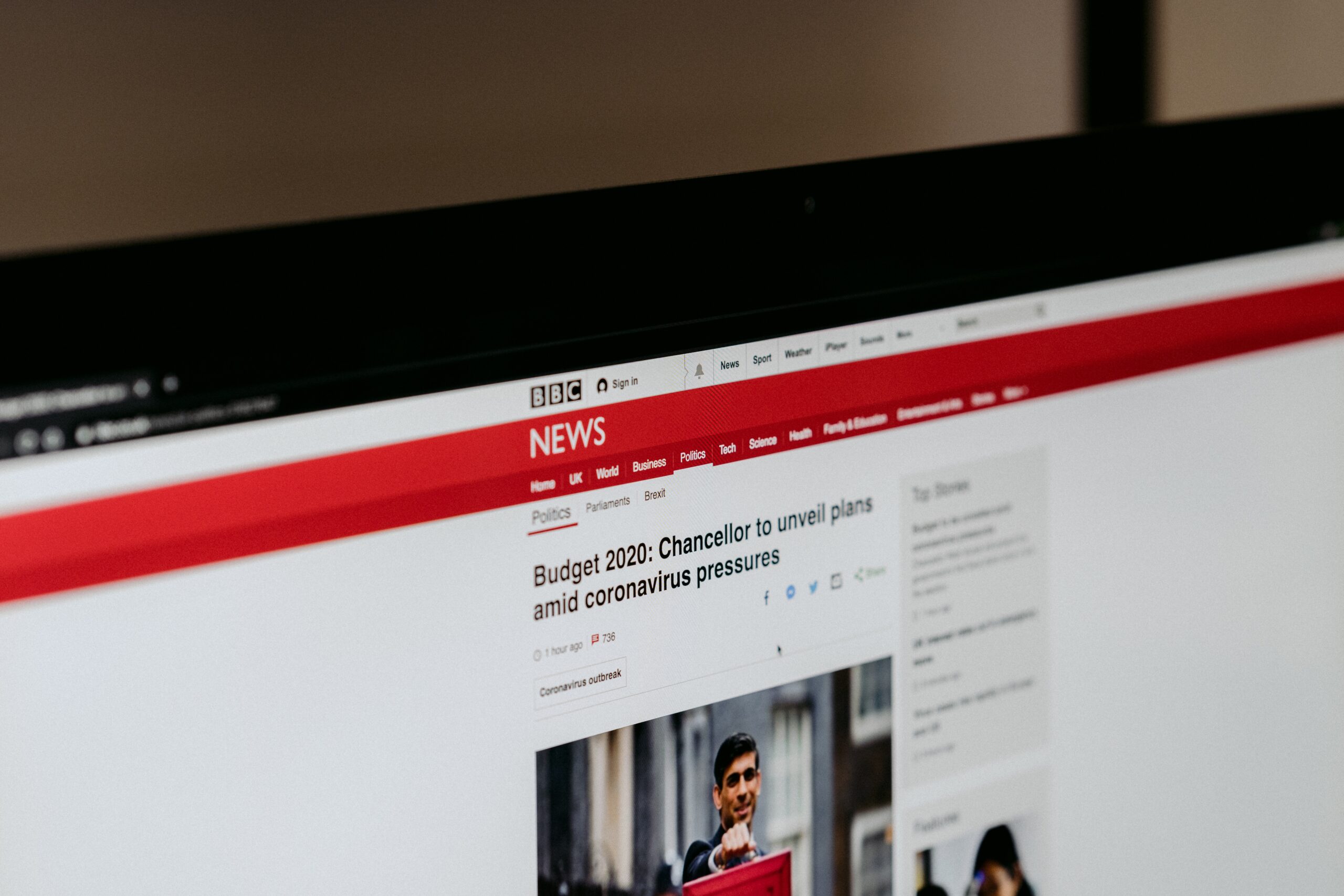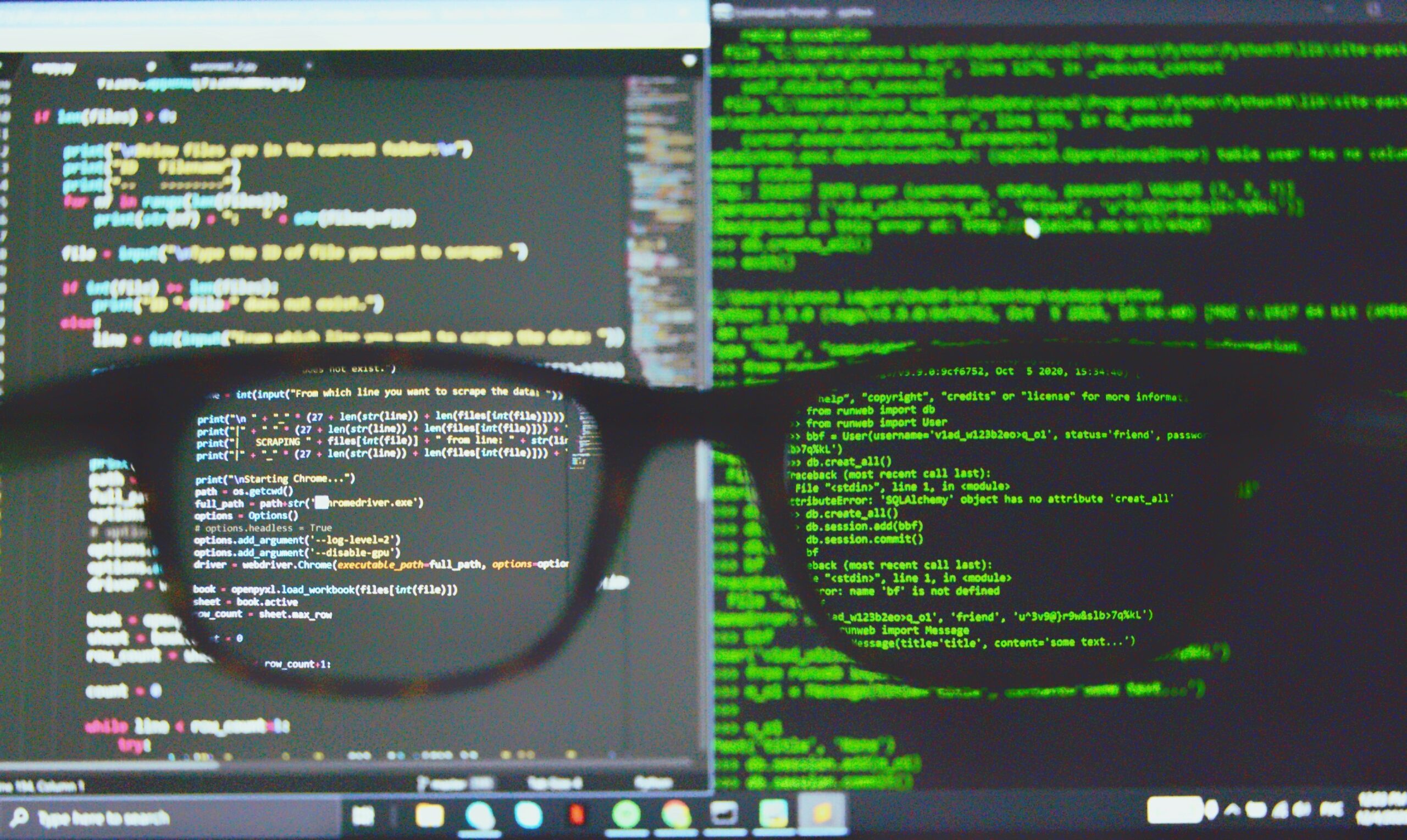We always have the key to vital information at our fingertips in this increasingly digitized environment. Our habits for consuming news and information are being completely transformed by the well-known news aggregator software Feedly. It gathers news feeds from other websites, providing users with a central location to view and arrange articles from their preferred websites. Even though Feedly provides a wealth of information, the sheer amount and diversity of data makes it difficult to extract or “scrape” pertinent information from it. This post offers a comprehensive how-to for scraping Feedly’s enormous datasets and obtaining the necessary data. It will be helpful whether you’re a marketer searching for trends, a researcher gathering information, or an entrepreneur tracking market moves.
Why Web Scraping Feedly
Feedly stands as an invaluable resource for consolidating information due to its ability to amass and curate content from a plethora of diverse sources. Web scraping Feedly provides a streamlined approach to accessing this wealth of data. Rather than needing to peruse multiple platforms and sources individually. By scraping Feedly, one can acquire a substantial volume of topical, pre-curated content in a single sweep. This approach substantially simplifies the tracking and follow-up of multiple sources, providing a more manageable and efficient method for information gathering in today’s information-dense environment.
The potential uses of data scraped from Feedly are both plentiful and dynamic. This data provides insights into popular themes, content formats, and audience preferences, which is invaluable for individuals and enterprises engaged in content creation. Within the field of market research, this approach to data collection can provide a well-informed viewpoint on market trends, rival tactics, and consumer interest. Additionally, the broad and extensive nature of scraped Feedly data can be advantageous for machine learning models, providing diverse and multifaceted datasets for training and improvement. Thus, scraping Feedly unlocks a wealth of opportunities in various fields, creating an avenue for more informed decision-making and strategic planning.
Ethical and Legal Considerations While Scraping Feedly
Ethical and legal considerations are paramount when it comes to activities like web scraping. In its most basic form, web scraping is an automated technique for rapidly extracting vast volumes of data from websites. Although it has many applications, it also raises a number of moral and legal issues. Web scraping is not an exception to the rule that appropriate conduct in almost all professional domains is determined by a recognized set of ethical norms. For instance, scrappers should respect data privacy, avoid causing harm or disruptions to the services they are scraping, keep in mind copyright laws, and refrain from using scraped data for illicit purposes.
Taking these ethical guidelines into account, it is vital to remember to also abide by specific website policies when scraping. Feedly, like many other web platforms, has its terms of service that users agree to when using their resources. This agreement likely includes clauses that pertain to data scraping. It is imperative that scrapers familiarize themselves with Feedly’s terms of service and ensure that their actions stay within its limitations. In addition to potentially losing access to the service, breaking these restrictions may also have legal repercussions. As a result, it is emphasized to all prospective online scrapers that they should approach the assignment knowing the terms of the site they are accessing as well as the more general ethical norms.
Web Scraping Tools for Feedly
3 Coding Ways to Scrape Feedly with Python
Starting the difficult process of extracting data from the Feedly platform necessitates using a range of specialist tools that are purposefully made for the goal of web scraping. This is a laborious procedure that demands expertise and accuracy. Web scraping tools are specialized software applications designed to carefully and automatically collect data from web pages into a readable, well-organized format, making subsequent processing or analysis easier.
- BeautifulSoup
Among the plethora of available utilities, BeautifulSoup stands out as a favored choice. It is a resourceful Python library widely used for parsing HTML and XML documents. BeautifulSoup constructs parse trees, a structured representation of the source code, that simplify intricate web scraping tasks by eliminating the noise and focusing on the relevant information across the web pages.
- Scrapy
In addition, Scrapy, an open-source and collaborative Python framework has been widely acclaimed and preferred by developers. It is a robust powerhouse capable of handling a wide gamut of scraping tasks, allowing for scalability and versatility in data extraction tasks.
- Selenium
Lending its roots to automating web browsers, Selenium is yet another frequently utilized tool. This becomes indispensable when dealing with websites that extensively use JavaScript, as traditional scraping tools might fall short in handling the dynamic content of these websites.
How to Scrape Feedly Without Coding
Complementing this constellation of tools are no coding data extraction utilities such as Octoparse, which are tailored for those who might lack coding expertise. Offering user-centric interfaces and functioning hand-in-hand with advanced algorithms, these tools possess the ability to tackle complex scraping tasks, thus democratizing data extraction.
Each of these tools plays an important role while scraping Feedly, offering unique features that can greatly optimize the extraction of necessary data. Whether it is handling dynamically loaded content or extracting data in absence of coding skills, these applications significantly enhance the efficiency and precision of web scraping, making the task more manageable and productive.
Steps to Scrape Feedly Data Using Octoparse
Step 1: Create a new task to scrape Feedly Data
Copy the URL of the page you want to scrape the data from Feedly and paste it into the Octoparse search bar. Then, click “Start” to create the Feedly scraping task.
Step 2: Auto-detect Feedly page
Feedly will take a second to load in Octoparse’s built-in browser. Next, click “Auto-detect webpage data” in the Tips panel, let Octoparse scan the whole webpage and highlight extractable data on the page.
One of Octoparse’s most popular features is auto-detection. The procedure of choosing data on pages is made simpler by it. This implies that Octoparse will “guess” what you’re looking for on the Feedly page and save you the trouble of manually selecting the data you want. Additionally, a list of all the recognized data fields will appear at the bottom of the “Data Preview” panel. From there, you may verify if the data is required.
Step 3: Create and modify the Feedly scraper
Once you’ve selected all the wanted data in Feedly, click “Create workflow.” Then, a workflow will show up on the right-hand side. It’s an auto-generated flow chart that showcases every action of the scraper and how it works.
By clicking on each action on the workflow, you can check if the scraper is running as expected. If all steps work improperly, you can edit or remove them directly from the workflow. On the contrary, if you need to take more steps to meet your requirements on scraping data, you can add new actions to it.
Step 4: Run the task and export the Feedly data
Once you’ve double-checked all the Feedly data, click on the Run button to launch the Feedly scraper. You’ll need to select to run the task on your device or Octoparse’s cloud-based platform. When the scraping process is completed, you can export the data to a local file like Excel, CSV, JSON, etc., or a database like Google Sheets for further data cleansing and analysis.
Tips:
Operating on a local device: For fast runs and troubleshooting, running the job on your computer using a private IP address is ideal.
Operating on cloud servers: Web scraping is better off using cloud servers since data on the Internet is updated quickly. Ensure that the data you scrape is current by running the task on Octoparse cloud servers, which enable you to scrape data around the clock.
Wrap up
Feedly scraping serves as a powerful strategic approach, availing massive amounts of curated data. This practice has proven essential for content creation, market research, and machine learning, among other applications. However, maximum utility can only be achieved within the bounds of ethical and legal guidelines. Using comprehensive and effective tools such as Octoparse can facilitate this, opening up a world of data-driven opportunities.