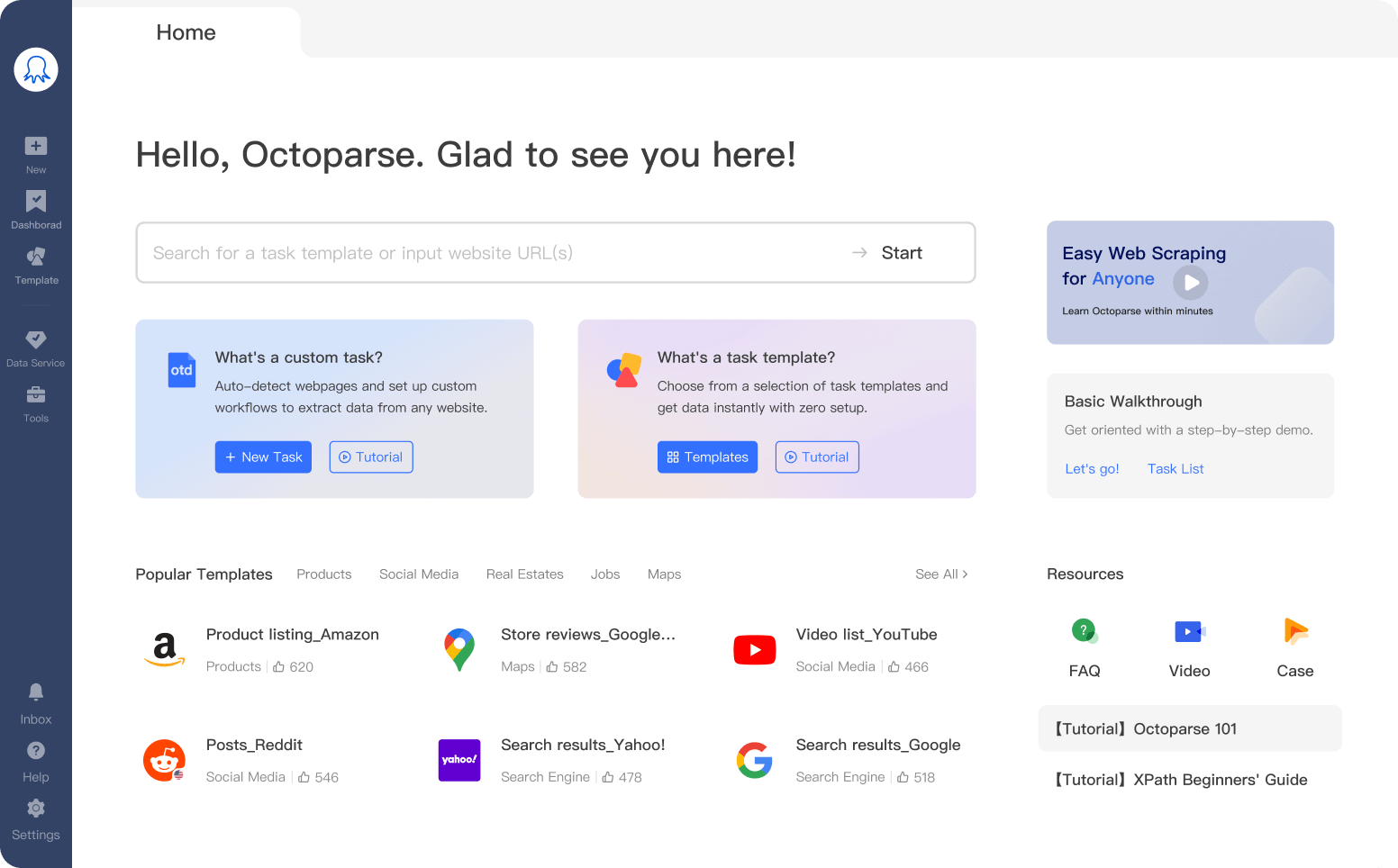What’s New
- Added two new data extraction modes for local extraction, Phantom and Chrome, alongside Standard Mode
- Phantom Mode: No interface or browser call; best for sites without login and with minimal anti-scraping
- Chrome Mode: Uses the local Chrome browser; ideal for login or CAPTCHA pages. Closing the browser ends the task.
- Standard Mode (Built-in Browser): Embedded in the client; high stability but less resistant to anti-scraping; suited for regular data collection
- Added an AI-assisted regex generator and a library of common regex patterns
- Updated paid template pricing — Professional Plan users get 20% off, Enterprise Plan users get 40% off
- Introduced a Standard Plan with 3 cloud nodes for lightweight cloud extraction, same features at a lower price
Bug Fixes
- Fixed several minor bugs from the previous version