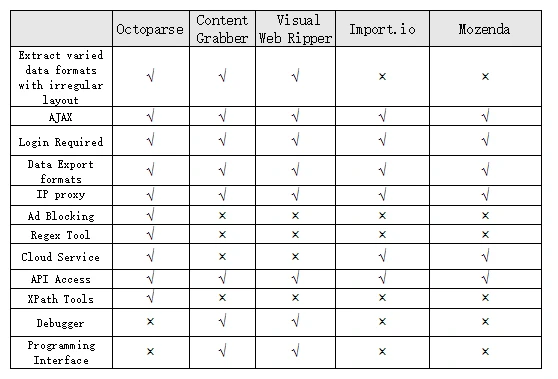Web scraping (also known as web crawling, or web data extraction) means extracting data from websites. Usually, there are two options for users to crawl websites. We can build our own crawlers by coding or using public APIs.
Alternatively, web scraping can also be done with automated web scraping software, which refers to an automated process implemented using a bot or web crawler. The data extracted from web pages can be exported into various formats or into different types of databases for further analysis.
There are many web scraping tools on the market. In this post, I would like to share with you some popular automated scrapers that people think highly of and I’ll have a run-through of their respective featured services.
1. Visual Web Ripper
Visual Web Ripper is an automated web scraping tool with a variety of features. It works well for certain difficult-to-scrape websites with advanced techniques, like running scripts that require users with programming skills.
This scraping tool has a user-friendly interactive interface to help users grasp the basic operational process fast. The featured characteristics include:
Extract various data formats
Visual Web Ripper is able to cope with difficult block layouts, especially for some web elements displayed on the web page without a direct HTML association.
AJAX
Visual Web Ripper is able to extract the AJAX-supplied data.
Login Required
Users can scrape websites that require login first.
Data Export formats
CSV, Excel, XML, SQL Server, MySQL, SQLite, Oracle and OleDB, Customized C# or VB script file output (if additionally programmed)
IP proxy servers
Proxy to hide IP-address
Even though it provides so many functionalities, it hasn’t provided users with cloud-based service yet. That means users can only have this application installed on the local machine and run it locally, which may limit the scraping scale and efficiency when it comes to a higher demand for data scraping.
Debugger
Visual Web Ripper has a debugger that helps users build reliable agents where some issues can be resolved in an effective way.
[Pricing]
Visual Web Ripper charges users from $349 to $2090 based on the subscribed user seat number. Maintenance will last for 6 months. Specifically, users who purchased a single seat ($349) can only install and use this application on a single computer. Otherwise, users will have to pay double or more to run it on other devices. If you accept this kind of pricing structure, Visual Web Ripper could be listed in your options.
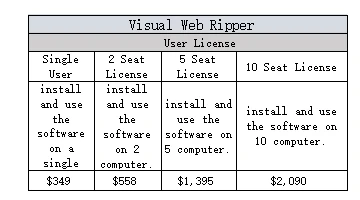
2. Octoparse
Octoparse is a full-featured and non-coding desk-top web scraper with many outstanding characteristics.
It provides users with useful, easy-to-use built-in tools to extract data from tough or aggressive websites that are difficult to scrape.
Its UI is designed in a logical way, which makes it very user-friendly. Users won’t have trouble locating any functions. Additionally, Octoparse visualizes the extraction process using a workflow designer to help users stay on top of the scraping process for any tasks. Octoparse supports:
Ad Blocking
Ad Blocking will optimize tasks by reducing loading time and the number of HTTP requests.
AJAX Setting
Octoparse is able to extract AJAX-supplied data and set timeout.
XPath Tool
Users can modify XPath to locate web elements more precisely using the XPath tool provided by Octoparse.
Regular Expression Tool
Users can change the format of the extracted data output with the Octoparse built-in Regex tool. It helps generate a matching regular expression automatically.
Data Export formats
CSV, Excel, XML, SQL Server, MySQL, SQLite, Oracle, and OleDB
IP proxy servers
Proxy to hide IP-address
Cloud Service
Octoparse provides a cloud-based service. It speeds up data extraction – 4 to 10 times faster than Local Extraction. Once users use Cloud Extraction, 4 to 10 cloud servers will be assigned to work on their extraction tasks. It will set users free from long-time maintenance and certain hardware requirements.
API Access
Users can create their own API that will return data formatted as XML strings.
[Pricing]
Octoparse is free to use if you don’t choose to use the Cloud Service. Unlimited page scraping is excellent compared to all the other scrapers in the market. However, if you want to consider using its Cloud Service for more sophisticated scraping, it offers two paid editions: Standard Edition and Professional Edition.
Both editions provide great scraping services.
For the newest price update, please check out octoparse.com.
Standard Edition: $75 per month when billed annually, or $89 per month when billed monthly.
Standard Edition offers all featured functions.
Number of tasks in the Task Group: 100
Cloud Servers: 6
Professional Edition: $158 per month when billed annually, or $189 per month when billed monthly.
Professional Edition offers all featured functions.
Number of tasks in the Task Group: 200
Cloud Servers: 14
To conclude, Octoparse is a rich-featured scraping software with reasonable pricing.
Mozenda is a cloud-based web scraping service. It provides many useful features for data extraction. Users are allowed to upload extracted data to cloud storage.
Extract various data formats
Mozenda is able to extract many types of data formats. However, it is not that easy when it comes to data with irregular data layouts.
Regex Setting
Users can normalize the extracted data results using Regex Editor within Mozenda. You may need to learn how to write a regular expression.
Data Export formats
It can support various types of export transformation.
AJAX Setting
Mozenda is able to extract AJAX-supplied data and set timeout.
[Pricing]
Mozenda users pay for Page Credits, which is the number of individual requests to a website to load a web page. Each subscription plan comes with a fixed number of pages included in the monthly plan price. That means the web pages out of the range of the limited page numbers will be charged additionally. And cloud storage vary based on different editions. Two Editions are offered for Mozenda:
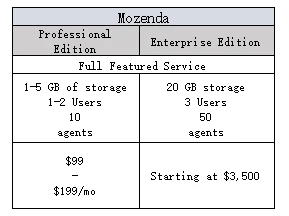
4. Import.io
Import.io is a web-based platform for extracting data from websites without writing any code. Users can build their extractors with points & clicks, then Import.io will automatically extract data from web pages into a structured dataset.
Authentication
Extract data from behind a login/password
Cloud Service
Use the SaaS platform to store data that is extracted.
Parallelized data acquisitions are distributed automatically by scalable cloud architecture
API Access
Integration with Google Sheets, Excel, Tableau, and many others.
[Pricing]
Import.io charges subscribers based on the quantity of extracting queries per month, so users should better reckon up the number of extracting queries before they make a subscription. (One single query equals one single page URL.)
There are three Paid Editions offered by Import.io:
Essential Edition: $199 per month when billed annually, or $299 month-to-month when billed monthly.
Essential Edition offers all featured functions.
Essential Edition offers users up to 10,000 queries per month.
Professional Edition: $349 per month when billed annually, or $499 per month when billed monthly.
Professional Edition offers all featured functions.
Professional Edition offers users up to 50,000 queries per month.
Enterprise Edition: $699 per month when billed annually, or $999 per month when billed monthly.
Enterprise Edition offers all featured functions.
Enterprise Edition offers users up to 400,000 queries per month.
5. Content Grabber
Content Grabber is one of the web scraping tools with the most features. It is more suitable for people with advanced programming skills since it offers many powerful scripting editing, and debugging interfaces. Users are allowed to use C# or VB.NET to write regular expressions instead of generating the matching expression using the built-in Regex tool, like Octoparse. The features covered within Content Grabber include:
Debugger
Content Grabber has a debugger that helps users build reliable agents where issues can be resolved in an effective way.
Visual Studio 2013 Integration
Content Grabber can integrate with Visual Studio 2013 for the most powerful script editing, debugging, and unit testing features.
Custom Display Templates
Custom HTML display templates allow you to remove these promotional messages and add your own designs to the screens – effectively allowing you to white-label your self-contained agent.
Programming Interface
The Content Grabber API can be used to add web automation capabilities to your own desktop and web applications. The web API requires access to the Content Grabber Windows service, which is part of the Content Grabber software and must be installed on the web server or a server accessible to the web server.
[Pricing]
Content Grabber offers two purchasing methods:
Buy License: Buying any Content Grabber license outright gives you a perpetual license.
For License users, there are three editions available for users to buy:
Server Edition:
This Basic Edition only provides users with limited Agent Editors. The total cost is $449.
Profession Edition:
It serves users with a full-featured Agent Editor. However, API is not available. The pricing is $995.
Premium Edition:
This Advanced Edition provides all featured services within Content Grabber. However, it also charges a bit higher with a pricing of $2495.
Monthly Subscription: Users who sign up for a monthly subscription will be charged upfront each month for the edition they choose.
For subscribers, there are also the same three editions for users to buy:
Server Edition:
This Basic Edition only provides users with limited Agent Editors. The total cost is $69 per month.
Profession Edition:
It serves users with a full-featured Agent Editor. However, API is not available. The pricing is $149 per month.
Premium Edition:
This Advanced Edition provides all featured services within Content Grabber. However, it also charges a bit higher with a pricing of $299.
Conclusion
In this post, 5 automated web scraping software was evaluated from various perspectives. Most of these scrapers can satisfy users’ basic scraping needs. Some of these scraper tools, like Octoparse, and Content Grabber, have even provided more advanced functionality to help users extract matching results from tough websites using their built-in Regex, XPath tools, and Proxy Servers.
Users without any programming skills are not suggested to run custom scripts (Visual Web Ripper, Content Grabber and etc). Anyway, whichever scraper any user should choose totally depends on your individual requirements. Make sure you have an overall understanding of a scraper’s features before you subscribe to it.
Check out the below feature comparison chart if you are putting some serious thoughts on subscribing to a data extraction service provider. Happy data hunting!