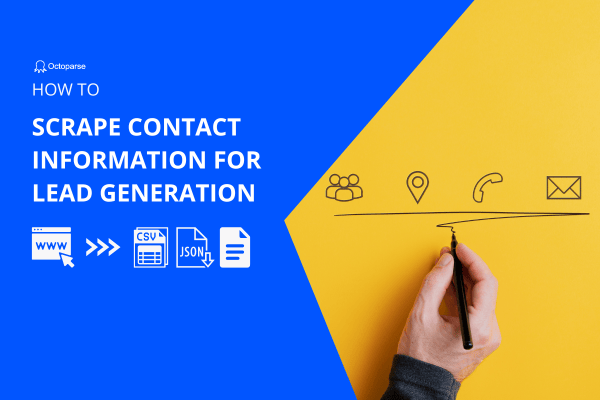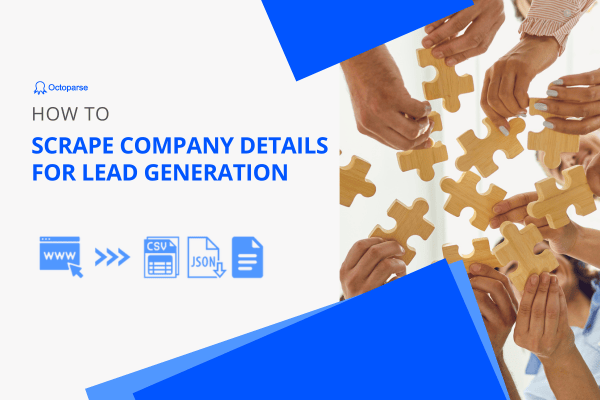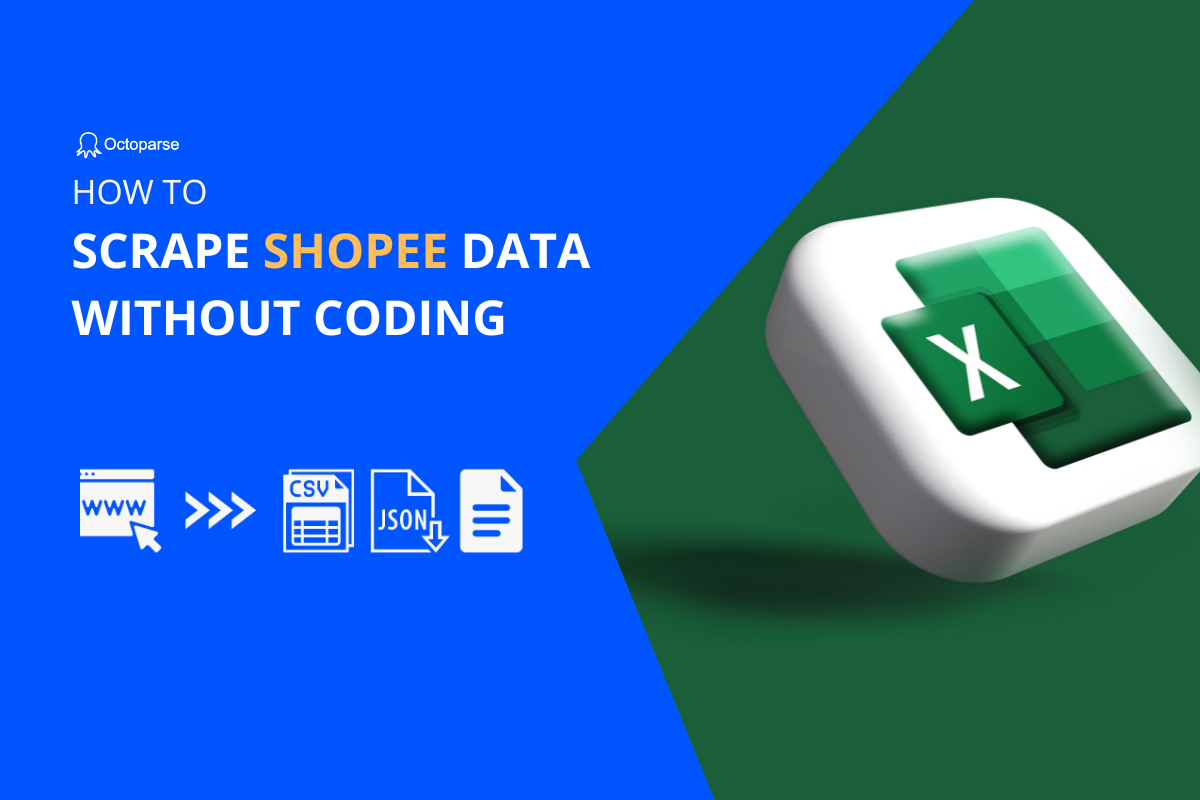Yelp is a platform that publishes crowdsourced reviews about businesses. It’s a place where users share their reviews and recommendations of local restaurants, shopping, nightlife, food, entertainment, things to do, service, and more. Therefore, if you want to understand the business status where your business or targeted market is located and hunt for highly relevant leads, Yelp is a gold mine for lead generation. In this post, we’ll walk you through how to scrape leads from Yelp easily even without coding skills.
The Importance of Lead Scraping on Yelp
Lead scraping is a method that businesses often apply to supplement their lead generation efforts. It focuses on extracting data from online sources and providing valuable data that can be integrated into a larger lead-generation campaign. You can benefit from pulling lead information from Yelp in several aspects, as below:
- Efficient lead generation: compared with collecting relevant information with copy and paste, automated lead scraping can help you generate a large volume of leads from various pages quickly and efficiently;
- Cost-effective: once you have set up a scraper to extract leads, it can operate the scraping process continuously and provide you with a steady stream of leads without incurring additional costs per lead;
- Real-time data: automated lead scrapers can collect the latest data on Yelp, ensuring that your leads’ information is up-to-date and can reflect the current market conditions.
Once you have sufficient scraped data of leads, you can tailor your marketing efforts to a specific and well-defined audience. To increase conversions, you can provide targeted messages and offers to the right prospects. Furthermore, lead scraping can provide insights into your competitors, so you can identify areas for improvement in your business.
What Makes Yelp An Ideal Platform for Lead Scraping
Yelp was founded in the year of 2004. In the past 20 years, it has gained more than 220 million reviews with a local business focus. For companies that target local markets, Yale provides them with detailed information about businesses in specific geographic locations that allow them to grab precise leads and locations. Meanwhile, Yelp covers many industries beyond what you can imagine. Users are searching and writing reviews for more than restaurants – they’re also reaching healthcare, beauty salons, local plumbers, mechanics, etc., on Yelp. The diversity makes it a versatile platform for lead scraping.
In terms of the platform’s structure, Yelp has great scalability that allows for scalable lead scraping. Thanks to its high scalability, you can seek a large volume of potential leads on Yelp and employee automation tools to streamline the scraping process.
What You Can Extract From Yelp
When scraping Yelp data, you can extract various types of data related to businesses, reviews, and user interactions. You can adjust your lead scraping plan based on your specific needs and goals, here are some key data points you can collect from Yelp:
- Business information: Business name, address, phone number, website, categories or industry, business hours, pricing information, etc.
- Business location and geotags: Latitude and longitude coordinates of business location, geotagged data for mapping and location-based analysis;
- User profiles: Usernames, profile information, number of reviews, number of photos uploaded;
- User reviews: Reviewer username, review text, review rating, date of review, etc.
2 Methods to Get Leads from Yelp Easily
Automated web scraping tools can speed lead scraping up. Octoparse, as a no-coding solution for turning pages into structured files, is the AI web scraping assistant you need for lead scraping. While collecting leads with Octoparse, you can get data in bulk within several clicks. Its smart features like auto-detection, scheduling to scrape data, could servers, etc., can feed you with up-to-date leads data around the clock.
If this is your first time to use Octoparse, please download Octoparse and install it on your device. Then, you can sign up for a new account or log in with Google or Microsoft to unlock the powerful features of Octoparse. Follow the steps below, and build a scraper of lead generation in seconds!
4 Steps to Scrape Leads on Yelp with Octoparse
Step 1: Create a new task to scrape Yelp leads
Copy the URL of the page you want to scrape, and paste it into the search bar on Octoparse. Then click “Start” to create a new lead scraping task.
Step 2: Auto-detect lead information on the Yelp page
Wait for the page to load in Octoparse’s built-in browser. Next, click “Auto-detect webpage data” in the Tips panel. This advanced feature will scan the whole page automatically and “guess” what is your wanted data. Then it’ll highlight all detected data inside the browser for you to have a preview. Also, you can check all extractable data fields on the “Data Preview” panel at the bottom.
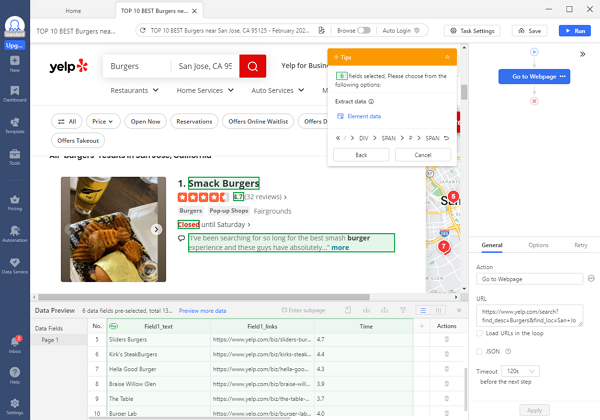
Step 3: Create and modify the workflow
Once you’ve selected all the wanted data, click “Create workflow.” Then, Octoparse will auto-generate a workflow on your right-hand side. It’s a flow chart that showcases how the scraper works. With a click on each action in the workflow, you can check if the scraper runs as expected or not. You can also add new steps or remove any unwanted steps on the chart based on your specific needs.
Step 4: Run the scraper and export scraped lead data
Before launching the scraper, you can edit the data fields by renaming them or deleting unwanted data in the data preview section directly. After you’ve reviewed all the details, click on the Run button to run the task.
Tip: You can choose to run the lead scraping task on local devices or in the Cloud. While running on your device is perfect for task troubleshooting and quick runs, Octoparse cloud servers can work for you 24/7 and provide the latest leads. Because data online is ever-changing, cloud servers might be a better choice for lead scraping.
When the scraping process is completed, you can export scraped data to a local file like Excel, or a database like Google Sheets. After that, you can clean and analyze the data to identify the most valuable leads for your business.
Preset Template – The Most Effortless Way to Grab Leads
In addition to building your own scraper, Octoparse offers a list of preset templates for hunting for Yelp leads. When you scrape data with these templates, you can easily grab information about leads by only entering several required parameters.
You can check all Yelp templates on Octoparse by searching “Yelp” in the Template Gallery. Or you can employ the advanced Contact Details Scraper specially developed for lead generation and can extract details from any website and its subpages to collect the data you need.
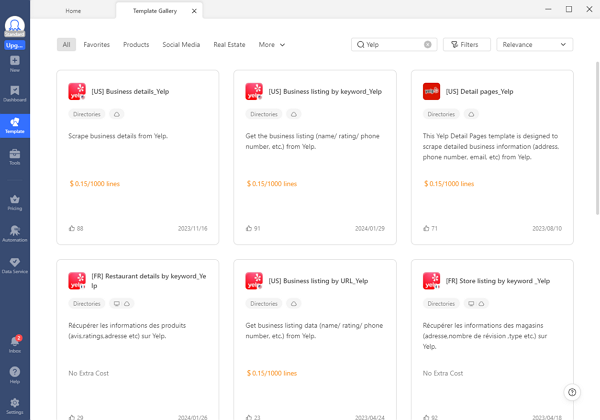
Wrap Up
Yelp is an online hub for local businesses. Using Yelp lead scraping, you can learn about the local market and find leads for your business. Octoparse is a tool to improve your efficiency in scraping leads on Yelp. With its help, you can spend less time collecting data and most of your time analyzing and identifying the ideal leads. Try Octoparse now, and you can bring your business to a new level!