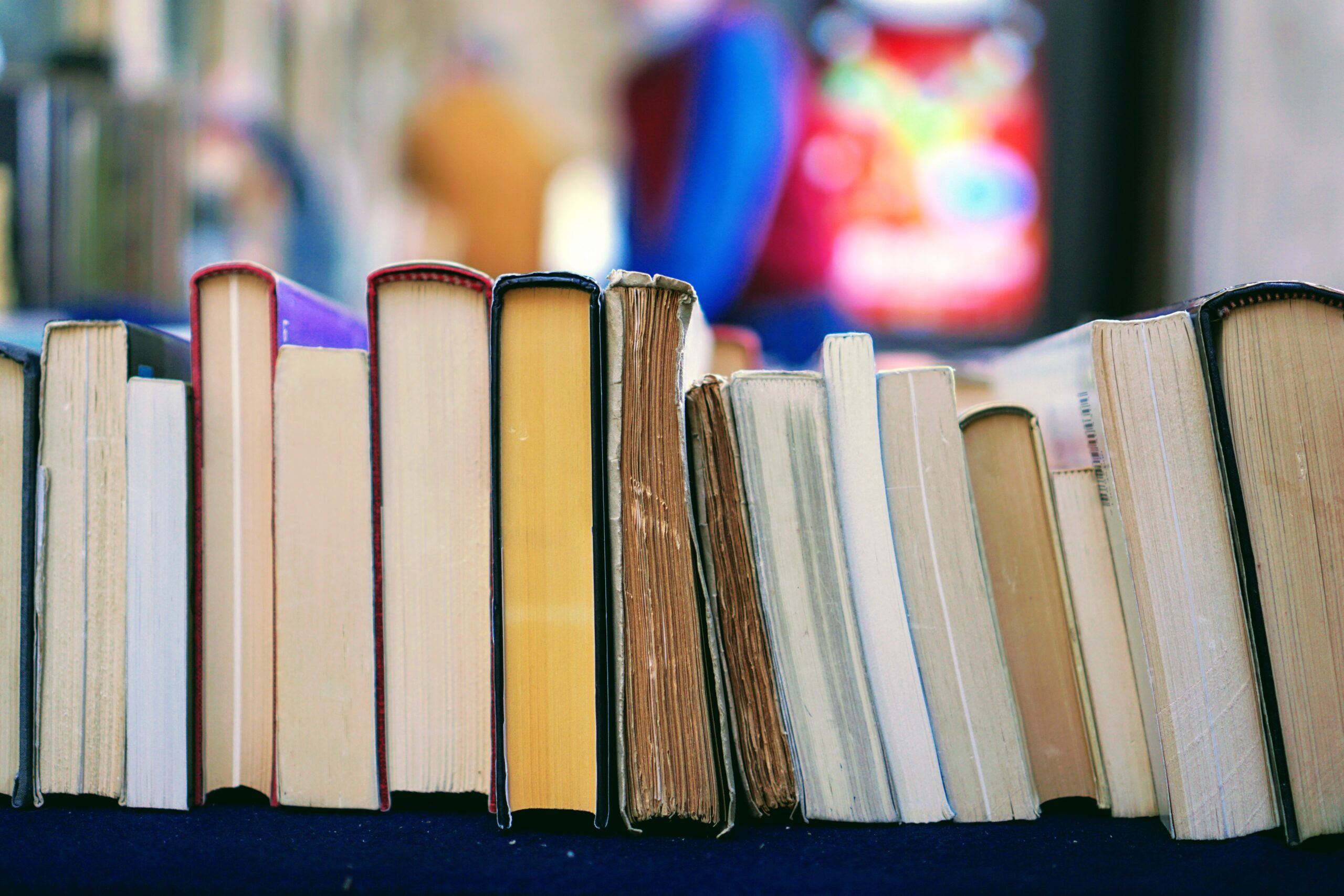If you are looking to get online web data, the three most used methods for this purpose are using an open-to-public API connection, building a web crawler program, and resorting to automated web crawling tools.
The former two both require knowledge of computer language. With a focus on beginners in web crawling, this article will be talking about free web crawlers that ask for no-coding skills and help you crawl data from websites quickly.
Why Do You Need A Web Crawling Tool?
With automated web crawling tools, crawling for web data (web scraping, data harvesting, or data extraction) is no longer the only privilege for programmers. Pick a free web crawler to start, you can:
- Get the needed data with no need to copy and paste.
- Export your data well-organized in different formats such as Excel, and CSV.
- Save you a lot of time and effort thereafter.
How to Choose a Free Web Crawler?
You may have a similar question: Is there a real free web crawler? The answer is YES. Besides the easy-to-use quality, what you should take into account when you are choosing a free web crawler:
Scalability/limit of use
What data you are looking for and how much are you aiming to scrape? If you want to start from a free web crawler and at the same time meet your need for data extraction, you should pay attention to how scalable the tool is and is there any limit of use for a free plan.
Data quality
In most cases, data is not the end. What people expect from data is to generate ideas and insights or to guide their decision-making process. However, raw data from the web may not apply to analysis right away. What you have to do is to clean the data so that the computer can understand and help analyze it. To make this easier, you can choose a web crawler integrated with data cleaning features to free you from repetitive manual jobs.
Customer service
Even though automated web crawling tools have simplified much of the web scraping process for beginners, users could still encounter unexpected problems. Web crawling tools are not omnipotent because of the existing challenges in web scraping. With support from your side, you can have a smooth start and go further.
8 Best Free Web Crawlers for Beginners
1. Octoparse
Octoparse is a web crawling tool for non-coders on Windows/Mac devices. After entering the target URL, it can help detect data you would like to scrape on the website. Crawlers can be easily built by choosing the set of data you want.
Using Octoparse, you can scrape tables, texts, figures, and URLs of images for bulk download on web pages. A free plan user can build 10 different crawlers and scrape from unlimited pages per crawl.
Step-by-step tutorials and Youtube guidance are available for users to get started. You can also contact support if you have trouble building the crawler you need, or encounter any other technical issues.
2. 80legs
80legs is a Javascript-based application that offers a custom web crawling service for users to configure their crawler and scrape from public web pages. As the crawling task is completed, users can download the data to their computers.
Free plan users can run concurrently one crawl at a time and scrape from 10,000 URLs per crawl. No clear customer service and support access are shown on the site.
3. WebHarvy
WebHarvy is a point-and-click web scraping software. You can use WebHarvy to scrape web data including texts, images, URLs, and email information, and save the data to your computer. It also provides a built-in scheduler and proxy support to avoid being banned because of frequent visits.
WebHarvy offers new users a free evaluation version for 15 days and under the evaluation period you can scrape 2 pages of data from websites.
There are a series of tutorials in both text and video versions on the WebHarvy home page and you can find support for technical assistance.
4. ScrapeStorm
ScrapeStorm is a client-based visual web scraping tool. Like Octoparse’s auto-detection, ScrapeStorm can intelligently identify the content and paging for easy crawler configuration. The scraped data can be exported in multiple formats, including Excel, CSV, TXT, HTML, MySQL, MongoDB, SQL Server, etc.
You can scrape unlimited pages per task and export 100 rows of data per day for a free plan. Its document center offers tutorials and you can also watch YouTube videos from its website.
5. Parsehub
Parsehub is a desktop application for web crawling in which users can scrape from interactive pages. Using Parsehub, you can download the extracted data in Excel and JSON and import your results into Google Sheets and Tableau.
A free plan can build 5 crawlers and scrape from 200 pages per run. There is a 14-day data retention for your scraped data so do remember to backup. Text and video tutorials are both available.
6. Dexi.io
Dexi.io is a cloud-based web crawling tool and there are four types of robots you can choose from, including Extractor, Crawler, Pipes, and ButoBot.
The tool itself can be highly functional while no automation framework is available for new starters to pick up quickly. If you have experience in web scraping, you can have a try.
7. Web Scraper (Chrome)
Web Scraper is an extension tool with a point-and-click interface integrated with the developer tool. You have to build your crawler by selecting the listing information you want on the web page.
In a paid plan, Web Scraper is equipped with functions such as cloud extraction, scheduled scraping, IP rotation, and API access. Thus, it is capable of more frequent scraping and scraping of a larger volume of information.
8. Outwit Hub Light
You can download OutWit Hub Light for free on the Outwit website. The tool integrates dozens of data extraction features to simplify data searching on websites, including the collection of documents, images, etc.
Final Thoughts
The applications for images and docs extraction are free for use. More advanced functions are provided for paid users. The service provider also offers tech support, and you can reach the team by submitting a ticket.