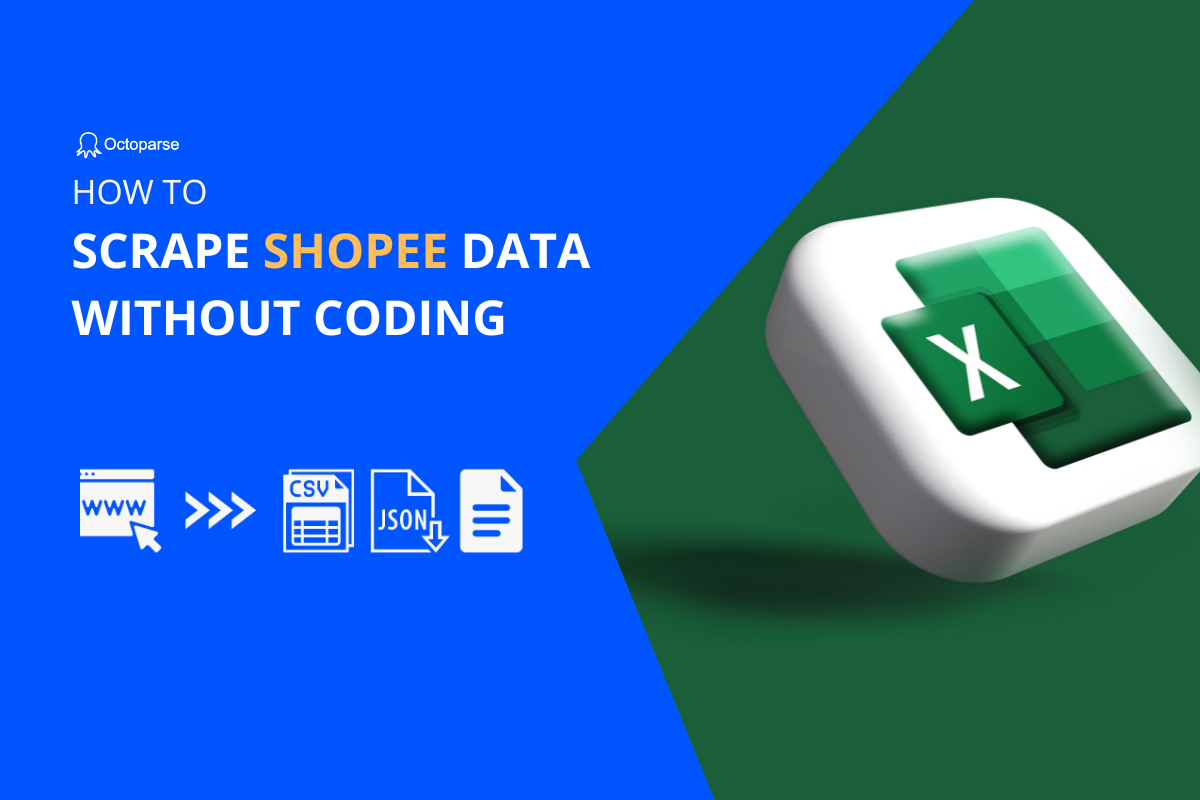Freelancer.com is a prominent online platform that links employers with freelancers from all around the world. It provides a diverse variety of services, such as web design, graphic design, programming, and writing. With millions of registered users, freelancer.com offers companies a large pool of talent to pick from. With web scraping, you can develop a deep insight into the freelancer market.
What is Freelancer.com
Freelancer.com is an online freelancing and crowd-sourcing marketplace where businesses and freelancers connect and collaborate remotely. It was founded in 2009 and has since grown into one of the largest freelancing platforms in the world. The platform offers a user-friendly interface, making it easy for both employers and freelancers to navigate. With over 40 million registered users worldwide. Meanwhile, it allows employers to outsource work and find freelancers for a variety of projects, roles, and services across more than 1300 categories.
Benefits of Freelancer.com
Both employers and freelancers can benefit from freelancer.com, including:
- Access a large talent pool: with over 40 million registered freelancers, you can hire from a huge global network of skilled professionals for any kind of work.
- Competitive pricing: Jobs are opened up for competitive bidding so you can compare rates easily and hire the best talent at the most affordable cost.
- Quality work assurance: Freelancer.com protects employers through their escrow system so you only pay freelancers for work you approve after milestones or completion.
- Time-saving workflows: Features like standardized contracts, centralized payments, and project management dashboards help make hiring, tracking, and collaborating with remote freelancers seamless and efficient.
- Flexible talent sourcingYou can filter freelancers based on skills, location, experience, and portfolios. This makes it easy to find exactly what you need for any sized project or budget.
Why Scrape Freelancer.com Data
If you can scrape freelancer.com data systematically and analyze the data reasonably, massive public information on this platform can be a rich, untapped resource for data-led insights.
Market research
Freelancer.com hosts a vast amount of data on project listings, skills, locations, pricing of freelance work, etc., that can provide valuable insights for market research, especially on emerging skills and global opportunities.
Talent sourcing
Companies can gain access to portfolios and ratings that are not available elsewhere on freelancer.com. For instance, they can build a database of viable candidates for future projects or full-time roles with data scraped from freelancer profiles.
Competitive pricing
Web scraping allows analyzing the distribution of bids and rates for specific skills or project types on freelancer.com. After that, both companies and individuals can understand market rates and are more likely to set competitive budgets or pricing ranges.
Trend analysis
Data from freelancer.com also contributes to strategic planning. Tracking how certain keywords, skills, or geographic patterns change over time on freelancer.com through scraping can reveal trends in demand and the freelancing landscape.
Bench-marking
Key metrics like response times, pricing ranges, successful project categories, etc., on freelancer.com can provide freelancers with benchmarks to improve their own freelancing, outsourcing, or recruitment processes.
Scrape Freelancer.com with Octoparse
Octoparse is an easy-to-use tool that allows anyone to scrape websites without the need for coding. It can convert freelancer.com sites into structured data with a few clicks and also serve as an AI web scraping assistant that can automatically detect extractable data on the pages and “guess” what you need.
If you are new to Octoparse, please download and install it for free on your device. Then, you may create a new account or log in with your Google or Microsoft account to gain access to Octoparse’s powerful functions!
Step 1: Create a new task to scrape Freelancer.com
Copy and paste the URL of the page you wish to keep an eye on the data from into Octoparse’s search bar. After that, select “Start” to begin a new task.
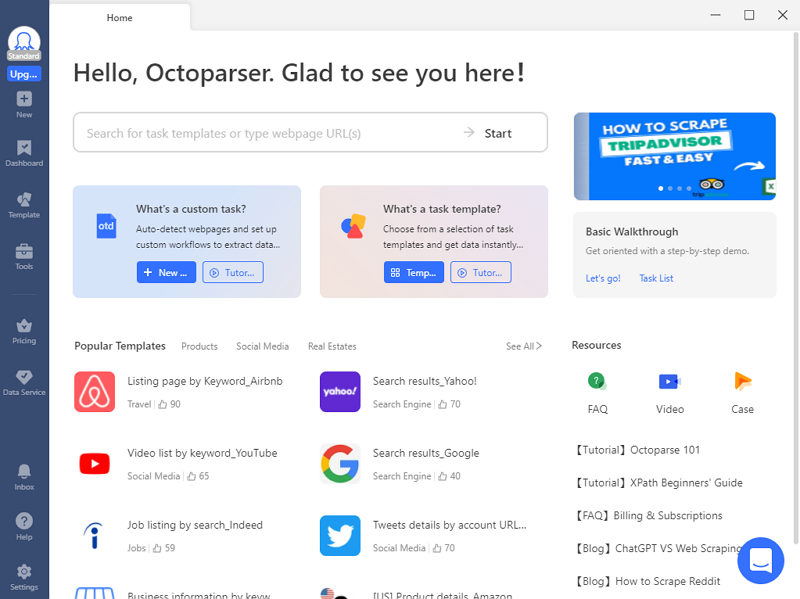
Step 2: Auto-detect data on Freelancer.com
Wait for the website to finish loading in Octoparse’s built-in browser (which may take a few seconds), then click “Auto-detect webpage data” in the Tips panel. The auto-detection feature enables Octoparse to scan the whole page and identify extractable data for you. On the page, you may see a preview of the identified data. On the “Data Preview” panel at the bottom, you may verify all extractable data fields.
Step 3: Create and modify the workflow
Once you’ve picked all of the desired data, click “Create workflow.” After that, an auto-generated workflow will appear on your right. This flow chart displays each step that the scraper takes. You may verify that each action functions as intended by clicking on it. On this chart, you may also add new actions and delete any actions that you no longer need.
Step 4: Run the task and export scraped data
Once you’ve confirmed that the workflow is working properly, click the Run button. Next, choose whether to perform the task on your device or Octoparse’s cloud servers. freelancer.com offers a vast selection of jobs and candidates, with information that changes often. Thus, allowing cloud servers to execute the work would be a superior option. Because cloud servers can collect current data for you around the clock.
When the process is finished, you may export the scraped data to local files like Excel or a database like Google Sheets for further use.
Wrap Up
Octoparse, allows you to scrape freelancer.com without a code. Employers and freelancers may use web scraping to gather important insights and data to improve their freelancing experience. Web scraping, whether for researching market trends or locating possible customers or projects, may provide you with a competitive advantage in the freelancing sector. Start scraping freelancer.com today and unlock the full potential of the freelancing market.