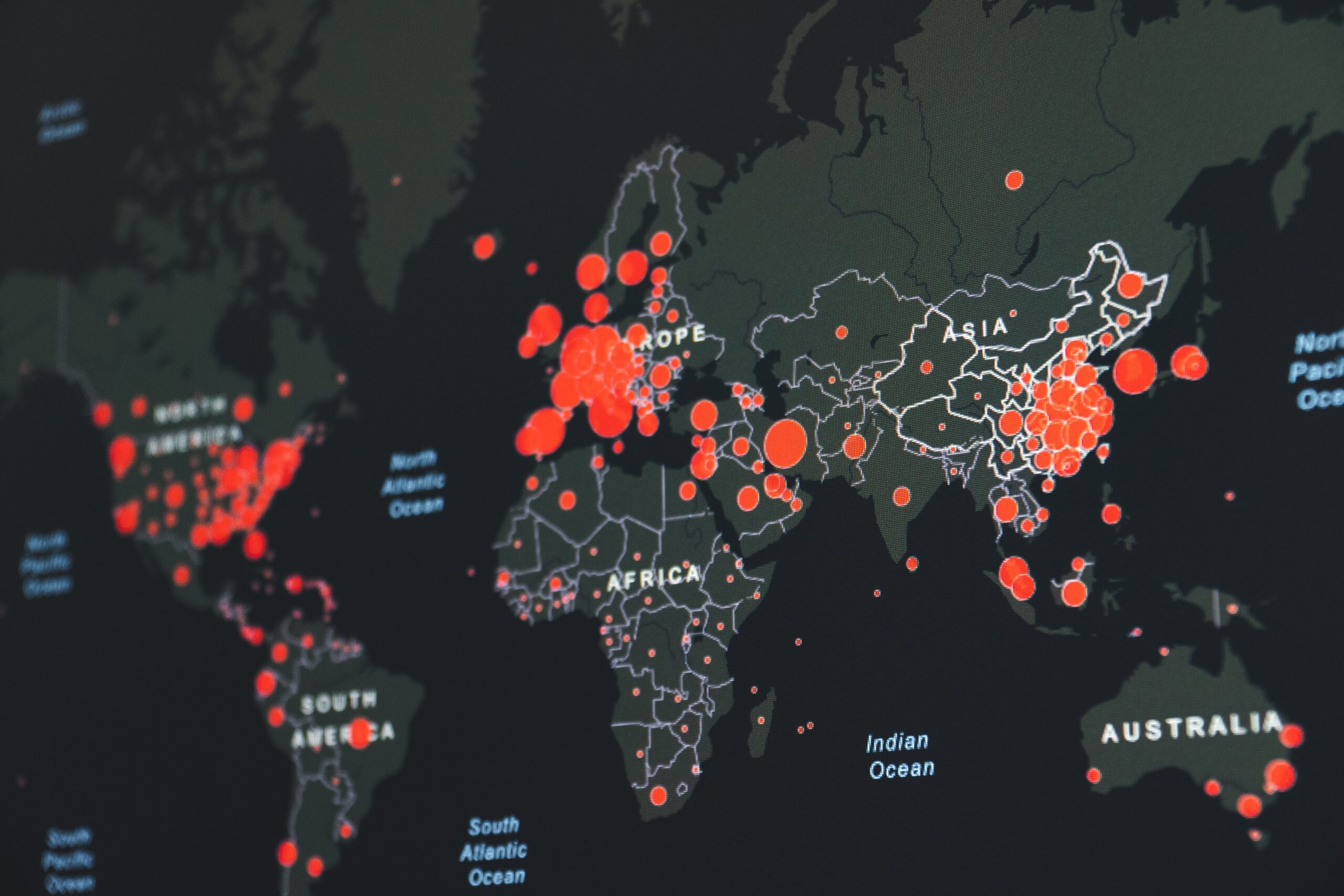The application of sustainability of a firm is at stake when we wish to launch a new company or prepare to launch a new organization with a new approach. In such scenarios, reviews play a crucial role in the growth and marketing of that firm as people may assess a firm’s reputation through reviews, and companies can learn how clients perceive a certain organization.
Customers may rate a company on the online review site Trustpilot after buying online, using an item, or getting in touch with consumers’ support. Clients give feedback on their interactions with the business and give the business a star rating. All the data that these feedbacks or reviews provide becomes essential for a company hence, it arises the issue of how to scale up your brand using scraping.
Web scraping makes it possible to gather and store a lot of data quickly. This article will assist you in scraping Trustpilot data like user reviews.
How Can Trustpilot Data Scraping Improve Your Business
An introduction to Trustpilot.com
Using a digital platform called Trustpilot, companies, and customers can engage and develop credibility. It is accessible to everyone and focuses on integrity. Customer feedback on a firm on Trustpilot offers companies important data to help them improve the services they provide. Customers that utilize this platform and express their thoughts more frequently give corporations more information and more chances to win over clients from across the world.
How does it function?
Any customer with a Trustpilot account has the ability to give a starred review for enterprises they have placed the order from or received service from. The software utilizes each of these evaluations to create a TrustScore, which ranges from 1 to 5. A 5 denotes a “great” service, while a 1 denotes a “poor” one. Consumers can also provide comments regarding their interactions with the business in addition to giving it a star rating. These remarks can relate to anything from the firm’s quality of product to order fulfillment or client service.
There will be an Invited marking next to the names of users who submitted their feedback by the company’s invitation. This indicates that after they made their transaction, the company emailed them an URL to Trustpilot’s review submission form.
Trustpilot reviews: Are they reliable?
Critics assert that businesses occasionally attempt to “cheat” the system to seek good TrustScores. One tactic is for businesses to mark critical remarks that might harm their ranking, even if those comments are true.
Trustpilot has launched a new “transparent flagging” tool that allows users to see how many evaluations a business has flagged to stop that behavior. Additionally, the rating platform began to release a transparency report that outlines its attempts to reduce false reporting.
How can Trustpilot benefit your company?
Increasing the number of brand reviews (particularly favorable ones) may enhance sales. This is simple by using Trustpilot. You may start asking clients for feedback once you set up a business account. You may also choose to streamline this approach so that when clients finish their transactions, an email request is sent to them. This is a quick and effective strategy to expand your company.
Responding to unpleasant Trustpilot evaluations is also a good idea. When doing so, do not, nevertheless, accuse or blame the consumer. Instead, adopt a sympathetic and contrite tone. If you take full responsibility for a disappointing experience and make an effort to make it better, people will appreciate your candor and will be more sympathetic to negative reviews.
How to Scrape Trustpilot Reviews Without Coding
For this approach, we will use Octoparse as the best Trustpilot scraper. With Octoparse, you can retrieve data from any website rapidly and without coding. It is ideal for firms of all sizes and people from different walks of life. Web information is no longer just a resource for those with tech expertise.
Octoparse allows anybody to quickly design a crawler. By offering a one-stop framework to handle all mining tasks, it has not only improved the tasks of professional developers but has also made web data available to others who seek web page data but may not have coding abilities.
As it mimics human-like surfing behaviors, such as visiting a website & interacting on a page component or link, it instantly collects data from web pages. Each activity in the pipeline that defines the entire extraction method represents a specific interface with the targeted page.
Octoparse is intentionally designed such that “you receive what you see”. You may utilize it to scrape any needed data as long as it is “viewable” on the web page. It also offers sophisticated functionality to handle login, AJAX, JSON, infinite scrolling, and other issues for more complex websites.
Step-by-step guide to scrape Trustpilot reviews
You can follow the simple steps below, or read the detailed guide on scraping customer reviews from Trustpilot.
Step 1: Set up Octoparse environment and enter the URL
To get started, download and install Octoparse on your device. After installing, paste the URL you need to scrape on Trustpilot into Octoparse’s search box and click Start button.
Step 2: Auto-detect and customize your workflow
Octoparse offers Auto-detect webpage data feature to carry out automated page detection. Then, click on create a workflow to scrape the data. Select or modify paginate option and set Ajax timeout as you desired then click on Apply to save the settings.
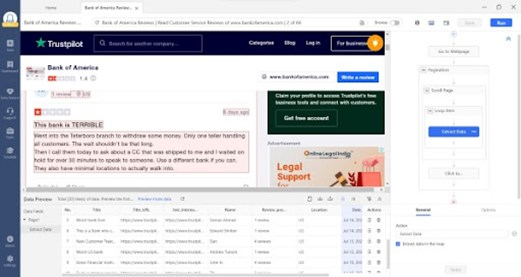
Step 3: Execute the task to scrape Trustpilot data
Check the data fields in the data preview tab, rename/remove the unwanted fields or add custom fields as per you like. Click on the Run button to execute the scraping process. Once the task is finished, use the Export option to download the data in CSV, Excel, or another format.
Final Words
Trustpilot is a precious asset for customers since it allows them to look for reviews on goods, organizations, or brands to help them decide whether or not to make a purchase. Now, you have learned how to scrape Trustpilot data using the no-coding Octoparse tool easily and quickly. Have a try to improve your business.