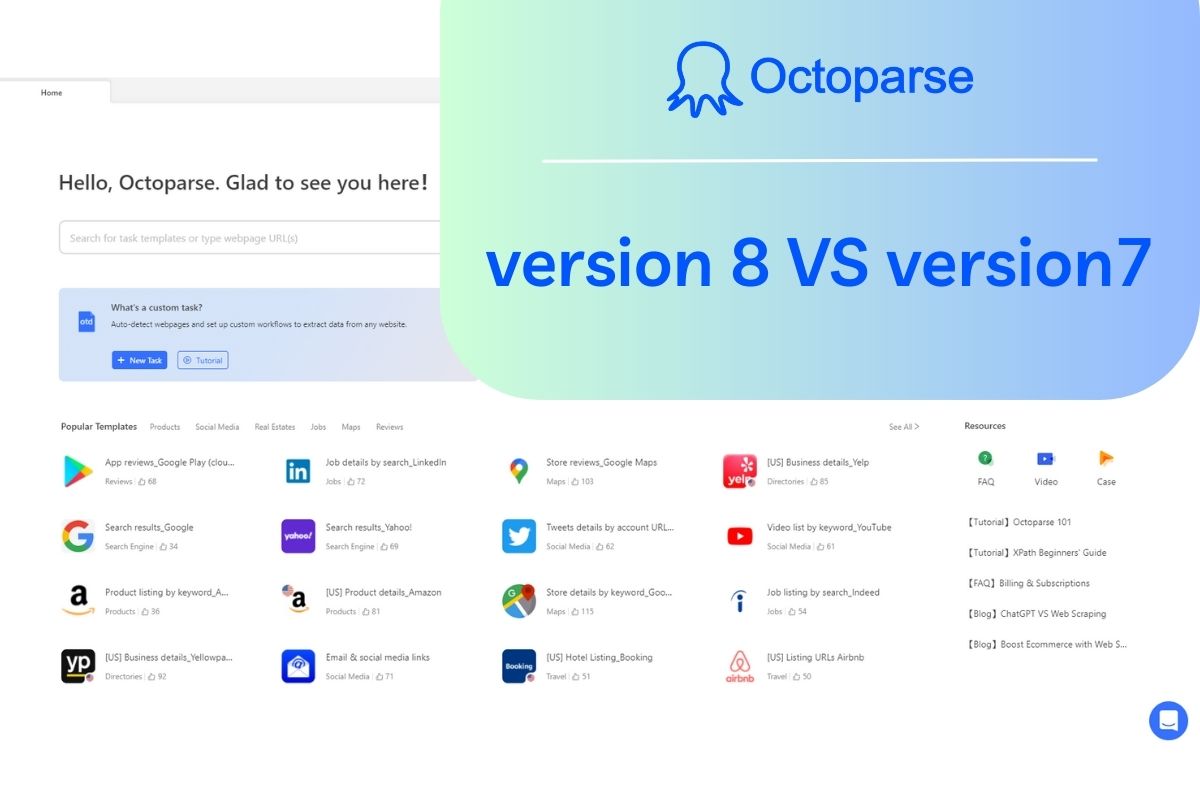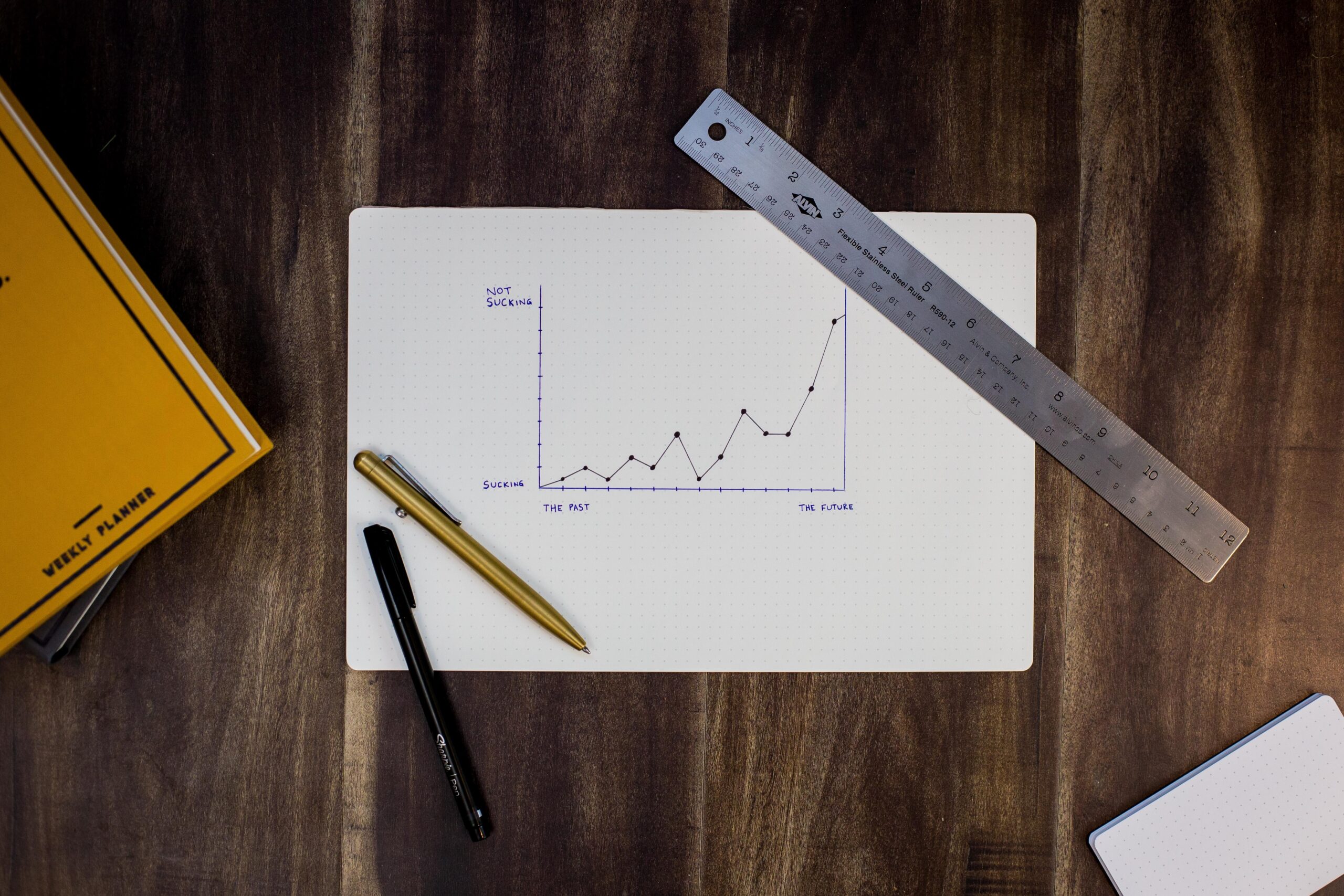There are three editions of Octoparse: Free, Standard and Professional. This article will show you the comparison among these three editions. Standard edition and Professional edition have more advanced features than Free edition to your needs.
Before using Octoparse, you need to create an account.
To register for Octoparse:
-
Sign up using an user name. Click the Sign Up button in the top-right corner of the home page.
-
Provide a strong password and confirm it.
-
Provide your real email address (your email will be protected by our Privacy Policy).
-
Click the checkbox and Submit button to confirm that you agree our terms and conditions.
-
An activation email will be sent to your email immediately. If you don’ t receive the activation email, please login to User Center to try reactivating.
-
After you activated your account, you can log into your account and manage your profile in the User Center (personal info, order info, upgrade or renew your account).
You should be about to use Octoparse after going through all the register steps.
All editions of Octoparse share the same client. Download Octoparse first and login to your account.
1. Price (USD)
For the newest price update, please check out octoparse.com!
Free Edition: Completely free
Standard Edition: $89/month
$890/year (Save 16% !)
Professional Edition: $189/month
$1890/year (Save 16% !)
| FREE Edition | Standard Edition | Professional Edition | |
|
Prices | $0 |
$89/month $890/year (Save 16%) |
$189/month $1890/year (Save 16%) |
|
Tasks |
10 tasks |
100 tasks |
200 tasks |
|
Pages/Month |
Unlimited |
Unlimited |
Unlimited |
|
Concurrent tasks in the Cloud |
0 |
4 |
10 |
|
Concurrent tasks on computer |
2 |
Unlimited |
Unlimited |
|
IP rotation |
No |
Yes |
Yes |
|
IP proxy |
No |
Yes |
Yes |
|
Schedules |
No |
Yes |
Yes |
|
API |
No |
Yes |
Yes |
|
Support |
Limited |
Priority |
Priority |
2. Tasks ( Maximum number of tasks you can set up)
Maximum number of tasks allowed:
Free Edition: 10 tasks
Standard Edition: 100 tasks
Professional Edition: 200 tasks
3. Pages ( Maximum number of pages Octoparse crawls for all of your tasks)
Free Edition: There is no limit on the number of pages Octoparse crawls for all of your tasks.
Standard Edition: There is no limit on the number of pages Octoparse crawls for all of your tasks.
Professional Edition: There is no limit on the number of pages Octoparse crawls for all of your tasks
4. Concurrent tasks in the Cloud (Feature: Cloud Extraction)
Feature: Cloud Extraction – Run the tasks you set up in the cloud servers we provide.
Free Edition: Not allowed
Standard Edition: Allow 4 tasks to run in the cloud at the same time, 4 times extraction speed than Local Extraction.
Professional Edition: Allow 10 tasks to run in the cloud at the same time, 10 times extraction speed than Local Extraction.
5. Concurrent tasks on computer (Feature: Local Extraction)
Feature: Local Extraction – Run the tasks you set up on your computer.
Free Edition: Allow 2 tasks to run the tasks you set up on your computer at the same time.
Standard Edition: There is no limit on the number of tasks that can be run on the computer simultaneously.
Professional Edition: There is no limit on the number of tasks that can be run on the computer simultaneously.
6. IP rotation(Cloud service: avoid your server IP from being blacklisted)
Scraping the web on a large scale simultaneously, based on distributed computing, is the modern tendency and the prominent feature of Octoparse. To use it you have to switch from the free edition to any of paid editions. After you upload your configuration project to the cloud, you can choose to perform the extraction concurrently by using cloud servers. If you need to scrape thousands of web pages within a short time then Octoparse cloud service fits you. Standard Edition limits you with only 10 cloud servers, that still greatly speeds up the process of data extraction.
Free Edition: No
Standard Edition: Yes
Professional Edition: Yes
7. IP proxy (Avoid your server IP from being blacklisted)
Does it ever drive you crazy that your IP address has been banned and you cannot access a website if you scrape a website frequently? It always happens especially when you extract data from business directories, which apply anti-spam measures on recurring IP(s). Octoparse enables you to scrape these websites by rotating anonymous HTTP proxy servers. In the Cloud Extraction mode, Octoparse applies more than 500 of 3rd party proxies for automatic IP rotation.
Free Edition: Manually
Standard Edition: Automatically
Professional Edition: Automatically
8. Schedules (Cloud Service: Schedule to extract data as frequently as you like)
Free Edition: No
Standard Edition: Yes
Professional Edition: Yes
9. API
The Octorparse’s API enables you to extract the project extracted data on time basis: from a datetime till a datetime.
Free Edition: No
Standard Edition: Yes
Professional Edition: Yes
10. Support
Customer Support is prioritized for Standard and Professional Edition. But we are also responsive and provide equal assistance both to paying plan users and free plan users. Customer Support is accessible via Phone, Email, Skype (no limit for free users).
Email: support@octoparse.com
Skype: octoparse