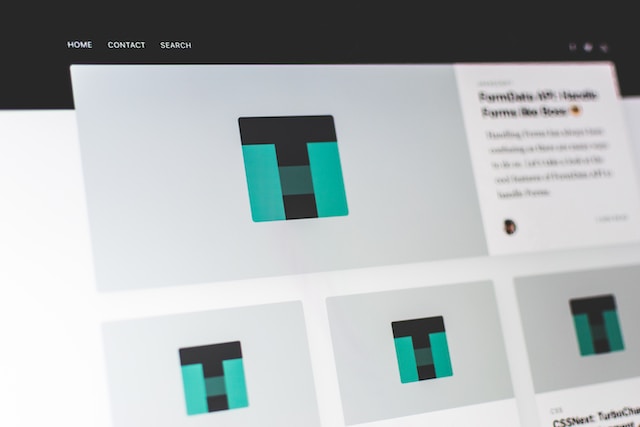What Is a Website Copier
A website copier is a tool for copying full or partial websites locally onto your computer for offline viewing. Think of it as a “save now, read later” offline browser that helps you browse websites offline by downloading content and resources such as stylesheets, images, and other pages in the websites. Links to resources will also automatically be remapped to match the local path so that you can browse the website and its pages later even without an internet connection.
Who Is Using a Website Copier
Now you know how easy it is for hackers to clone your website. For instance, if you’re a research student who needs to run experiments on-site where there’s no Internet connection or if you are traveling to a foreign country and have limited Internet connectivity, you can save the research papers or travel guides you need and access it later by downloading the websites you need in advance.
Or if you want to move your site to a new host but it doesn’t have the programming language the site was written in. At first glance, this may be a huge problem especially if you’ve never done it before. But you can use a website copier to have all the pages converted into HTML without recording each individual page into HTML and testing all pages. This is a much easier and time-saving way.
Save Web Pages for Offline Use
The website copier will examine the HTML mark-up of a website and attempt to discover all linked resources such as other pages, images, videos, and file downloads. We will download all of these resources and continue to search for more. Thus, a website copier can crawl an entire website and download everything it sees in an effort to create a reasonable facsimile of the source website.
Using a website copier can save you from the tedious task of having to download items from a website individually.
Things That a Copier Cannot Do
A website copier probably does not download the raw source code of a web site, it can only download what the HTTP server returns. Although a website copier can create an offline copy of a website, advanced data driven websites may not work as expected once they have been copied.
Another problem is that anyone using website copier software can make a copy of any site – including yours. And there isn’t much you can do to stop them.
Octoparse is an easy-to-use web scraping tool that is capable of extracting any data from websites. It works quickly and effectively. No programming required. It also enables you to work with dynamic unstructured data and generate efficient code to extract data automatically. You can get screen display data from more complex structured web pages accurately and transform unstructured data into usable structured data.