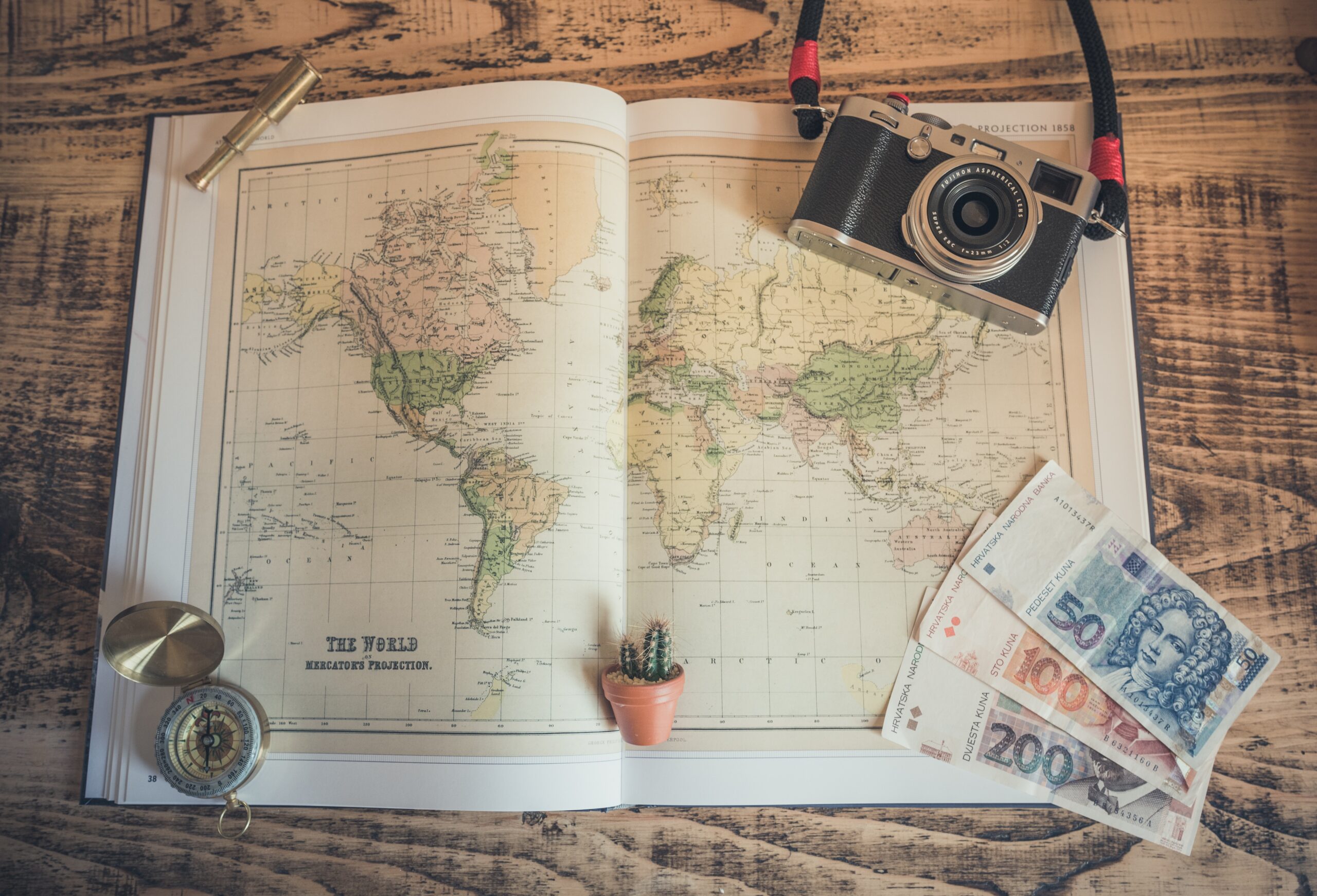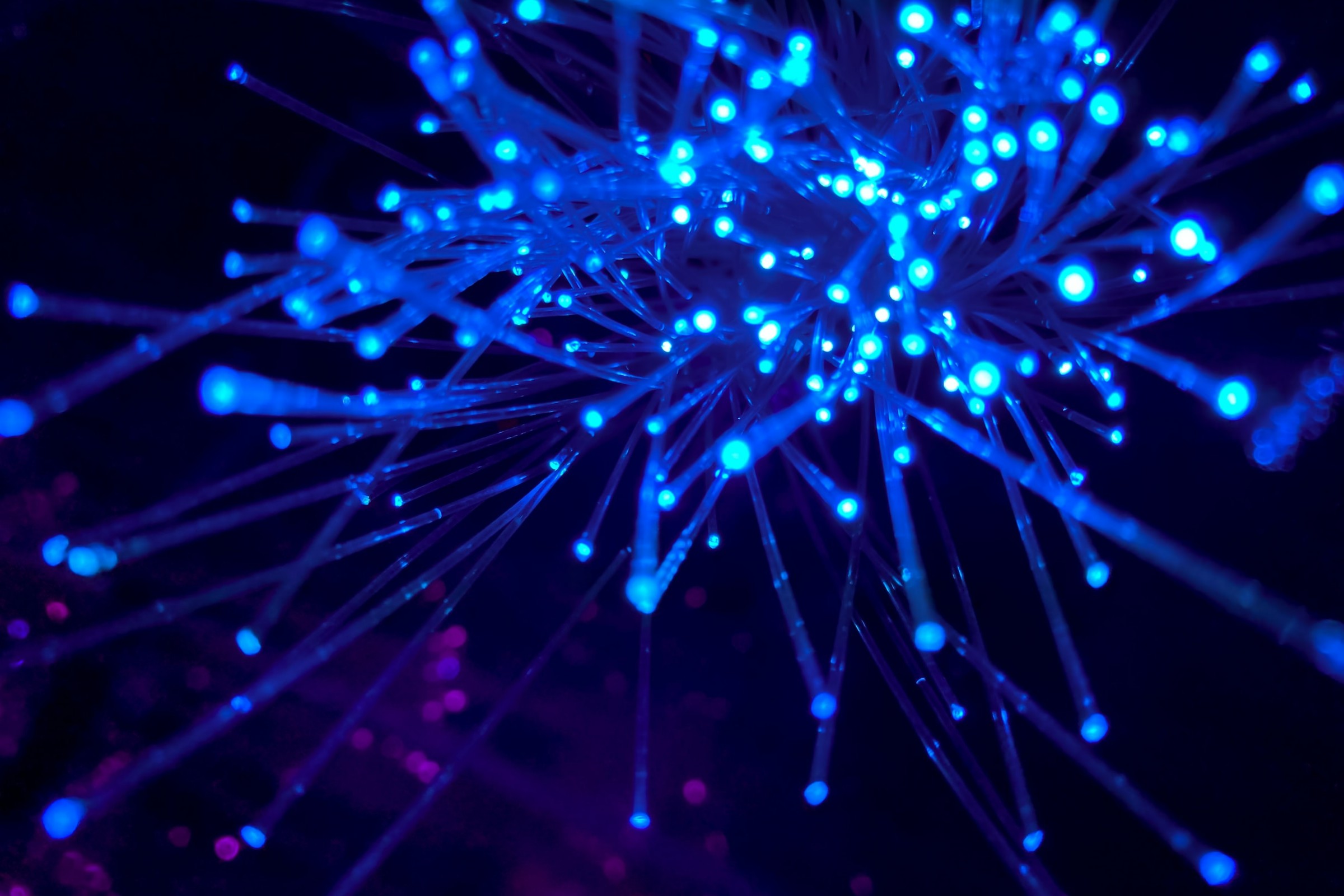Big data is a term that describes diverse and large sets of structured and unstructured data. This data is so voluminous and fast-paced that had made it hard to manage and extract with traditional data processing software.
Big data aims to solve questions that have not been answered before by leveraging new technologies such as artificial intelligence, machine learning, and more. For businesses, the data that inundates on a day-to-day basis are goldmines for new insights that take it to the next level.
Without a doubt, there are numerous ways to implement data collection which lays the foundation for all the work ahead. Each of the data collection approaches has its cons and pros but they all share something in common and if you are just about to kick it off it’s worthwhile to check them out.
In the following parts, you can learn the 5 steps explained how to collect big data, and the best data collection tool to help you gather big data without coding.
5 Steps to Collect Big Data
Raw and random data by itself is nothing of value. Messy data doesn’t tell us anything new or meaningful. Big data creates great value for businesses and enterprises by harnessing well-structured (ready to be analyzed by software), cleaned (unwanted parts are well-trimmed), and validated data.
Step 1: Gather data
There are many ways to gather data according to different purposes. For example, you can buy data from Data-as-Service companies or use a data collection tool to gather data from websites.
Step 2: Store data
After gathering the data, you can put the data into databases or storage for further processing. Usually, this step requires investment in physical servers as well as cloud services. Some data collection tools come with cloud storage after data is gathered, which greatly saves local resources and makes data easy to access from anywhere.
Step 3: Clean data
Data cleaning is important for effective data analytics. Since there may be noisy information you don’t need, you need to pick up the one that meets your needs. This step is to sort the data, including cleaning up, concatenating, and merging the data.
Step 4: Reorganize data
You need to reorganize the data after cleaning it up for further use. Usually, you need to turn the unstructured or semi-unstructured formats into structured formats like Hadoop and HDFS.
Step 5: Verify data
To make sure the data you get is right and makes sense, you need to verify the data. Test with samples of data to see whether it works. Make sure that you are in the right direction so you can apply these techniques to manage your source data.
Best Big Data Collection Tool
Above are the five general steps to collect the data required for big data analytics. However, collecting the data, analyzing it, and gleaning insights into markets is not an easy process if doing it without any assistance. So, it is better to use data collection tools like Octoparse, to assist us to obtain the data we want, it will make this process so much easier.
Most data collection tools can help with collecting a large amount of data within a short time and they allow users to gather clean and structured data automatically so there is no need to clean it up or reorganize it, especially Octoparse. It is a simple but powerful data collection tool that automates web data extraction, which allows you to create highly accurate extraction rules. Crawlers run in Octoparse are determined by the configured rule. The rules will guide Octoparse to get the data you want.
Octoparse has two extraction modes (Task Template and Advanced Mode) for extracting data. It is good for users to use the Task template if there are templates that fit their data requirements. If you can’t find suitable templates, the simple and quick auto-detecting mode can collect data without coding easily too. After the data is collected, it can be stored in cloud databases, which can be accessed anytime from anywhere. The data also can be exported in excel, CSV and so on.
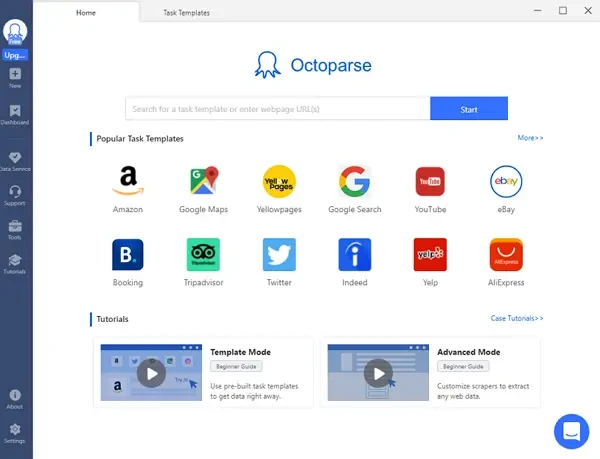
Now, let’s walk through a use case together to help you better understand how Octoparse helps with extracting the data you need. We will use the Yelp template as an example here. This scraper can help collect business information such as the shop’s name, phone number, location, number of reviews and more. If you want to collect data directly by building a web crawler, read the easy Octoparse user guide.
Step 1: Find the Yelp scraper (Yelp Keyword Search Python)
It is easy to see the Yelp scraper template on the homepage of the App. Click into it and you will see all the Yelp templates we have; here we need to find the template named “Yelp Keyword Search Python”.
Step 2: Enter the parameters into your scraper
Note: click into the template scraper, you will see a short guideline explaining what this specific template does, how to use it, what kind of parameters you shall enter and what data you can get.
Now you are the commander to tell what your Yelp scraper shall do for you. There are three blanks you need to fill here:
Keywords – What type of business data do you want to scrape, ie. restaurants (or more specific: pizza)
Page size – How many pages of data do you need to scrape, ie. 10
Locations – The location would like to search, ie. New York
Here are a few things to pay attention:
Enter location keywords one word per line. You can enter up to 10 keywords.
Enter the number of pages you want to scrape. Keep in mind that the maximum number of pages Yelp shows is 24.
Once you are done entering the parameters, click the “Save & Run” button to launch your scraper.
Step 3: Run the scraper and export the data when it is completed
This particular Yelp template can only be run in the Cloud so that the scraper can manage to scrape with IP rotation and avoid blocking. Now, check out “Dashboard” and you will find all the scrapers (tasks) you have built and see if the task’s been completed. The task we built should be named “Yelp Keyword Search Python” (same as the name of the template) by default. If you haven’t used data extraction tools yet, try it for free now.